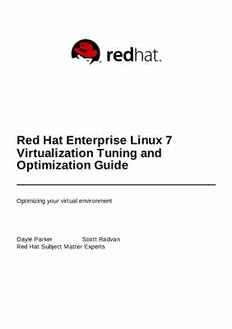Table Of ContentRed Hat Enterprise Linux 7
Virtualization Tuning and
Optimization Guide
Optimizing your virtual environment
Dayle Parker Scott Radvan
Red Hat Subject Matter Experts
Red Hat Enterprise Linux 7 Virtualization Tuning and Optimization Guide
Optimizing your virtual environment
Dayle Parker
Red Hat Engineering Content Services
[email protected]
Scott Radvan
Red Hat Engineering Content Services
[email protected]
Red Hat Subject Matter Experts
Legal Notice
Copyright © 2013-2014 Red Hat, Inc.
This document is licensed by Red Hat under the Creative Commons Attribution-ShareAlike 3.0 Unported
License. If you distribute this document, or a modified version of it, you must provide attribution to Red
Hat, Inc. and provide a link to the original. If the document is modified, all Red Hat trademarks must be
removed.
Red Hat, as the licensor of this document, waives the right to enforce, and agrees not to assert, Section
4d of CC-BY-SA to the fullest extent permitted by applicable law.
Red Hat, Red Hat Enterprise Linux, the Shadowman logo, JBoss, MetaMatrix, Fedora, the Infinity Logo,
and RHCE are trademarks of Red Hat, Inc., registered in the United States and other countries.
Linux ® is the registered trademark of Linus Torvalds in the United States and other countries.
Java ® is a registered trademark of Oracle and/or its affiliates.
XFS ® is a trademark of Silicon Graphics International Corp. or its subsidiaries in the United States
and/or other countries.
MySQL ® is a registered trademark of MySQL AB in the United States, the European Union and other
countries.
Node.js ® is an official trademark of Joyent. Red Hat Software Collections is not formally related to or
endorsed by the official Joyent Node.js open source or commercial project.
The OpenStack ® Word Mark and OpenStack Logo are either registered trademarks/service marks or
trademarks/service marks of the OpenStack Foundation, in the United States and other countries and
are used with the OpenStack Foundation's permission. We are not affiliated with, endorsed or
sponsored by the OpenStack Foundation, or the OpenStack community.
All other trademarks are the property of their respective owners.
Abstract
The Red Hat Enterprise Linux Virtualization Tuning and Optimization Guide covers KVM and
virtualization performance. Within this guide you can find tips and suggestions for making full use of
KVM performance features and options for your host systems and virtualized guests.
Table of Contents
Table of Contents
.C .h . a. p. t. e. r. 1. .. .I n. t.r .o .d .u . c. t.i o. n. . . . . . . . . . . . . . . . . . . . . . . . . . . . . . . . . . . . . . . . . . . . . . . . . . . . . . . . . . . . 2. . . . . . . . . . . . . . . . . . . . . . . . . . . . . . . . . . . . . . . . . . . . . . . . . . . . . . . . . . . . . . . . . . . . . . . . . . . . . . . . . . . . . . . . . . . . . . . . . . . . . . . . . . . . . . . . . . . . . . . . . . . . . . . . . . . . . . . . . . . . . . . . . . . . . . . . . . . . . . . . . . . . . . . . . . . . . . . . . . . . . . . . . . . . . . . . . . . . . . . .
1.1. KVM Overview 2
1.2. KVM Performance Architecture Overview 2
1.3. Virtualization Performance Features and Improvements 2
.C .h . a. p. t. e. r. 2. .. .V .i r.t .- m. .a . n. a. g. e. .r . . . . . . . . . . . . . . . . . . . . . . . . . . . . . . . . . . . . . . . . . . . . . . . . . . . . . . . . . . 5. . . . . . . . . . . . . . . . . . . . . . . . . . . . . . . . . . . . . . . . . . . . . . . . . . . . . . . . . . . . . . . . . . . . . . . . . . . . . . . . . . . . . . . . . . . . . . . . . . . . . . . . . . . . . . . . . . . . . . . . . . . . . . . . . . . . . . . . . . . . . . . . . . . . . . . . . . . . . . . . . . . . . . . . . . . . . . . . . . . . . . . . . . . . . . . . . . . . . . . .
2.1. Introduction 5
2.2. Operating System Details and Devices 5
2.3. CPU Performance Options 6
2.4. Virtual Disk Performance Options 10
.C .h . a. p. t. e. r. 3. .. t. u. n. e. .d . . . . . . . . . . . . . . . . . . . . . . . . . . . . . . . . . . . . . . . . . . . . . . . . . . . . . . . . . . . . . . . . 1. 1. . . . . . . . . . . . . . . . . . . . . . . . . . . . . . . . . . . . . . . . . . . . . . . . . . . . . . . . . . . . . . . . . . . . . . . . . . . . . . . . . . . . . . . . . . . . . . . . . . . . . . . . . . . . . . . . . . . . . . . . . . . . . . . . . . . . . . . . . . . . . . . . . . . . . . . . . . . . . . . . . . . . . . . . . . . . . . . . . . . . . . . . . . . . . . . . . . . . . . . .
3.1. Introduction 11
3.2. tuned and tuned-adm 11
.C .h . a. p. t. e. r. 4. .. .N .e . t.w . o. r. k. i.n .g . . . . . . . . . . . . . . . . . . . . . . . . . . . . . . . . . . . . . . . . . . . . . . . . . . . . . . . . . . . 1. 3. . . . . . . . . . . . . . . . . . . . . . . . . . . . . . . . . . . . . . . . . . . . . . . . . . . . . . . . . . . . . . . . . . . . . . . . . . . . . . . . . . . . . . . . . . . . . . . . . . . . . . . . . . . . . . . . . . . . . . . . . . . . . . . . . . . . . . . . . . . . . . . . . . . . . . . . . . . . . . . . . . . . . . . . . . . . . . . . . . . . . . . . . . . . . . . . . . . . . . . .
4.1. Introduction 13
4.2. Networking Tuning Tips 13
4.3. Virtio and vhost_net 13
4.4. Device Assignment and SR-IOV 14
4.5. Network Tuning Techniques 14
.C .h . a. p. t. e. r. 5. .. .M . e. m. .o .r .y . . . . . . . . . . . . . . . . . . . . . . . . . . . . . . . . . . . . . . . . . . . . . . . . . . . . . . . . . . . . . . 1. 7. . . . . . . . . . . . . . . . . . . . . . . . . . . . . . . . . . . . . . . . . . . . . . . . . . . . . . . . . . . . . . . . . . . . . . . . . . . . . . . . . . . . . . . . . . . . . . . . . . . . . . . . . . . . . . . . . . . . . . . . . . . . . . . . . . . . . . . . . . . . . . . . . . . . . . . . . . . . . . . . . . . . . . . . . . . . . . . . . . . . . . . . . . . . . . . . . . . . . . . .
5.1. Introduction 17
5.2. Memory Tuning Tips 17
5.3. Memory Tuning on Virtual Machines 17
.C .h . a. p. t. e. r. 6. .. .B .l o. .c .k . I./ O. . . . . . . . . . . . . . . . . . . . . . . . . . . . . . . . . . . . . . . . . . . . . . . . . . . . . . . . . . . . . . 2. 1. . . . . . . . . . . . . . . . . . . . . . . . . . . . . . . . . . . . . . . . . . . . . . . . . . . . . . . . . . . . . . . . . . . . . . . . . . . . . . . . . . . . . . . . . . . . . . . . . . . . . . . . . . . . . . . . . . . . . . . . . . . . . . . . . . . . . . . . . . . . . . . . . . . . . . . . . . . . . . . . . . . . . . . . . . . . . . . . . . . . . . . . . . . . . . . . . . . . . . . .
6.1. Introduction 21
6.2. Block I/O Tuning 21
6.3. Caching 22
6.4. I/O Mode 22
6.5. Block I/O Tuning Techniques 23
.C .h . a. p. t. e. r. 7. .. .N .U . M. .A . . . . . . . . . . . . . . . . . . . . . . . . . . . . . . . . . . . . . . . . . . . . . . . . . . . . . . . . . . . . . . . . 2. 5. . . . . . . . . . . . . . . . . . . . . . . . . . . . . . . . . . . . . . . . . . . . . . . . . . . . . . . . . . . . . . . . . . . . . . . . . . . . . . . . . . . . . . . . . . . . . . . . . . . . . . . . . . . . . . . . . . . . . . . . . . . . . . . . . . . . . . . . . . . . . . . . . . . . . . . . . . . . . . . . . . . . . . . . . . . . . . . . . . . . . . . . . . . . . . . . . . . . . . . .
7.1. Introduction 25
7.2. Memory Allocation Policies 25
7.3. Automatic NUMA Balancing 25
7.4. libvirt NUMA Tuning 26
7.5. NUMA-Aware Kernel SamePage Merging (KSM) 31
.C .h . a. p. t. e. r. 8. .. .P .e .r .f o. r. m. .a .n .c .e . .M . o. n. i.t .o .r i.n . g. .T .o . o. l.s . . . . . . . . . . . . . . . . . . . . . . . . . . . . . . . . . . . . . . . . . . 3. 2. . . . . . . . . . . . . . . . . . . . . . . . . . . . . . . . . . . . . . . . . . . . . . . . . . . . . . . . . . . . . . . . . . . . . . . . . . . . . . . . . . . . . . . . . . . . . . . . . . . . . . . . . . . . . . . . . . . . . . . . . . . . . . . . . . . . . . . . . . . . . . . . . . . . . . . . . . . . . . . . . . . . . . . . . . . . . . . . . . . . . . . . . . . . . . . . . . . . . . . .
8.1. Introduction 32
8.2. perf kvm 32
8.3. Virtual Performance Monitoring Unit (vPMU) 34
.R .e .v .i s. i.o . n. .H .i s. t. o. r. y. . . . . . . . . . . . . . . . . . . . . . . . . . . . . . . . . . . . . . . . . . . . . . . . . . . . . . . . . . . . . . . . . 3. 5. . . . . . . . . . . . . . . . . . . . . . . . . . . . . . . . . . . . . . . . . . . . . . . . . . . . . . . . . . . . . . . . . . . . . . . . . . . . . . . . . . . . . . . . . . . . . . . . . . . . . . . . . . . . . . . . . . . . . . . . . . . . . . . . . . . . . . . . . . . . . . . . . . . . . . . . . . . . . . . . . . . . . . . . . . . . . . . . . . . . . . . . . . . . . . . . . . . . . . . .
1
Red Hat Enterprise Linux 7 Virtualization Tuning and Optimization Guide
Chapter 1. Introduction
1.1. KVM Overview
The following diagram represents the architecture of KVM:
Figure 1.1. KVM architecture
1.2. KVM Performance Architecture Overview
The following points provide a brief overview of KVM as it pertains to system performance and
process/thread management:
When using KVM, guests run as a Linux process on the host.
Virtual CPUs (vCPUs) are implemented as normal threads, handled by the Linux scheduler.
Guests inherit features such as NUMA and huge pages from the kernel.
Disk and network I/O settings in the host have a significant performance impact.
Network traffic typically travels through a software-based bridge.
1.3. Virtualization Performance Features and Improvements
Virtualization Performance Improvements in Red Hat Enterprise Linux 7
The following features improve virtualization performance in Red Hat Enterprise Linux 7:
Automatic NUMA Balancing
Automatic NUMA balancing improves the performance of applications running on NUMA hardware
systems, without any manual tuning required for Red Hat Enterprise Linux 7 guests. Automatic
2
Chapter 1. Introduction
systems, without any manual tuning required for Red Hat Enterprise Linux 7 guests. Automatic
NUMA balancing moves tasks, which can be threads or processes, closer to the memory they are
accessing.
For more information on automatic NUMA balancing, see Section 7.3, “Automatic NUMA
Balancing”.
Multi-queue virtio-net
A networking approach that enables packet sending/receiving processing to scale with the
number of available vCPUs of the guest.
For more information on multi-queue virtio-net, see Section 4.5.2, “Multi-Queue virtio-net”.
Bridge Zero Copy Transmit
Zero copy transmit mode reduces the host CPU overhead in transmitting large packets between a
guest network and an external network by up to 15%, without affecting throughput. Bridge zero
copy transmit is fully supported on Red Hat Enterprise Linux 7 virtual machines, but disabled by
default.
For more information on zero copy transmit, see Section 4.5.1, “Bridge Zero Copy Transmit”.
APIC Virtualization (APICv)
Newer Intel processors offer hardware virtualization of the Advanced Programmable Interrupt
Controller (APICv). APICv improves virtualized x86_64 guest performance by allowing the guest to
directly access the APIC, dramatically cutting down interrupt latencies and the number of virtual
machine exits caused by the APIC. This feature is used by default in newer Intel processors and
improves I/O performance.
EOI Acceleration
End-of-interrupt acceleration for high bandwidth I/O on older chipsets without virtual APIC
capabilities.
Multi-queue virtio-scsi
Improved storage performance and scalability provided by multi-queue support in the virtio-scsi
driver. This enables each virtual CPU to have a separate queue and interrupt to use without
affecting other vCPUs.
For more information on multi-queue virtio-scsi, see Section 6.5.2, “Multi-Queue virtio-scsi”.
Para-virtualized Ticketlocks
Para-virtualized ticketlocks (pvticketlocks) improve the performance of Red Hat Enterprise Linux 7
guest virtual machines running on Red Hat Enterprise Linux 7 hosts with oversubscribed CPUs.
Para-virtualized Page Faults
Para-virtualized page faults are injected into a guest when it attempts to access a page swapped
out by the host. This improves KVM guest performance when host memory is overcommitted and
guest memory is swapped out.
Para-virtualized Time vsyscall Optimization
The gettimeofday and clock_gettime system calls execute in the userspace through the
vsyscall mechanism. Previously, issuing these system calls required the system to switch into
3
Red Hat Enterprise Linux 7 Virtualization Tuning and Optimization Guide
vsyscall mechanism. Previously, issuing these system calls required the system to switch into
kernel mode, and then back into the userspace. This greatly improves performance for some
applications.
Virtualization Performance Features in Red Hat Enterprise Linux
CPU/Kernel
NUMA - Non-Uniform Memory Access. See Chapter 7, NUMA for details on NUMA.
CFS - Completely Fair Scheduler. A modern class-focused scheduler.
RCU - Read Copy Update. Better handling of shared thread data.
Up to 160 virtual CPUs (vCPUs).
Memory
huge pages and other optimizations for memory-intensive environments. See Chapter 5, Memory
for details.
Networking
vhost-net - A fast, kernel-based VirtIO solution.
SR-IOV - For near-native networking performance levels.
Block I/O
AIO - Support for a thread to overlap other I/O operations.
MSI - PCI bus device interrupt generation.
Disk I/O throttling - Controls on guest disk I/O requests to prevent over-utilizing host resources.
See Section 6.5.1, “Disk I/O Throttling” for details.
Note
For more details on virtualization support, limits, and features, refer to the Red Hat Enterprise
Linux 7 Virtualization Getting Started Guide and the following URLs:
https://access.redhat.com/site/supported-hypervisors
https://access.redhat.com/site/articles/rhel-kvm-limits
4
Chapter 2. Virt-manager
Chapter 2. Virt-manager
2.1. Introduction
This chapter covers performance tuning options available in virt-manager, a desktop tool for managing
guest virtual machines.
2.2. Operating System Details and Devices
2.2.1. Specifying Guest Virtual Machine Details
The virt-manager tool provides different profiles depending on what operating system type and version
are selected for a new guest virtual machine. When creating a guest, you should provide as many details
as possible; this can improve performance by enabling features available for your specific type of guest.
Refer to the following example screen capture of the virt-manager tool. When creating a new guest
virtual machine, always specify your intended OS type and Version:
Figure 2.1. Provide the OS type and Version
2.2.2. Remove Unused Devices
Removing unused or unnecessary devices can improve performance. For instance, a guest tasked as a
web server is unlikely to require audio features or an attached tablet.
Refer to the following example screen capture of the virt-manager tool. Click the Remove button to
remove unnecessary devices:
5
Red Hat Enterprise Linux 7 Virtualization Tuning and Optimization Guide
Figure 2.2. Remove unused devices
2.3. CPU Performance Options
Several CPU related options are available to your guest virtual machines. Configured correctly, these
options can have a large impact on performance. The following image shows the CPU options available to
your guests. The remainder of this section shows and explains the impact of these options.
6