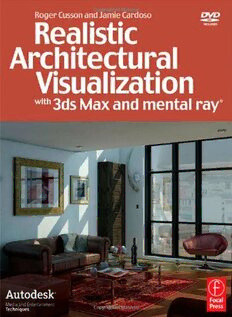Table Of ContentPrelims-K80912.qxd 3/7/07 7:59 PM Page i
Realistic Architectural Visualization
with 3ds Max and mental ray®
Prelims-K80912.qxd 3/7/07 7:59 PM Page ii
Roger Cusson
Caught the AutoCAD bug in 1985.After learning and applying the software to his profession,he became a con-
sultant to architectural firms implementing AutoCAD into their work process.Roger has been an active educator
for years in the professional and academic communities.He has worked as a full time professor at Vanier College,
and a training manager at Autodesk.He was lead author for two Autodesk VIZ books and was a significant con-
tributor to the 3ds Max 8 and 3ds Max 9 Essentials books.
Jamie Cardoso
Is a 3D artist who has been producing 3D graphics for professional organizations and companies since 1994.He
has been involved in numerous multimillion-dollar projects ranging from graphic design work to 3D visualiza-
tions.Jamie has worked for 4 years as a senior 3D artist/special effects designer for a multinational company called
Carillion plc and is currently working for GMJ Design Ltd.
Prelims-K80912.qxd 3/7/07 7:59 PM Page iii
Realistic Architectural Visualization
®
with 3ds Max and mental ray
Roger Cusson and Jamie Cardoso
AMSTERDAM • BOSTON • HEIDELBERG • LONDON • NEW YORK • OXFORD
PARIS • SAN DIEGO • SAN FRANCISCO • SINGAPORE • SYDNEY • TOKYO
Focal Press is an imprint of Elsevier
This eBook does not include ancillary media that was packaged with
the printed version of the book.
Acquisitions Editor: Paul Temme
Publishing Services Manager:George Morrison
Project Manager: Kathryn Liston
Associate Editor: Dennis McGonagle
Marketing Manager:Rebecca Pease
Focal Press is an imprint of Elsevier
30 Corporate Drive,Suite 400,Burlington,MA 01803,USA
Linacre House,Jordan Hill,Oxford OX2 8DP,UK
Copyright © 2007,Elsevier Inc.All rights reserved.
No part of this publication may be reproduced,stored in a retrieval system,or transmitted in
any form or by any means,electronic,mechanical,photocopying,recording,or otherwise,
without the prior written permission of the publisher.
Permissions may be sought directly from Elsevier’s Science & Technology Rights
Department in Oxford,UK:phone:((cid:1)44) 1865 843830,fax:((cid:1)44) 1865 853333,
E-mail:[email protected] may also complete your request on-line
via the Elsevier homepage (http://elsevier.com),by selecting “Support & Contact”
then “Copyright and Permission”and then “Obtaining Permissions.”
Recognizing the importance of preserving what has been written,Elsevier prints its books on acid-free
paper whenever possible.
Library of Congress Cataloging-in-Publication Data
Application submitted
British Library Cataloguing-in-Publication Data
A catalogue record for this book is available from the British Library.
ISBN: 978-0-240-80912-0
For information on all Focal Press publications
visit our website at www.books.elsevier.com
07 08 09 10 11 10 9 8 7 6 5 4 3 2 1
Printed in Canada
Prelims-K80912.qxd 3/7/07 7:59 PM Page v
Contents
Acknowledgments ix
Preface xi
Project Files: Exercise Disk xiii
The Living Room:Introduction 1
Chapter 1 Preparing Materials for an Interior Space 3
1.1 Introduction 3
1.2 Starting the Scene 4
1.3 The Arch & Design Material 8
1.3.1 BRDF 13
1.3.2 Advanced Rendering Options 13
1.4 Working on the First Material 16
1.5 Working on the Sofa Material 25
1.6 Working on the Floor Material 30
1.7 Working on the Glass Material 35
1.8 Working on the Metal Material 39
1.9 Conclusion 41
Chapter 2 Day Lighting for an Interior Space 43
2.1 Introduction 43
2.2 Interior Lighting Concepts with mental ray 44
2.3 Parameters in Final Gather 46
2.3.1 Basic Group 47
2.3.2 Final Gather Map Group 51
2.4 Parameters in Global Illumination 52
2.5 Starting the Scene 55
2.6 Establishing Basic Lighting Parameters 58
2.7 Adding Lights 61
2.8 Adding an Omni Light to Simulate Scattered Light 67
2.9 Modifying the Spot Light 73
2.10 Making Changes to Materials Due to Light Effects 75
2.11 Exposure Control 76
2.12 Adjusting the Exposure of the Living Room Scene 78
2.13 mental ray Parameters for the Final Render 80
2.13.1 Samples per Pixel Group 80
2.13.2 Filter Group 81
v
Prelims-K80912.qxd 3/7/07 7:59 PM Page vi
Contents
2.14 Finalizing the Living Room Render 83
2.15 Conclusion 85
Chapter 3 Artificial Lighting for the Interior Space 87
3.1 Introduction 87
3.2 Starting the Scene 88
3.3 Establishing Basic Lighting Parameters 90
3.4 Adding the Artificial Lights 94
3.5 Adding More Lights to the Scene 100
3.6 Adding a Lume Shader to the Lights 106
3.7 Adding Exposure Controls to Improve the Image and Final Render 114
3.8 Conclusion 119
The Harbor:Introduction 121
Chapter 4 Preparing Materials for an Exterior Scene 123
4.1 Introduction 123
4.2 Starting the Scene 123
4.3 Applying Materials to the Background Buildings 128
4.4 Creating a Material for the Wooden Chair 134
4.5 Creating a Material for the Pavement 141
4.6 Using the Ocean (Lume) Shader for Water 145
4.7 Creating the Water Material in the Harbor Scene 149
4.8 Conclusion 159
Chapter 5 Lighting for an Exterior Scene 161
5.1 Introduction 161
5.2 Exterior Lighting Concepts with mental ray 162
5.2.1 mr Sun Parameters 164
5.2.2 mr Sky Parameters 169
5.3 Starting the Scene 172
5.4 Establishing Basic Lighting Parameters 174
5.5 Refining the Lighting and Creating a Rendered Image 183
5.6 Conclusion 187
Chapter 6 Working with the mr Physical Sky Shader 189
6.1 Introduction 189
6.2 mr Physical Sky and the Sun Disk 190
6.3 Moving the Sun to a Desired Location 190
6.4 The mr Physical Sky Shader 192
6.4.1 Sun Disk Appearance Group 192
6.4.2 Inherit from mr Sky Group 194
vi
Prelims-K80912.qxd 3/7/07 7:59 PM Page vii
Contents
6.4.3 Horizon and Ground Group 196
6.4.4 After Dark Group 198
6.4.5 Non-Physical Tuning Group 198
6.4.6 Aerial Perspective (When Used as Lens/Volume Shader Only) Group 200
6.5 Creating Camera Haze 200
6.6 Using a Bitmap Background in mr Physical Sky 202
6.7 Some Notes About mr Physical Sky 206
6.7 Conclusion 208
Conclusion and Further Study 209
Appendix 1 CAD Transfer 211
A1.1 Introduction 211
A1.2 Overview 211
A1.2.1 Importing 3D Geometry 211
A1.2.2 Linking AutoCAD Files 212
A1.2.3 Why Transfer Files? 213
A1.3 An Approach to CAD Transfer 213
A1.3.1 A Generalized Approach to Modeling and Rendering with Linked Files 213
A1.3.2 Exceptions to the Generalized Approach 214
A1.4 Process of Linking Files 214
A1.5 Linking Files from AutoCAD 215
A1.5.1 Layers 215
A1.5.2 File Link Manager Parameters 216
A1.5.3 AutoCAD Layers,3ds Max Layers and 3ds Max Objects 218
A1.5.4 Applying Materials 220
A1.5.5 More Complex Material Assignments 220
A1.5.6 Mapping 221
A1.5.7 Reloading Linked Files 221
A1.6 Linking Files from Revit 223
A1.6.1 Revit Object Database 223
A1.6.2 Exporting 3D Model to AutoCAD 224
A1.6.3 Linking an AutoCAD File Exported by Revit 225
A1.6.4 Reloading a Revit Model Linked through a .dwg File 226
A1.6.5 Materials in Revit 226
A1.6.6 Accessing Revit Materials in 3ds Max 227
A1.6.7 Caution About Using Revit Materials 229
A1.7 Conclusion 229
Appendix 2 Caustics 231
A2.1 Introduction 232
A2.2 Caustics 232
A2.3 Creating Caustics in a Wine Glass 232
vii
Prelims-K80912.qxd 3/7/07 7:59 PM Page viii
Contents
A2.4 Creating the Lights and the Caustics Effect 241
A2.5 Final Adjustments to the Image 251
A2.6 Conclusion 254
Appendix 3 Camera Effects 255
A3.1 Introduction 255
A3.2 Flash Effect and Depth of Field 256
A3.3 Creating the Flash Effect 256
A3.4 Depth of Field 263
Appendix 4 HDRI 269
A4.1 Introduction 269
A4.2 Assigning a HDRI image to a light source 270
A4.3 Light Point (base) Parameters 277
A4.4 Adding the HDRI image to the light 277
Appendix 5 Rendering Large Complex Scenes 289
A5.1 Introduction 289
A5.2 Render Passes 290
A5.2.1 Render Passes Parameters 300
A5.3 Distributed Bucket Rendering 300
A5.3.1 Distributed Bucket Rendering Parameters 301
A5.4 Network Rendering 305
Appendix 6 Common Errors 309
A6.1 Introduction 309
A6.2 The mental ray Message Window 309
A6.3 Photon Errors 310
A6.4 Final Gather Errors 315
Appendix 7 The Cover Image 317
A7.1 Introduction 318
A7.2 Adjusting Final Gather Settings 318
A7.3 Image Size 319
A7.4 Sampling Quality 319
A7.5 Rendering 319
A7.6 Lights and Materials 320
A7.7 Exposure Control 321
Index 323
viii
Prelims-K80912.qxd 3/7/07 7:59 PM Page ix
Acknowledgments
I would like to acknowledge and thank two individuals.I would like to thank Pia Maffei for her constant support.
She may not have seen any of this book yet,but she has provided moral support throughout this project.I would
also like to thank Amer Yassine for his help as a friend,reviewer and general “man these images are nice”support.
Roger Cusson
I would like to acknowledge and thank a number of people.The “old”Object Technology team:Nadeem Bhatti
for being very supportive throughout this project,Steve Jolley,Phil Mutter,Geoffrey Chilvers,Paul King,Robin
Anjan, Brian Napper and Adrian Hughes. From the mental ray team: Alf and Mr. “Zap” Andersson, you were
really fantastic.Also for the constant feedback from John Cheong,Andreas Alexiou,my brother Martins Cardoso,
Nina Suwala,Shawn Khan,Sharron Pomells,Olivier Ladeuix and Richard Bobb.
Finally,I would like to dedicate this book to my father.
Jamie Cardoso
ix