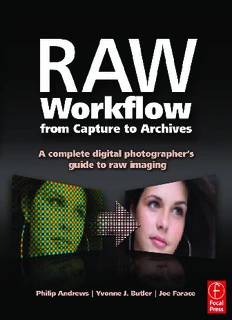Table Of ContentA complete digital photographer’s
guide to raw imaging
Philip Andrews, Yvonne J. Butler, Joe Farace
AMSTERDAM • BOSTON • HEIDELBERG • LONDON • NEW YORK • OXFORD
PARIS • SAN DIEGO • SAN FRANCISCO • SINGAPORE • SYDNEY • TOKYO
Focal Press is an imprint of Elsevier
Focal Press is an imprint of Elsevier
Linacre House, Jordan Hill, Oxford OX2 8DP, UK
The Boulevard, Langford Lane, Kidlington, Oxford OX5 1GB, UK
84 Theobald’s Road, London WC1X 8RR, UK
Radarweg 29, PO Box 211, 1000 AE Amsterdam, The Netherlands
30 Corporate Drive, Suite 400, Burlington, MA 01803, USA
525 B Street, Suite 1900, San Diego, CA 92101-4495, USA
First edition 2006
Copyright © 2006, Philip Andrews, Yvonne J. Butler and Joe Farace. Published by Elsevier Inc.
All rights reserved
The right of Philip Andrews, Yvonne J. Butler and Joe Farace to be identified as the authors of this work
has been asserted in accordance with the Copyright, Designs and Patents Act 1988
No part of this publication may be reproduced, stored in a retrieval system or transmitted in any form or
by any means electronic, mechanical, photocopying, recording or otherwise without the prior written
permission of the publisher
Permissions may be sought directly from Elsevier’s Science & Technology Rights Department in Oxford,
UK: phone (+44) (0) 1865 843830; fax (+44) (0) 1865 853333; email: [email protected].
Alternatively you can submit your request online by visiting the Elsevier website at http://elsevier.com/
locate/permissions, and selecting Obtaining permission to use Elsevier material
Notice
No responsibility is assumed by the publisher for any injury and/or damage to persons or property as
a matter of products liability, negligence or otherwise, or from any use or operation of any methods,
products, instructions or ideas contained in the material herein. Because of rapid advances in the medical
sciences, in particular, independent verification of diagnoses and drug dosages should be made
British Library Cataloguing in Publication Data
A catalogue record for this book is available from the British Library
Library of Congress Cataloging-in-Publication Data
A catalog record for this book is available from the Library of Congress
ISBN–13: 978-0-240-80752-2
ISBN–10: 0-240-80752-9
For information on all Focal Press publications visit our website at www.focalpress.com
Printed and bound in Canada
Layout and design by Karen and Philip Andrews in Adobe InDesign CS2
06 07 08 09 10 10 9 8 7 6 5 4 3 2 1
CONTENTS III
Contents
Preface IX
Introduction X
Dedication XII
Picture credits XII
Section One: Raw Basics
1: Raw School 101 1 6. Applying sharpening and noise
reduction 29
What is raw? 3
7. Setting the ISO 32
An extra processing step 4
8. Establishing exposure 34
Behold the new negative 6
Exposure essentials 36
Why bother with raw? Why not just stick
Shooting tethered 41
to JPEG? 8
Raw versus non-raw capture workflow 45
When only the best will do! 9
Raw capable cameras 46
Making the switch 9
Other considerations when capturing raw 47
Raw as a learning tool 10
Advantages of shooting raw 11
Raw disadvantages 12 3: Downloading Raw Files 49
Proprietary and open raw file formats 13
Camera to computer 51
A little more background information please! 15
Card reader to computer 52
I’ll be back with you in a byte 15
Connections 53
Working with high bit files? 16
Operating system-based downloads 55
Eight or sixteen? 17
Windows step by step 55
EXIF? What is EXIF? 18
The Microsoft Raw Image Thumbnailer
sRGB color space: you pays your money and Viewer for Windows XP 57
and takes yer chance 19
Macintosh step by step 60
Perfection? 20
Camera specific download 61
Nikon’s download manager 61
2: Shooting in Raw Mode 21 Software specific download 62
Photoshop Elements and the Adobe
Getting set to shoot in the raw 22
Photo Downloader 62
Changing your workflow to
Photoshop and Bridge 66
accommodate 22
Adobe Lightroom 67
Implications for capture variables or
camera parameters 23 Aperture from Apple 68
Step by step: capturing your first raw picture 24 Shooting tethered – capture and download in
one step 70
1. Enabling the camera 24
2. Determining pixel dimensions 26
3. Picking bit depth 26
4. Adjusting color settings – saturation,
white balance and color space 27
5. Managing the tones – contrast control 29
I� Raw Workfl ow from Capture to Archives: A Complete Digital Photographer’s Guide to Raw Imaging
4: Raw Editor Round-up 71
Figuring out what is best for you 72
How to choose: raw converter selection
criteria 72
Raw software common features 74
‘What are my options?’ Editor round-up 82
New developments 82
Doing it yourself 82
Nikon Capture Editor 84
SharpRaw 85
Capture One 86
Raw Shooter 87
Adobe Camera Raw (Bridge, Photoshop
and Photoshop Elements) 88
Bibble 89
SilverFast 90
Aperture 91
Lightroom 92
5: Establishing a Raw Workfl ow 93
What is a digital raw workfl ow anyway? 94
Establishing a workfl ow that works for
you 94
The ‘Convert then Edit’ approach 95
Full raw workfl ow options 96
More details later 96
Workfl ow components 96
Basic workfl ow components 97
Workfl ow timesavers 98
Step by step synchronization: synchronize
settings across images 98
CONTENTS �
Section Two: Processing Raw Files
6: Camera-based Converters 101 8: ACR, Photoshop and Bridge 135
Camera based converters software 102 All roads lead to Adobe Camera Raw (ACR) 137
Advantages and disadvantages of a Keeping ACR up to date 137
camera-based system 103 Back to the future: using the File
Different levels of support – the Nikon system 104 Browser in CS 139
Basic features 104 A Bridge to image making – Photoshop
More sophisticated control 106 CS2 142
A hybrid approach 108 Raw enhancements before Photoshop 143
What’s new, pussycat? 145
Show Workflow Options 146
7: Processing with Photoshop
The right hand side 149
Elements 109
Settings? Not more settings? 149
Adobe Camera Raw: ACR score card 110 Step by step: to save a settings subset 151
Anatomy of the Camera Raw dialog 111 The Adjust tab 152
Making tonal adjustments 118 Who is this Kelvin guy? 154
Sharpening, Luminance Smoothing and Pro’s no clip tip – exposure 155
Color Noise Reduction 121 Pro’s no clip tip – shadow 155
Save to DNG 122 The Detail tab 157
Differences between Adobe Camera The Lens tab 158
Raw (ACR) in Photoshop/Bridge and
Super Curve 159
Photoshop Elements 125
Calibrate, calibrate, dance to the music 161
Processing with Photoshop Elements and
Adobe Camera Raw 126 Converting to black and white 162
Opening 126 Transfers: gateway to Photoshop 163
Rotate 127 Step by step: processing with Photoshop,
Bridge and Adobe Camera Raw 166
Adjusting white balance 127
Opening 166
Tonal control 128
Rotate and Straighten/
Color strength adjustments 130
Crop 167
Sharpness/Smoothness and Noise
Adjusting white balance 168
Reduction 131
Tonal control 169
Output options 132
Color strength adjustments 170
Save, Open or Done 132
Lens corrections 171
Curve controls 172
Fine tune color with calibration 173
�I Raw Workfl ow from Capture to Archives: A Complete Digital Photographer’s Guide to Raw Imaging
Sharpness/Smoothness and noise
reduction 173
Output options 175
Save, Open or Done 175
9: Beyond ACR basics 177
Technique 1: curves provide advanced tonal
control 178
Quick start Curves summary 179
Technique 2: Color fi ne tuning with the
Calibrate feature 180
Technique 3: Applying raw conversion
settings without opening fi les 182
One step further... 183
Managing ACR settings 184
Technique 4: Correcting color fringes and
vignetting 185
10: Stand Alone Converters 187
Pixmantec Raw Shooter 188
Conversion and processing using Dx0
software 189
Capture One and iView 191
The iView MediaPro/Capture One Pro
workfl ow 192
CONTENTS �II
Section Three: Complete Raw Workfl ow Options
11: Lossless Image Enhancement 13: Lightroom Walkthrough 215
Comes of Age 195 What is Lightroom? 217
But how does it work? 196 Enough talk, let’s get to it! 217
What happens when I want to print or The workspace 218
create a slideshow? 198 The workfl ow modules 220
State of play 198 Library 220
Develop 222
Slideshow 224
12: Bridge and Photoshop Print 225
Combine 199 Where to from here? 226
Options for screen output 200
Instant slideshows 200 14: Aperture Step by Step 227
Portable slideshows 201 Aperture core components 229
Exporting to other fi le formats 202 Auto or manual adjustments? 231
Automated conversions using the Image A manual approach 232
Processor 202
Aperture in action 233
Printing from raw fi les 203
Output options 235
Producing a contact sheet 203
Picture package 204
Printing individual photos without
conversion 205
Making changes to an embedded fi le 206
But you can’t edit a Smart Object. Not
true! 206
Tonal and color changes via the raw fi le 208
Convert to gray 209
Adding texture 210
Reintroducing some color 212
When you have no choice but to
rasterize 213
�III Raw Workfl ow from Capture to Archives: A Complete Digital Photographer’s Guide to Raw Imaging
Section Four: Raw File Management
15: Organizing Your Raw Files 237
It starts in-camera 238
And continues when downloading 239
Organizing and searching software 240
Grouping and keyword strategies 242
Now we can search 244
In action: managing raw fi les within
Bridge 244
16: Protecting Your Raw Assets 251
Decide what to back up 252
Making your fi rst backup 253
Back up regularly 256
Store the duplicates securely 257
Which format should I use for back ups? 257
Backup jargon buster 259
Backup hardware options 259
Versioning your edits 260
Save me from myself 260
Versions and Photoshop Elements 261
Photoshop CS2 and versioning 263
Aperture and editing versions 266
Last appeal 266
Glossary 267
Index 283
PREFACE IX
Preface
These days it seems that trying to stay ahead of the game
as a digital photographer is like trying to catch the wind.
You gradually build your skills and knowledge and no
sooner do you get a handle on the best workfl ow for your
style of image making and the industry changes, not
only the goal posts, but the very game you are playing.
Shooting raw is such a change for the quality conscious
photographer. The way we photograph and process
our images has, again, changed for ever. Choosing
to shoot raw over other capture formats is not just a
matter of changing the fi le type on your camera, it
requires a change in the way that you think about your
photography. No longer are we condemned to allowing
our camera the lion’s share of decision making when
it comes to converting the basic picture data that is
recorded by the sensor. Choosing to shoot raw is an act
that rightly repositions the photographer and his or her
skills at the very center of the picture making process.
This book is a celebration of the return of the
photographer as the master of the whole process – from
capture to archive. So join myself and the other authors
as we show you the skills, techniques and knowledge
that you need to reassert your rightful place in this ever
changing world of photography.
Philip Andrews
Description:Layout and design by Karen and Philip Andrews in Adobe InDesign CS2 ..
photographer is required to process and convert the digital negative in the digital