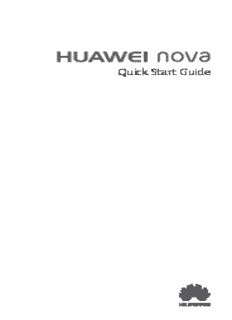Table Of ContentQuick Start Guide
The N-Mark is a trademark or
registered trademark of NFC Forum,
Inc. in the United States and in other
countries.
Please visit
http://consumer.huawei.com/en/support/hotline
for recent updated hotline and email address in
your country or region.
Model: HUAWEI CAN-L11
底边留5mm
Contents
English . . . . . . . . . . . . . . . . . . . . . . . . . . . . . . . . . . 1
Svenska . . . . . . . . . . . . . . . . . . . . . . . . . . . . . . . . 19
Dansk . . . . . . . . . . . . . . . . . . . . . . . . . . . . . . . . . . 27
Norsk. . . . . . . . . . . . . . . . . . . . . . . . . . . . . . . . . . . 35
Suomi . . . . . . . . . . . . . . . . . . . . . . . . . . . . . . . . . . 43
Polski . . . . . . . . . . . . . . . . . . . . . . . . . . . . . . . . . . 51
Lietuvių. . . . . . . . . . . . . . . . . . . . . . . . . . . . . . . . . 61
Latviešu . . . . . . . . . . . . . . . . . . . . . . . . . . . . . . . . 69
Eesti . . . . . . . . . . . . . . . . . . . . . . . . . . . . . . . . . . . 77
Ελληνικά. . . . . . . . . . . . . . . . . . . . . . . . . . . . . . . . 85
Čeština . . . . . . . . . . . . . . . . . . . . . . . . . . . . . . . . 103
Slovenčina . . . . . . . . . . . . . . . . . . . . . . . . . . . . . 117
Deutsch. . . . . . . . . . . . . . . . . . . . . . . . . . . . . . . . 125
Slovenščina . . . . . . . . . . . . . . . . . . . . . . . . . . . . 134
Magyar . . . . . . . . . . . . . . . . . . . . . . . . . . . . . . . . 142
Hrvatski. . . . . . . . . . . . . . . . . . . . . . . . . . . . . . . . 157
Română. . . . . . . . . . . . . . . . . . . . . . . . . . . . . . . . 165
Български . . . . . . . . . . . . . . . . . . . . . . . . . . . . . 180
Македонски . . . . . . . . . . . . . . . . . . . . . . . . . . . . 189
Srpski . . . . . . . . . . . . . . . . . . . . . . . . . . . . . . . . . 198
Русский . . . . . . . . . . . . . . . . . . . . . . . . . . . . . . . 205
i
English
For more information
Go to http://consumer.huawei.com/en/ to download the
user guide for your device (including safety information) and read
the FAQ, privacy policy, and other information.
Go to Settings > About phone > Legal information to
read the legal information.
You can find the regulatory information on the device itself. To
view it, touch Settings > About phone > Regulatory
information.
1
Your phone at a glance
Before you start, let's take a look at your new phone.
Press and hold the power button to turn your phone on or off.
To forcibly restart your phone, press and hold the power
button until your phone vibrates.
Headset jack Front camera
Microphone Earpiece
Camera Status indicator
Flash Light sensor
Fingerprint
scanner Volume button
Power button
USB-C port Speaker
Microphone
2
Getting started
Follow the instructions in the following figures to set up your
phone. Do not insert or remove a SIM card while your phone is on.
Please exercise caution when using the SIM ejector pin to
avoid hurting your fingers or damaging your phone. Store
your pin in a safe place out of the reach of children to prevent
them from swallowing it or injuring themselves by accident.
InCsaeurtt tiohen SIM card into the correct card slot to ensure that it
can be recognized by the phone.
(cid:47)(cid:66)(cid:79)(cid:80)(cid:14)(cid:52)(cid:42)(cid:46) (cid:47)(cid:66)(cid:79)(cid:80)(cid:14)(cid:52)(cid:42)(cid:46)
(cid:80)(cid:83)
(cid:78)(cid:74)(cid:68)(cid:83)(cid:80)(cid:1)(cid:52)(cid:37) (cid:47)(cid:66)(cid:79)(cid:80)(cid:14)(cid:52)(cid:42)(cid:46)
3
Dual card dual standby single pass
Your phone supports only dual card dual standby single pass,
which means you cannot use both SIM cards for calls or data
services simultaneously.
• When you are on a call using SIM card 1, SIM card 2 cannot
be used to make or answer calls. If someone calls SIM card 2,
the caller will hear a voice message similar to "The subscriber
you dialed is out of the service area" or "The subscriber you
dialed cannot be connected for the moment, please try again
later." The actual message will vary by service provider.
• When you are using SIM card 1's data service, SIM card 2's
data service will be disabled.
Your phone's single pass feature helps reduce power consumption
and increase your phone's standby time. It is not related to your
service provider's network conditions.
It may be a good idea to contact your service provider and
subscribe to missed call reminder and related assistance services to
avoid the conflicts mentioned above.
Safety information
This section contains important information about the operation
of your device. It also contains information about how to use the
device safely. Read this information carefully before using your
device.
Electronic device
Do not use your device if using the device is prohibited. Do not use
the device if doing so causes danger or interference with other
electronic devices.
Interference with medical equipment
• Please consult your doctor and the device manufacturer to
determine if operation of your phone may interfere with the
operation of your medical device.
4
• Follow rules and regulations set forth by hospitals and health
care facilities. Do not use your device where prohibited.
• Some wireless devices may affect the performance of hearing
aids or pacemakers. Consult your service provider for more
information.
• Pacemaker manufacturers recommend that a minimum
distance of 15 cm be maintained between a device and a
pacemaker to prevent potential interference with the
pacemaker. If using a pacemaker, hold the device on the side
opposite the pacemaker and do not carry the device in your
front pocket.
Protecting your hearing when using a headset
• To prevent possible hearing damage, do not
listen at high volume levels for long periods.
• Using a headset at high volumes may damage your hearing.
To reduce this risk, lower the headset volume to a safe and
comfortable level.
• Exposure to high volumes while driving may cause distraction
and increase your risk of an accident.
Potentially Explosive Atmosphere
Power off your device in any area with a potentially explosive
atmosphere, and comply with all signs and instructions. Areas that
may have potentially explosive atmospheres include the areas
where you would normally be advised to turn off your vehicle
engine. Triggering of sparks in such areas could cause an explosion
or a fire, resulting in bodily injuries or even deaths. Do not power
on your device at refueling points such as service stations. Comply
with restrictions on the use of radio equipment in fuel depots,
storage, and distribution areas, and chemical plants. In addition,
adhere to restrictions in areas where blasting operations are in
progress. Before using the device, watch out for areas that have
potentially explosive atmospheres that are often, but not always,
clearly marked. Such locations include areas below the deck on
5
boats, chemical transfer or storage facilities, and areas where the
air contains chemicals or particles such as grain, dust, or metal
powders. Ask the manufacturers of vehicles using liquefied
petroleum gas (such as propane or butane) whether this device
can be safely used in their vicinity.
Areas with flammables and explosives
• Do not use the device where flammables or explosives are
stored (in a gas station, oil depot, or chemical plant, for
example). Using your device in these environments increases
the risk of explosion or fire. In addition, follow the
instructions indicated in text or symbols.
• Do not store or transport the device in containers with
flammable liquids, gases, or explosives.
Traffic security
• Observe local laws and regulations while using the device. To
reduce the risk of accidents, do not use your wireless device
while driving.
• Concentrate on driving. Your first responsibility is to drive
safely.
• Do not hold the device while driving. Use hands-free
accessories.
• When you must make or answer a call, pull off the road safely
and park the vehicle first.
• RF signals may affect the electronic systems of motor vehicles.
For more information, consult the vehicle manufacturer.
• Do not place the device over the air bag or in the air bag
deployment area in a motor vehicle. Doing so may hurt you
because of the strong force when the air bag inflates.
• Wireless devices may interfere with the airplane's flight
system. Do not use your device where wireless devices are not
allowed according to the airplane company's regulations.
6
Description:kelti žalingų trukdžių ir, antra, šis įtaisas turi priimti bet kokius trukdžius Skener otiska prsta. Kamera. Blic. Indikator statusa. Mikrofon. Srpski