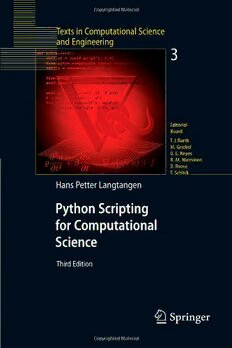Table Of ContentPython Scripting
for Computational Science
Hans Petter Langtangen
Simula Research Laboratory
and
Department of Informatics
University of Oslo
IV
Preface
The primary purpose of this book is to help scientists and engineers who
workintensivelywith computers tobecomemoreproductive,havemorefun,
and increase the reliability of their investigations. Scripting in the Python
programminglanguage can be a key tool for reaching these goals [28,30].
Thetermscriptingmeansdi(cid:11)erentthingstodi(cid:11)erentpeople.Byscripting
I mean developing programs of an administering nature, mostly to organize
yourwork,usinglanguageswheretheabstractionlevelishigherandprogram-
ming is more convenient than in Fortran, C, C++, or Java. Perl, Python,
Ruby,Scheme,andTclareexamples of languagessupportingsuchhigh-level
programmingorscripting.TosomeextentMatlabandsimilarscienti(cid:12)ccom-
puting environments also fall into this category, but these environments are
mainlyusedforcomputingandvisualizationwithbuilt-intools,whilescript-
ingaimsatgluingarangeofdi(cid:11)erenttoolsforcomputing,visualization,data
analysis, (cid:12)le/directory management, user interfaces, and Internet communi-
cation. So, although Matlab is perhaps the scripting language of choice in
computational science today, my use of the term scripting goesbeyond typi-
calMatlabscripts.Pythonstandsoutasthelanguageofchoiceforscriptingin
computationalsciencebecauseofitsverycleansyntax,outstandingmodular-
izationfeatures,goodsupportfornumericalcomputing,andrapidlygrowing
popularity.
What Scripting is About. The simplest application of scripting is to write
short programs (scripts) that automate manual interaction with the com-
puter. That is, scriptsoften glue stand-aloneapplicationsandoperatingsys-
tem commands. A primary example is automating simulation and visual-
ization: from an e(cid:11)ective user interface the script extracts information and
generatesinput(cid:12)lesforasimulationprogram,runstheprogram,archivedata
(cid:12)les,preparesinputforavisualizationprogram,createsplotsandanimations,
and perhaps performs some data analysis.
Moreadvanced use of scriptingincludes searchingand manipulating text
(data) (cid:12)les, managing (cid:12)les and directories, rapid construction of graphical
user interfaces (GUIs), tailoring visualization and image processing environ-
ments to your own needs, administering large sets of computer experiments,
and managing your existing Fortran, C, or C++ libraries and applications
directly from scripts.
Scripts are often considerably faster to develop than the corresponding
programs in a traditional language like Fortran, C, C++, or Java, and the
codeisnormallymuchshorter.Infact,the high-levelprogrammingstyleand
tools used in scripts open up new possibilities you would hardly consider as
aFortranorCprogrammer.Furthermore,scriptsareforthe most parttruly
cross-platform, so what you write on Windows runs without modi(cid:12)cations
VI Preface
on Unix and Macintosh, also when graphical user interfaces and operating
system interactions are involved.
TheinterestinscriptingwithPythonhasexplodedamongInternetservice
developers and computer system administrators. However, Python scripting
has a signi(cid:12)cant potential in computational science and engineering (CSE)
as well. Software systems such as Maple, Mathematica, Matlab, and R/S-
Plusareprimaryexamplesofverypopular,widespreadtoolsbecauseoftheir
simple and e(cid:11)ective user interface. Python resembles the nature of these
interfaces, but is a full-(cid:13)edged, advanced, and very powerful programming
language. With Python and the techniques explained in this book, you can
actuallycreateyourowneasy-to-usecomputationalenvironment,whichmir-
rorsthe workingstyle of Matlab-like tools, but tailored to your own number
crunching codes and favorite visualization systems.
Scripting enables you to develop scienti(cid:12)c software that combines "the
best of all worlds", i.e., highly di(cid:11)erent tools and programming styles for
accomplishing a task. As a simple example, one can think of using a C++
library for creating a computational grid, a Fortran 77 library for solving
partialdi(cid:11)erentialequationsonthegrid,aCcodeforvisualizingthesolution,
andPythonforgluingthetoolstogetherinahigh-levelprogram,perhapswith
an easy-to-use graphical interface.
Special Features of This Book. The current book addresses applications of
scriptinginCSEandistailoredtoprofessionalsandstudentsinthis(cid:12)eld.The
bookdi(cid:11)ersfromotherscriptingbooksonthemarketinthatithasadi(cid:11)erent
pedagogicalstrategy,adi(cid:11)erent compositionof topics, anda di(cid:11)erent target
audience.
Practitioners in computational science and engineering seldom have the
interestandtimetositdownwithapurecomputerlanguagebookand(cid:12)gure
out how to apply the new tools to their problem areas. Instead, they want
to get quickly started with examples from their own world of applications
and learn the tools while using them. The present book is written in this
spirit { we dive into simple yet useful examples and learn about syntax and
programmingtechniquesduringdissectionoftheexamples.Theideaistoget
the reader started such that further development of the examples towards
real-life applications can be done with the aid of online manuals or Python
reference books.
Contents. Thecontentsofthebookcanbebrie(cid:13)ysketchedasfollows.Chap-
ter1givesanintroductiontowhatscriptingisandwhatitcanbegoodforin
a computational science context. A quick introduction to scripting with Py-
thin, using examples of relevance to computational scientists and engineers,
is provided in Chapter 2. Chapter 3 presents an overview of basic Python
functionality, including (cid:12)le handling, data structures, functions, and oper-
ating system interaction. Numerical computing in Python, with particular
focus on e(cid:14)cient array processing, is the subject of Chapter 4. Python can
easilycallupFortran,C,andC++code,whichisdemonstratedinChapter5.
Preface VII
A quick tutorial on building graphical user interfaces appears in Chapter 6,
while Chapter 7 builds the same user interfaces as interactive Web pages.
Chapters 8{12 concern more advanced features of Python. In Chapter 8
we discuss regular expressions, persistent data, class programming, and ef-
(cid:12)ciency issues. Migrating slow loops over large array structures to Fortran,
C, and C++ is the topic of Chapters 9 and 10. More advanced GUI pro-
gramming, involving plot widgets, event bindings, animated graphics, and
automatic generation of GUIs are treated in Chapter 11. More advanced
tools and examples of relevance for problem solving environments in science
andengineering,tyingtogethermanytechniquesfrompreviouschapters,are
presented in Chapter 12.
Readersofthisbookneedtohaveaconsiderableamountofsoftwaremod-
ulesinstalledinordertobeabletorunallexamplessuccessfully.Appendix A
explainshowtoinstallPythonandmanyofitsmodules aswellasothersoft-
warepackages.Allthe softwareneededforthisbookisavailableforfree over
the Internet.
Good software engineering practice is outlined in a scripting context in
Appendix B. This includes building modules and packages, documentation
techniques and tools, coding styles, veri(cid:12)cation of programs through auto-
mated regressiontests, and application of version control systems.
Required Background. This bookis aimedat readerswith programmingex-
perience. Many of the comments throughout the text address Fortran or C
programmersand try to showhow much faster and moreconvenientPython
code development turns out to be. Other comments, especially in the parts
of the book that deal with class programming,are meant for C++ and Java
programmers. No previous experience with scripting languages like Perl or
Tcl is assumed, but there are scattered remarks on technical di(cid:11)erences be-
tween Python and other scripting languages (Perl in particular). I hope to
convince computational scientists having experience with Perl that Python
is a preferable alternative, especially for large long-term projects.
Matlabprogrammersconstituteanimportanttargetaudience.Thesewill
pick up simple Python programming quite easily, but to take advantage of
class programming at the level of Chapter 12 they probably need another
sourceforintroducing object-orientedprogrammingand get experiencewith
the dominating languages in that (cid:12)eld, C++ or Java.
Most of the examples arerelevant for computational science. This means
that the examples have a root in mathematical subjects, but the amount
of mathematical details is kept as low as possible to enlarge the audience
and allow focusing on software and not mathematics. To appreciate and see
the relevance of the examples, it is advantageous to be familiar with basic
mathematical modeling and numerical computations. The usefulness of the
bookismeanttoscalewiththereader’samountofexperiencewithnumerical
simulations.
VIII Preface
Acknowledgements.
The author appreciates the constructive comments from Arild Burud,
RogerHansen,andTomThorvaldsenonanearlierversionofthemanuscript.
I will in particular thank the anonymous Springer referees of an even earlier
version whomade veryuseful suggestions,which led to amajorrevisionand
improvement of the book.
Sylfest Glimsdal is thankedfor his carefulreadinganddetection of many
errorsinthepresentversionofthebook.Iwillalsoacknowledgealltheinput
I have received from our enthusiastic team of scripters at Simula Research
Laboratory: Are Magnus Bruaset, Xing Cai, Kent-Andre Mardal, Halvard
Moe, Ola Skavhaug, Gunnar Sta(cid:11), Magne Westlie, and (cid:23)Asmund (cid:31)deg(cid:23)ard.
Theauthorhasreceived(cid:12)nancialsupportfromtheNorwegianNon-(cid:12)ction
Literature Fund.
Software, updates, and an errata list associated with this book can be
found on the Web page http://folk.uio.no/hpl/scripting.
Oslo, April 2004 Hans Petter Langtangen
Table of Contents
1 Introduction::::::::::::::::::::::::::::::::::::::::::::: 1
1.1 Scripting versus Traditional Programming ................... 1
1.1.1 Why Scripting is Useful in Computational Science ..... 2
1.1.2 Classi(cid:12)cation of ProgrammingLanguages ............. 4
1.1.3 Productive Pairs of ProgrammingLanguages .......... 5
1.1.4 Gluing Existing Applications ........................ 6
1.1.5 Scripting Yields Shorter Code ....................... 7
1.1.6 E(cid:14)ciency......................................... 8
1.1.7 Type-Speci(cid:12)cation (Declaration) of Variables.......... 9
1.1.8 Flexible Function Interfaces ......................... 11
1.1.9 Interactive Computing.............................. 12
1.1.10 Creating Code at Run Time......................... 13
1.1.11 Nested Heterogeneous Data Structures ............... 14
1.1.12 GUI Programming................................. 16
1.1.13 Mixed LanguageProgramming ...................... 17
1.1.14 When to Choose a Dynamically Typed Language ...... 19
1.1.15 Why Python? ..................................... 20
1.1.16 Script or Program? ................................ 21
1.2 Preparationsfor Working with This Book ................... 22
2 Getting Started with Python Scripting ::::::::::::: 27
2.1 A Scienti(cid:12)c Hello World Script............................. 27
2.1.1 Executing Python Scripts........................... 28
2.1.2 Dissection of the Scienti(cid:12)c Hello World Script ......... 29
2.2 Reading and Writing Data Files............................ 32
2.2.1 Problem Speci(cid:12)cation .............................. 32
2.2.2 The Complete Code................................ 33
2.2.3 Dissection ........................................ 33
2.2.4 Working with Files in Memory ...................... 36
2.2.5 E(cid:14)ciency Measurements............................ 37
2.2.6 Exercises ......................................... 38
2.3 Automating Simulation and Visualization ................... 40
2.3.1 The Simulation Code............................... 41
2.3.2 Using Gnuplot to Visualize Curves................... 43
2.3.3 Functionality of the Script .......................... 44
2.3.4 The Complete Code................................ 45
2.3.5 Dissection ........................................ 47
2.3.6 Exercises ......................................... 49
2.4 Conducting Numerical Experiments......................... 52
2.4.1 Wrapping a Loop Around Another Script ............. 53
X Table of Contents
2.4.2 Generating an HTML Report ....................... 54
2.4.3 Making Animations ................................ 56
2.4.4 Varying Any Parameter ............................ 57
2.4.5 Exercises ......................................... 60
2.5 File Format Conversion ................................... 60
2.5.1 The First Version of the Script ...................... 61
2.5.2 The Second Version of the Script .................... 62
3 Basic Python:::::::::::::::::::::::::::::::::::::::::::: 65
3.1 Introductory Topics ...................................... 65
3.1.1 Recommended Python Documentation ............... 65
3.1.2 Testing Statements in the Interactive Shell............ 67
3.1.3 Control Statements ................................ 68
3.1.4 Running an Application ............................ 69
3.1.5 File Reading and Writing ........................... 70
3.1.6 Output Formatting ................................ 72
3.1.7 Exercises ......................................... 73
3.2 Variables of Di(cid:11)erent Types ............................... 74
3.2.1 Boolean Types .................................... 74
3.2.2 The None Variable................................. 75
3.2.3 Numbers and Numerical Expressions ................. 76
3.2.4 Lists and Tuples................................... 78
3.2.5 Dictionaries....................................... 84
3.2.6 Splitting and Joining Text .......................... 87
3.2.7 String Operations.................................. 88
3.2.8 Text Processing ................................... 89
3.2.9 The Basics of a Python Class ....................... 91
3.2.10 Determining a Variable’s Type ...................... 93
3.2.11 Exercises ......................................... 96
3.3 Functions ............................................... 101
3.3.1 Keyword Arguments ............................... 102
3.3.2 Doc Strings ....................................... 103
3.3.3 Variable Number of Arguments...................... 103
3.3.4 Call by Reference.................................. 104
3.3.5 Treatment of Input and Output Arguments ........... 106
3.3.6 Function Objects .................................. 107
3.4 Working with Files and Directories ......................... 108
3.4.1 Listing Files in a Directory.......................... 109
3.4.2 Testing File Types ................................. 109
3.4.3 Copying and Renaming Files ........................ 110
3.4.4 Removing Files and Directories...................... 111
3.4.5 Splitting Pathnames ............................... 111
3.4.6 Creating and Moving to Directories .................. 112
3.4.7 Traversing Directory Trees .......................... 112
3.4.8 Exercises ......................................... 115
Table of Contents XI
4 Numerical Computing in Python :::::::::::::::::::: 121
4.1 A Quick NumPy Primer................................... 123
4.1.1 Creating Arrays ................................... 123
4.1.2 Array Indexing .................................... 124
4.1.3 Array Computations ............................... 126
4.1.4 Type Testing...................................... 127
4.1.5 Hidden Temporary Arrays .......................... 129
4.1.6 Exercises ......................................... 130
4.2 Vectorized Algorithms .................................... 131
4.2.1 Arrays as Function Arguments ...................... 132
4.2.2 Slicing............................................ 133
4.2.3 Remark on E(cid:14)ciency............................... 134
4.2.4 Exercises ......................................... 136
4.3 More Advanced Array Computing .......................... 137
4.3.1 Random Numbers ................................. 137
4.3.2 Linear Algebra .................................... 139
4.3.3 The Gnuplot Module............................... 139
4.3.4 Example: Curve Fitting ............................ 142
4.3.5 Arrays on Structured Grids ......................... 144
4.3.6 File I/O with NumPy Arrays........................ 146
4.3.7 Reading and Writing Tables with NumPy Arrays ...... 147
4.3.8 Functionality in the Numpytools Module ............. 150
4.3.9 Exercises ......................................... 152
4.4 Other Tools for Numerical Computations.................... 156
4.4.1 The Scienti(cid:12)cPython Package ....................... 156
4.4.2 The SciPy Package................................. 161
4.4.3 The Python{Matlab Interface ....................... 165
4.4.4 Some Useful Python Modules ....................... 166
4.5 A Database for NumPy Arrays............................. 167
4.5.1 The Structure of the Database ...................... 168
4.5.2 Pickling .......................................... 170
4.5.3 Formatted ASCII Storage........................... 171
4.5.4 Shelving .......................................... 172
4.5.5 Comparing the Various Techniques................... 173
5 Combining Python with Fortran, C, and C++::::: 175
5.1 About Mixed Language Programming....................... 175
5.1.1 Applications of Mixed LanguageProgramming ........ 176
5.1.2 Calling C from Python ............................. 176
5.1.3 Automatic Generation of Wrapper Code .............. 178
5.2 Scienti(cid:12)c Hello World Examples............................ 180
5.2.1 Combining Python and Fortran...................... 181
5.2.2 Combining Python and C........................... 186
5.2.3 Combining Python and C++ Functions .............. 192
5.2.4 Combining Python and C++ Classes................. 194
XII Table of Contents
5.2.5 Exercises ......................................... 198
5.3 A Simple Computational Steering Example .................. 198
5.3.1 Modi(cid:12)ed Time Loop for Repeated Simulations......... 199
5.3.2 Creating a Python Interface......................... 200
5.3.3 The Steering Python Script ......................... 202
5.3.4 Equipping the Steering Script with a GUI............. 205
5.4 Scripting Interfaces to Large Libraries....................... 207
6 Introduction to GUI Programming :::::::::::::::::: 211
6.1 Scienti(cid:12)c Hello World GUI ................................ 211
6.1.1 Introductory Topics ................................ 211
6.1.2 The First Python/Tkinter Encounter................. 214
6.1.3 Binding Events .................................... 217
6.1.4 Changing the Layout............................... 218
6.1.5 The Final Scienti(cid:12)c Hello World GUI................. 223
6.1.6 An Alternative to Tkinter Variables.................. 224
6.1.7 About the Pack Command.......................... 225
6.1.8 An Introduction to the Grid Geometry Manager ....... 227
6.1.9 Implementing a GUI as a Class...................... 229
6.1.10 A Simple Graphical Function Evaluator .............. 231
6.1.11 Exercises ......................................... 233
6.2 Adding GUIs to Scripts ................................... 235
6.2.1 A Simulation and Visualization Script with a GUI ..... 235
6.2.2 Improving the Layout .............................. 238
6.2.3 Exercises ......................................... 241
6.3 A List of Common Widget Operations ...................... 242
6.3.1 Frame............................................ 245
6.3.2 Label ............................................ 245
6.3.3 Button ........................................... 247
6.3.4 Text Entry........................................ 247
6.3.5 Balloon Help ...................................... 249
6.3.6 Option Menu...................................... 250
6.3.7 Slider ............................................ 250
6.3.8 Check Button ..................................... 251
6.3.9 Making a Simple Megawidget ....................... 251
6.3.10 Menu Bar......................................... 252
6.3.11 List Data ......................................... 254
6.3.12 Listbox........................................... 255
6.3.13 Radio Button ..................................... 258
6.3.14 Combo Box ....................................... 259
6.3.15 Message Box ...................................... 260
6.3.16 User-De(cid:12)ned Dialogs ............................... 262
6.3.17 Color-PickerDialogs ............................... 263
6.3.18 File Selection Dialogs .............................. 266
6.3.19 Toplevel .......................................... 267