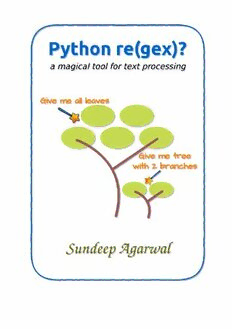Table Of ContentTable of contents
Preface 4
Prerequisites . . . . . . . . . . . . . . . . . . . . . . . . . . . . . . . . . . . . . . . . 4
Acknowledgements . . . . . . . . . . . . . . . . . . . . . . . . . . . . . . . . . . . . 4
Feedback and Errata . . . . . . . . . . . . . . . . . . . . . . . . . . . . . . . . . . . 4
Author info . . . . . . . . . . . . . . . . . . . . . . . . . . . . . . . . . . . . . . . . . 5
License . . . . . . . . . . . . . . . . . . . . . . . . . . . . . . . . . . . . . . . . . . . 5
Book version . . . . . . . . . . . . . . . . . . . . . . . . . . . . . . . . . . . . . . . . 5
Why is it needed? 6
Regular Expression modules 7
re module . . . . . . . . . . . . . . . . . . . . . . . . . . . . . . . . . . . . . . . . . 7
Compiling regular expressions . . . . . . . . . . . . . . . . . . . . . . . . . . . . . . 8
bytes . . . . . . . . . . . . . . . . . . . . . . . . . . . . . . . . . . . . . . . . . . . . 9
regex module . . . . . . . . . . . . . . . . . . . . . . . . . . . . . . . . . . . . . . . 9
Cheatsheet and Summary . . . . . . . . . . . . . . . . . . . . . . . . . . . . . . . . . 10
Exercises . . . . . . . . . . . . . . . . . . . . . . . . . . . . . . . . . . . . . . . . . . 10
Anchors 12
String anchors . . . . . . . . . . . . . . . . . . . . . . . . . . . . . . . . . . . . . . . 12
Line anchors . . . . . . . . . . . . . . . . . . . . . . . . . . . . . . . . . . . . . . . . 14
Word anchors . . . . . . . . . . . . . . . . . . . . . . . . . . . . . . . . . . . . . . . 15
Cheatsheet and Summary . . . . . . . . . . . . . . . . . . . . . . . . . . . . . . . . . 17
Exercises . . . . . . . . . . . . . . . . . . . . . . . . . . . . . . . . . . . . . . . . . . 17
Alternation and Grouping 19
Precedence rules . . . . . . . . . . . . . . . . . . . . . . . . . . . . . . . . . . . . . 20
Cheatsheet and Summary . . . . . . . . . . . . . . . . . . . . . . . . . . . . . . . . . 22
Exercises . . . . . . . . . . . . . . . . . . . . . . . . . . . . . . . . . . . . . . . . . . 22
Escaping metacharacters 24
Cheatsheet and Summary . . . . . . . . . . . . . . . . . . . . . . . . . . . . . . . . . 25
Exercises . . . . . . . . . . . . . . . . . . . . . . . . . . . . . . . . . . . . . . . . . . 25
Dot metacharacter and Quantifiers 26
Dot metacharacter . . . . . . . . . . . . . . . . . . . . . . . . . . . . . . . . . . . . 26
Greedy quantifiers . . . . . . . . . . . . . . . . . . . . . . . . . . . . . . . . . . . . . 26
Non-greedy quantifiers . . . . . . . . . . . . . . . . . . . . . . . . . . . . . . . . . . 30
Possessive quantifiers . . . . . . . . . . . . . . . . . . . . . . . . . . . . . . . . . . . 30
Cheatsheet and Summary . . . . . . . . . . . . . . . . . . . . . . . . . . . . . . . . . 31
Exercises . . . . . . . . . . . . . . . . . . . . . . . . . . . . . . . . . . . . . . . . . . 32
Working with matched portions 34
re.Match object . . . . . . . . . . . . . . . . . . . . . . . . . . . . . . . . . . . . . . 34
re.findall . . . . . . . . . . . . . . . . . . . . . . . . . . . . . . . . . . . . . . . . . . 35
re.finditer . . . . . . . . . . . . . . . . . . . . . . . . . . . . . . . . . . . . . . . . . 35
Cheatsheet and Summary . . . . . . . . . . . . . . . . . . . . . . . . . . . . . . . . . 36
Exercises . . . . . . . . . . . . . . . . . . . . . . . . . . . . . . . . . . . . . . . . . . 36
Character class 38
2
Custom character sets . . . . . . . . . . . . . . . . . . . . . . . . . . . . . . . . . . 38
Character class metacharacters . . . . . . . . . . . . . . . . . . . . . . . . . . . . . 38
Escape sequence character sets . . . . . . . . . . . . . . . . . . . . . . . . . . . . . 40
Cheatsheet and Summary . . . . . . . . . . . . . . . . . . . . . . . . . . . . . . . . . 41
Exercises . . . . . . . . . . . . . . . . . . . . . . . . . . . . . . . . . . . . . . . . . . 42
Groupings and backreferences 43
Non-capturing groups . . . . . . . . . . . . . . . . . . . . . . . . . . . . . . . . . . . 44
Named capture groups . . . . . . . . . . . . . . . . . . . . . . . . . . . . . . . . . . 45
Subexpression calls . . . . . . . . . . . . . . . . . . . . . . . . . . . . . . . . . . . . 45
Cheatsheet and Summary . . . . . . . . . . . . . . . . . . . . . . . . . . . . . . . . . 46
Exercises . . . . . . . . . . . . . . . . . . . . . . . . . . . . . . . . . . . . . . . . . . 46
Lookarounds 48
Negative lookarounds . . . . . . . . . . . . . . . . . . . . . . . . . . . . . . . . . . . 48
Positive lookarounds . . . . . . . . . . . . . . . . . . . . . . . . . . . . . . . . . . . 49
Conditional AND . . . . . . . . . . . . . . . . . . . . . . . . . . . . . . . . . . . . . . 49
Variable length lookbehind . . . . . . . . . . . . . . . . . . . . . . . . . . . . . . . . 50
Negated groups . . . . . . . . . . . . . . . . . . . . . . . . . . . . . . . . . . . . . . 51
Cheatsheet and Summary . . . . . . . . . . . . . . . . . . . . . . . . . . . . . . . . . 52
Exercises . . . . . . . . . . . . . . . . . . . . . . . . . . . . . . . . . . . . . . . . . . 52
Flags 54
Cheatsheet and Summary . . . . . . . . . . . . . . . . . . . . . . . . . . . . . . . . . 56
Exercises . . . . . . . . . . . . . . . . . . . . . . . . . . . . . . . . . . . . . . . . . . 57
Unicode 58
Unicode character sets . . . . . . . . . . . . . . . . . . . . . . . . . . . . . . . . . . 58
Cheatsheet and Summary . . . . . . . . . . . . . . . . . . . . . . . . . . . . . . . . . 59
Exercises . . . . . . . . . . . . . . . . . . . . . . . . . . . . . . . . . . . . . . . . . . 59
Miscellaneous 61
Using dict . . . . . . . . . . . . . . . . . . . . . . . . . . . . . . . . . . . . . . . . . 61
re.subn . . . . . . . . . . . . . . . . . . . . . . . . . . . . . . . . . . . . . . . . . . . 62
\G anchor . . . . . . . . . . . . . . . . . . . . . . . . . . . . . . . . . . . . . . . . . 62
Recursive matching . . . . . . . . . . . . . . . . . . . . . . . . . . . . . . . . . . . . 63
Named character sets . . . . . . . . . . . . . . . . . . . . . . . . . . . . . . . . . . . 64
Character class set operations . . . . . . . . . . . . . . . . . . . . . . . . . . . . . . 65
Skipping matches . . . . . . . . . . . . . . . . . . . . . . . . . . . . . . . . . . . . . 66
Cheatsheet and Summary . . . . . . . . . . . . . . . . . . . . . . . . . . . . . . . . . 66
Exercises . . . . . . . . . . . . . . . . . . . . . . . . . . . . . . . . . . . . . . . . . . 67
Gotchas 69
Further Reading 71
3
Preface
Scriptingandautomationtasksoftenneedtoextractparticularportionsoftextfrominputdata
ormodifythemfromoneformattoanother. ThisbookwillhelpyoulearnRegularExpressions,
a mini-programming language for all sorts of text processing needs.
Thebookheavilyleansonexamplestopresentfeaturesofregularexpressionsonebyone. Itis
recommended that you manually type each example and experiment with them. Understand-
ingboththenatureofsampleinputstringandtheoutputproducedisessential. Asananalogy,
consider learning to drive a bike or a car - no matter how much you read about them or listen
to explanations, you need to practice a lot and infer your own conclusions. Should you feel
that copy-paste is ideal for you, code snippets are available chapter wise on GitHub.
The examples presented here have been tested with Python version 3.7.1 and may include
features not available in earlier versions. Unless otherwise noted, all examples and explana-
tions are meant for ASCII characters only. The examples are copy pasted from Python REPL
shell, but modified slightly for presentation purposes (like adding comments and blank lines,
shortened error messages, skipping import statements, etc).
Prerequisites
Prior experience working with Python, should know concepts like string formats, string meth-
ods, list comprehension and so on.
If you have prior experience with a programming language, but new to Python, check out my
GitHub repository on Python Basics before starting this book.
Acknowledgements
• Python documentation - manuals and tutorials
• /r/learnpython/ - helpful forum for beginners and experienced programmers alike
• stackoverflow-forgettinganswerstopertinentquestionsonPythonandregularexpres-
sions
• tex.stackexchange - for help on pandoc and tex related questions
• Coverimage: draw.io,treeiconbyGopiDoraisamyunderCreativeCommonsAttribution
3.0 Unported and wand icon by roundicons.com
• Warning and Info icons by Amada44 under public domain
• softwareengineering.stackexchange and skolakoda for programming quotes
• David Cortesi for helpful feedback on both the technical content and grammar issues
• Kye for spotting a typo
Special thanks to Al Sweigart, for introducing me to Python with his awesome automatethe-
boringstuff book and video course.
Feedback and Errata
I would highly appreciate if you’d let me know how you felt about this book, it would help to
improve this book as well as my future attempts. Also, please do let me know if you spot any
4
error or typo.
Issue Manager: https://github.com/learnbyexample/py_regular_expressions/issues
Goodreads: https://www.goodreads.com/book/show/47142552-python-re-gex
E-mail: learnbyexample.net@gmail.com
Twitter: https://twitter.com/learn_byexample
Author info
Sundeep Agarwal is a freelance trainer, author and mentor. His previous experience includes
workingasaDesignEngineeratAnalogDevicesformorethan5years. Youcanfindhisother
works, primarily focused on Linux command line, text processing, scripting languages and
curatedlists,athttps://github.com/learnbyexample. Hehasalsobeenatechnicalreviewerfor
Command Line Fundamentals book and video course published by Packt.
List of books: https://learnbyexample.github.io/books/
License
This work is licensed under a Creative Commons Attribution-NonCommercial-ShareAlike 4.0
International License
Code snippets are available under MIT License
Resources mentioned in Acknowledgements section above are available under original
licenses.
Book version
2.1
See Version_changes.md to track changes across book versions.
5
Why is it needed?
Regular Expressions is a versatile tool for text processing. You’ll find them included as part
of standard library of most programming languages that are used for scripting purposes. If
not,youcanusuallyfindathird-partylibrary. Syntaxandfeaturesofregularexpressionsvary
from language to language. Python’s syntax is similar to that of Perl language, but there are
significant feature differences.
The str class comes loaded with variety of methods to deal with text. So, what’s so special
about regular expressions and why would you need it? For learning and understanding pur-
poses,onecanviewregularexpressionsasaminiprogramminglanguageinitself,specialized
for text processing. Parts of a regular expression can be saved for future use, analogous to
variables and functions. There are ways to perform AND, OR, NOT conditionals. Operations
similar to range function, string repetition operator and so on.
Here’s some common use cases.
• Sanitizingastringtoensurethatitsatisfiesaknownsetofrules. Forexample,tocheck
if a given string matches password rules.
• Filteringorextractingportionsonanabstractlevellikealphabets,numbers,punctuation
and so on.
• Qualifiedstringreplacement. Forexample,atthestartortheendofastring,onlywhole
words, based on surrounding text, etc.
Further Reading
• Thetruepowerofregularexpressions-italsoincludesaniceexplanationofwhatregular
means
• softwareengineering: Is it a must for every programmer to learn regular expressions?
• softwareengineering: When you should NOT use Regular Expressions?
• codinghorror: Now You Have Two Problems
• wikipedia: Regular expression - this article includes discussion on regular expressions
as a formal language as well as details on various implementations
6
Regular Expression modules
In this chapter, you’ll get an introduction to two regular expression modules. For some ex-
amples, the equivalent normal string method is shown for comparison. Regular expression
features will be covered next chapter onwards.
re module
It is always a good idea to know where to find the documentation. The default offering for
Python regular expressions is the re standard library module. Visit docs.python: re for
information on available methods, syntax, features, examples and more. Here’s a quote:
A regular expression (or RE) specifies a set of strings that matches it; the func-
tions in this module let you check if a particular string matches a given regular
expression
First up, a simple example to test whether a string is part of another string or not. Normally,
you’d use the in operator. For regular expressions, use the re.search function. Pass
the RE as first argument and string to test against as second argument. As a good practice,
always use raw strings to construct the RE, unless other formats are required (will become
clearer in coming chapters).
>>> sentence = 'This is a sample string'
# check if 'sentence' contains the given string argument
>>> 'is' in sentence
True
>>> 'xyz' in sentence
False
# need to load the re module before use
>>> import re
# check if 'sentence' contains the pattern described by RE argument
>>> bool(re.search(r'is', sentence))
True
>>> bool(re.search(r'xyz', sentence))
False
Beforeusingthe re module,youneedto import it. Furtherexamplesnippetswillassume
that the module is already loaded. The return value of re.search function is a re.Match
object when a match is found and None otherwise (note that I treat re as a word, not as
r and e separately, hence the use of a instead of an). More details about the re.Match
object will be discussed in a later chapter. For presentation purposes, the examples will use
bool function to show True or False depending on whether the RE pattern matched or
not.
As Python evaluates None as False in boolean context, re.search can be used directly
in conditional expressions. See also docs.python: Truth Value Testing.
7
>>> sentence = 'This is a sample string'
>>> if re.search(r'ring', sentence):
... print('mission success')
...
mission success
>>> if not re.search(r'xyz', sentence):
... print('mission failed')
...
mission failed
Here’s some generator expression examples.
>>> words = ['cat', 'attempt', 'tattle']
>>> [w for w in words if re.search(r'tt', w)]
['attempt', 'tattle']
>>> all(re.search(r'at', w) for w in words)
True
>>> any(re.search(r'stat', w) for w in words)
False
Compiling regular expressions
Regular expressions can be compiled using re.compile function, which gives back a
re.Pattern object. The top level re module functions are all available as methods for
such objects. Compiling a regular expression is useful if the RE has to be used in multiple
places or called upon multiple times inside a loop (speed benefit).
By default, Python maintains a small list of recently used RE, so the speed
benefit doesn’t apply for trivial use cases.
>>> pet = re.compile(r'dog')
>>> type(pet)
<class 're.Pattern'>
>>> bool(pet.search('They bought a dog'))
True
>>> bool(pet.search('A cat crossed their path'))
False
Some of the methods available for compiled patterns also accept more arguments than those
available for top level functions of the re module. For example, the search method on
a compiled pattern has two optional arguments to specify start and end index. Similar to
range function and slicing notation, the ending index has to be specified 1 greater than
desired index.
>>> sentence = 'This is a sample string'
>>> word = re.compile(r'is')
8
# search for 'is' starting from 5th character of 'sentence' variable
>>> bool(word.search(sentence, 4))
True
>>> bool(word.search(sentence, 6))
False
# search for 'is' between 3rd and 4th characters
>>> bool(word.search(sentence, 2, 4))
True
bytes
To work with bytes data type, the RE must be of bytes data as well. Similar to str RE,
use raw format to construct a bytes RE.
>>> byte_data = b'This is a sample string'
# error message truncated for presentation purposes
>>> re.search(r'is', byte_data)
TypeError: cannot use a string pattern on a bytes-like object
>>> bool(re.search(rb'is', byte_data))
True
>>> bool(re.search(rb'xyz', byte_data))
False
regex module
The third party regex module (https://pypi.org/project/regex/) is backward-compatible with
thestandard re module. The regex modulealsooffersadvancedfeatureslikethosefound
in Perl regular expressions.
Toinstallthemodulefromcommandline,youcanuseeitherofthesedependingonyourusage:
• pip install regex in a virtual environment
• python3.7 -m pip install --user regex for system wide accessibility
>>> import regex
>>> sentence = 'This is a sample string'
>>> bool(regex.search(r'is', sentence))
True
>>> bool(regex.search(r'xyz', sentence))
False
By default, regex module uses VERSION0 which is compatible with the re module.
VERSION1 includes more features and its behavior may differ from the re module. Details
will be discussed later.
9
Cheatsheet and Summary
Note Description
docs.python: re Python standard module for regular expressions
pypi: regex 3rd party module, compatible with re , has advanced features
re.search(r'pat', s) Check if given pattern is present anywhere in input string
Output is a re.Match object, usable in conditional expressions
r-strings preferred to define RE
Additionally, Python maintains a small cache of recent RE
re.compile(r'pat') Compile a pattern for reuse, output is a re.Pattern object
re.search(rb'pat', s) Use byte pattern for byte input
Youmight wonderwhytwo regularexpression modulesarebeing presentedinthis book. The
re module is good enough for most usecases. But if text processing occupies a large share
of your work, the extra features of regex module would certainly come in handy. It would
also make it easier to adapt from/to other programming languages. You can also consider
alwaysusingthe regex moduleforyourprojectinsteadofhavingtodecidewhichonetouse
depending on features required.
Exercises
Refer to exercises folder for input files required to solve the exercises.
a) For the given input file, print all lines containing the string two
# note that the expected output shown here is wrapped to fit pdf width
>>> filename = 'programming_quotes.txt'
>>> word = re.compile() ##### add your solution here
>>> with open(filename, 'r') as ip_file:
... for ip_line in ip_file:
... if word.search(ip_line):
... print(ip_line, end='')
...
"Some people, when confronted with a problem, think - I know, I'll use regular
expressions. Now they have two problems" by Jamie Zawinski
"So much complexity in software comes from trying to make one thing do two
things" by Ryan Singer
b) For the given input string, print all lines NOT containing the string 2
>>> purchases = '''\
... apple 24
... mango 50
... guava 42
... onion 31
... water 10'''
>>> num = re.compile() ##### add your solution here
>>> for line in purchases.split('\n'):
10