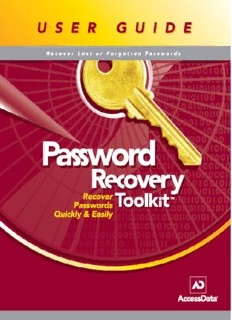Table Of Content0
AccessData PRTK 6.5 & DNA 3.5 User Guide
AccessData PRTK 6.5 &
DNA 3.5 User Guide
LEGAL INFORMATION
AccessData Corp. makes no representations or warranties with respect to the contents
or use of this documentation, and specifically disclaims any express or implied
warranties of merchantability or fitness for any particular purpose. Further, AccessData
Corp. reserves the right to revise this publication and to make changes to its content, at
any time, without obligation to notify any person or entity of such revisions or changes.
Further, AccessData Corp. makes no representations or warranties with respect to any
software, and specifically disclaims any express or implied warranties of merchantability
or fitness for any particular purpose. Further, AccessData Corp. reserves the right to
make changes to any and all parts of AccessData software, at any time, without any
obligation to notify any person or entity of such changes.
You may not export or re-export this product in violation of any applicable laws or
regulations including, without limitation, U.S. export regulations or the laws of the
country in which you reside.
©2010 AccessData Corp. All rights reserved. No part of this publication may be
reproduced, photocopied, stored on a retrieval system, or transmitted without the
express written consent of the publisher.
AccessData Corp.
384 South 400 West
Suite 200
Lindon, Utah 84042
U.S.A.
www.accessdata.com
AccessData PRTK 6.5 & DNA 3.5 User Guide i
ACCESSDATA TRADEMARKS
• AccessData® is a registered trademark of AccessData Corp.
• Distributed Network Attack® is a registered trademark of AccessData Corp.
• DNA® is a registered trademark of AccessData Corp.
• Forensic Toolkit® is a registered trademark of AccessData Corp.
• FTK® is a registered trademark of AccessData Corp.
• Password Recovery Toolkit® is a registered trademark of AccessData Corp.
• PRTK® is a registered trademark of AccessData Corp.
• Registry Viewer® is a registered trademark of AccessData Corp.
DOCUMENTATION CONVENTIONS
In AccessData documentation, a number of text variations are used to indicate
meanings or actions. For example, a greater-than symbol (>) is used to separate actions
within a step. Where an entry must be typed in using the keyboard, the variable data is
set apart using [variable_data] format. Steps that required the user to click on a button
or icon are indicated by italics.
A trademark symbol (®, ™, etc.) denotes an AccessData trademark. Unless otherwise
notated, all third-party product names are spelled and capitalized the same way the
owner spells and capitalizes its product name. Third-party trademarks and copyrights
are the property of the trademark and copyright holders. AccessData claims no
responsibility for the function or performance of third-party products.
REGISTRATION
The AccessData product registration is done at AccessData after a purchase is made,
and before the product is shipped. The licenses are bound to either a USB security
device, or a Virtual CmStick, according to your purchased.
SUBSCRIPTIONS
AccessData provides a one-year licensing subscription with all new product purchases.
The subscription allows you to download and install the latest releases for your licensed
products during the active license period. Following the initial licensing period, a
ii AccessData PRTK 6.5 & DNA 3.5 User Guide
subscription renewal is required annually for updating your products. You can renew
your subscriptions through your AccessData Sales Representative.
Use LicenseManager to view your current registration information, to check for
product updates and to download the latest product versions, where they are available
for download. You can also visit our web site, www.accessdata.com anytime to find the
latest releases of our products.
For more information, see ManagingLicenses in your product manual or on the
AccessData web site.
ACCESSDATA CONTACT INFORMATION
Your AccessData Sales Representative is your main contact with AccessData Corp.
Also, listed below are the general AccessData telephone number and mailing address,
and telephone numbers for contacting individual departments.
MAILING ADDRESS AND GENERAL PHONE NUMBERS
You can contact AccessData in the following ways:
TABLE Front-1 AD Mailing Address, Hours, and Department Phone Numbers
Corporate Headquarters: AccessData Corp.
384 South 400 West
Suite 200
Lindon, UT 84042 USA
Voice: 801.377.5410
Fax: 801.377.5426
General Corporate Hours: Monday through Friday, 8:00 AM – 5:00 PM (MST)
AccessData is closed on US Federal Holidays
State and Local Voice: 800.574.5199, option 1
Law Enforcement Sales: Fax: 801.765.4370
Email: [email protected]
Federal Sales: Voice: 800.574.5199, option 2
Fax: 801.765.4370
Email: [email protected]
Corporate Sales: Voice: 801.377.5410, option 3
Fax: 801.765.4370
Email: [email protected]
Accounting: Voice: 801.377.5410, option 4
AccessData PRTK 6.5 & DNA 3.5 User Guide iii
TABLE Front-1 AD Mailing Address, Hours, and Department Phone Numbers
Training: Voice: 801.377.5410, option 6
Fax: 801.765.4370
Email: [email protected]
TECHNICAL SUPPORT
You can contact AccessData Customer and Technical Support in the following ways:
TABLE Front-2 AD Customer & Technical Support Contact Information
Customer Service Hours: Monday through Friday, 7:00 AM – 6:00 PM (MST)
Customer/Technical Support: Voice: 801.377.5410, option 5
Free technical support is available on Voice: 800.658.5199 (Toll-free North America)
all AccessData products. Email: [email protected]
Web site: http://www.AccessData.com/Support
The Support web site allows access to Discussion Forums, Downloads, Previous Releases,
our Knowledgebase, a way to submit and track your “trouble tickets”, and in-depth contact
information.
Note: All support inquiries are typically answered within one business day. If there is an urgent need for
support, contact AccessData by phone during normal business hours.
DOCUMENTATION
Please email us regarding any typos, inaccuracies, or other problems you find with the
documentation to:
[email protected]
PROFESSIONAL SERVICES
The AccessData Professional Services staff comes with a varied and extensive
background in digital investigations including law enforcement, counter-intelligence,
and corporate security. Their collective experience in working with both government
and commercial entities, as well as in providing expert testimony, enables them to
provide a full range of computer forensic and eDiscovery services.
At this time, Professional Services provides support for sales, installation, training, and
utilization of FTK, Enterprise, eDiscovery, Lab, and Lab Lite. They can help you
resolve any questions or problems you may have regarding these products.
iv AccessData PRTK 6.5 & DNA 3.5 User Guide
CONTACT INFORMATION FOR PROFESSIONAL SERVICES
• Washington DC: 410.703.9237
• North America: 800.574.5199
• International: +1.801.377.5410
• Email: [email protected]
AccessData PRTK 6.5 & DNA 3.5 User Guide v
vi AccessData PRTK 6.5 & DNA 3.5 User Guide
Table of Contents
AccessData PRTK 6.5 & DNA 3.5 User Guide......................................................................i
Legal Information............................................................................................................i
AccessData Trademarks...................................................................................ii
Documentation Conventions............................................................................................ii
Registration....................................................................................................................ii
Subscriptions.....................................................................................................ii
AccessData Contact Information...................................................................................iii
Mailing Address and General Phone Numbers................................................iii
Technical Support............................................................................................iv
Documentation.................................................................................................iv
Professional Services.......................................................................................................iv
Contact Information for Professional Services.....................................................v
Table of Contents.......................................................................................................................vii
Chapter 1 Overview....................................................................................................................1
PRTK and DNA Overview...........................................................................................1
Features Overview.............................................................................................2
Other AccessData Decryption Products..........................................................................3
PRTK / DNA Add-Ons...............................................................................3
License Management Products...........................................................................5
Audience........................................................................................................................5
Table of Contents vii
Chapter 2 Installing PRTK 6.5 & DNA 3.5...........................................................................7
Before Installing PRTK or DNA...................................................................................7
Planning the Installation...................................................................................7
PRTK or DNA Installation Prerequisites........................................................8
Installing PRTK.............................................................................................................9
Installing LicenseManager..............................................................................12
Installing DNA..........................................................................................................12
Supervisor Installation...................................................................................13
DNA Worker Installation............................................................................16
After Installing PRTK or DNA...................................................................26
Uninstalling PRTK or DNA.....................................................................................26
Uninstalling PRTK.......................................................................................26
Uninstalling the DNA Supervisor.................................................................27
Uninstalling the DNA Worker.....................................................................28
To Uninstall a Linux, Mac, or PS3 Worker.................................................29
Chapter 3 Getting Started........................................................................................................31
Starting PRTK or DNA............................................................................................31
Using the USB Security Device...................................................................................32
Running PRTK or DNA in Demo Mode...................................................................32
Right-click Menus.......................................................................................................33
Viewing Module Information.......................................................................................33
Customizing the User Interface....................................................................................33
Showing or Hiding Elements..........................................................................33
The Menu Bar............................................................................................................35
Changing Preferences......................................................................................39
The Toolbar.................................................................................................................44
The Job Queue Pane....................................................................................................45
Changing Attributes Order in the Job Queue Pane.........................................47
Sizing Column Headings in the Job Queue Pane............................................47
The Properties Pane.....................................................................................................48
DNA User Interface...................................................................................................49
viii AccessData PRTK 6.5 & DNA 3.5 User Guide
Description:AccessData PRTK 6.5 & DNA 3.5 User Guide Understanding a User-defined
Rule.. 105. Creating a User-defined Rule .