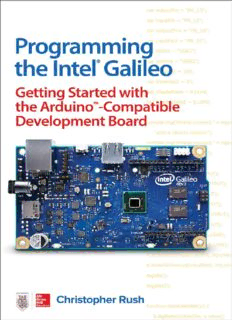Table Of ContentCopyright © 2017 by McGraw-Hill Education. All rights reserved. Except as
permitted under the United States Copyright Act of 1976, no part of this
publication may be reproduced or distributed in any form or by any means, or
stored in a database or retrieval system, without the prior written permission of
the publisher.
ISBN: 978-1-25-964480-1
MHID: 1-25-964480-4.
The material in this eBook also appears in the print version of this title: ISBN:
978-1-25-964479-5, MHID: 1-25-964479-0.
eBook conversion by codeMantra
Version 1.0
All trademarks are trademarks of their respective owners. Rather than put a
trademark symbol after every occurrence of a trademarked name, we use names
in an editorial fashion only, and to the benefit of the trademark owner, with no
intention of infringement of the trademark. Where such designations appear in
this book, they have been printed with initial caps.
McGraw-Hill Education eBooks are available at special quantity discounts to use
as premiums and sales promotions or for use in corporate training programs. To
contact a representative, please visit the Contact Us page at
www.mhprofessional.com .
Information has been obtained by McGraw-Hill Education from sources
believed to be reliable. However, because of the possibility of human or
mechanical error by our sources, McGraw-Hill Education, or others, McGraw-
Hill Education does not guarantee the accuracy, adequacy, or completeness of
any information and is not responsible for any errors or omissions or the results
obtained from the use of such information.
TERMS OF USE
This is a copyrighted work and McGraw-Hill Education and its licensors reserve
all rights in and to the work. Use of this work is subject to these terms. Except as
permitted under the Copyright Act of 1976 and the right to store and retrieve one
permitted under the Copyright Act of 1976 and the right to store and retrieve one
copy of the work, you may not decompile, disassemble, reverse engineer,
reproduce, modify, create derivative works based upon, transmit, distribute,
disseminate, sell, publish or sublicense the work or any part of it without
McGraw-Hill Education’s prior consent. You may use the work for your own
noncommercial and personal use; any other use of the work is strictly prohibited.
Your right to use the work may be terminated if you fail to comply with these
terms.
THE WORK IS PROVIDED “AS IS.” McGRAW-HILL EDUCATION AND
ITS LICENSORS MAKE NO GUARANTEES OR WARRANTIES AS TO
THE ACCURACY, ADEQUACY OR COMPLETENESS OF OR RESULTS
TO BE OBTAINED FROM USING THE WORK, INCLUDING ANY
INFORMATION THAT CAN BE ACCESSED THROUGH THE WORK VIA
HYPERLINK OR OTHERWISE, AND EXPRESSLY DISCLAIM ANY
WARRANTY, EXPRESS OR IMPLIED, INCLUDING BUT NOT LIMITED
TO IMPLIED WARRANTIES OF MERCHANTABILITY OR FITNESS FOR
A PARTICULAR PURPOSE. McGraw-Hill Education and its licensors do not
warrant or guarantee that the functions contained in the work will meet your
requirements or that its operation will be uninterrupted or error free. Neither
McGraw-Hill Education nor its licensors shall be liable to you or anyone else for
any inaccuracy, error or omission, regardless of cause, in the work or for any
damages resulting therefrom. McGraw-Hill Education has no responsibility for
the content of any information accessed through the work. Under no
circumstances shall McGraw-Hill Education and/or its licensors be liable for any
indirect, incidental, special, punitive, consequential or similar damages that
result from the use of or inability to use the work, even if any of them has been
advised of the possibility of such damages. This limitation of liability shall apply
to any claim or cause whatsoever whether such claim or cause arises in contract,
tort or otherwise.
CONTENTS
Preface
1 Introduction to the Intel Galileo
Hardware Summary
Gen 1 and Gen 2 Comparison
On-Board Linux
Power
Buttons
Memory
Input and Output
Communication
Programming
Summary
2 Getting Connected
Power the Board
Communicating with Your Board
Setting Up the Development Environment
Setting Up the Galileo on Windows
Setting Up the Galileo on OSX
Setting Up the Galileo on Linux
Hello World: Uploading Your First Code
Summary
3 Arduino-Style C Programming
What Is Programming?
Setup and Loop
Variables
Floats
Boolean
Char
Commands
If Statement
For Loops
While Loops
Arrays
Strings
Coding Best Practices
Indentation
Commenting Your Code
Whitespaces
Summary
4 Programming Outputs
Experiment 1: Understanding Digital Outputs
Experiment 2: Flashing an LED
Experiment 3: LCD
Experiment 4: Switching High-Voltage Appliances Using a Relay
Experiment 5: Controlling a Servo Motor
Summary
5 Inputs
Digital Inputs
Experiment 6: Reading a Switch
digitalRead ()
Local and Global Variables
Debouncing
Analog Inputs
Experiment 7: Reading a Potentiometer
analogRead
Const
map()
Variable Resistors
Experiment 8: Voltage Divider Circuits
Experiment 9: Reading Temperature
Summary
6 Networking: Getting Connected
Connecting to the Ethernet
Dynamic and Static IP Address
Connecting to Wi-Fi
Setting Up the Wi-Fi Mini-PCIe Card
Getting Started with Intel XDK IoT Edition
Download and Install Intel XDK IoT Edition
Download and Install Bonjour Print Services (Windows OS)
Creating a New Project
Summary
7 Internet-Connected Hardware
Experiment 10: Analyzing Sensor Data on the Cloud
Creating a Visual Dashboard
Experiment 11: Creating a Simple Web Server
Experiment 12: Creating a Web Server Using Express
Experiment 13: Reading GPIO Pins on the Web Server
Experiment 14: Controlling Digital Pins Using the Web
Experiment 15: Home Automation
Summary
8 Tools and Tips
Breadboards and Prototyping Boards
Multimeter
Soldering
Analog versus Digital
Suppliers
A Components and Hardware
Resistors
Switches
Diodes
Hardware and Miscellaneous
Index
About the Author
Christopher Rush has a degree in computer science and has spent the last 10
years working for an electronics distribution company as a product manager for
single-board computing. He is the author of 30 BeagleBone Black Projects for
the Evil Genius ™ and Programming the Photon: Getting Started with the
Internet of Things , both also published by McGraw-Hill Education.
PREFACE
This book
is the perfect introduction to programming the Intel® Galileo
development board. The Galileo was Intel’s first development board aimed for
the maker market and based around their own Intel Quark SoC. With built-in
Internet of Things capabilities, this board unleashes the powerful hardware
expanding its capabilities to Internet-connected hardware.
The Intel Galileo is fully compatible with the Arduino™-style programming
language while also introducing its own libraries and features for connectivity.
The board itself comes with the Arduino footprint for connecting Arduino-
compatible hardware such as shields. On its own the board doesn’t really do
much, but once you learn how to connect hardware it is fully capable of acting as
the brain of your projects, controlling things and sending data to cloud services
using the on-board Linux.
This book presents you examples using the popular Grove system by Seeed-
Studio, which allows you to interconnect hardware without the worries and
frustration of dealing with circuits and soldering. Most of the examples use the
parts commonly found in the Intel Galileo Grove Starter Kit.
The purpose of this book is to get you started with creating your own
hardware projects with the Intel Galileo. You do not need any previous
experience with circuits or programming, but general computer skills would be
highly advantageous. Programming the Intel ® Galileo is written to give you a
wide variety of experience and a basic understanding of the capabilities of the
Intel Galileo board. This book only covers the basics of how to program the
board, the assumption being that you will then expand those skills to create your
own exciting projects.
I would love to hear your thoughts and comments regarding this book, so I
encourage you to contact me through www.rushmakes.com or on Twitter
@rushmakes. You can download all the example code from the McGraw-Hill
website www.mhprofessional.com/intelgalileo or through my GitHub,
Description:Write powerful programs for your Intel® Galileo―no experience required!This hands-on guide offers a step-by-step introduction to programming the Intel® Galileo using Arduino™ software. Written by an experienced electronics hobbyist, Programming the Intel® Galileo: Getting Started with the Ard