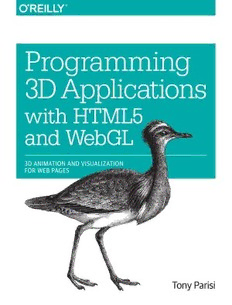Table Of ContentProgramming 3D Applications
with HTML5 and WebGL
Tony Parisi
Programming 3D Applications with HTML5 and WebGL
by Tony Parisi
Copyright © 2014 Tony Parisi. All rights reserved.
Printed in the United States of America.
Published by O’Reilly Media, Inc., 1005 Gravenstein Highway North, Sebastopol, CA 95472.
O’Reilly books may be purchased for educational, business, or sales promotional use. Online editions are
also available for most titles (http://my.safaribooksonline.com). For more information, contact our corporate/
institutional sales department: 800-998-9938 or corporate@oreilly.com.
Editors: Mary Treseler and Brian Anderson Indexer: Lucie Haskins
Production Editor: Kristen Brown Cover Designer: Karen Montgomery
Copyeditor: Rachel Monaghan Interior Designer: David Futato
Proofreader: Charles Roumeliotis Illustrator: Rebecca Demarest
February 2014: First Edition
Revision History for the First Edition:
2014-02-07: First release
See http://oreilly.com/catalog/errata.csp?isbn=9781449362966 for release details.
Nutshell Handbook, the Nutshell Handbook logo, and the O’Reilly logo are registered trademarks of O’Reilly
Media, Inc. Programming 3D Applications with HTML5 and WebGL, the image of a MacQueen’s bustard,
and related trade dress are trademarks of O’Reilly Media, Inc.
Many of the designations used by manufacturers and sellers to distinguish their products are claimed as
trademarks. Where those designations appear in this book, and O’Reilly Media, Inc. was aware of a trademark
claim, the designations have been printed in caps or initial caps.
While every precaution has been taken in the preparation of this book, the publisher and author assume no
responsibility for errors or omissions, or for damages resulting from the use of the information contained
herein.
ISBN: 978-1-449-36296-6
[LSI]
Table of Contents
Preface. . . . . . . . . . . . . . . . . . . . . . . . . . . . . . . . . . . . . . . . . . . . . . . . . . . . . . . . . . . . . . . . . . . . . . . ix
Part I. Foundations
1. Introduction. . . . . . . . . . . . . . . . . . . . . . . . . . . . . . . . . . . . . . . . . . . . . . . . . . . . . . . . . . . . . . . . 3
HTML5: A New Visual Medium 5
The Browser as Platform 6
Browser Realities 7
3D Graphics Basics 8
What Is 3D? 8
3D Coordinate Systems 9
Meshes, Polygons, and Vertices 10
Materials, Textures, and Lights 11
Transforms and Matrices 12
Cameras, Perspective, Viewports, and Projections 13
Shaders 14
2. WebGL: Real-Time 3D Rendering. . . . . . . . . . . . . . . . . . . . . . . . . . . . . . . . . . . . . . . . . . . . . . 17
WebGL Basics 18
The WebGL API 20
The Anatomy of a WebGL Application 20
A Simple WebGL Example 21
The Canvas Element and WebGL Drawing Context 22
The Viewport 23
Buffers, ArrayBuffer, and Typed Arrays 23
Matrices 24
The Shader 25
Drawing Primitives 27
Creating 3D Geometry 29
iii
Adding Animation 33
Using Texture Maps 34
Chapter Summary 41
3. Three.js—A JavaScript 3D Engine. . . . . . . . . . . . . . . . . . . . . . . . . . . . . . . . . . . . . . . . . . . . . 43
Three.js Flagship Projects 43
An Overview of Three.js 46
Setting Up Three.js 48
Three.js Project Structure 48
A Simple Three.js Program 50
Creating the Renderer 52
Creating the Scene 52
Implementing the Run Loop 54
Lighting the Scene 55
Chapter Summary 57
4. Graphics and Rendering in Three.js. . . . . . . . . . . . . . . . . . . . . . . . . . . . . . . . . . . . . . . . . . . . 59
Geometry and Meshes 59
Prebuilt Geometry Types 59
Paths, Shapes, and Extrusions 60
The Geometry Base Class 62
BufferGeometry for Optimized Mesh Rendering 65
Importing Meshes from Modeling Packages 66
The Scene Graph and Transform Hierarchy 67
Using Scene Graphs to Manage Scene Complexity 67
Scene Graphs in Three.js 68
Representing Translation, Rotation, and Scale 72
Materials 72
Standard Mesh Materials 73
Adding Realism with Multiple Textures 74
Lights 79
Shadows 81
Shaders 86
The ShaderMaterial Class: Roll Your Own 87
Using GLSL Shader Code with Three.js 89
Rendering 92
Post-Processing and Multipass Rendering 93
Deferred Rendering 94
Chapter Summary 95
5. 3D Animation. . . . . . . . . . . . . . . . . . . . . . . . . . . . . . . . . . . . . . . . . . . . . . . . . . . . . . . . . . . . . . 97
Driving Animation with requestAnimationFrame() 99
iv | Table of Contents
Using requestAnimationFrame() in Your Application 100
requestAnimationFrame() and Performance 101
Frame-Based Versus Time-Based Animation 102
Animating by Programmatically Updating Properties 102
Animating Transitions Using Tweens 105
Interpolation 105
The Tween.js Library 106
Easing 108
Using Key Frames for Complex Animations 110
Keyframe.js—A Simple Key Frame Animation Utility 110
Articulated Animation with Key Frames 113
Using Curves and Path Following to Create Smooth, Natural Motion 116
Using Morph Targets for Character and Facial Animation 119
Animating Characters with Skinning 121
Animating Using Shaders 125
Chapter Summary 130
6. CSS3: Advanced Page Effects. . . . . . . . . . . . . . . . . . . . . . . . . . . . . . . . . . . . . . . . . . . . . . . . 131
CSS Transforms 133
Using 3D Transforms 134
Applying Perspective 137
Creating a Transform Hierarchy 139
Controlling Backface Rendering 142
A Summary of CSS Transform Properties 145
CSS Transitions 146
CSS Animations 151
Pushing the Envelope of CSS 155
Rendering 3D Objects 155
Rendering 3D Environments 157
Using CSS Custom Filters for Advanced Shader Effects 159
Rendering CSS 3D Using Three.js 160
Chapter Summary 160
7. Canvas: Universal 2D Drawing. . . . . . . . . . . . . . . . . . . . . . . . . . . . . . . . . . . . . . . . . . . . . . . 163
Canvas Basics 164
The Canvas Element and 2D Drawing Context 164
Canvas API Features 166
Rendering 3D with the Canvas API 172
Canvas-Based 3D Libraries 174
K3D 175
The Three.js Canvas Renderer 176
Table of Contents | v
Chapter Summary 183
Part II. Application Development Techniques
8. The 3D Content Pipeline. . . . . . . . . . . . . . . . . . . . . . . . . . . . . . . . . . . . . . . . . . . . . . . . . . . . 187
The 3D Creation Process 187
Modeling 188
Texture Mapping 189
Animation 189
Technical Art 190
3D Modeling and Animation Tools 191
Traditional 3D Software Packages 192
Browser-Based Integrated Environments 196
3D Repositories and Stock Art 200
3D File Formats 201
Model Formats 201
Animation Formats 204
Full-Featured Scene Formats 205
Loading Content into WebGL Applications 214
The Three.js JSON Format 214
The Three.js Binary Format 221
Loading a COLLADA Scene with Three.js 222
Loading a glTF Scene with Three.js 225
Chapter Summary 226
9. 3D Engines and Frameworks. . . . . . . . . . . . . . . . . . . . . . . . . . . . . . . . . . . . . . . . . . . . . . . . 229
3D Framework Concepts 230
What Is a Framework? 230
WebGL Framework Requirements 231
A Survey of WebGL Frameworks 234
Game Engines 234
Presentation Frameworks 236
Vizi: A Component-Based Framework for Visual Web Applications 240
Background and Design Philosophy 240
The Vizi Architecture 241
Getting Started with Vizi 243
A Simple Vizi Application 244
Chapter Summary 251
10. Developing a Simple 3D Application. . . . . . . . . . . . . . . . . . . . . . . . . . . . . . . . . . . . . . . . . . 253
Designing the Application 255
vi | Table of Contents
Creating the 3D Content 256
Exporting the Maya Scene to COLLADA 257
Converting the COLLADA File to glTF 259
Previewing and Testing the 3D Content 259
A Vizi-Based Previewer Tool 260
The Vizi Viewer Class 261
The Vizi Loader Class 263
Integrating the 3D into the Application 267
Developing 3D Behaviors and Interactions 270
Vizi Scene Graph API Methods: findNode() and map() 270
Animating Transparency with Vizi.FadeBehavior 272
Auto-Rotating the Content with Vizi.RotateBehavior 274
Implementing Rollovers Using Vizi.Picker 274
Controlling Animations from the User Interface 276
Changing Colors Using the Color Picker 277
Chapter Summary 280
11. Developing a 3D Environment. . . . . . . . . . . . . . . . . . . . . . . . . . . . . . . . . . . . . . . . . . . . . . . 281
Creating the Environment Art 283
Previewing and Testing the Environment 283
Previewing the Scene in First-Person Mode 285
Inspecting the Scene Graph 286
Inspecting Object Properties 290
Displaying Bounding Boxes 292
Previewing Multiple Objects 294
Using the Previewer to Find Other Scene Issues 296
Creating a 3D Background Using a Skybox 297
3D Skyboxes 298
The Vizi Skybox Object 298
Integrating the 3D Content into the Application 301
Loading and Initializing the Environment 301
Loading and Initializing the Car Model 304
Implementing First-Person Navigation 307
Camera Controllers 308
First-Person Controller: The Math 308
Mouse Look 310
Simple Collision Detection 311
Working with Multiple Cameras 313
Creating Timed and Animated Transitions 314
Scripting Object Behaviors 317
Implementing Custom Components Based on Vizi.Script 317
A Controller Script to Drive the Car 317
Table of Contents | vii
Adding Sound to the Environment 324
Rendering Dynamic Textures 326
Chapter Summary 331
12. Developing Mobile 3D Applications. . . . . . . . . . . . . . . . . . . . . . . . . . . . . . . . . . . . . . . . . . 333
Mobile 3D Platforms 334
Developing for Mobile Browsers 335
Adding Touch Support 336
Debugging Mobile Functionality in Desktop Chrome 341
Creating Web Apps 344
Web App Development and Testing Tools 344
Packaging Web Apps for Distribution 344
Developing Native/HTML5 “Hybrid” Applications 346
CocoonJS: A Technology to Make HTML Games and Applications for
Mobile Devices 348
Assembling an Application with CocoonJS 350
Hybrid WebGL Development: The Bottom Line 357
Mobile 3D Performance 357
Chapter Summary 360
A. Resources. . . . . . . . . . . . . . . . . . . . . . . . . . . . . . . . . . . . . . . . . . . . . . . . . . . . . . . . . . . . . . . . 361
Index. . . . . . . . . . . . . . . . . . . . . . . . . . . . . . . . . . . . . . . . . . . . . . . . . . . . . . . . . . . . . . . . . . . . . . . 373
viii | Table of Contents