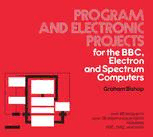Table Of ContentProgram and Electronic Projects
for the
SSC, Electron and Spectrum Computers
Macmillan ElectronicProjectsSeries
Audio CircuitsandProjects (revisededition) Graham Bishop
Programand ElectronicProjectsfor the BBC,ElectronandSpectrum
Computers Graham Bishop
Projectsfor the Carand Garage(revisededition) Graham Bishop
Cost-effective ElectronicConstruction John Watson
Program and Electronic Projects
for the
SSC, Electron and Spectrum Computers
Graham Bishop
M
MACMILLAN
©Graham Bishop 1985
All rights reserved.No reproduction,copy or transmission
ofthis publication may bemadewithoutwritten permission.
No paragraph ofthis publication may bereproduced,copied
or transmitted save with written permission or in accordance
with the provisions ofthe Copyright Act 1956 (asamended).
Any person who doesany unauthorised act in relation to
this publication may be liable to criminal prosecution and
civil claims for damaged.
First published 1985
Published by
MACMILLAN EDUCATION LTD
Houndmills, Basingstoke, Hampshire RG21 2XS
and London
Companies and representatives
throughout the world
British Library Cataloguing in Publication Data
Bishop, G. D.
Program andelectronicprojectsfor the BBC, Electron
and Spectrum computers.-(Electronic projects)
1.Microcomputers
I. Title II.Series
001.64'04 QA76.5
ISBN978-0-333-38568-5 ISBN978-1-349-07759-5 (eBook)
DOl 10.1007/978-1-349-07759-5
Accompanyingsoftwarecassette: ISBN 978-0-333-40553-6
Contents
Preface vii Part2: Computer Programs 27
Part 1: The Micro Explained 1 7 Utility Programs 29
7.1 Pressto Continue 30
1 AMainframe,Minior Micro? 3 7.1.1 Menusandkey selection 30
1.1 What isaMicrocomputer? 3 7.2 Large(Spectrum) 34
7.3 Scrolling 35
7.4 Tellingthe Time 38
2 Bits, Bytes 5
7.5 Titling onthe BBC/Electron Machines 40
7.6 Graphics Building Blocks 41
3 Computer Applications 12 7.7 How Much Memory isLeft? 43
8 The Bishop Collection 46
4 Inside the Micro 13 8.1 Talkingto the Computer 46
4.1 The Microprocessor 13 8.2 Binary 48
4.2 The AddressBus 13 8.3 Mathematics 54
4.3 Hex andWords 13 8.4 3-D Graphics 54
4.4 The DataBus 13 8.5 HistogramsandGraphs 54
4.5 How the Computer's Memory isOrganised 15 8.6 Mathematical Equations, Quadratics 57
4.6 What isMeant by 32K? 17 8.7 Piecharts 58
8.8 PhysicsTopic Areas 60
8.9 Centre of Mass 60
5 UsingtheMicro 18
8.10 Series/Parallel Resistors 60
5.1 BASIC 18
8.11 Pictorial Demonstrations 60
5.2 MachineCode 18
8.12 Language Education UsingComputers 76
5.3 Assembly Language 18
8.13 Geography 78
8.14 Cookery and Home Economics 79
6 ExtendingtheMicro 24 8.15 History 82
vi ProgramandElectronicProjectsforthe BBC,ElectronandSpectrum Computers
8.16 A School, College,Factoryor Office NOTICEBOARD 83 12.3 Testingthe ADC 132
8.17 Programsthat TeachComputing 89 12.3.1 Suggested layoutforthe ADC board 132
12.4 ADC Applications 133
9 Sortingand Data Handling 97 12.4.1 Joysticks 133
9.1 Sort 97 12.4.2 Temperature 134
9.2 DataTabulation andProcessing 98 12.4.3 Light 135
9.3 A Word Processor 101 12.4.4 Voltage 135
12.4.5 Resistance 136
Part3: Computer InterfacingProjects 109 12.4.6 Presence 136
12.4.7 Sound 137
10 The Latch 111 12.5 Robotics 137
10.1 Latch Addressing 111 12.6 Recording andPlaying BackSound 139
10.2 The Latch Circuits 112 12.7 Other Application ideas 139
10.3 Construction 115
10.3.1 Suggested latch cardconstruction 115 Bibliography 141
10.4 The Latch in Operation 121
10.5 Latch OutputCircuits 121 AppendixI Z80InstructionSet 142
AppendixII 6502InstructionSet 145
11 A DigitaltoAnalogueConverter 124 AppendixIII Decimal-HexadecimalConversion Table 148
11.1 DAC CircuitandConstruction 124 AppendixIV A SelectionofAdditionalSpectrumPhysics
11.2 DAC Testing 124 Programs 150
11.3 Suggested DAC CardConstruction 126 Appendix V IntegratedCircuitPin Connections 156
12 An Analogue to DigitalConverter 127 Index 159
12.1 The ADC Circuit 127
12.2 Constructingthe ADC 129 Detailsofcassette 161
Preface
One house in four in the U.K. hasa microcomputer, but what are and 6502 processorsand soenable easyconversion to bemadeinto
they usedfor? Games... games... and even more games? There is other dialects of BASIC. The electronic projects can be easily
far more to the microthan merely playingready-programmed games adapted for any micro with an edge connector to which are con
and usingcommercial software packages. nected the addressanddata buses.
This book sets out to explore many other 'useful' uses of the Students and teachers of Computer Science, Computer Studies
home and businessmicro in the fieldsof and Electronics should find this book invaluable, at all levels,from
primary to post-graduate degreelevel.The programs in chapter8can
program writing beadapted toany subject areasfor school or college use.
the useofutiIity programs The electronic projects of part 3should bewithin the capabilities
writing instructional graphicsprograms of most readers, especially those who prefer working on practical
connectingthe microto the outside world with electronics projects; the costs of each project are low, of the order of afew
pounds foreachunit.
andthe pure enjoymentof learning howamicro works. My sincere thanks go to Julie, my wife, andStella, my daughter,
I had a problem with the title. The book contains over 60 pro for typing the manuscript and for tolerating a few weeks of pain
grams and over 20 electronic projects and ideas, all of which are staking computing,electronicsandpreparation.
suitablefor three popularcomputers A cassette tape isavailable with this book. One sideof the tape
containstheSpectrumprograms,andthe othersidethe BBC/Electron
the SinclairSpectrum programs, these being playable on either machine. This saves the
the BBCModel B,and time-consuming job of typing the many long programs into the
the Acorn Electron. computer.
Titles could rangefrom 'Extending your Micro' to 'Spectrum, BBC 1985 GRAHAM BISHOP
and Electron Projects in Programming and Electronics'. After much
thought the present title wasselectedbecause,although somemight
consider it long-winded, it doesgive an accurate summary of what
the book isabout.
The book should be of great interest to all those who own a
micro, since the programs and projects can easily beadapted to suit
all popular microcomputers. The programs and projects usethe Z80
Part 1
The Micro Explained
1
A Mainframe, Mini or Micro?
Three kinds ofcomputerexist today:
The mainframe computer - a very large machine filling one or (a) to perform calculations, likeacalculator;
more rooms where large-scale computing operations, such asthe (b) to store many numbers, letters, words or, in general, 'data';
processingofbank accounts, arecarried out; (c) to processdata, such assorting into alphabetical order, sorting
The minicomputer - a medium-sized machine, which occupies types, listing intocolumns;
the corner of a room, with very large storage capacity and a (d) to play games,using colours, sound and fast-moving graphics;
numberofprogramming languagesandfacilities; (e) to operate equipmentsuchasrobots, lights andmotors;
The microcomputer (or micro for short) - a table-top machine (f) toteach in the classroom.
with limited memory, say64K,andalimited numberofavailable
'add-ons'suchasprintersandcassetteor discmachines.
Many microownersconfinetheir usesofthe microtofast-moving
This book concentrates on the operation and applications ofthe
games, and using the micro like a toy. This samecomputer can,
basicmicro,usingthree ofthe more popular machineson the market,
however, with littleor no modification,beprogrammed tocarry out
namely the Sinclair Spectrum and the BBC Acorn and Electron.
awhole rangeof applications. The complete system is illustrated in
Thesemicros usethe Z80 (Sinclair) and 6502 (BBC) processorsand
figure 1.1.
sothe concepts developedcanbeextended to awide rangeofsimilar
The basic packagecomprisesamicro,aTV receiverandacassette
machines, most ofwhich useoneoftheseprocessors.
recorder. Most micros generateaUHF TVsignal,usually on channel
Part 1 describes the most common forms of computer jargon
36, for direct connection to a domestic colour TV receiver, the
which should givethe readerabetterunderstandingofany computer
sound being either contained within the micro itself using a small
they possess,togetherwith the foundation on which canbebuiltthe
internal loudspeaker, or (as with the Commodore micros) trans
projects ofthe later chapters.
mitted to the TV receiver in the normal way. Some micros,suchas
the BBC Acorn and Electron, provide a video output for compiling
directly to a colour monitor, and so give better picture definition.
1.1 What isaMicrocomputer? The cassetterecorder isnormally asimple audiocassettemachine,
with the MIC and EAR input andoutputalong which the computer
A microcomputer is a low-priced sophisticated piece of electronic sendsor receives its signals. Some machines, like the Commodore,
equipmentwhich canbeprogrammed have their own special cassette recorder which turns itself on and