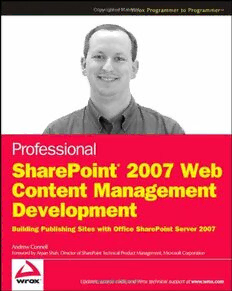Download Professional SharePoint 2007 Web Content Management Development: Building Publishing Sites with Office SharePoint Server 2007 (Wrox Programmer to Programmer) PDF Free - Full Version
Download Professional SharePoint 2007 Web Content Management Development: Building Publishing Sites with Office SharePoint Server 2007 (Wrox Programmer to Programmer) by Andrew Connell in PDF format completely FREE. No registration required, no payment needed. Get instant access to this valuable resource on PDFdrive.to!
About Professional SharePoint 2007 Web Content Management Development: Building Publishing Sites with Office SharePoint Server 2007 (Wrox Programmer to Programmer)
This book is for SharePoint developers working with Publishing sites—sites that leverage MOSS 2007 WCM capabilities. It does not cover administrative topics in any great detail, only where absolutely necessary. For the most part, no two chapters are dependent upon each other, so each chapter can be used as a reference independently of the others. Readers need not have any development experience with SharePoint, but they should have some experience with and a working knowledge of ASP.NET 2.0 development practices and topics. Of course, it is beneficial if the reader does have at least a working knowledge of what SharePoint is all about.This book covers MOSS 2007 WCM Publishing sites. You will find some chapters that seem to cover general WSS 3.0 topics, but everything is treated in the context of a Publishing site. While the chapters are arranged in a logical order, it is not necessary to read the book from cover to cover in a linear fashion. The following is a brief description of each chapter:Chapter 1, “Embarking on Web Content Management Projects”—This chapter explains what this book is all about, who the target audience is, and who will benefit most from the book. It also details what the reader needs in terms of a local development environment in order to implement the solutions. In addition, each of the subsequent chapters is explained very briefly to provide an overview and clarify how each chapter fits in.Chapter 2, “Windows SharePoint Services 3.0 Development Primer”—This chapter covers the fundamentals of WSS, including definitions of terms such as farm, Web application, site collection, site, list, and document library, and the general architecture of WSS. Some basic object model techniques are demonstrated in this chapter.Chapter 3, “Overview of Office SharePoint Server 2007 and Web Content Management”—This chapter briefly explains each of the various components that make up MOSS. In addition ,while the book is development-focused, the “ABCs” of content-centric Internet sites is covered.Chapter 4, “SharePoint Features and the Solution Framework”—Both new to WSS 3.0, the SharePoint Feature and solution frameworks are covered in great detail in this chapter, as well as a process for automatically creating WSS solution packages on every project build.Chapter 5, “Minimal Publishing Site Definition”—Many users create new WCM sites by using the Publishing Portal template. Unfortunately, this adds quite a bit of unnecessary content to the site. This chapter picks apart the Publishing Portal template and Publishing Features and demonstrates how to create a minimal Publishing Portal template.Chapter 6, “Site Columns, Content Types, and Lists”—Three core components to every WSS 3.0 site—site columns, content types, and lists—are covered in this chapter.Chapter 7, “Master Pages and Page Layouts”—This chapter covers everything you need to know about creating, editing, and leveraging master pages and page layouts within Publishing sites.Chapter 8, “Navigation”—While WSS 3.0’s navigation is founded on the ASP.NET 2.0 navigation provider framework, there are a few SharePoint-specific topics, which are covered in this chapter.Chapter 9, “Accessibility”—If it’s not already, accessibility is becoming an increasingly important topic with regard to Web sites. This chapter explains the different levels of accessibility and discusses some techniques and tools developers can leverage to create sites for users with disabilities.Chapter 10, “Field Types and Field Controls”—Although it’s a WSS 3.0 concept, field types and field controls are covered in this chapter in the context of a Publishing site. This includes creating custom field types with custom values types and controls, as well as custom field controls that leverage existing field types.Chapter 11, “Web Parts”—This chapter covers creating custom Web Parts and some advanced topics related to custom Web Part development, such as Editor Parts, customizing the Verbs menu, and leveraging asynchronous programming techniques. This chapter also covers the three Publishing-specific Web Parts and some advanced customization and styling options of the Content Query Web Part.Chapter 12, “Leveraging Workflow”—The Windows Workflow Foundation, part of the .NET Framework 3.0, is fully leveraged by WSS 3.0 and MOSS 2007. This chapter explains how to create custom workflows using Visual Studio and leveraging InfoPath Web-rendered forms.Chapter 13, “Search”—Every content-centric site needs a robust search offering. This chapter explains the different components of MOSS search, as well as many customization opportunities such as modifying the search results.Chapter 14, “Authoring Experience Extensibility”—While the authoring experience in Publishing sites is quite robust, at times developers need to extend this offering for specific content owner requirements. This chapter covers this, including customizing the Page Editing Toolbar and the Rich Text Editor HTML field control.Chapter 15, “Authentication and Authorization”—This chapter covers everything you need to know about the ASP.NET 2.0 authentication provider model SharePoint fully leverages.Chapter 16, “Implementing Sites with Multiple Languages and Devices”—This chapter covers the topic of maintaining sites that need to offer their content in multiple languages, as well as developing custom Web Parts that are multilingual aware.Chapter 17, “Content Deployment”—A common request for larger content-centric Web sites is to have an internal authoring environment for content and then push the changed content out to a destination site, either in an organization’s DMZ or at a co-location facility. This chapter describes the content deployment capability in MOSS designed to handle such business requirements.Chapter 18, “Offline Authoring with Document Converters”—While MOSS 2007 Publishing sites offer a very robust Web-based content authoring experience, SharePoint provides a way to author content offline using tools such as Microsoft Word or InfoPath. This chapter explains what you need to know about configuring the document converter infrastructure and creating custom document converters.Chapter 19, “Performance Tips, Tricks, and Traps”—Internet-facing content-centric sites built on the SharePoint platform need to be designed and developed with performance in mind. This chapter provides numerous guidelines and tips that developers can leverage to create the most performant sites.Chapter 20, “Incorporating ASP.NET 2.0 Applications”—SharePoint (both WSS 3.0 and MOSS 2007) is not an end-to-end solution but an application platform. While it provides a significant amount of functionality out of the box, developers can leverage this platform in building custom applications. This chapter discusses some techniques that can be used for such tasks.One approach book takes is not to dwell on the more common minutia of creating projects in Visual Studio, or the huge topics of core Windows SharePoint Services (WSS) 3.0 development or SharePoint administration. These topics warrant their own books, and throughout this book you will find recommended resources for these topics. This book does cover some subjects that have their roots in WSS, but they are presented within the context of a Publishing site.Finally, this book approaches every topic of implementation from the perspective of SharePoint customization and SharePoint development. While one implementation may seem to be better than the other, it takes no position on either, as the goal is to simply educate readers about the advantages and disadvantages of each. These concepts are defined in Chapter 2, “Windows SharePoint Services 3.0 Development Primer.”This book is also available as part of the 4-book SharePoint 2007 Wrox Box (ISBN: 0470431946) with these 4 books:Professional SharePoint 2007 Development (ISBN: 0470117567)Real World SharePoint 2007 (ISBN: 0470168358) Professional Microsoft SharePoint 2007 Design (ISBN: 047028580X) Professional SharePoint 2007 Web Content Management Development (ISBN: 0470224754)
Detailed Information
| Author: | Andrew Connell |
|---|---|
| Publication Year: | 2008 |
| ISBN: | 9780470396315 |
| Pages: | 459 |
| Language: | English |
| File Size: | 4.152 |
| Format: | |
| Price: | FREE |
Safe & Secure Download - No registration required
Why Choose PDFdrive for Your Free Professional SharePoint 2007 Web Content Management Development: Building Publishing Sites with Office SharePoint Server 2007 (Wrox Programmer to Programmer) Download?
- 100% Free: No hidden fees or subscriptions required for one book every day.
- No Registration: Immediate access is available without creating accounts for one book every day.
- Safe and Secure: Clean downloads without malware or viruses
- Multiple Formats: PDF, MOBI, Mpub,... optimized for all devices
- Educational Resource: Supporting knowledge sharing and learning
Frequently Asked Questions
Is it really free to download Professional SharePoint 2007 Web Content Management Development: Building Publishing Sites with Office SharePoint Server 2007 (Wrox Programmer to Programmer) PDF?
Yes, on https://PDFdrive.to you can download Professional SharePoint 2007 Web Content Management Development: Building Publishing Sites with Office SharePoint Server 2007 (Wrox Programmer to Programmer) by Andrew Connell completely free. We don't require any payment, subscription, or registration to access this PDF file. For 3 books every day.
How can I read Professional SharePoint 2007 Web Content Management Development: Building Publishing Sites with Office SharePoint Server 2007 (Wrox Programmer to Programmer) on my mobile device?
After downloading Professional SharePoint 2007 Web Content Management Development: Building Publishing Sites with Office SharePoint Server 2007 (Wrox Programmer to Programmer) PDF, you can open it with any PDF reader app on your phone or tablet. We recommend using Adobe Acrobat Reader, Apple Books, or Google Play Books for the best reading experience.
Is this the full version of Professional SharePoint 2007 Web Content Management Development: Building Publishing Sites with Office SharePoint Server 2007 (Wrox Programmer to Programmer)?
Yes, this is the complete PDF version of Professional SharePoint 2007 Web Content Management Development: Building Publishing Sites with Office SharePoint Server 2007 (Wrox Programmer to Programmer) by Andrew Connell. You will be able to read the entire content as in the printed version without missing any pages.
Is it legal to download Professional SharePoint 2007 Web Content Management Development: Building Publishing Sites with Office SharePoint Server 2007 (Wrox Programmer to Programmer) PDF for free?
https://PDFdrive.to provides links to free educational resources available online. We do not store any files on our servers. Please be aware of copyright laws in your country before downloading.
The materials shared are intended for research, educational, and personal use in accordance with fair use principles.