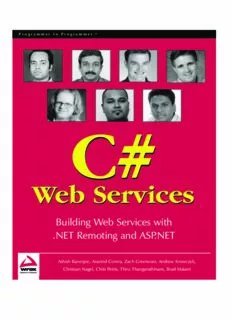Table Of ContentProgrammer to Programmer TM
C#
C#
WWeebb SSeerrvviicceess
Building Web Services with
.NET Remoting and ASP.NET
Ashish Banerjee, Aravind Corera, Zach Greenvoss, Andrew Krowczyk,
Christian Nagel, Chris Peiris, Thiru Thangarathinam, Brad Maiani
Summary of Contents
Introduction 1
Section One – Getting Started 9
Chapter 1: What is a Web Service? 11
Chapter 2: Web Service Protocols 27
Chapter 3: Web Services and the .NET Framework 49
Section Two – ASP.NET Web Services 65
Chapter 4: Building an ASP.NET Web Service 67
Chapter 5: Consuming ASP.NET Web Services 105
Section Three – .NET Remoting 129
Chapter 6: .NET Remoting Architecture 131
Chapter 7: Web Services Anywhere 175
Chapter 8: Building a Web Service with .NET Remoting 201
Chapter 9: Building a .NET Remoting Client 231
Section Four – Advanced Topics 253
Chapter 10: Universal Description, Discovery and Integration (UDDI) 255
Chapter 11: .NET Security and Cryptography 275
Chapter 12: Web Services As Application Plug-Ins 333
Section Five – Case Studies 367
Case Study 1: ASP.NET 369
Case Study 2: P2P .NET Remoting 423
Section Six – Appendix 493
Appendix A: .NET Remoting Object Model 495
Index 581
6
.NET Remoting Architecture
In the last few chapters, we have seen how ASP.NET web services can be created and used. ASP.NET
web services require the ASP.NET runtime as hosting environment. Using .NET Remoting directly, we
can host a web service in any application we want. .NET Remoting allows much more flexibility
because different transport protocols may be used, we can get a performance increase with different
formatting options, and it's possible to host the server in different application types.
The next four chapters will deal with .NET Remoting. In this chapter, we will look at the architecture of
.NET Remoting, and go into detail in the following areas:
❑ What is .NET Remoting?
❑ .NET Remoting Fundamentals
❑ Object Types
❑ Activation
❑ Marshaling
❑ Asynchronous Remoting
❑ Call Contexts
The next chapter will show different application types, transport protocols, and formatting options, and
Chapters 8 and 9 will show an example of using .NET Remoting. Let's begin the chapter with a look at
.NET Remoting.
As with the previous chapters, the code for the examples in this chapter can be downloaded from
http://www.wrox.com.
Chapter 6
What is .NET Remoting?
.NET Remoting is the replacement for DCOM. As we have seen in the last chapters, ASP.NET web services
are an easy-to use-technology to call services across a network. ASP.NET web services can be used as a
communication link with different technologies, for example to have a COM or a Java client talk to web
services developed with ASP.NET. As good as this technology is, however, it is not fast and flexible enough
for some business requirements in intranet solutions, and ASP.NET web services requires the ASP.NET
runtime. With .NET Remoting we get Web Services Anywhere that can run in every application type.
Web Services Anywhere
The term "Web Services Anywhere" means that web services can not only be used in any application, but
any application can offer web services. ASP.NET web services require the IIS to run; web services that make
use of .NET Remoting can run in any application type: console applications, Windows Forms applications,
Windows services, and so on. These web services can use any transport with any payload encoding.
In the next chapter we will talk about when and how to use .NET Remoting with different transports
(TCP and HTTP) and about different payload encoding mechanisms (SOAP and binary).
CLR Object Remoting
The next part of .NET Remoting that we need to be aware of is CLR Object Remoting. With CLR
Object Remoting we can call objects across the network, as if they were being called locally.
With CLR Object Remoting we have:
❑ Distributed Identities – Remote objects can have a distributed identity. If we pass a reference
to a remote object, we will always access the same object using this reference.
❑ Activation – Remote objects can be activated using the new operator. Of course, there are
other ways to activate remote objects, as we will see later.
❑ Lease-Based Lifetime – How long should the object be activated on the server? At what time
can we assume that the client no longer needs the remote object? DCOM uses a ping
mechanism that is not scalable to internet solutions. .NET Remoting takes a different
approach with a lease-based lifetime that is scalable.
❑ Call Context – With the SOAP header, additional information can be passed with every
method call that is not passed as an argument.
We will cover all of these CLR Object Remoting features in detail later on in this chapter.
.NET Remoting Fundamentals
The methods that will be called from the client are implemented in a remote object class. In the figure
opposite we can see an instance of this class as the Remote Object. Because this remote object runs inside a
process that is different from the client process – usually also on a different system – the client can't call it
directly. Instead the client uses a proxy. For the client, the proxy looks like the real object with the same
public methods. When the methods of the proxy are called, messages will be created. These are serialized
using a formatter class, and are sent into a client channel. The client channel communicates with the server
part of the channel to transfer the message across the network. The server channel uses a formatter to
deserialize the message, so that the methods can be dispatched to the remote object:
132
.NET Remoting Architecture
Client Process Server Process
Proxy Remote Object
Formatter Formatter
Client Channel Sever Channel
In the simplest case, we have to create a remote object class and instantiate a channel for a .NET
Remoting application. The formatter and the proxy will be supplied automatically. The architecture is
very flexible in that different formatters and channels can be used. We cover the use of the TCP and
HTTP channels, and the SOAP and binary formatters in the next chapter.
In the next section we'll start with the simplest case to develop a remoting object, server, and client. In
this section we will not go into the details of the remoting architecture, as we will cover this later after
we've finished a simple client and server.
Remote Object
A remote object is implemented in a class that derives from System.MarshalByRefObject.
MarshalByRefObject defines methods for lifetime services that will be described later when we use
the leasing features. A remote object is confined to the application domain where it is created. As we
already know, a client doesn't call the methods directly; instead a proxy object is used to invoke
methods on the remote object. Every public method that we define in the remote object class is
available to be called from clients.
What is an application domain? Before .NET, processes were used as a security boundary so that one
process couldn't crash another process because it used private virtual memory. With the help of the
managed environment of .NET, the code of an application can be checked, and there's no way to crash the
process. To reduce the overhead with different processes, the concept of an application domain was
introduced with .NET. Multiple applications can run in the same process without influencing each other
if they are called within different application domains. If one of these applications throws an exception
that isn't handled, only the application domain is terminated, and not the complete process. To invoke a
method in an object running in a different application domain, .NET remoting must be used.
The following code sample shows a simple remote object class, and the code for this simple example can be
found in the SimpleTest folder of the code download for this chapter, which is available from
http://www.wrox.com. The method Hello() is declared public to make it available for a remoting client:
// MyRemoteObject.cs
using System;
namespace Wrox.Samples
{
133
Chapter 6
public class MyRemoteObject : System.MarshalByRefObject
{
public MyRemoteObject()
{
Console.WriteLine("Constructor called");
}
public string Hello()
{
Console.WriteLine("Hello called");
return "Hello, .NET Client!";
}
}
}
It is useful to implement the class of the remote object in a different assembly from that of
the remote server itself. This assembly can then be used in different server applications,
and the client application can use it to get the metadata needed to build the proxy.
We build the assembly MyRemoteObject from the class MyRemoteObject as follows:
csc /t:library /out:MyRemoteObject.dll MyRemoteObject.cs
Server
The remote object needs a server process where it will be instantiated. This server has to create a
channel and put it into listening mode so that clients can connect to this channel. In this chapter, we will
use simple console applications as hosting servers, and in the next chapter we will look at the different
application types.
Server Configuration File
The server channel can be configured programmatically or by using a configuration file.
Using configuration files for remoting clients and servers has the advantage that the
channel and remote object can be configured without changing a single line of code
and without the need to recompile. Another advantage is that the remoting code we
have to write is very short.
Specifying the options programmatically has the advantage that we could get to the
information during runtime. One way to implement this can be that the client uses a
directory service to locate a server that has registered its long running objects there.
Configuration files have the advantage that the channel, endpoint name, and so on, can be changed
without changing a single line of code and without doing a recompile. We will use configuration files
first before we look at what happens behind the scenes when doing the configuration programmatically.
134
.NET Remoting Architecture
For versioning and probing of assemblies, we can have application configuration files with the same name
as the executable, but with a .config file extension, such as SimpleServer.exe.config. The
.NET Remoting configuration can be put into a different file or the same file. We have to read the .NET
Remoting configuration explicitly, so it doesn't matter from a programming viewpoint. From the
administrator viewpoint it would be useful to put the .NET Remoting configuration inside the same file
as this can be used to configure the channel with the .NET Admin tool.
When the client connects to the remote object it needs to know the URI of the object, that is, the name
of the host where the remote object is running, the protocol and port number to connect to, the name of
the server, and the name of the remote object. Such a connection string can look like this:
tcp://localhost:9000/SimpleServer/MyRemoteObject
With the exception of the host name we have to specify all these items in the configuration file.
In the following configuration file, SimpleServer.exe.config, all of the remoting configurations must
be added as child elements to <system.runtime.remoting>. The <application> element specifies
the name of the server with the name attribute. The application offers a service and requires the
configureation of channels for the service. Correspondingly we have the <service> and <channels>
elements. The service that is offered from the application must be listed as a child of <service>. This is
the remote object itself. The remote object is specified with the <wellknown> element.
The remoting framework uses the information to create an object from the type specified. For instantiating
the object the framework requires the name of the assembly to know where the type of this object can be
loaded from. We can set this information with the XML attribute type. type="Wrox.Samples.
MyRemoteObject, MyRemoteObject" defines that the type of the remote object is MyRemoteObject in
the namespace Wrox.Samples, and it can be found in the assembly MyRemoteObject. The mode
attribute is set to SingleCall. We will talk later about all the different object types and modes. With
objectURI we set the endpoint name of the remote object that will be used from the client.
The name of the assembly is often confused with the name of the file in which the assembly is stored.
The assembly name is MyRemoteObject, while the file of the assembly is
MyRemoteObject.dll. With method calls where an assembly name is needed as argument,
never use the file extension.
In the <channels> section we define the channels that will be used from the server. There are already
some channels defined in the machine configuration file machine.config that we can use from our
applications. Such a predefined channel can be referenced using the ref attribute of the <channel>
element. Here we reference the predefined server channel using the TCP protocol: tcp server. We
have to assign the port of this channel with the port attribute, as the server must have a well-known
port number that the client must be aware of:
<configuration>
<system.runtime.remoting>
<application name="SimpleServer">
<service>
<wellknown
mode="SingleCall"
type="Wrox.Samples.MyRemoteObject, MyRemoteObject"
objectUri="MyRemoteObject" />
135
Chapter 6
</service>
<channels>
<channel ref="tcp server" port="9000" />
</channels>
</application>
</system.runtime.remoting>
</configuration>
Machine.config
We can find predefined channels in the machine-wide configuration file machine.config. This
configuration file is in the directory %SystemRoot%\Microsoft.NET\Framework\<vx.x.x>\CONFIG.
Six channels are predefined in this file, as we can see in the following XML segment. The id attribute
defines the identifier of the channel that can be used with the ref attribute as we have done in the
application configuration file to reference the tcp server channel. The type attribute defines the class
and assembly name of the channel. With the id we can easily guess the protocol that is used by
channel. The id also if the channel can be used on the client or server side. The http and tcp
channels include both client and server functionality:
<channels>
<channel
id="http"
type="System.Runtime.Remoting.Channels.Http.HttpChannel,
System.Runtime.Remoting,
Version=1.0.3300.0, Culture-Neutral,PublicKeyToken-b77a5c561934e089" />
<channel
id="http client"
type="System.Runtime.Remoting.Channels.Http.HttpClientChannel,
System.Runtime.Remoting,
Version=1.0.3300.0, Culture-Neutral,PublicKey Token-b77a5c561934e089" />
<channel
id="http server"
type="System.Runtime.Remoting.Channels.Http.HttpServerChannel,
System.Runtime.Remoting,
Version=1.0.3300.0, Culture-Neutral,PublicKey Token-b77a5c561934e089" />
<channel
id="tcp"
type="System.Runtime.Remoting.Channels.Tcp.TcpChannel,
System.Runtime.Remoting,
Version=1.0.3300.0, Culture-Neutral,PublicKey Token-b77a5c561934e089" />
<channel
id="tcp client"
type="System.Runtime.Remoting.Channels.Tcp.TcpClientChannel,
System.Runtime.Remoting,
Version=1.0.3300.0, Culture-Neutral,PublicKey Token-b77a5c561934e089" />
<channel
id="tcp server"
type="System.Runtime.Remoting.Channels.Tcp.TcpServerChannel,
System.Runtime.Remoting,
Version=1.0.3300.0, Culture-Neutral,PublicKey Token-b77a5c561934e089" />
</channels>
Starting the Channel
All the server has to do is read the configuration file and activate the channel. This can be done with a
single call to the static method RemotingConfiguration.Configure().
136
.NET Remoting Architecture
Here the server is implemented in a console application. RemotingConfiguration.Configure()
reads the configuration file SimpleServer.exe.config to configure and activate the channel. The
creation of the remote object and communication with the client is done by the remoting infrastructure;
we just have to make sure that the process doesn't end. We do this with Console.ReadLine() that
will end the process when the user enters the return key:
// SimpleServer.cs
using System;
using System.Runtime.Remoting;
namespace Wrox.Samples
{
class SimpleServer
{
static void Main(string[] args)
{
RemotingConfiguration.Configure("SimpleServer.exe.config");
Console.WriteLine("Press return to exit");
Console.ReadLine();
}
}
}
We compile the file SimpleServer.cs to a console application:
csc /target:exe SimpleServer.cs
We have to either copy the assembly of the remote object class to the directory of the server
executable, or make a shared assembly and install it in the global assembly cache. The
compiler doesn't complain that we are not referencing it because we didn't use the type
MyRemoteObject in our server application. But the class will be instantiated from the
remoting framework by reading the configuration file, so the assembly must be in a place
where it can be found. If you get the exception System.Runtime.Remoting.
RemotingException: cannot load type Wrox.Samples.MyRemoteObject while
running the client application, remember this issue.
Client
Creating the client is as simple as creating the server. Here we will create a client using a configuration file.
Client Configuration File
The client configuration file SimpleClient.exe.config uses the XML <client> element to specify
the URL of the server using protocol://hostname:port/application. In this example we use tcp
as the protocol, and the server runs on localhost with the port number 9000. The application name of the
server is defined with the name attribute of the <application> element in the server configuration file.
137
Chapter 6
The <wellknown> element specifies the remote object we want to access. As in the server configuration
file, the type attribute defines the type of the remote object and the assembly. The url attribute defines
the path to the remote object. Appended to the URL of the application is the endpoint name
MyRemoteObject. The channel that is configured with the client can again be found in the
configuration file machine.config, but this time it is the client channel:
<configuration>
<system.runtime.remoting>
<application name="SimpleClient">
<client url="tcp://localhost:9000/SimpleServer">
<wellknown
type="Wrox.Samples.MyRemoteObject, MyRemoteObject"
url =
"tcp://localhost:9000/SimpleServer/MyRemoteObject"
/>
</client>
<channels>
<channel ref="tcp client" />
</channels>
</application>
</system.runtime.remoting>
</configuration>
Client Application
As in the server, we can activate the client channel by calling
RemotingConfiguration.Configure(). Using configuration files we can simply use new to create
the remote object. Next we call the method Hello() of this object:
// SimpleClient.cs
using System;
using System.Runtime.Remoting;
namespace Wrox.Samples
{
class SimpleClient
{
static void Main(string[] args)
{
RemotingConfiguration.Configure("SimpleClient.exe.config");
MyRemoteObject obj = new MyRemoteObject();
Console.WriteLine(obj.Hello());
}
}
}
We can compile the client to a console application as we've done before with the server:
csc /target:exe /reference:MyRemoteObject.dll SimpleClient.cs
The assembly of the remote object must also be copied for the client application as well, but here it is
clearer as we have to reference it explicitly in the compiler command.
138
Description:Web services are perhaps the most important feature of .NET development. They take componentization to a new level by allowing method calls to be made over the Internet or over an intranet using standard protocols such as HTTP and SOAP. This means that the calling application needs to know nothing a