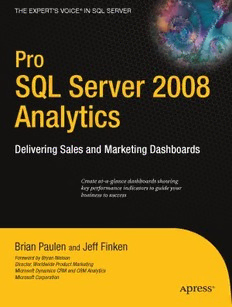Table Of ContentThe eXperT’s Voice® in sQl serVer
Pro
SQL Server 2008
Analytics
Delivering Sales and Marketing Dashboards
Create at-a-glance dashboards showing
key performance indicators to guide your
business to success
Brian Paulen Jeff Finken
and
Foreword by Bryan Nielson
Director, Worldwide Product Marketing
Microsoft Dynamics CRM and CRM Analytics
Microsoft Corporation
Pro SQL Server 2008
Analytics
Delivering Sales and
Marketing Dashboards
■ ■ ■
Brian Paulen and Jeff Finken
Pro SQL Server 2008 Analytics: Delivering Sales and Marketing Dashboards
Copyright © 2009 by Brian Paulen and Jeff Finken
All rights reserved. No part of this work may be reproduced or transmitted in any form or by any means,
electronic or mechanical, including photocopying, recording, or by any information storage or retrieval
system, without the prior written permission of the copyright owner and the publisher.
ISBN-13 (pbk): 978-1-4302-1928-6
ISBN-13 (electronic): 978-1-4302-1929-3
Printed and bound in the United States of America 9 8 7 6 5 4 3 2 1
Trademarked names may appear in this book. Rather than use a trademark symbol with every occurrence
of a trademarked name, we use the names only in an editorial fashion and to the benefit of the trademark
owner, with no intention of infringement of the trademark.
Lead Editors: Mark Beckner, Jonathan Gennick
Technical Reviewer: Vidya Vrat Agarwal
Editorial Board: Clay Andres, Steve Anglin, Mark Beckner, Ewan Buckingham, Tony Campbell,
Gary Cornell, Jonathan Gennick, Michelle Lowman, Matthew Moodie, Jeffrey Pepper, Frank Pohlmann,
Ben Renow-Clarke, Dominic Shakeshaft, Matt Wade, Tom Welsh
Project Manager: Sofia Marchant
Copy Editor: Heather Lang
Associate Production Director: Kari Brooks-Copony
Production Editor: Katie Stence
Compositor: Susan Glinert
Proofreader: April Eddy
Indexer: BIM Indexing & Proofreading Services
Artist: April Milne
Cover Designer: Kurt Krames
Manufacturing Director: Tom Debolski
Distributed to the book trade worldwide by Springer-Verlag New York, Inc., 233 Spring Street, 6th Floor,
New York, NY 10013. Phone 1-800-SPRINGER, fax 201-348-4505, e-mail orders ny@springer sbm.com, or
visit http://www.springeronline.com.
For information on translations, please contact Apress directly at 2855 Telegraph Avenue, Suite 600,
Berkeley, CA 94705. Phone 510-549-5930, fax 510-549-5939, e-mail [email protected], or visit http://
www.apress.com.
Apress and friends of ED books may be purchased in bulk for academic, corporate, or promotional use.
eBook versions and licenses are also available for most titles. For more information, reference our Special
Bulk Sales–eBook Licensing web page at http://www.apress.com/info/bulksales.
The information in this book is distributed on an “as is” basis, without warranty. Although every precaution
has been taken in the preparation of this work, neither the author(s) nor Apress shall have any liability to
any person or entity with respect to any loss or damage caused or alleged to be caused directly or indirectly
by the information contained in this work.
The source code for this book is available to readers at http://www.apress.com. You will need to answer
questions pertaining to this book in order to successfully download the code.
Contents at a Glance
Foreword . . . . . . . . . . . . . . . . . . . . . . . . . . . . . . . . . . . . . . . . . . . . . . . . . . . . . . . . . . . . . . . . . . . . . .ix
About the Authors . . . . . . . . . . . . . . . . . . . . . . . . . . . . . . . . . . . . . . . . . . . . . . . . . . . . . . . . . . . . . . .xi
About the Technical Reviewer . . . . . . . . . . . . . . . . . . . . . . . . . . . . . . . . . . . . . . . . . . . . . . . . . . . .xiii
Acknowledgments . . . . . . . . . . . . . . . . . . . . . . . . . . . . . . . . . . . . . . . . . . . . . . . . . . . . . . . . . . . . . xv
■ CHAPTER 1 An Overview of Analytics . . . . . . . . . . . . . . . . . . . . . . . . . . . . . . . . . . . . . . 1
■ CHAPTER 2 Seven Keys to Successful Reporting Projects . . . . . . . . . . . . . . . . . . 23
■ CHAPTER 3 Key Performance Indicators . . . . . . . . . . . . . . . . . . . . . . . . . . . . . . . . . . 37
■ CHAPTER 4 Microsoft Platform Components for Dashboards . . . . . . . . . . . . . . . 53
■ CHAPTER 5 Core Components of SQL Server 2008 . . . . . . . . . . . . . . . . . . . . . . . . 99
■ CHAPTER 6 SQL Server Analysis Services . . . . . . . . . . . . . . . . . . . . . . . . . . . . . . . 143
■ CHAPTER 7 Performance Management . . . . . . . . . . . . . . . . . . . . . . . . . . . . . . . . . 171
■ CHAPTER 8 Implementation and Maintenance of the Integrated System . . . 195
■ CHAPTER 9 Case Studies . . . . . . . . . . . . . . . . . . . . . . . . . . . . . . . . . . . . . . . . . . . . . . . 223
■ INDEX . . . . . . . . . . . . . . . . . . . . . . . . . . . . . . . . . . . . . . . . . . . . . . . . . . . . . . . . . . . . . . . . . . . . 251
iii
Contents
Foreword . . . . . . . . . . . . . . . . . . . . . . . . . . . . . . . . . . . . . . . . . . . . . . . . . . . . . . . . . . . . . . . . . . . . . .ix
About the Authors . . . . . . . . . . . . . . . . . . . . . . . . . . . . . . . . . . . . . . . . . . . . . . . . . . . . . . . . . . . . . . .xi
About the Technical Reviewer . . . . . . . . . . . . . . . . . . . . . . . . . . . . . . . . . . . . . . . . . . . . . . . . . . . .xiii
Acknowledgments . . . . . . . . . . . . . . . . . . . . . . . . . . . . . . . . . . . . . . . . . . . . . . . . . . . . . . . . . . . . . xv
■ CHAPTER 1 An Overview of Analytics . . . . . . . . . . . . . . . . . . . . . . . . . . . . . . . . . . 1
Understanding Analytics . . . . . . . . . . . . . . . . . . . . . . . . . . . . . . . . . . . . . . . . 1
The Value of Analytics . . . . . . . . . . . . . . . . . . . . . . . . . . . . . . . . . . . . . . . . . . 2
Why Analytics Implementations Fail . . . . . . . . . . . . . . . . . . . . . . . . . . . . . . . 2
Environment Preparations . . . . . . . . . . . . . . . . . . . . . . . . . . . . . . . . . . . . . . . 4
Summary . . . . . . . . . . . . . . . . . . . . . . . . . . . . . . . . . . . . . . . . . . . . . . . . . . . . 22
■ CHAPTER 2 Seven Keys to Successful Reporting Projects . . . . . . . . . . . 23
The Seven Keys Approach . . . . . . . . . . . . . . . . . . . . . . . . . . . . . . . . . . . . . 23
Key 1: Developing Executive Sponsorship . . . . . . . . . . . . . . . . . . . . . . 23
Department Managers. . . . . . . . . . . . . . . . . . . . . . . . . . . . . . . . . . . . . 24
Senior Executives . . . . . . . . . . . . . . . . . . . . . . . . . . . . . . . . . . . . . . . . . 24
Key 2: Identifying Organizational Key Performance Indicators . . . . . . . . 24
Key 3: Delivering Structured, Ad Hoc Reports . . . . . . . . . . . . . . . . . . . . . . 25
Selecting Appropriate Technologies. . . . . . . . . . . . . . . . . . . . . . . . . . 25
Reviewing the Appropriate Microsoft BI Tools for Various
User Roles . . . . . . . . . . . . . . . . . . . . . . . . . . . . . . . . . . . . . . . . . . . . 27
Identifying and Prioritizing Final Phase-One
Solution Components . . . . . . . . . . . . . . . . . . . . . . . . . . . . . . . . . . . 30
Key 4: Ensuring Data Availability . . . . . . . . . . . . . . . . . . . . . . . . . . . . . . . . 32
Key 5: Proactively Reviewing Data Quality . . . . . . . . . . . . . . . . . . . . . . . . . 33
Key 6: Adjusting Core System Business Rules . . . . . . . . . . . . . . . . . . . . . 33
Key 7: Delivering Organization-wide Performance Management . . . . . . 34
Summary . . . . . . . . . . . . . . . . . . . . . . . . . . . . . . . . . . . . . . . . . . . . . . . . . . . . 35
v
vi ■ CONTENTS
■ CHAPTER 3 Key Performance Indicators . . . . . . . . . . . . . . . . . . . . . . . . . . . . . . 37
Keeping KPIs Forward Looking . . . . . . . . . . . . . . . . . . . . . . . . . . . . . . . . . . 37
Understanding the Core Principles for KPIs . . . . . . . . . . . . . . . . . . . . . . . . 39
Using Specific Metrics . . . . . . . . . . . . . . . . . . . . . . . . . . . . . . . . . . . . . 39
Ensuring Clear Metric Ownership. . . . . . . . . . . . . . . . . . . . . . . . . . . . 40
Keeping Metrics Measurable. . . . . . . . . . . . . . . . . . . . . . . . . . . . . . . . 40
Using Timely Metrics . . . . . . . . . . . . . . . . . . . . . . . . . . . . . . . . . . . . . . 40
Limiting the Quantity of KPIs for a Given Scorecard. . . . . . . . . . . . . 40
Assigning Targets to KPIs . . . . . . . . . . . . . . . . . . . . . . . . . . . . . . . . . . 41
Aligning the KPI with Organizational Goals . . . . . . . . . . . . . . . . . . . . 41
Developing a KPI Step By Step . . . . . . . . . . . . . . . . . . . . . . . . . . . . . . . . . . 41
Assembling a Team to Define KPIs. . . . . . . . . . . . . . . . . . . . . . . . . . . 42
Categorizing Potential Metrics. . . . . . . . . . . . . . . . . . . . . . . . . . . . . . . 42
Brainstorming Possible Metrics . . . . . . . . . . . . . . . . . . . . . . . . . . . . . 43
Prioritizing Draft Metrics . . . . . . . . . . . . . . . . . . . . . . . . . . . . . . . . . . . 43
Performing a Final Filter on Metrics. . . . . . . . . . . . . . . . . . . . . . . . . . 46
Setting Targets for Selected Metrics . . . . . . . . . . . . . . . . . . . . . . . . . 49
Combining the KPIs into a Scorecard . . . . . . . . . . . . . . . . . . . . . . . . . . . . . 51
Summary . . . . . . . . . . . . . . . . . . . . . . . . . . . . . . . . . . . . . . . . . . . . . . . . . . . . 51
■ CHAPTER 4 Microsoft Platform Components for Dashboards . . . . . . . . 53
Understanding the Analytics Pyramid . . . . . . . . . . . . . . . . . . . . . . . . . . . . . 53
Creating Basic Analytics . . . . . . . . . . . . . . . . . . . . . . . . . . . . . . . . . . . . . . . . 54
Step 1: Mapping KPIs to Source Systems . . . . . . . . . . . . . . . . . . . . . 55
Step 2: Identifying Specific Analytics Stakeholders . . . . . . . . . . . . . 58
Step 3: Prioritizing Scorecards and Reports . . . . . . . . . . . . . . . . . . . 59
Step 4: Developing Initial Reports and Dashboards . . . . . . . . . . . . . 61
Moving into Intermediate Analytics . . . . . . . . . . . . . . . . . . . . . . . . . . . . . . . 80
Step 1: Developing a Basic Analysis Services Cube . . . . . . . . . . . . 81
Step 2: Designing an Approach to Deliver Trend Data. . . . . . . . . . . 95
Step 3: Developing Your Data Mart and SSAS Cube . . . . . . . . . . . . 95
Step 4: Evaluating Limitations in Your BI Platform . . . . . . . . . . . . . 96
Considering Advanced Analytics . . . . . . . . . . . . . . . . . . . . . . . . . . . . . . . . . 96
Summary . . . . . . . . . . . . . . . . . . . . . . . . . . . . . . . . . . . . . . . . . . . . . . . . . . . . 97
■ CHAPTER 5 Core Components of SQL Server 2008 . . . . . . . . . . . . . . . . . . . 99
Developing a Sales Manager Dashboard . . . . . . . . . . . . . . . . . . . . . . . . . 100
Developing the Marketing Campaign Dashboard . . . . . . . . . . . . . . . . . . 121
Summary . . . . . . . . . . . . . . . . . . . . . . . . . . . . . . . . . . . . . . . . . . . . . . . . . . . 141
■ CONTENTS vii
■ CHAPTER 6 SQL Server Analysis Services . . . . . . . . . . . . . . . . . . . . . . . . . . . 143
Understanding Sales Trends . . . . . . . . . . . . . . . . . . . . . . . . . . . . . . . . . . . 144
Identifying the Sales Trend Measures . . . . . . . . . . . . . . . . . . . . . . . 145
Identifying the Sales Trend Dimensions. . . . . . . . . . . . . . . . . . . . . . 145
Tracking Search Engine Marketing . . . . . . . . . . . . . . . . . . . . . . . . . . . . . . 157
Indentifying the SEM Measures. . . . . . . . . . . . . . . . . . . . . . . . . . . . . 158
Identifying the SEM Dimensions. . . . . . . . . . . . . . . . . . . . . . . . . . . . 158
Summary . . . . . . . . . . . . . . . . . . . . . . . . . . . . . . . . . . . . . . . . . . . . . . . . . . . 170
■ CHAPTER 7 Performance Management . . . . . . . . . . . . . . . . . . . . . . . . . . . . . . 171
Defining “Performance Management” . . . . . . . . . . . . . . . . . . . . . . . . . . . 171
Managing Sales Performance . . . . . . . . . . . . . . . . . . . . . . . . . . . . . . . . . 173
Creating the Dashboard Display . . . . . . . . . . . . . . . . . . . . . . . . . . . . 173
Drilling into the KPI Details . . . . . . . . . . . . . . . . . . . . . . . . . . . . . . . . 179
Managing Marketing Performance . . . . . . . . . . . . . . . . . . . . . . . . . . . . . 185
Summary . . . . . . . . . . . . . . . . . . . . . . . . . . . . . . . . . . . . . . . . . . . . . . . . . . . 193
■ CHAPTER 8 Implementation and Maintenance of the
Integrated System . . . . . . . . . . . . . . . . . . . . . . . . . . . . . . . . . . . . . 195
Understanding the Project Management Phases . . . . . . . . . . . . . . . . . . 195
Beginning with the Envisioning Phase . . . . . . . . . . . . . . . . . . . . . . . . . . . 196
Identifying the Project Scope. . . . . . . . . . . . . . . . . . . . . . . . . . . . . . . 197
Calculating the ROI. . . . . . . . . . . . . . . . . . . . . . . . . . . . . . . . . . . . . . . 197
Selecting the Project Scope. . . . . . . . . . . . . . . . . . . . . . . . . . . . . . . . 198
Planning the Project. . . . . . . . . . . . . . . . . . . . . . . . . . . . . . . . . . . . . . 199
Initiating the Design Phase . . . . . . . . . . . . . . . . . . . . . . . . . . . . . . . . . . . . 203
Designing the Schema . . . . . . . . . . . . . . . . . . . . . . . . . . . . . . . . . . . 203
Designing the User Interface . . . . . . . . . . . . . . . . . . . . . . . . . . . . . . 204
Developing Use Cases . . . . . . . . . . . . . . . . . . . . . . . . . . . . . . . . . . . . 205
Working Through the Build Phase . . . . . . . . . . . . . . . . . . . . . . . . . . . . . . . 206
Moving into the Test Phase . . . . . . . . . . . . . . . . . . . . . . . . . . . . . . . . . . . . 206
Releasing the Solution During the Deployment Phase . . . . . . . . . . . . . . 208
Training Various Resources. . . . . . . . . . . . . . . . . . . . . . . . . . . . . . . . 209
Releasing the Solution . . . . . . . . . . . . . . . . . . . . . . . . . . . . . . . . . . . . 209
Maintaining the System . . . . . . . . . . . . . . . . . . . . . . . . . . . . . . . . . . . . . . 212
Performing Core Maintenance. . . . . . . . . . . . . . . . . . . . . . . . . . . . . . 213
Moving Past the Initial Implementation . . . . . . . . . . . . . . . . . . . . . . 214
viii ■ CONTENTS
Performing Overall Project Management Tasks . . . . . . . . . . . . . . . . . . . 217
Categorizing Project Management Tasks. . . . . . . . . . . . . . . . . . . . . 217
Using SharePoint As a Project Management Tool. . . . . . . . . . . . . . 220
Summary . . . . . . . . . . . . . . . . . . . . . . . . . . . . . . . . . . . . . . . . . . . . . . . . . . . 221
■ CHAPTER 9 Case Studies . . . . . . . . . . . . . . . . . . . . . . . . . . . . . . . . . . . . . . . . . . . . . 223
Case Study 1: Reporting in a Hosted Business Application
Environment . . . . . . . . . . . . . . . . . . . . . . . . . . . . . . . . . . . . . . . . . . . . . . 223
Identifying the Customer’s Challenges . . . . . . . . . . . . . . . . . . . . . . 223
Exploring the Solution . . . . . . . . . . . . . . . . . . . . . . . . . . . . . . . . . . . . 224
Seeing the Results . . . . . . . . . . . . . . . . . . . . . . . . . . . . . . . . . . . . . . . 234
Case Study 2: Implementing Embedded Analytics . . . . . . . . . . . . . . . . . 235
Identifying the Customer’s Challenges. . . . . . . . . . . . . . . . . . . . . . . 236
Exploring the Solution . . . . . . . . . . . . . . . . . . . . . . . . . . . . . . . . . . . . 236
Seeing the Results . . . . . . . . . . . . . . . . . . . . . . . . . . . . . . . . . . . . . . . 243
Case Study 3: Adding Web Analytics . . . . . . . . . . . . . . . . . . . . . . . . . . . . 244
Identifying the Customer’s Challenges . . . . . . . . . . . . . . . . . . . . . . 245
Exploring the Solution . . . . . . . . . . . . . . . . . . . . . . . . . . . . . . . . . . . . 246
Seeing the Results . . . . . . . . . . . . . . . . . . . . . . . . . . . . . . . . . . . . . . . 247
Summary . . . . . . . . . . . . . . . . . . . . . . . . . . . . . . . . . . . . . . . . . . . . . . . . . . . 249
■ INDEX . . . . . . . . . . . . . . . . . . . . . . . . . . . . . . . . . . . . . . . . . . . . . . . . . . . . . . . . . . . . . . . . . . . . 251
Foreword
M
ost of you have long since started a promising analytics journey and have experienced the
deceptively rocky road firsthand, with only fleeting glimpses of the promise of fully realized
analytics. These challenges vary by organization, and issues can be data-driven, process-driven,
technology-driven, or often people-driven.
The result is that one or more of these obstacles, left unchecked, can lead to poor decision
making and operational misalignment with business strategy, which can be catastrophic for a
business, especially in the current economic climate where there is very little room for error.
Using applications, like Microsoft Dynamics CRM, that are designed to work the way your
people work, through familiar Microsoft Office and Outlook user interfaces, is one of the key
ways in which you can ensure that end users rapidly adopt your solution to capture necessary
customer data and context.
Oftentimes, organizations build analytics and dashboards solely for executives to monitor
and track historical activities. Keeping with the theme that analytics is a journey, this is similar
to driving a Maserati in first gear on a straight road—while fun to do, it doesn’t take advantage
of the car’s full potential or the reality of curved and winding roads. As a result, these organiza-
tions can be left far behind. Analytics and dashboards are not only the province of the executive
suite but have tremendous value to managers and individual sales and marketing professionals.
Implemented correctly, these can help users make better decisions and find root causes, empower
front-line marketing and sales users, improve operational efficiency, and drive action. The right
analytics delivered to the right users at the right time ensures organizational alignment for
executives, accountability for managers, and agility for end users. Business insight requires an
approach that is as sophisticated as the results you are trying to achieve.
Analytics is a journey on which your organization cannot afford to be left behind. Effective
and fully realized analytics will help you measure the past, understand the present, and even
project the future. Unlike using a Magic 8 Ball, marketing and sales analysis and forecasting is a
legitimate way for organizations to see a potential future based on today’s reality and to help
you make better decisions now to avoid upcoming disasters or improve capacity plans for
impending success.
To help in this journey, Microsoft Business Intelligence provides flexible and powerful low-
cost analytical tools that can help organizations of all sizes with a wide variety of analytical
needs. Because this journey is different from organization to organization, relevant guidance
on how to take the key concepts and tasks associated with successful analytics projects and
implement them efficiently is required.
Pro SQL Server 2008 Analytics: Delivering Sales and Marketing Dashboards combines
important functional concepts with technical information on the available Microsoft Business
Intelligence tools to form an end-to-end guide for individuals and organizations looking to
successfully implement a powerful analytics solution. While Microsoft has always been committed
to providing powerful analytics tools, with the release of Microsoft SQL Server 2008, the tools,
graphics, and capabilities available to users and developers grew significantly.
ix