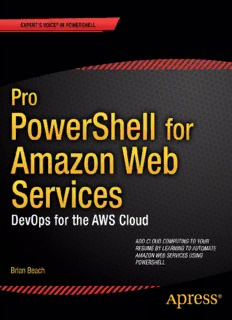Table Of ContentBOOKS FOR PROFESSIONALS BY PROFESSIONALS®
Beach
Pro PowerShell for Amazon Web
RELATED
Services
Pro PowerShell for Amazon Web Services is written specifically for Windows
professionals who already know PowerShell and want to learn to host Windows
workloads in the Amazon Elastic Cloud Compute (EC2) cloud service. The cloud offers
information technology workers significant cost savings and agility unimaginable even
just a few years ago. Tasks that traditionally took weeks of work, costing thousands of
dollars, can be completed in minutes for a fraction of a penny.
This book is a resource for using Microsoft’s powerful scripting language, PowerShell,
to create, host, manage, and administer workloads using a service widely recognized
as the industry leader in cloud computing. Inside, find scripts to create and manage
virtual machines, provision storage, configure networks with agility, and more—all
using your preferred Windows scripting language.
Use your PowerShell knowledge to harness the power of Amazon EC2 today!
What You’ll Learn:
• Create, manage, and terminate Windows servers in the cloud
• Manage storage options including backup and recovery
• Configure a virtual network including subnets and route tables
• Secure your servers using security groups and access control lists
• Use Auto Scaling to respond to changing conditions
• Deploy SQL Server using Relational Database Service
• Use Simple Storage Service (S3) to reliably store and archive data
• Control access to resources using Identity and Access Management (IAM)
Shelve in
ISBN 978-1-4302-6451-4
Microsoft Servers 54999
User level:
Intermediate–Advanced
SOURCE CODE ONLINE 9781430264514
www.apress.com
For your convenience Apress has placed some of the front
matter material after the index. Please use the Bookmarks
and Contents at a Glance links to access them.
Contents at a Glance
About the Author ���������������������������������������������������������������������������������������������������������������xiii
About the Technical Reviewers ������������������������������������������������������������������������������������������xv
Acknowledgments ������������������������������������������������������������������������������������������������������������xvii
Introduction �����������������������������������������������������������������������������������������������������������������������xix
■ Chapter 1: AWS Architecture Overview �����������������������������������������������������������������������������1
■ Chapter 2: Getting Started �������������������������������������������������������������������������������������������������7
■ Chapter 3: Basic Instance Management ��������������������������������������������������������������������������27
■ Chapter 4: Elastic Block Storage �������������������������������������������������������������������������������������49
■ Chapter 5: Virtual Private Cloud ��������������������������������������������������������������������������������������67
■ Chapter 6: Advanced Instance Management �������������������������������������������������������������������89
■ Chapter 7: Amazon Machine Images �����������������������������������������������������������������������������115
■ Chapter 8: Monitoring and High Availability ������������������������������������������������������������������135
■ Chapter 9: Relational Database Service ������������������������������������������������������������������������155
■ Chapter 10: Simple Storage Service ������������������������������������������������������������������������������179
■ Chapter 11: Identity and Access Management ��������������������������������������������������������������193
■ Appendix A: Glossary of Terms ��������������������������������������������������������������������������������������215
■ Appendix B: Metadata URL Structure ����������������������������������������������������������������������������219
■ Appendix C: List of Filters by EC2 Command �����������������������������������������������������������������223
iii
■ Contents at a GlanCe
■ Appendix D: List of API Methods by Command ��������������������������������������������������������������247
■ Appendix E: CloudWatch Metrics and Dimensions ��������������������������������������������������������273
■ Appendix F: SQL Server RDS Parameters ����������������������������������������������������������������������279
Index ���������������������������������������������������������������������������������������������������������������������������������285
iv
Introduction
According to a survey by Forbes Magazine in July 2013, 59% of the CIOs surveyed say that enabling cloud
infrastructure is their number one priority (http://www.forbes.com/sites/louiscolumbus/2013/07/01/cios-on-
cloud-adoption-conquer-complexity-and-help-us-grow/). While cloud has been popular in the open source
community for years, enterprises are only just begining to make the transition. This book will prepare you for the
transition using the tools you are already familiar with.
Amazon Web Services (AWS) has been the leader in Infrastructure as a Service (IaaS) for years. According to
Gartner’s 2013 Magic Quadrant, which evaluated the top 15 IaaS vendors, AWS is 5 times the size of the next 14 cloud
vendors combined (https://www.gartner.com/doc/2575815). If you are going to take the time to learn about cloud,
there is no better place to start.
Who Should Read This Book?
Pro PowerShell for Amazon Web Services is for the Windows professional who is ready to make the leap to the cloud.
While Cloud Computing has been around for a while now, enterprise adoption is just beginning. This book is written
specifically for Windows professionals who already know PowerShell, and want to learn to host Windows workloads in
the Amazon Cloud.
Windows professionals find themselves under pressure to move workloads to the cloud, but few books have been
written for Windows users, and none include examples in PowerShell. While there are many books on AWS, most are
written for the open source community. Pro PowerShell for Amazon Web Services will introduce you to Amazon Web
Services using a language you already know: Microsoft PowerShell.
This book assumes you have experience with Microsoft PowerShell. It will not teach you how to write PowerShell
scripts. There are numerous excellent books on the market already. As an example, Apress offers a book titled Pro
Windows PowerShell by Hristo Deshev.
On the other hand, I do not expect you to have any experience with AWS. We will start with the basics and build
on that foundation. By the time you get to the end of the book you will know everything you need to run Windows
workloads.
What Does This Book Cover?
Amazon offers a wide selection of cloud services, enough to fill many books. This book focuses on running Windows
workloads on Elastic Compute Cloud (EC2), which is Amazon’s virtual machine offering. In addition, we will discuss
Virtual Private Cloud (VPC), Simple Storage Service (S3), Identity and Access Management (IAM), Simple Notification
Services (SNS), Cloud Watch, Auto Scaling, and Elastic Load Balancing (ELB).
In general, each chapter will introduce a specific topic (e.g., compute, storage, networking, etc.) and provide an
overview of the capabilities. Then, we discuss the PowerShell commands available and how to use each. Each chapter
ends with one or two exercises that bring together all of the commands introduced in the chapter.
xix
■ IntroduCtIon
In the early chapters I begin by showing you how to use the Web Console, and then introduce the various
commands available in the PowerShell API. As the chapters progress and you get more comfortable with AWS,
I will focus less on the Web Console and more on PowerShell. By the end of the book you will be using PowerShell
exclusively.
How Much Will This Cost?
How much is this going to cost? In short, not much. AWS offers the “free tier,” which allows you to use some resources
for free each month. The free tier covers 30GB of storage and 750 hours of micro instance usage each month for the
first year of your account. Micro instances are small, single core servers, with 650MB of memory. These are too small
to run a production workload, but more than enough to launch a few servers and get comfortable with the platform.
The free tier does not cover everything, but if you use micro instances and are diligent about cleaning up after
each exercise, your bill should be very small. Over the roughly six months I was writing this book, I spent a grand total
of about $25. You should be able to complete the examples for much less.
A Note on the Code Examples
PowerShell is a complicated language with many tricks and shortcuts. Many developers, myself included, pride
themselves on being able to accomplish as much as possible with a single line of code. I have done my best to focus
on readability and avoid complicated syntax. For example, the following code:
$VPCFilter = New-Object Amazon.EC2.Model.Filter
$VPCFilter.Name = 'vpc-id'
$VPCFilter.Value = 'vpc-12345678'
Get-EC2SecurityGroup -Filter $VPCFilter
could have been written in one line like this:
Get-EC2SecurityGroup –Filter @{ Name='vpc'; Value='vpc-12345678' }
While I think the first version is easier to understand, don’t assume that the AWS toolkit does not support
advanced syntax features. You are free to use pipelining, splatting, etc.
In addition, I want to point out that the examples in this book are riddled with resource IDs. For instance, in the
example above, 'vpc-12345678' is the ID of a Virtual Private Cloud (VPC). Your VPC would have a different ID. Every
time you create a resource it is assigned a new ID. As you are reading the book be sure to replace the IDs with IDs
specific to your resources.
PowerShell and AWS Tools for Windows
The examples in this book require PowerShell 3.0 or greater and the AWS Tools for Windows 2.0. Cloud Computing is
cutting edge technology and the things are changing fast. The examples in this book were tested using PowerShell 3.0
and AWS Tools for Windows 2.0. All the examples have also been tested in PowerShell 4.0, but as of this writing, AWS
does not officially support PowerShell 4.0.
Also, as we were finalizing this book in late 2013, Amazon released version 2.0 of the AWS Toolkit for Windows
PowerShell. This book was originally written for version 1.0, and while all of the code has been tested in version 2.0,
I did not have time to change everything. As a result, you may notice a few discrepancies between the PowerShell
documentation and this book.
xx
■ IntroduCtIon
For example, this book often uses the RunningInstances attribute of the EC2 Reservation object. In version 2.0
the PowerShell team changed the RunningInstances attribute to simply Instance. Thankfully, they maintained
backward compatibility and most code written for version 1.0 continues to work. While you may see some discrepancies
with the latest documentation, rest assured that all examples in the book have been tested with version 2.0.
Using the Accompanying Source Code
The complete source code for the book is available for download at the book’s companion web site. Visit
http://www.apress.com and go to the book’s information page at http://www.apress.com/9781430264514. You can
then download the source code from the Source Code/Downloads section.
xxi
Chapter 1
AWS Architecture Overview
Introduction
If you are anything like me, you cannot wait to get started and launch an application in the cloud. But, before we
dive in and start launching servers, let’s take a step back and look at the big picture. Amazon Web Services (AWS) is
a global platform with data centers around the globe. A little time spent on the architecture will help you understand
why, and not just what, we are doing with AWS.
In this chapter, we will discuss the AWS global infrastructure, including regions and availability zones, and how to
use them to design a robust application in the cloud. We will also introduce all of the services we are going to discuss
throughout the book. Before we do, let’s begin by defining Cloud Computing.
What Is Cloud Computing?
It seems that every company has a different definition of Cloud Computing. Amazon describes cloud computing
as “the on-demand delivery of IT resources via the Internet with pay-as-you-go pricing”
(http://aws.amazon.com/what-is-cloud-computing/).
Cloud computing is about leasing servers and storage from a provider like Amazon. But, it’s also about so much
more. The cloud offers information technology workers significant cost savings and unimaginable agility. Tasks that
traditionally took weeks of work, costing thousands of dollars, can be completed in minutes for fractions of a penny.
In addition, cloud computing offers inconceivable scalability. With a single line of code, you can provision
thousands of servers. Most important, you pay only for what you need and give the equipment back when you’re
done. Furthermore, because you are paying by the hour, running one server for a thousand hours costs the same
amount as running a thousand servers for one hour. This is unthinkable in a traditional data center.
Finally, cloud computing is often used in concert with automation. When we combine scalability with
automation, we have the ability to build an application that responds to load. In Chapter 8, we will build a self-healing
web application that automatically reconfigures itself in response to changes in load. That’s what cloud computing is
all about.
Regions
AWS is organized into multiple regions around the globe. Each region is designed to be independent of the others.
This isolation allows us to design highly available applications that span the globe and ensure low-latency response
times to our users.
As you can see in Figure 1-1, there are currently nine regions around the world. With a few exceptions, most of
this book will focus on building an application in a single region. We will talk about copying snapshots (or backup
files) between regions in Chapter 4, and multiregion hosting in Chapter 8.
1
Chapter 1 ■ aWS arChiteCture OvervieW
Figure 1-1. Amazon Global Infrastructure
All of the examples in this book were completed in Northern Virginia (us-east-1), but you can use the region
closest to you. In fact this is the whole idea. By selecting a region closest to your users, you can deliver the best
experience by minimizing latency.
Imagine you run an e-commerce site for a U.S.-based clothing company. Most of your users are also in the United
States, but recently you have had a small following in Australia. These users are complaining about the web site.
They say it is slow and transactions often time out. Before the cloud, you would have to build another data center in
Australia.
But using AWS, you can launch a few servers in Amazon’s data center. Remember that you are only paying for
what you use, so if you only need three or four servers in Australia, that’s all you pay for. And it might cost just $1-2 an
hour. This is one of the advantages of cloud computing.
Even more important, it may turn out that we are wrong. Maybe the users in Australia were just an anomaly.
Within a month, all of the Australian users have moved on. We simply shut done the site in Australia and immediately
stop paying. Cloud computing allows us to “fail fast,” which lets the company try new things that would have been too
expensive in the past.
Another reason you may want to use multiple regions is data privacy. Many companies are required to store data
in a specific region. The European Union requires that data about its citizens be stored in Europe. In this case, the
Ireland region (eu-west-1) would be a great choice. The specific regions and locations are listed in Table 1-1.
2
Chapter 1 ■ aWS arChiteCture OvervieW
Table 1-1. List of Regions and Locations
Region Location
ap-northeast-1 Asia Pacific (Tokyo)
ap-southeast-1 Asia Pacific (Singapore)
ap-southeast-2 Asia Pacific (Sydney)
eu-west-1 EU (Ireland)
sa-east-1 South America (Sao Paulo)
us-east-1 U.S. East (Northern Virginia)
us-west-1 U.S. West (Northern California)
us-west-2 U.S. West (Oregon)
Notice that there are only eight regions listed in Table 1-1. Earlier, I mentioned there were nine. The ninth region
is called GovCloud and is a region specifically designed to store data for the U.S. government. It is located in the
Northwestern United States. If you are doing work for the U.S. government, GovCloud may be an option for you.
Regions allow you to deliver your application from the location closest to your users and build redundant
applications served from multiple regions. While this is great, Amazon also offers another layer of redundancy called
availability zones.
Availability Zones
Each region is further organized into two or more availability zones (AZs). You can think of each AZ as a separate data
center. The AZs within a region are isolated from failures but connected with high-speed, low-latency links.
Each AZ has separate power, cooling, and Internet access. In addition, their locations are chosen so they
are never in the same flood plain, etc. This allows you to architect highly available applications that span multiple
data centers.
Imagine we are deploying an application in a region with two availability zones (see Figure 1-2). We could deploy
two servers, one in each AZ, and use an elastic load balancer (ELB) to balance traffic between them. If one of the AZs
suffered an outage, the ELB would automatically send all of the traffic to the other AZ. If we are using a relational
database service (RDS), we could also enable the multi-AZ option, and AWS will automatically replicate data between
availability zones. (We will discuss ELB in Chapter 8 and RDS in Chapter 9.)
Availability Availability
Zone A Zone B
Region
Figure 1-2. Availability Zones
3
Description:Pro Powershell for Amazon Web Services. DevOps for the AWS Cloud Front Matter. Pages i-xxi. Download PDF (167KB). Chapter. Pages 1-6.