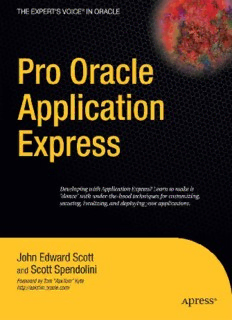Table Of ContentPro Oracle Application
Express
■ ■ ■
John Edward Scott and Scott Spendolini
Pro Oracle Application Express
Copyright © 2008 by John Edward Scott and Scott Spendolini
All rights reserved. No part of this work may be reproduced or transmitted in any form or by any means,
electronic or mechanical, including photocopying, recording, or by any information storage or retrieval
system, without the prior written permission of the copyright owner and the publisher.
ISBN-10 (pbk): 1-59059-827-X
ISBN-13 (pbk): 978-1-59059-827-6
ISBN-13 (electronic): 978-1-4302-0205-9
Printed and bound in the United States of America 9 8 7 6 5 4 3 2 1
Trademarked names may appear in this book. Rather than use a trademark symbol with every occurrence
of a trademarked name, we use the names only in an editorial fashion and to the benefit of the trademark
owner, with no intention of infringement of the trademark.
Lead Editor: Jonathan Gennick
Technical Reviewer: Peter Linsley
Editorial Board: Clay Andres, Steve Anglin, Ewan Buckingham, Tony Campbell, Gary Cornell, Jonathan
Gennick, Matthew Moodie, Joseph Ottinger, Jeffrey Pepper, Frank Pohlmann, Ben Renow-Clarke,
Dominic Shakeshaft, Matt Wade, Tom Welsh
Project Manager: Sofia Marchant
Copy Editor: Marilyn Smith
Associate Production Director: Kari Brooks-Copony
Production Editor: Jill Ellis
Compositor: Pat Christenson
Proofreaders: Linda Seifert and Liz Welch
Indexers: Carol Burbo and Ron Strauss
Artist: April Milne
Cover Designer: Kurt Krames
Manufacturing Director: Tom Debolski
Distributed to the book trade worldwide by Springer-Verlag New York, Inc., 233 Spring Street, 6th Floor,
New York, NY 10013. Phone 1-800-SPRINGER, fax 201-348-4505, e-mail [email protected], or
visit http://www.springeronline.com.
For information on translations, please contact Apress directly at 2855 Telegraph Avenue, Suite 600,
Berkeley, CA 94705. Phone 510-549-5930, fax 510-549-5939, e-mail [email protected], or visit http://
www.apress.com.
Apress and friends of ED books may be purchased in bulk for academic, corporate, or promotional use.
eBook versions and licenses are also available for most titles. For more information, reference our Special
Bulk Sales–eBook Licensing web page at http://www.apress.com/info/bulksales.
The information in this book is distributed on an “as is” basis, without warranty. Although every precaution
has been taken in the preparation of this work, neither the author(s) nor Apress shall have any liability to
any person or entity with respect to any loss or damage caused or alleged to be caused directly or indirectly
by the information contained in this work.
Contents at a Glance
Foreword . . . . . . . . . . . . . . . . . . . . . . . . . . . . . . . . . . . . . . . . . . . . . . . . . . . . . . . . . . . . . . . . . . . . . xv
About the Authors . . . . . . . . . . . . . . . . . . . . . . . . . . . . . . . . . . . . . . . . . . . . . . . . . . . . . . . . . . . . . .xvii
About the Technical Reviewer . . . . . . . . . . . . . . . . . . . . . . . . . . . . . . . . . . . . . . . . . . . . . . . . . . . .xix
Acknowledgments. . . . . . . . . . . . . . . . . . . . . . . . . . . . . . . . . . . . . . . . . . . . . . . . . . . . . . . . . . . . . .xxi
Preface . . . . . . . . . . . . . . . . . . . . . . . . . . . . . . . . . . . . . . . . . . . . . . . . . . . . . . . . . . . . . . . . . . . . . . xxiii
■CHAPTER 1 Development Best Practices. . . . . . . . . . . . . . . . . . . . . . . . . . . . . . . . . . . 1
■CHAPTER 2 Migrating to APEX from Desktop Systems . . . . . . . . . . . . . . . . . . . . . 25
■CHAPTER 3 Authentication and User Management. . . . . . . . . . . . . . . . . . . . . . . . . 65
■CHAPTER 4 Conditions and Authorization Schemes. . . . . . . . . . . . . . . . . . . . . . . 119
■CHAPTER 5 Data Security. . . . . . . . . . . . . . . . . . . . . . . . . . . . . . . . . . . . . . . . . . . . . . . 153
■CHAPTER 6 Navigation and Layout . . . . . . . . . . . . . . . . . . . . . . . . . . . . . . . . . . . . . . 203
■CHAPTER 7 Reports and Charts . . . . . . . . . . . . . . . . . . . . . . . . . . . . . . . . . . . . . . . . . 247
■CHAPTER 8 Ajax and JavaScript. . . . . . . . . . . . . . . . . . . . . . . . . . . . . . . . . . . . . . . . . 301
■CHAPTER 9 File Storage . . . . . . . . . . . . . . . . . . . . . . . . . . . . . . . . . . . . . . . . . . . . . . . . 331
■CHAPTER 10 Reporting and Printing . . . . . . . . . . . . . . . . . . . . . . . . . . . . . . . . . . . . . . 363
■CHAPTER 11 Themes and Templates. . . . . . . . . . . . . . . . . . . . . . . . . . . . . . . . . . . . . . 401
■CHAPTER 12 Localization Issues. . . . . . . . . . . . . . . . . . . . . . . . . . . . . . . . . . . . . . . . . . 445
■CHAPTER 13 LDAP and Single Sign-On. . . . . . . . . . . . . . . . . . . . . . . . . . . . . . . . . . . . 477
■CHAPTER 14 Performance and Scalability. . . . . . . . . . . . . . . . . . . . . . . . . . . . . . . . . 553
■CHAPTER 15 Production Issues. . . . . . . . . . . . . . . . . . . . . . . . . . . . . . . . . . . . . . . . . . . 593
■CHAPTER 16 APEX Dictionary. . . . . . . . . . . . . . . . . . . . . . . . . . . . . . . . . . . . . . . . . . . . . 641
■INDEX . . . . . . . . . . . . . . . . . . . . . . . . . . . . . . . . . . . . . . . . . . . . . . . . . . . . . . . . . . . . . . . . . . . . . . . 683
iii
Contents
Foreword. . . . . . . . . . . . . . . . . . . . . . . . . . . . . . . . . . . . . . . . . . . . . . . . . . . . . . . . . . . . . . . . . . . . . . . . .xv
About the Authors . . . . . . . . . . . . . . . . . . . . . . . . . . . . . . . . . . . . . . . . . . . . . . . . . . . . . . . . . . . . . . . .xvii
About the Technical Reviewer. . . . . . . . . . . . . . . . . . . . . . . . . . . . . . . . . . . . . . . . . . . . . . . . . . . . . . xix
Acknowledgments. . . . . . . . . . . . . . . . . . . . . . . . . . . . . . . . . . . . . . . . . . . . . . . . . . . . . . . . . . . . . . . . xxi
Preface . . . . . . . . . . . . . . . . . . . . . . . . . . . . . . . . . . . . . . . . . . . . . . . . . . . . . . . . . . . . . . . . . . . . . . . . xxiii
■CHAPTER 1 Development Best Practices. . . . . . . . . . . . . . . . . . . . . . . . . . . . . . . . 1
APEX Installation Decisions. . . . . . . . . . . . . . . . . . . . . . . . . . . . . . . . . . . . . . . . 2
Application Development Considerations. . . . . . . . . . . . . . . . . . . . . . . . . . . . 2
Users and Administrators. . . . . . . . . . . . . . . . . . . . . . . . . . . . . . . . . . . . . 2
Workspaces and Schemas . . . . . . . . . . . . . . . . . . . . . . . . . . . . . . . . . . . 3
Application Deployment. . . . . . . . . . . . . . . . . . . . . . . . . . . . . . . . . . . . . . 8
Application Portability and Code Reuse. . . . . . . . . . . . . . . . . . . . . . . . 13
Performance Considerations. . . . . . . . . . . . . . . . . . . . . . . . . . . . . . . . . . . . . . 20
Bind Variables . . . . . . . . . . . . . . . . . . . . . . . . . . . . . . . . . . . . . . . . . . . . . 20
Report Pagination Style . . . . . . . . . . . . . . . . . . . . . . . . . . . . . . . . . . . . . 22
Error and Exception Handling . . . . . . . . . . . . . . . . . . . . . . . . . . . . . . . . 22
Packaged Code . . . . . . . . . . . . . . . . . . . . . . . . . . . . . . . . . . . . . . . . . . . . 22
Summary . . . . . . . . . . . . . . . . . . . . . . . . . . . . . . . . . . . . . . . . . . . . . . . . . . . . . . 24
■CHAPTER 2 Migrating to APEX from Desktop Systems. . . . . . . . . . . . . . . . 25
Excel Migration . . . . . . . . . . . . . . . . . . . . . . . . . . . . . . . . . . . . . . . . . . . . . . . . . 26
Creating a New Application Based on a Spreadsheet. . . . . . . . . . . . 27
Running the New Application . . . . . . . . . . . . . . . . . . . . . . . . . . . . . . . . 30
Customizing the Application . . . . . . . . . . . . . . . . . . . . . . . . . . . . . . . . . 34
Exporting Data to a Spreadsheet . . . . . . . . . . . . . . . . . . . . . . . . . . . . . 37
Access Migration . . . . . . . . . . . . . . . . . . . . . . . . . . . . . . . . . . . . . . . . . . . . . . . 39
Using the Access Export Option . . . . . . . . . . . . . . . . . . . . . . . . . . . . . . 40
Using the ODBC Database Export Method . . . . . . . . . . . . . . . . . . . . . 42
Using Oracle Migration Workbench . . . . . . . . . . . . . . . . . . . . . . . . . . . 48
Migrating the Application. . . . . . . . . . . . . . . . . . . . . . . . . . . . . . . . . . . . 56
v
vi ■CONTENTS
Migration from Other Systems. . . . . . . . . . . . . . . . . . . . . . . . . . . . . . . . . . . . 57
Migrating from a System Using an Oracle Database . . . . . . . . . . . . 57
Migrating from a System Using Another Database. . . . . . . . . . . . . . 57
Migration with SQL Developer . . . . . . . . . . . . . . . . . . . . . . . . . . . . . . . . . . . . 58
Connecting to a Migration Source . . . . . . . . . . . . . . . . . . . . . . . . . . . . 59
Running the Migration Wizard . . . . . . . . . . . . . . . . . . . . . . . . . . . . . . . 61
Verifying the Migration. . . . . . . . . . . . . . . . . . . . . . . . . . . . . . . . . . . . . . 63
Summary . . . . . . . . . . . . . . . . . . . . . . . . . . . . . . . . . . . . . . . . . . . . . . . . . . . . . . 64
■CHAPTER 3 Authentication and User Management . . . . . . . . . . . . . . . . . . . . 65
Preconfigured Authentication Schemes . . . . . . . . . . . . . . . . . . . . . . . . . . . . 65
Open Door Credentials. . . . . . . . . . . . . . . . . . . . . . . . . . . . . . . . . . . . . . . . . . . 67
No Authentication. . . . . . . . . . . . . . . . . . . . . . . . . . . . . . . . . . . . . . . . . . . . . . . 68
Application Express Account Credentials. . . . . . . . . . . . . . . . . . . . . . . . . . . 69
Creating New Application Users. . . . . . . . . . . . . . . . . . . . . . . . . . . . . . 69
Creating Groups. . . . . . . . . . . . . . . . . . . . . . . . . . . . . . . . . . . . . . . . . . . . 70
Controlling Authentication with Groups. . . . . . . . . . . . . . . . . . . . . . . . 71
Maintaining Cookie Users Within Your Application . . . . . . . . . . . . . . 76
Database Account Authentication . . . . . . . . . . . . . . . . . . . . . . . . . . . . . . . . . 79
Custom Authentication. . . . . . . . . . . . . . . . . . . . . . . . . . . . . . . . . . . . . . . . . . . 81
Creating the User Repository. . . . . . . . . . . . . . . . . . . . . . . . . . . . . . . . . 82
Creating a New Authentication Scheme . . . . . . . . . . . . . . . . . . . . . . . 83
Regarding Index Usage . . . . . . . . . . . . . . . . . . . . . . . . . . . . . . . . . . . . . 88
Hash Rather Than Crypt. . . . . . . . . . . . . . . . . . . . . . . . . . . . . . . . . . . . . 92
Implementing Locked User Accounts . . . . . . . . . . . . . . . . . . . . . . . . . 97
Automating User Registration. . . . . . . . . . . . . . . . . . . . . . . . . . . . . . . 106
Implementing Session Timeouts . . . . . . . . . . . . . . . . . . . . . . . . . . . . . . . . . 115
Summary . . . . . . . . . . . . . . . . . . . . . . . . . . . . . . . . . . . . . . . . . . . . . . . . . . . . . 117
■CHAPTER 4 Conditions and Authorization Schemes. . . . . . . . . . . . . . . . . . 119
Conditions . . . . . . . . . . . . . . . . . . . . . . . . . . . . . . . . . . . . . . . . . . . . . . . . . . . . 119
Specifying Condition Types. . . . . . . . . . . . . . . . . . . . . . . . . . . . . . . . . 119
Using Conditions Appropriately. . . . . . . . . . . . . . . . . . . . . . . . . . . . . . 141
Authorization Schemes . . . . . . . . . . . . . . . . . . . . . . . . . . . . . . . . . . . . . . . . . 144
Creating an Authorization Scheme. . . . . . . . . . . . . . . . . . . . . . . . . . . 144
Protecting Your Resources . . . . . . . . . . . . . . . . . . . . . . . . . . . . . . . . . 147
To Cache or Not to Cache . . . . . . . . . . . . . . . . . . . . . . . . . . . . . . . . . . 149
Resetting the Caching . . . . . . . . . . . . . . . . . . . . . . . . . . . . . . . . . . . . . 150
Summary . . . . . . . . . . . . . . . . . . . . . . . . . . . . . . . . . . . . . . . . . . . . . . . . . . . . . 151
■CONTENTS vii
■CHAPTER 5 Data Security . . . . . . . . . . . . . . . . . . . . . . . . . . . . . . . . . . . . . . . . . . . . . . 153
URLs and Security . . . . . . . . . . . . . . . . . . . . . . . . . . . . . . . . . . . . . . . . . . . . . 153
Understanding the URL Syntax. . . . . . . . . . . . . . . . . . . . . . . . . . . . . . 153
Manipulating the URL. . . . . . . . . . . . . . . . . . . . . . . . . . . . . . . . . . . . . . 156
Session State Protection . . . . . . . . . . . . . . . . . . . . . . . . . . . . . . . . . . . . . . . . 163
Enabling Session State Protection . . . . . . . . . . . . . . . . . . . . . . . . . . . 164
Configuring Session State Protection . . . . . . . . . . . . . . . . . . . . . . . . 165
Virtual Private Database . . . . . . . . . . . . . . . . . . . . . . . . . . . . . . . . . . . . . . . . 171
Implementing VPD. . . . . . . . . . . . . . . . . . . . . . . . . . . . . . . . . . . . . . . . . 172
Using Contexts with VPD . . . . . . . . . . . . . . . . . . . . . . . . . . . . . . . . . . . 180
Using Advanced VPD Features . . . . . . . . . . . . . . . . . . . . . . . . . . . . . . 186
VPD Best Practices . . . . . . . . . . . . . . . . . . . . . . . . . . . . . . . . . . . . . . . . 195
Auditing . . . . . . . . . . . . . . . . . . . . . . . . . . . . . . . . . . . . . . . . . . . . . . . . . . . . . . 195
Enabling Auditing . . . . . . . . . . . . . . . . . . . . . . . . . . . . . . . . . . . . . . . . . 196
Viewing Audit Data . . . . . . . . . . . . . . . . . . . . . . . . . . . . . . . . . . . . . . . . 197
Summary . . . . . . . . . . . . . . . . . . . . . . . . . . . . . . . . . . . . . . . . . . . . . . . . . . . . . 200
■CHAPTER 6 Navigation and Layout . . . . . . . . . . . . . . . . . . . . . . . . . . . . . . . . . . . . 203
Tabs . . . . . . . . . . . . . . . . . . . . . . . . . . . . . . . . . . . . . . . . . . . . . . . . . . . . . . . . . 203
Understanding Tab States: Current and Noncurrent. . . . . . . . . . . . 205
Using Standard Tabs. . . . . . . . . . . . . . . . . . . . . . . . . . . . . . . . . . . . . . . 205
Using Parent Tabs. . . . . . . . . . . . . . . . . . . . . . . . . . . . . . . . . . . . . . . . . 208
Navigation Bars. . . . . . . . . . . . . . . . . . . . . . . . . . . . . . . . . . . . . . . . . . . . . . . . 212
Accessing Navigation Bar Entries. . . . . . . . . . . . . . . . . . . . . . . . . . . . 212
Creating Navigation Bar Entries . . . . . . . . . . . . . . . . . . . . . . . . . . . . . 214
Performing an Action on the Current Page. . . . . . . . . . . . . . . . . . . . 216
Breadcrumbs. . . . . . . . . . . . . . . . . . . . . . . . . . . . . . . . . . . . . . . . . . . . . . . . . . 218
Accessing Breadcrumb Entries. . . . . . . . . . . . . . . . . . . . . . . . . . . . . . 218
Using Dynamic Breadcrumb Entries . . . . . . . . . . . . . . . . . . . . . . . . . 220
Displaying Breadcrumbs . . . . . . . . . . . . . . . . . . . . . . . . . . . . . . . . . . . 221
Lists. . . . . . . . . . . . . . . . . . . . . . . . . . . . . . . . . . . . . . . . . . . . . . . . . . . . . . . . . . 223
Accessing List Entries . . . . . . . . . . . . . . . . . . . . . . . . . . . . . . . . . . . . . 223
Creating a Menu Using a List . . . . . . . . . . . . . . . . . . . . . . . . . . . . . . . 226
Tracking Clicks on List Entries . . . . . . . . . . . . . . . . . . . . . . . . . . . . . . 229
Using User-Defined Attributes for List Entries . . . . . . . . . . . . . . . . . 230
Trees. . . . . . . . . . . . . . . . . . . . . . . . . . . . . . . . . . . . . . . . . . . . . . . . . . . . . . . . . 231
Creating a Table for the Tree Entries. . . . . . . . . . . . . . . . . . . . . . . . . 232
Creating the Tree Component. . . . . . . . . . . . . . . . . . . . . . . . . . . . . . . 233
Enabling and Disabling Tree Entries . . . . . . . . . . . . . . . . . . . . . . . . . 236
viii ■CONTENTS
Page Zero. . . . . . . . . . . . . . . . . . . . . . . . . . . . . . . . . . . . . . . . . . . . . . . . . . . . . 237
Creating Page Zero. . . . . . . . . . . . . . . . . . . . . . . . . . . . . . . . . . . . . . . . 237
Adding Regions to Page Zero . . . . . . . . . . . . . . . . . . . . . . . . . . . . . . . 239
Layout. . . . . . . . . . . . . . . . . . . . . . . . . . . . . . . . . . . . . . . . . . . . . . . . . . . . . . . . 241
Positioning Regions. . . . . . . . . . . . . . . . . . . . . . . . . . . . . . . . . . . . . . . . 241
Positioning Page Items. . . . . . . . . . . . . . . . . . . . . . . . . . . . . . . . . . . . . 244
Drag-and-Drop Positioning . . . . . . . . . . . . . . . . . . . . . . . . . . . . . . . . . 244
Summary . . . . . . . . . . . . . . . . . . . . . . . . . . . . . . . . . . . . . . . . . . . . . . . . . . . . . 245
■CHAPTER 7 Reports and Charts. . . . . . . . . . . . . . . . . . . . . . . . . . . . . . . . . . . . . . . . 247
Reports. . . . . . . . . . . . . . . . . . . . . . . . . . . . . . . . . . . . . . . . . . . . . . . . . . . . . . . 247
Report Headers . . . . . . . . . . . . . . . . . . . . . . . . . . . . . . . . . . . . . . . . . . . 251
Named Columns vs. Generic Columns . . . . . . . . . . . . . . . . . . . . . . . 255
Report Pagination . . . . . . . . . . . . . . . . . . . . . . . . . . . . . . . . . . . . . . . . . 265
Break Formatting. . . . . . . . . . . . . . . . . . . . . . . . . . . . . . . . . . . . . . . . . . 269
Column Formatting. . . . . . . . . . . . . . . . . . . . . . . . . . . . . . . . . . . . . . . . 272
Columns As Links . . . . . . . . . . . . . . . . . . . . . . . . . . . . . . . . . . . . . . . . . 276
Charts. . . . . . . . . . . . . . . . . . . . . . . . . . . . . . . . . . . . . . . . . . . . . . . . . . . . . . . . 277
Chart Query Types. . . . . . . . . . . . . . . . . . . . . . . . . . . . . . . . . . . . . . . . . 278
HTML Charts . . . . . . . . . . . . . . . . . . . . . . . . . . . . . . . . . . . . . . . . . . . . . 279
SVG Charts. . . . . . . . . . . . . . . . . . . . . . . . . . . . . . . . . . . . . . . . . . . . . . . 285
Flash Charts. . . . . . . . . . . . . . . . . . . . . . . . . . . . . . . . . . . . . . . . . . . . . . 292
Generic Charting . . . . . . . . . . . . . . . . . . . . . . . . . . . . . . . . . . . . . . . . . . 296
Summary . . . . . . . . . . . . . . . . . . . . . . . . . . . . . . . . . . . . . . . . . . . . . . . . . . . . . 300
■CHAPTER 8 Ajax and JavaScript . . . . . . . . . . . . . . . . . . . . . . . . . . . . . . . . . . . . . . . 301
Implementing an Ajax Search. . . . . . . . . . . . . . . . . . . . . . . . . . . . . . . . . . . . 301
Setting Up the New Search Page . . . . . . . . . . . . . . . . . . . . . . . . . . . . 302
Adding JavaScript. . . . . . . . . . . . . . . . . . . . . . . . . . . . . . . . . . . . . . . . . 304
Examining the Ajax Code. . . . . . . . . . . . . . . . . . . . . . . . . . . . . . . . . . . 306
Calling On Demand Processes. . . . . . . . . . . . . . . . . . . . . . . . . . . . . . . . . . . 310
Showing and Hiding Page Elements . . . . . . . . . . . . . . . . . . . . . . . . . . . . . . 313
Showing and Hiding Fields . . . . . . . . . . . . . . . . . . . . . . . . . . . . . . . . . 313
Showing and Hiding Report Columns . . . . . . . . . . . . . . . . . . . . . . . . 315
Disabling Page Items . . . . . . . . . . . . . . . . . . . . . . . . . . . . . . . . . . . . . . 319
Setting the Value of Form Items. . . . . . . . . . . . . . . . . . . . . . . . . . . . . 320
■CONTENTS ix
Implementing Third-Party Ajax Libraries . . . . . . . . . . . . . . . . . . . . . . . . . . 322
Using the YUI Library AutoComplete Control . . . . . . . . . . . . . . . . . . 322
Using the YUI Library Tooltip Control. . . . . . . . . . . . . . . . . . . . . . . . . 328
Summary . . . . . . . . . . . . . . . . . . . . . . . . . . . . . . . . . . . . . . . . . . . . . . . . . . . . . 329
■CHAPTER 9 File Storage . . . . . . . . . . . . . . . . . . . . . . . . . . . . . . . . . . . . . . . . . . . . . . . . 331
Database or File System? . . . . . . . . . . . . . . . . . . . . . . . . . . . . . . . . . . . . . . . 331
Using Standard Procedures . . . . . . . . . . . . . . . . . . . . . . . . . . . . . . . . . . . . . 334
Standard Upload Procedure. . . . . . . . . . . . . . . . . . . . . . . . . . . . . . . . . 334
Standard Download Procedure. . . . . . . . . . . . . . . . . . . . . . . . . . . . . . 340
Issues with the Standard Procedures . . . . . . . . . . . . . . . . . . . . . . . . 344
Creating Custom Procedures . . . . . . . . . . . . . . . . . . . . . . . . . . . . . . . . . . . . 344
Custom Upload Procedure. . . . . . . . . . . . . . . . . . . . . . . . . . . . . . . . . . 344
Custom Download Procedure . . . . . . . . . . . . . . . . . . . . . . . . . . . . . . . 347
Security for Download Procedures. . . . . . . . . . . . . . . . . . . . . . . . . . . 353
Image Caching . . . . . . . . . . . . . . . . . . . . . . . . . . . . . . . . . . . . . . . . . . . . . . . . 357
Checking for Caching. . . . . . . . . . . . . . . . . . . . . . . . . . . . . . . . . . . . . . 358
Adding Expiry Headers to the Custom Download Procedure. . . . . 360
Summary . . . . . . . . . . . . . . . . . . . . . . . . . . . . . . . . . . . . . . . . . . . . . . . . . . . . . 361
■CHAPTER 10 Reporting and Printing . . . . . . . . . . . . . . . . . . . . . . . . . . . . . . . . . . . . 363
Choosing a Print Server. . . . . . . . . . . . . . . . . . . . . . . . . . . . . . . . . . . . . . . . . 363
Configuring APEX to Use a Print Server . . . . . . . . . . . . . . . . . . . . . . . . . . . 365
Printing Reports . . . . . . . . . . . . . . . . . . . . . . . . . . . . . . . . . . . . . . . . . . . . . . . 367
Enabling Printing for a Report. . . . . . . . . . . . . . . . . . . . . . . . . . . . . . . 368
Troubleshooting Print Problems . . . . . . . . . . . . . . . . . . . . . . . . . . . . . 370
Configuring Some Simple Print Options . . . . . . . . . . . . . . . . . . . . . . 371
Creating Custom Report Layouts with BI Publisher. . . . . . . . . . . . . . . . . . . 374
Installing the Client-Side Layout Tool . . . . . . . . . . . . . . . . . . . . . . . . 375
Creating a New Report Layout . . . . . . . . . . . . . . . . . . . . . . . . . . . . . . 375
Adding Graphics and Charts . . . . . . . . . . . . . . . . . . . . . . . . . . . . . . . . 388
Generating Reports Through Apache FOP . . . . . . . . . . . . . . . . . . . . . . . . . 389
Installing Apache FOP. . . . . . . . . . . . . . . . . . . . . . . . . . . . . . . . . . . . . . 389
Creating a New Layout Using XSL-FO. . . . . . . . . . . . . . . . . . . . . . . . 390
Adding Graphics to a Report . . . . . . . . . . . . . . . . . . . . . . . . . . . . . . . . 399
Summary . . . . . . . . . . . . . . . . . . . . . . . . . . . . . . . . . . . . . . . . . . . . . . . . . . . . . 400
x ■CONTENTS
■CHAPTER 11 Themes and Templates. . . . . . . . . . . . . . . . . . . . . . . . . . . . . . . . . . . . 401
Themes. . . . . . . . . . . . . . . . . . . . . . . . . . . . . . . . . . . . . . . . . . . . . . . . . . . . . . . 401
Associating a Theme with an Application. . . . . . . . . . . . . . . . . . . . . 403
Viewing Theme Details and Reports . . . . . . . . . . . . . . . . . . . . . . . . . 404
Performing Theme Tasks. . . . . . . . . . . . . . . . . . . . . . . . . . . . . . . . . . . 406
Defining Theme Attributes. . . . . . . . . . . . . . . . . . . . . . . . . . . . . . . . . . 407
Switching Themes. . . . . . . . . . . . . . . . . . . . . . . . . . . . . . . . . . . . . . . . . 409
Templates . . . . . . . . . . . . . . . . . . . . . . . . . . . . . . . . . . . . . . . . . . . . . . . . . . . . 409
Removing Unused Templates . . . . . . . . . . . . . . . . . . . . . . . . . . . . . . . 409
Viewing Template Information . . . . . . . . . . . . . . . . . . . . . . . . . . . . . . 410
Understanding Template Types and Classes . . . . . . . . . . . . . . . . . . 415
Managing Template Files. . . . . . . . . . . . . . . . . . . . . . . . . . . . . . . . . . . 415
Choosing a Template Type . . . . . . . . . . . . . . . . . . . . . . . . . . . . . . . . . 420
Template Subscriptions. . . . . . . . . . . . . . . . . . . . . . . . . . . . . . . . . . . . . . . . . 438
Setting Up a Theme Subscription System. . . . . . . . . . . . . . . . . . . . . 438
Refreshing Subscriptions. . . . . . . . . . . . . . . . . . . . . . . . . . . . . . . . . . . 442
Tools for Working with Templates. . . . . . . . . . . . . . . . . . . . . . . . . . . . . . . . 442
Summary . . . . . . . . . . . . . . . . . . . . . . . . . . . . . . . . . . . . . . . . . . . . . . . . . . . . . 443
■CHAPTER 12 Localization Issues . . . . . . . . . . . . . . . . . . . . . . . . . . . . . . . . . . . . . . . . 445
Localizing Application Builder. . . . . . . . . . . . . . . . . . . . . . . . . . . . . . . . . . . . 445
Choosing a Language. . . . . . . . . . . . . . . . . . . . . . . . . . . . . . . . . . . . . . 446
Installing a Language File . . . . . . . . . . . . . . . . . . . . . . . . . . . . . . . . . . 447
Localizing Your Applications. . . . . . . . . . . . . . . . . . . . . . . . . . . . . . . . . . . . . 451
A Simple Currency Example . . . . . . . . . . . . . . . . . . . . . . . . . . . . . . . . 452
User-Dependent Localization . . . . . . . . . . . . . . . . . . . . . . . . . . . . . . . 454
NLS Parameters. . . . . . . . . . . . . . . . . . . . . . . . . . . . . . . . . . . . . . . . . . . 459
Fully Translating Your Applications . . . . . . . . . . . . . . . . . . . . . . . . . . . . . . . 460
Defining the Primary Application Language and Derived
FromLanguage . . . . . . . . . . . . . . . . . . . . . . . . . . . . . . . . . . . . . . . . 461
Creating Translated Versions of an Application. . . . . . . . . . . . . . . . 462
Translating On the Fly . . . . . . . . . . . . . . . . . . . . . . . . . . . . . . . . . . . . . 470
Translating the Standard Messages . . . . . . . . . . . . . . . . . . . . . . . . . 475
Summary . . . . . . . . . . . . . . . . . . . . . . . . . . . . . . . . . . . . . . . . . . . . . . . . . . . . . 476
Description:Pro Oracle Application. Express. □□□. John Edward Scott and Scott Apress and friends of ED books may be purchased in bulk for academic,