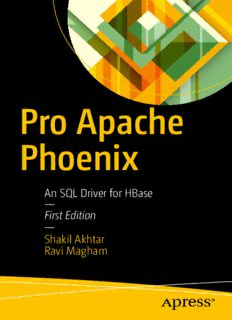Table Of ContentPro Apache
Phoenix
An SQL Driver for HBase
—
First Edition
—
Shakil Akhtar
Ravi Magham
Pro Apache Phoenix
An SQL Driver for HBase
First Edition
Shakil Akhtar
Ravi Magham
Pro Apache Phoenix: An SQL Driver for HBase
Shakil Akhtar Ravi Magham
Bangalore, Karnataka Santa Clara, California
India USA
ISBN-13 (pbk): 978-1-4842-2369-7 ISBN-13 (electronic): 978-1-4842-2370-3
DOI 10.1007/978-1-4842-2370-3
Library of Congress Control Number: 2016961814
Copyright © 2017 by Shakil Akhtar and Ravi Magham
This work is subject to copyright. All rights are reserved by the Publisher, whether the whole
or part of the material is concerned, specifically the rights of translation, reprinting, reuse of
illustrations, recitation, broadcasting, reproduction on microfilms or in any other physical
way, and transmission or information storage and retrieval, electronic adaptation, computer
software, or by similar or dissimilar methodology now known or hereafter developed.
Trademarked names, logos, and images may appear in this book. Rather than use a trademark
symbol with every occurrence of a trademarked name, logo, or image we use the names, logos,
and images only in an editorial fashion and to the benefit of the trademark owner, with no
intention of infringement of the trademark.
The use in this publication of trade names, trademarks, service marks, and similar terms, even if
they are not identified as such, is not to be taken as an expression of opinion as to whether or not
they are subject to proprietary rights.
While the advice and information in this book are believed to be true and accurate at the
date of publication, neither the authors nor the editors nor the publisher can accept any legal
responsibility for any errors or omissions that may be made. The publisher makes no warranty,
express or implied, with respect to the material contained herein.
Managing Director: Welmoed Spahr
Lead Editor: Celestin Suresh John
Technical Reviewers: Ankit Singhal and Rajeshbabu Chintaguntla
Editorial Board: Steve Anglin, Pramila Balan, Laura Berendson, Aaron Black, Louise Corrigan,
Jonathan Gennick, Robert Hutchinson, Celestin Suresh John, Nikhil Karkal, James
Markham, Susan McDermott, Matthew Moodie, Natalie Pao, Gwenan Spearing
Coordinating Editor: Sanchita Mandal
Copy Editor: Alexander Krider
Compositor: SPi Global
Indexer: SPi Global
Artist: SPi Global
Distributed to the book trade worldwide by Springer Science+Business Media New York,
233 Spring Street, 6th Floor, New York, NY 10013. Phone 1-800-SPRINGER, fax (201) 348-4505,
e-mail [email protected], or visit www.springeronline.com. Apress Media, LLC is
a California LLC and the sole member (owner) is Springer Science + Business Media Finance
Inc (SSBM Finance Inc). SSBM Finance Inc is a Delaware corporation.
For information on translations, please e-mail [email protected], or visit www.apress.com.
Apress and friends of ED books may be purchased in bulk for academic, corporate, or promotional
use. eBook versions and licenses are also available for most titles. For more information, reference
our Special Bulk Sales–eBook Licensing web page at www.apress.com/bulk-sales.
Any source code or other supplementary materials referenced by the author in this text are
available to readers at www.apress.com. For detailed information about how to locate your book’s
source code, go to www.apress.com/source-code/. Readers can also access source code at
SpringerLink in the Supplementary Material section for each chapter.
Printed on acid-free paper
Contents at a Glance
About the Authors ���������������������������������������������������������������������������xiii
About the Technical Reviewers �������������������������������������������������������xv
■ Chapter 1: Introduction ������������������������������������������������������������������1
■ Chapter 2: Using Phoenix �������������������������������������������������������������15
■ Chapter 3: CRUD with Phoenix ������������������������������������������������������37
■ Chapter 4: Querying Data �������������������������������������������������������������51
■ Chapter 5: Advanced Querying �����������������������������������������������������63
■ Chapter 6: Transactions ����������������������������������������������������������������79
■ Chapter 7: Advanced Phoenix Concepts ���������������������������������������91
■ Chapter 8: Integrating Phoenix with Other Frameworks ������������111
■ Chapter 9: Tools & Tuning �����������������������������������������������������������123
Index ����������������������������������������������������������������������������������������������137
iii
Contents
About the Authors ���������������������������������������������������������������������������xiii
About the Technical Reviewers �������������������������������������������������������xv
■ Chapter 1: Introduction ������������������������������������������������������������������1
1.1 Big Data Lake and Its Representation ............................................2
1.2 Modern Applications and Big Data .................................................3
1.2.1 Fraud Detection in Banking .........................................................................3
1.2.2 Log Data Analysis .........................................................................................3
1.2.3 Recommendation Engines ............................................................................4
1.3 Analyzing Big Data .........................................................................4
1.4 An Overview of Hadoop and MapReduce ......................................5
1.5 Hadoop Ecosystem .........................................................................5
1.5.1 HDFS .............................................................................................................6
1.5.2 MapReduce .................................................................................................7
1.5.3 HBase ...........................................................................................................9
1.5.4 Hive ............................................................................................................10
1.5.5 YARN ...........................................................................................................11
1.5.6 Spark ..........................................................................................................11
1.5.7 PIG ..............................................................................................................11
1.5.8 ZooKeeper ..................................................................................................11
1.6 Phoenix in the Hadoop Ecosystem ...............................................12
1.7 Phoenix’s Place in Big Data Systems ...........................................12
v
■ Contents
1.8 Importance of Traditional SQL-Based Tools and
the Role of Phoenix ......................................................................12
1.8.1 T raditional DBA Problems for Big Data Systems- .......................................13
1.8.2 W hich Tool Should I Use for Big Data? ........................................................13
1.8.3 Massive Data Storage and Challenges .......................................................13
1.8.4 A Traditional Data Warehouse and Querying ..............................................13
1.9 Apache Phoenix in Big Data Analytics ..........................................14
1.10 Summary ....................................................................................14
■ Chapter 2: Using Phoenix �������������������������������������������������������������15
2.1 What is Apache Phoenix? .............................................................15
2.2 Architecture .................................................................................16
2.2.1 Installing Apache Phoenix ..........................................................................17
2.2.2 Installing Java ............................................................................................17
2.3 Installing HBase ...........................................................................18
2.4 Installing Apache Phoenix ...........................................................19
2.5 Installing Phoenix on Hortonworks HDP .......................................20
2.5.1 Downloading Hortonworks Sandbox ..........................................................21
2.5.2 Start HBase ...............................................................................................27
2.5.3 T esting Your Phoenix Installation ................................................................28
2.6 Installing Phoenix on Cloudera Hadoop ........................................30
2.7 Capabilities ..................................................................................31
2.8 Hadoop Ecosystem and the Role of Phoenix ................................32
2.9 Brief Description of Phoenix’s Key Features ...............................33
2.9.1 Transactions ...............................................................................................33
2.9.2 User-Defined Functions ..............................................................................33
2.9.3 Secondary Indexes .....................................................................................34
2.9.4 Skip Scan ..................................................................................................34
2.9.5 Views ..........................................................................................................34
vi
■ Contents
2.9.6 Multi-Tenancy .............................................................................................34
2.9.7 Query Server ..............................................................................................35
2.10 Summary ....................................................................................35
■ Chapter 3: CRUD with Phoenix ������������������������������������������������������37
3.1 Data Types in Phoenix ..................................................................37
3.1.1 Primitive Data Types ...................................................................................37
3.1.2 Complex Data Types ...................................................................................37
3.2 Data Model ...................................................................................38
3.2.1 Steps in data modeling ...............................................................................39
3.3 Phoenix Write Path .......................................................................39
3.4 Phoenix Read Path .......................................................................39
3.5 Basic Commands .........................................................................39
3.5.1 HELP ..........................................................................................................40
3.5.2 CREATE .......................................................................................................41
3.5.3 UPSERT ......................................................................................................41
3.5.4 SELECT .......................................................................................................41
3.5.5 ALTER ..........................................................................................................42
3.5.6 DELETE .......................................................................................................42
3.5.7 DESCRIBE ..................................................................................................42
3.5.8 LIST.............................................................................................................43
3.6 Working with Phoenix API ............................................................43
3.6.1 Environment setup ....................................................................................43
3.7 Summary ......................................................................................49
■ Chapter 4: Querying Data �������������������������������������������������������������51
4.1 Constraints ..................................................................................51
4.1.1 NOT NULL ...................................................................................................51
4.2 Creating Tables ............................................................................52
4.3 Salted Tables ...............................................................................53
vii
■ Contents
4.4 Dropping Tables ...........................................................................55
4.5 ALTER Tables ...............................................................................55
4.5.1 Adding Columns..........................................................................................56
4.5.2 Deleting or Replacing Columns ..................................................................56
4.5.3 Renaming a Column ...................................................................................57
4.6 Clauses .........................................................................................57
4.6.1 LIMIT ..........................................................................................................57
4.6.2 WHERE .......................................................................................................58
4.6.3 GROUP BY ..................................................................................................58
4.6.4 HAVING ......................................................................................................59
4.6.5 ORDER BY ..................................................................................................59
4.7 Logical Operators .........................................................................60
4.7.1 AND ............................................................................................................60
4.7.2 OR ..............................................................................................................60
4.7.3 IN ...............................................................................................................60
4.7.4 LIKE ...........................................................................................................61
4.7.5 BETWEEN ....................................................................................................61
4.8 Summary ......................................................................................61
■ Chapter 5: Advanced Querying �����������������������������������������������������63
5.1 Joins .............................................................................................63
5.2 Inner Join .....................................................................................63
5.3 Outer Join .....................................................................................64
5.3.1 Left Outer Join ............................................................................................64
5.3.2 Right Outer Join ..........................................................................................65
5.3.3 Full Outer Join ............................................................................................66
5.4 Grouped Joins ..............................................................................67
5.5 Hash Join .....................................................................................68
viii
■ Contents
5.6 Sort Merge Join ............................................................................69
5.7 Join Query Optimizations .............................................................69
5.7.1 Optimizing Through Configuration Properties ............................................70
5.7.2 Optimizing Query ........................................................................................70
5.8 Subqueries ...................................................................................71
5.8.1 IN and NOT IN in Subqueries ......................................................................72
5.8.2 EXISTS and NOT EXISTS Clauses ...............................................................72
5.8.3 A NY, SOME, and ALL Operators with Subqueries ........................................73
5.8.4 UPSERT Using Subqueries ..........................................................................73
5.9 Views ............................................................................................74
5.9.1 Creating Views ............................................................................................74
5.9.2 Dropping Views...........................................................................................75
5.10 Paged Queries ............................................................................75
5.10.1 LIMIT and OFFSET.....................................................................................76
5.10.2 Row Value Constructor ............................................................................76
5.11 Summary ....................................................................................77
■ Chapter 6: Transactions ����������������������������������������������������������������79
6.1 SQL Transactions ..........................................................................79
6.2 Transaction Properties .................................................................79
6.2.1 Atomicity .....................................................................................................80
6.2.2 Consistency ...............................................................................................80
6.2.3 Isolation .....................................................................................................80
6.2.4 Durability ....................................................................................................80
6.3 Transaction Control ......................................................................80
6.3.1 COMMIT ......................................................................................................80
6.3.2 ROLLBACK .................................................................................................80
6.3.3 SAVEPOINT .................................................................................................81
6.3.4 SET TRANSACTION .....................................................................................81
ix
■ Contents
6.4 Transactions in HBase ..................................................................81
6.4.1 Integrating HBase with Transaction Manager ............................................81
6.4.2 Components of Transaction Manager .........................................................82
6.4.3 Transaction Lifecycle ..................................................................................84
6.4.4 Concurrency Control ...................................................................................84
6.4.5 Multiversion Concurrency Control ..............................................................85
6.4.6 Optimistic Concurrency Control ..................................................................85
6.5 Apache Tephra As a Transaction Manager ....................................85
6.6 Phoenix Transactions ...................................................................86
6.6.1 Enabling Transactions for Tables ................................................................89
6.6.2 Committing Transactions ............................................................................89
6.7 Transaction Limitations in Phoenix ...............................................90
6.8 Summary ......................................................................................90
■ Chapter 7: Advanced Phoenix Concepts ���������������������������������������91
7.1 Secondary Indexes .......................................................................91
7.1.1 Global Index ................................................................................................92
7.1.2 Local Index .................................................................................................96
7.1.3 Covered Index .............................................................................................99
7.1.4 Functional Indexes ...................................................................................100
7.1.5 Index Consistency .....................................................................................100
7.2 User Defined Functions ..............................................................102
7.2.1 W riting Custom User Defined Functions ...................................................102
7.3 Phoenix Query Server.................................................................106
7.3.1 Download..................................................................................................107
7.3.2 Installation ................................................................................................107
7.3.3 Setup ........................................................................................................107
7.3.4 Starting PQS .............................................................................................107
7.3.5 Client ........................................................................................................107
x
Description:Leverage Phoenix as an ANSI SQL engine built on top of the highly distributed and scalable NoSQL framework HBase. Learn the basics and best practices that are being adopted in Phoenix to enable a high write and read throughput in a big data space. This book includes real-world cases such as Internet