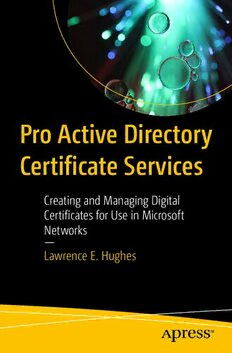Table Of ContentPro Active Directory
Certificate Services
Creating and Managing Digital
Certificates for Use in Microsoft
Networks
—
Lawrence E. Hughes
Pro Active Directory
Certificate Services
Creating and Managing Digital
Certificates for Use in Microsoft
Networks
Lawrence E. Hughes
Pro Active Directory Certificate Services: Creating and Managing Digital
Certificates for Use in Microsoft Networks
Lawrence E. Hughes
Frisco, TX, USA
ISBN-13 (pbk): 978-1-4842-7488-0 ISBN-13 (electronic): 978-1-4842-7486-6
https://doi.org/10.1007/978-1-4842-7486-6
Copyright © 2022 by Lawrence E. Hughes
This work is subject to copyright. All rights are reserved by the Publisher, whether the whole or
part of the material is concerned, specifically the rights of translation, reprinting, reuse of
illustrations, recitation, broadcasting, reproduction on microfilms or in any other physical way,
and transmission or information storage and retrieval, electronic adaptation, computer software,
or by similar or dissimilar methodology now known or hereafter developed.
Trademarked names, logos, and images may appear in this book. Rather than use a trademark
symbol with every occurrence of a trademarked name, logo, or image we use the names, logos,
and images only in an editorial fashion and to the benefit of the trademark owner, with no
intention of infringement of the trademark.
The use in this publication of trade names, trademarks, service marks, and similar terms, even if
they are not identified as such, is not to be taken as an expression of opinion as to whether or not
they are subject to proprietary rights.
While the advice and information in this book are believed to be true and accurate at the date of
publication, neither the authors nor the editors nor the publisher can accept any legal
responsibility for any errors or omissions that may be made. The publisher makes no warranty,
express or implied, with respect to the material contained herein.
Managing Director, Apress Media LLC: Welmoed Spahr
Acquisitions Editor: Joan Murray
Development Editor: Laura Berendson
Coordinating Editor: Jill Balzano
Cover designed by eStudioCalamar
Cover image designed by Freepik (www.freepik.com)
Distributed to the book trade worldwide by Springer Science+Business Media New York, 1
New York Plaza, Suite 4600, New York, NY 10004-1562, USA. Phone 1-800-SPRINGER, fax (201)
348-4505, e-mail orders-ny@springer-sbm.com, or visit www.springeronline.com. Apress Media,
LLC is a California LLC and the sole member (owner) is Springer Science + Business Media
Finance Inc (SSBM Finance Inc). SSBM Finance Inc is a Delaware corporation.
For information on translations, please e-mail booktranslations@springernature.com; for reprint,
paperback, or audio rights, please e-mail bookpermissions@springernature.com.
Apress titles may be purchased in bulk for academic, corporate, or promotional use. eBook versions
and licenses are also available for most titles. For more information, reference our Print and eBook
Bulk Sales web page at http://www.apress.com/bulk-sales.
Any source code or other supplementary material referenced by the author in this book is available
to readers on GitHub via the book’s product page, located at www.apress.com/978- 1- 4842- 7488- 0.
For more detailed information, please visit http://www.apress.com/source- code.
Printed on acid-free paper
This book is dedicated to my daughter, Bronwen Ferry
Hughes. I taught her C# and networking from an early age.
We believe she may have been the youngest person to ever
pass the IPv6 Forum’s Certified Network Engineer for IPv6
test. Even though I was the instructor, she legitimately
passed the exam at the age of 16. She created most of the
diagrams used in the book, and they are beautifully done.
She graduated from the Singapore Campus of Oxford
Brookes University as Valedictorian and is now working in
Texas in IT. My wife and I are both very proud of her.
Table of Contents
About the Author ���������������������������������������������������������������������������������xi
About the Technical Reviewers ���������������������������������������������������������xiii
Acknowledgments ������������������������������������������������������������������������������xv
Introduction ��������������������������������������������������������������������������������������xvii
Part I: Foundations in Cryptography, Digital Certificates,
and PKI ����������������������������������������������������������������������������������������1
Chapter 1: Basic Cryptography: Symmetric Key Encryption ����������������3
Symmetric Key vs. Asymmetric Key Encryption ...................................................5
Key Management ..................................................................................................7
Symmetric Key Encryption ....................................................................................7
Introducing Alice and Bob .....................................................................................8
Key Management with Symmetric Key Encryption ...............................................9
Common Symmetric Key Cryptographic Algorithms ...........................................10
Strength of Symmetric Key Algorithms Based on Key Length ............................11
Encryption Modes ...............................................................................................12
Example of Symmetric Key Cryptography ...........................................................13
Chapter 2: Basic Cryptography: Hash Function ����������������������������������19
Characteristics of a Good Message Digest Algorithm .........................................20
Conceptual Representations ..........................................................................21
Primary Uses .......................................................................................................21
v
Table of ConTenTs
Chapter 3: Basic Cryptography: Asymmetric Key Encryption ������������23
Comparing Asymmetric Key to Symmetric Key ...................................................28
Common Asymmetric Key Algorithms .................................................................29
Conceptual Model ...............................................................................................30
Cryptographic Algorithm Performance ................................................................31
Crypto Challenge Demo ......................................................................................32
Chapter 4: Digital Signature and Digital Envelope ������������������������������35
Digital Signature .................................................................................................35
Creating a Digital Signature ................................................................................36
Validating a Digital Signature ..............................................................................37
Uses of Digital Signatures ...................................................................................39
Digital Envelope ..................................................................................................40
Creating the Digital Envelope ..............................................................................40
Need for Recipient Certificates ...........................................................................41
Opening the Digital Envelope: .............................................................................42
Chapter 5: X�509 Digital Certificate ����������������������������������������������������45
Certificate Trustworthiness .................................................................................48
Subject Distinguished Name ...............................................................................50
Sources of Digital Certificates.............................................................................51
Sources of TLS Server (SSL) Certificates ............................................................51
Sources of TLS Client Certificates and S/MIME Certificates ...............................54
The Windows Certificate Store ............................................................................55
A Tour of a Digital Certificate’s Contents .............................................................57
S/MIME Certificates for Microsoft Outlook ..........................................................72
A Word on Let’s Encrypt ......................................................................................73
vi
Table of ConTenTs
Chapter 6: PKCS #10 Certificate- Signing Request (CSR) ��������������������75
Chapter 7: Certificate Revocation and Renewal ���������������������������������93
Certificate Renewal .............................................................................................95
Certificate Revocation .........................................................................................96
Certificate Revocation List (CRL) .........................................................................97
OCSP (Online Certificate Status Protocol) .........................................................102
Supporting Certificate Revocation on Your Own CA ..........................................104
Chapter 8: Key Management ������������������������������������������������������������105
Symmetric Key Management ............................................................................105
Asymmetric Key Management ..........................................................................105
Public Key Management ...................................................................................106
Private Key Management ..................................................................................110
Key Backup and Recovery vs. Key Escrow .......................................................116
Chapter 9: Certificate Management Protocols ����������������������������������119
CMP (Certificate Management Protocol) ...........................................................120
CMC (Certificate Management over CMS) .........................................................121
SCEP (Simple Certificate Enrollment Protocol)..................................................122
EST (Enrollment over Secure Transport) ...........................................................123
ACME (Automated Certificate Management Environment)................................125
IRP (Identity Registration Protocol) ...................................................................125
Example of Certificate Request and Retrieval Using IRP...................................128
CSRs (Create/Manage CSR) ..............................................................................132
CSRs (Reassociate Cert)....................................................................................139
Chapter 10: Public Key Infrastructure (PKI) �������������������������������������147
Trust Chains ......................................................................................................151
SixWallet Certificate Status ...............................................................................153
vii
Table of ConTenTs
Chapter 11: SSL and TLS �������������������������������������������������������������������155
Implicit TLS vs. Explicit TLS ..............................................................................158
TLS with Other Protocols (in Addition to HTTP) .................................................161
Securing FTP with TLS ......................................................................................166
Strong Client Authentication with a TLS Client Certificate During the
TLS Handshake .................................................................................................167
TLS Cryptosuites ...............................................................................................169
TLS Only Secures One Client/Server Network Link ...........................................170
The Splintered IPv4 Internet (Public vs. Private Addresses) .............................171
IPv4 Address Exhaustion ...................................................................................172
PeerTLS .............................................................................................................173
Chapter 12: S/MIME Secure Email ����������������������������������������������������177
MIME .................................................................................................................177
S/MIME – MIME with Security...........................................................................178
S/MIME Implementations ..................................................................................178
S/MIME Digital Certificates ...............................................................................181
Public vs. Private Certificate Hierarchies ..........................................................183
Example: Signed Message ................................................................................184
Example: Encrypted Message ...........................................................................186
Example: Signed and Encrypted Message ........................................................188
Installing an S/MIME Certificate in Microsoft Outlook ......................................189
S/MIME with Applications Other Than Email .....................................................211
Part II: Deploying and Using Active Directory
Certificate Services �����������������������������������������������������������������213
Chapter 13: Deploy Microsoft Certificate Services ���������������������������215
Two-Level Hierarchy .........................................................................................216
Three-Level Hierarchy .......................................................................................218
viii
Table of ConTenTs
Deploy Root CA..................................................................................................219
Add Active Directory Certificate Services Role ............................................221
Deploy Subordinate CA for Intermediate and End-Entity Certificates ...............243
Add Active Directory Certificate Services Role ............................................245
PKIView .............................................................................................................272
Chapter 14: Issue and Manage TLS Server Certificates ��������������������275
Set Up Templates for Root CA ...........................................................................277
Prepare for Issuing TLS Server Certs ................................................................284
Request and Issue a TLS Server Certificate Using mmc.exe ............................287
Install Server Cert in Internet Information Server .............................................299
Manage Subordinate CA ...................................................................................305
Check CA Health in PKIView ..............................................................................307
Force Publication of a New CRL ........................................................................313
Install OCSP Responder ....................................................................................316
Chapter 15: Issue and Manage TLS Client Certificates ���������������������327
Create TLS Client Certificate .............................................................................330
Set Up Template for TLS Client Certificate ........................................................331
Prepare for Issuing TLS Client Certificates ........................................................339
Request and Obtain a TLS Client Certificate Using mmc.exe ............................342
Test TLS Client Certificate for SCA with PKIEduRootCA.....................................349
PeerTLS .............................................................................................................358
Chapter 16: Issue and Manage S/MIME Secure Email Certificates ����359
Issuing S/MIME Digital Certificates with Microsoft AD CS ................................361
Create Template for S/MIME Certificate ............................................................364
Prepare for Issuing S/MIME Certificates ...........................................................372
Request and Obtain an S/MIME Certificate Using mmc.exe .............................375
ix
Table of ConTenTs
Test Your New S/MIME Certificate .....................................................................386
Create a Digitally Signed Email .........................................................................390
Send a Digitally Enveloped Message ................................................................396
Chapter 17: Issue and Manage Windows Logon Certificates������������405
Configure Active Directory Certificate Services to Issue Windows
Logon Certificates .............................................................................................406
Create Template for Windows Logon Certificate ...............................................407
Prepare for Issuing Windows Logon Certificates ..............................................413
Request and Obtain a Windows Logon Certificate Using mmc.exe ...................416
Logging into Windows with a Windows Logon Certificate ................................424
Appendix: Relevant Standards����������������������������������������������������������437
PKCS – Public Key Cryptography Standards .....................................................437
PKCS #1 – RSA Cryptography Standard ......................................................438
PKCS #2 – RSA Encryption of Message Digests (Withdrawn) .....................438
PKCS #3 – Diffie-Hellman Key Agreement ...................................................439
PKCS #4 – RSA Key Syntax (Withdrawn) .....................................................439
PKCS #5 – Password-Based Encryption Standard ......................................440
PKCS #6 – Extended-Certificate Syntax Standard
(Obsoleted by X.509 v3) ...............................................................................441
PKCS #7 Cryptographic Message Syntax Standard .....................................441
PKCS #8 – Private-Key Information Syntax Standard ..................................443
PKCS #9 – Selected Attribute Types ............................................................443
PKCS #10: Certification Request Standard ..................................................443
PKCS #11 – Cryptographic Token Interface (Cryptoki) ................................445
PKCS #12 – Personal Information Exchange Syntax Standard ....................446
Internet Request for Comments (RFCs) .............................................................446
Federal Information Processing Standards (FIPS).............................................448
Index �������������������������������������������������������������������������������������������������451
x