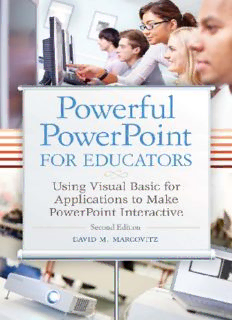
Powerful PowerPoint for Educators: Using Visual Basic for Applications to Make PowerPoint Interactive, Second Edition PDF
Preview Powerful PowerPoint for Educators: Using Visual Basic for Applications to Make PowerPoint Interactive, Second Edition
Powerful PowerPoint for Educators Powerful PowerPoint for Educators Using Visual Basic for Applications to Make PowerPoint Interactive Second Edition David M. Marcovitz Copyright 2012 by David M. Marcovitz All rights reserved. No part of this publication may be reproduced, stored in a retrieval system, or transmitted, in any form or by any means, electronic, mechanical, photocopying, recording, or otherwise, except for the inclusion of brief quotations in a review or reproducibles, which may be copied for classroom and educational programs only, without prior permission in writing from the publisher. Library of Congress Cataloging-in-Publication Data Marcovitz, David M. Powerful powerpoint for educators : using visual basic for applications to make powerpoint interactive / David M. Marcovitz. — 2nd ed. p. cm. Includes bibliographical references and index. ISBN 978-1-61069-136-9 (hardcopy : alk. paper) — ISBN 978-1-61069-137-6 (ebooks) 1. Presentation graphics software. 2. Microsoft PowerPoint (Computer fi le) 3. Microsoft Visual Basic for applications. 4. Teaching—Aids and devices. I. Title. T385.M36345 2012 005.5'8 — dc23 2012010824 ISBN: 978-1-61069-136-9 EISBN: 978-1-61069-137-6 16 15 14 13 12 1 2 3 4 5 This book is also available on the World Wide Web as an eBook. Visit www.abc-clio.com for details. Libraries Unlimited An Imprint of ABC-CLIO, LLC ABC-CLIO, LLC 130 Cremona Drive, P.O. Box 1911 Santa Barbara, California 93116-1911 This book is printed on acid-free paper Manufactured in the United States of America For the three ladies in my life: Emily, Ella, and Ada Contents Preface . . . . . . . . . . . . . . . . . . . . . . . . . . . . . . . . . . . . . . . . . . . . . . . . . . . . xiii Chapter 1: Multimedia Design . . . . . . . . . . . . . . . . . . . . . . . . . . . . . . . . . . . .1 Introduction . . . . . . . . . . . . . . . . . . . . . . . . . . . . . . . . . . . . . . . . . . . . . . . . . .1 Vocabulary . . . . . . . . . . . . . . . . . . . . . . . . . . . . . . . . . . . . . . . . . . . . . . . . . . .1 What Is Multimedia? . . . . . . . . . . . . . . . . . . . . . . . . . . . . . . . . . . . . . . . . . . .2 The Design Process . . . . . . . . . . . . . . . . . . . . . . . . . . . . . . . . . . . . . . . . . . . .3 Project Organization . . . . . . . . . . . . . . . . . . . . . . . . . . . . . . . . . . . . . . . . . . .5 Metaphors . . . . . . . . . . . . . . . . . . . . . . . . . . . . . . . . . . . . . . . . . . . . . . . . . . .6 Storyboards and Flowcharts . . . . . . . . . . . . . . . . . . . . . . . . . . . . . . . . . . . . .8 Designing Assignments for Your Students . . . . . . . . . . . . . . . . . . . . . . . . . .8 Conclusion . . . . . . . . . . . . . . . . . . . . . . . . . . . . . . . . . . . . . . . . . . . . . . . . . .11 Chapter 2: Getting Started . . . . . . . . . . . . . . . . . . . . . . . . . . . . . . . . . . . . . .13 Introduction . . . . . . . . . . . . . . . . . . . . . . . . . . . . . . . . . . . . . . . . . . . . . . . . .13 Vocabulary . . . . . . . . . . . . . . . . . . . . . . . . . . . . . . . . . . . . . . . . . . . . . . . . . .13 PowerPoint, Windows, and Mac OS Settings . . . . . . . . . . . . . . . . . . . . . . .14 1. Stop Hiding File Extensions . . . . . . . . . . . . . . . . . . . . . . . . . . . . . . . .14 2. Install a Local Printer Driver (Windows Only) . . . . . . . . . . . . . . . . . .14 3. Sounds Settings for PowerPoint 2007/2008 and Earlier . . . . . . . . . . .14 4. Show the Developer Tab in the Ribbon . . . . . . . . . . . . . . . . . . . . . . . .15 5. Set Macro Security . . . . . . . . . . . . . . . . . . . . . . . . . . . . . . . . . . . . . . .15 6. Create a Folder and Save . . . . . . . . . . . . . . . . . . . . . . . . . . . . . . . . . . .16 PowerPoint File Types . . . . . . . . . . . . . . . . . . . . . . . . . . . . . . . . . . . . . . . . .16 PowerPoint Versions . . . . . . . . . . . . . . . . . . . . . . . . . . . . . . . . . . . . . . . . . .18 Opening a File with Macros . . . . . . . . . . . . . . . . . . . . . . . . . . . . . . . . . . . .20 Conclusion . . . . . . . . . . . . . . . . . . . . . . . . . . . . . . . . . . . . . . . . . . . . . . . . . .22 Chapter 3: Traditional and Multimedia Features of PowerPoint . . . . . . .23 Introduction . . . . . . . . . . . . . . . . . . . . . . . . . . . . . . . . . . . . . . . . . . . . . . . . .23 Vocabulary . . . . . . . . . . . . . . . . . . . . . . . . . . . . . . . . . . . . . . . . . . . . . . . . . .24 Inserting Images . . . . . . . . . . . . . . . . . . . . . . . . . . . . . . . . . . . . . . . . . . . . .24 Photo Albums . . . . . . . . . . . . . . . . . . . . . . . . . . . . . . . . . . . . . . . . . . . . . . .28 Sounds . . . . . . . . . . . . . . . . . . . . . . . . . . . . . . . . . . . . . . . . . . . . . . . . . . . . .29 Linking and Embedding Sounds (PowerPoint 2007/2008 and Earlier) . . . . . . . . . . . . . . . . . . . . . . . . . . . . . . . . . . . . . . . . . . . . . . .30 Hypertext Links . . . . . . . . . . . . . . . . . . . . . . . . . . . . . . . . . . . . . . . . . . . . . .31 Linking within Your Presentation . . . . . . . . . . . . . . . . . . . . . . . . . . . . . .32 Linking outside Your Presentation: Web Pages and Other Documents . . . . . . . . . . . . . . . . . . . . . . . . . . . . . . . . . . . . . . . .34 viii Contents Chapter 3: Traditional and Multimedia Features of PowerPoint (cont.) Buttons . . . . . . . . . . . . . . . . . . . . . . . . . . . . . . . . . . . . . . . . . . . . . . . . . . . .35 Text for Buttons . . . . . . . . . . . . . . . . . . . . . . . . . . . . . . . . . . . . . . . . . . . . . .38 Sound for Buttons . . . . . . . . . . . . . . . . . . . . . . . . . . . . . . . . . . . . . . . . . . . .39 Aligning Objects and Other Details. . . . . . . . . . . . . . . . . . . . . . . . . . . . . . .42 Trigger Animations (Windows Only) . . . . . . . . . . . . . . . . . . . . . . . . . . . . .44 Controlling Navigation with Kiosk Mode . . . . . . . . . . . . . . . . . . . . . . . . . .48 Saving as a PowerPoint Show . . . . . . . . . . . . . . . . . . . . . . . . . . . . . . . . . . .49 Conclusion . . . . . . . . . . . . . . . . . . . . . . . . . . . . . . . . . . . . . . . . . . . . . . . . . .49 Exercises to Try . . . . . . . . . . . . . . . . . . . . . . . . . . . . . . . . . . . . . . . . . . . . . .50 Chapter 4: Introducing Visual Basic® for Applications . . . . . . . . . . . . . . .53 Introduction . . . . . . . . . . . . . . . . . . . . . . . . . . . . . . . . . . . . . . . . . . . . . . . . .53 Vocabulary . . . . . . . . . . . . . . . . . . . . . . . . . . . . . . . . . . . . . . . . . . . . . . . . . .53 What Is Visual Basic for Applications? . . . . . . . . . . . . . . . . . . . . . . . . . . . .53 What Is an Object-Oriented Programming Language? . . . . . . . . . . . . . . . .55 Conclusion . . . . . . . . . . . . . . . . . . . . . . . . . . . . . . . . . . . . . . . . . . . . . . . . . .57 Exercises to Try . . . . . . . . . . . . . . . . . . . . . . . . . . . . . . . . . . . . . . . . . . . . . .58 Chapter 5: Getting Started with VBA . . . . . . . . . . . . . . . . . . . . . . . . . . . . .61 Introduction . . . . . . . . . . . . . . . . . . . . . . . . . . . . . . . . . . . . . . . . . . . . . . . . .61 Vocabulary . . . . . . . . . . . . . . . . . . . . . . . . . . . . . . . . . . . . . . . . . . . . . . . . . .61 Accessing the VBA Editor . . . . . . . . . . . . . . . . . . . . . . . . . . . . . . . . . . . . . .61 What If It Didn’t Work? . . . . . . . . . . . . . . . . . . . . . . . . . . . . . . . . . . . . . . .63 Help! I’ve Lost My Windows . . . . . . . . . . . . . . . . . . . . . . . . . . . . . . . . . . .63 Be a Scripter: Change Things in Quotes . . . . . . . . . . . . . . . . . . . . . . . . . . .64 Subroutine, Procedure, or Macro . . . . . . . . . . . . . . . . . . . . . . . . . . . . . . . . .64 Tying Your VBA Script to a PowerPoint Button . . . . . . . . . . . . . . . . . . . . .65 Tying Your VBA Script to Any Object . . . . . . . . . . . . . . . . . . . . . . . . . . . .66 What’s in a Name? . . . . . . . . . . . . . . . . . . . . . . . . . . . . . . . . . . . . . . . . . . . .66 Changing a Button . . . . . . . . . . . . . . . . . . . . . . . . . . . . . . . . . . . . . . . . . . . .67 Securing Your VBA Script from Prying Eyes . . . . . . . . . . . . . . . . . . . . . . .68 Conclusion . . . . . . . . . . . . . . . . . . . . . . . . . . . . . . . . . . . . . . . . . . . . . . . . . .69 Exercise to Try . . . . . . . . . . . . . . . . . . . . . . . . . . . . . . . . . . . . . . . . . . . . . . .69 Chapter 6: Let’s Get Scripting . . . . . . . . . . . . . . . . . . . . . . . . . . . . . . . . . . .71 Introduction . . . . . . . . . . . . . . . . . . . . . . . . . . . . . . . . . . . . . . . . . . . . . . . . .71 Vocabulary . . . . . . . . . . . . . . . . . . . . . . . . . . . . . . . . . . . . . . . . . . . . . . . . . .71 Variables and Getting Input . . . . . . . . . . . . . . . . . . . . . . . . . . . . . . . . . . . . .71 Variable Declarations . . . . . . . . . . . . . . . . . . . . . . . . . . . . . . . . . . . . . . . . . .73 Variable Types . . . . . . . . . . . . . . . . . . . . . . . . . . . . . . . . . . . . . . . . . . . . . . .75 The YourName Procedure and Abstraction . . . . . . . . . . . . . . . . . . . . . . . . .77 Force the Student to Type Something . . . . . . . . . . . . . . . . . . . . . . . . . . . . .78 What Else? A Personal Response and a Short-Answer Question . . . . . . . .80 Contents ix Chapter 6: Let’s Get Scripting (cont.) Running Your Scripts. . . . . . . . . . . . . . . . . . . . . . . . . . . . . . . . . . . . . . . . . .82 Calling a Procedure from Another Procedure . . . . . . . . . . . . . . . . . . . . . . .83 Putting It Together: A Complete Quiz . . . . . . . . . . . . . . . . . . . . . . . . . . . . .85 Conclusion . . . . . . . . . . . . . . . . . . . . . . . . . . . . . . . . . . . . . . . . . . . . . . . . . .86 Exercises to Try . . . . . . . . . . . . . . . . . . . . . . . . . . . . . . . . . . . . . . . . . . . . . .86 Chapter 7: A Scripting Bag of Tricks. . . . . . . . . . . . . . . . . . . . . . . . . . . . . .87 Introduction . . . . . . . . . . . . . . . . . . . . . . . . . . . . . . . . . . . . . . . . . . . . . . . . .87 Vocabulary . . . . . . . . . . . . . . . . . . . . . . . . . . . . . . . . . . . . . . . . . . . . . . . . . .87 Comments . . . . . . . . . . . . . . . . . . . . . . . . . . . . . . . . . . . . . . . . . . . . . . . . . .88 Navigation: Moving from Slide to Slide. . . . . . . . . . . . . . . . . . . . . . . . . . . 88 The Secrets of the MsgBox . . . . . . . . . . . . . . . . . . . . . . . . . . . . . . . . . . . . .90 Procedures, Functions, and Parentheses . . . . . . . . . . . . . . . . . . . . . . . . . . .92 Hiding and Showing PowerPoint Objects . . . . . . . . . . . . . . . . . . . . . . . . . .94 Let’s Get Started: Initializing Your Presentation . . . . . . . . . . . . . . . . . . . . .95 Referencing Objects by Number . . . . . . . . . . . . . . . . . . . . . . . . . . . . . . . . .97 What’s in a Name? Finding and Changing Object and Slide Names . . . . .98 Shape Names . . . . . . . . . . . . . . . . . . . . . . . . . . . . . . . . . . . . . . . . . . . . . .99 Slide Names . . . . . . . . . . . . . . . . . . . . . . . . . . . . . . . . . . . . . . . . . . . . .100 Using Names . . . . . . . . . . . . . . . . . . . . . . . . . . . . . . . . . . . . . . . . . . . . .101 Let’s Get Started Again . . . . . . . . . . . . . . . . . . . . . . . . . . . . . . . . . . . . . . .102 This Slide or Another Slide . . . . . . . . . . . . . . . . . . . . . . . . . . . . . . . . . . . .105 I Lost My Shapes . . . . . . . . . . . . . . . . . . . . . . . . . . . . . . . . . . . . . . . . . . . .106 Putting the Student’s Input into a Box . . . . . . . . . . . . . . . . . . . . . . . . . . . .107 Manipulating Text in Objects . . . . . . . . . . . . . . . . . . . . . . . . . . . . . . . . . .109 W ith Blocks . . . . . . . . . . . . . . . . . . . . . . . . . . . . . . . . . . . . . . . . . . . . .109 Adding Text . . . . . . . . . . . . . . . . . . . . . . . . . . . . . . . . . . . . . . . . . . . . . .110 Manipulating Parts of Text in an Object . . . . . . . . . . . . . . . . . . . . . . . .113 What Can You Change . . . . . . . . . . . . . . . . . . . . . . . . . . . . . . . . . . . . .114 Other Things You Can Do to Text . . . . . . . . . . . . . . . . . . . . . . . . . . . . .115 Manipulating Text: The Mystery Example . . . . . . . . . . . . . . . . . . . . . . . .115 Conclusion . . . . . . . . . . . . . . . . . . . . . . . . . . . . . . . . . . . . . . . . . . . . . . . . .120 Exercises to Try . . . . . . . . . . . . . . . . . . . . . . . . . . . . . . . . . . . . . . . . . . . . .120 Chapter 8: Quizzes and Tests . . . . . . . . . . . . . . . . . . . . . . . . . . . . . . . . . . .121 Introduction . . . . . . . . . . . . . . . . . . . . . . . . . . . . . . . . . . . . . . . . . . . . . . . .121 Vocabulary . . . . . . . . . . . . . . . . . . . . . . . . . . . . . . . . . . . . . . . . . . . . . . . . .121 Simple Multiple-Choice Quizzes. . . . . . . . . . . . . . . . . . . . . . . . . . . . . . . .122 Keeping Score . . . . . . . . . . . . . . . . . . . . . . . . . . . . . . . . . . . . . . . . . . . . . .123 Try Again: Answer Until It’s Right . . . . . . . . . . . . . . . . . . . . . . . . . . . . . .125 Short-Answer Quiz Questions . . . . . . . . . . . . . . . . . . . . . . . . . . . . . . . . . .127 Do Spelling and Spacing Count? . . . . . . . . . . . . . . . . . . . . . . . . . . . . .128
Description:The list of books you might like

Better Than the Movies

The Sweetest Oblivion (Made Book 1)

The Subtle Art of Not Giving a F*ck

Shatter Me Complete Collection (Shatter Me; Destroy Me; Unravel Me; Fracture Me; Ignite Me)

Extreme Solar Particle Storms: The Hostile Sun

Stefania ayangannae

Sceloporus megalepidurus

Mice Other Poems by Gerald Bullett

Psychiatry Research: Neuroimaging 1993: Vol 50 Index

Legal studies 1010 : you and the law 1 : as a consumer and as a family member

The Ram
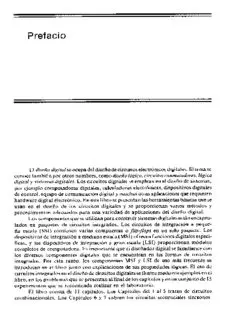
Morris Mano

Approximate gravitational field of a rotating deformed mass

Janet Hardy in Hollywood by Ruthe S Wheeler

Anisotropic Hubbard model on a triangular lattice -- spin dynamics in Ho Mn O_3

On the Deformation of an n Cell
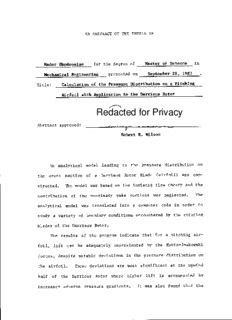
Calculation of the pressure distribution on a pitching airfoil with application to the Darrieus Rotor
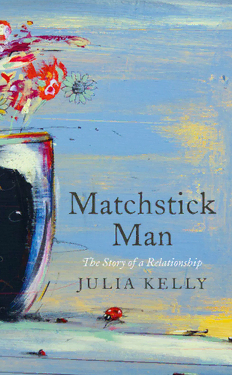
Matchstick man: the story of a relationship

A Wreath of Indian Stories by A L O E

Seraphita by Honore de Balzac
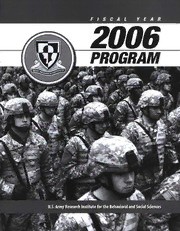
DTIC ADA470700: Fiscal Year 2006 Program



