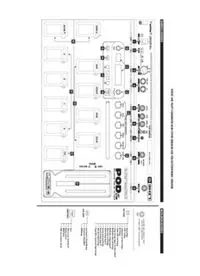Table Of ContentTWEAK
VOLUME
WAH
PODXT LIVE PILOT’S HANDBOOK REAR COVER (REDUCED SIZE FOR ELECTROPHONIC VERSION)
CONTROLS REFERENCE NAVIGATION REFERENCE
• When EDIT, SAVE or TUNER is lit, “SELECT”
selects from the pages listed below
• Otherwise, “SELECT” chooses Channel Memories
1 2 3
POWER USB VARIAX
10
4
OUT/THRU
11
MIDI
IN
5
PHONES
12
DRIVE
RIGHT
OUTPUT
6L/MONO
7
LEVEL
AUX INPUT
13
AMP TONE CONTROLS
BASS MID TREBLE PRESENCE
INPUT
14
8
PAD
9
PEDAL 2
Pro Modeled Vintage & Modern FX
Custom Tone Recording Outputs
CHAN VOL
EDIT
EDIT PAGES
XT
LIVE
PRO GUITAR TONE ON THE FLOOR
SAVE
15
BANK
EDIT
16 17
AMP
OUTPUT
MODE
POD
SYSTEM
18
STOMP MOD DELAY
SAVE
SAVE PAGES
• Amp Settings
• A.I.R. Settings
• Compressor and Gate Settings
• EQ Settings
• Stomp Select and Settings
• Stomp Settings (page 2 for some models)
• Modulation Select and Settings
• Modulation Settings (page 2)
• Delay Select and Settings
• Delay Settings (page 2)
• Reverb Select and Settings
• Reverb Settings (page 2)
• Wah and Volume Settings
• Pedal, Effect Tweak and Tempo Settings
• Save Sound to Channel Memory
• Custom Save Amp Model
• MIDI Dump
23
20
19
21
22
OUTPUT
MODE
SYSTEM
TUNER PAGES
BANK A B C D
TAP
HOLD/TUNER
• Tuner
• What are you connecting to?
• Display contrast
• MIDI/Variax
• PODXT Live Software Version
PEDAL 2 INPUT AUX INPUT OUTPUT TO AMP/LINE
LINE/AMP
PHONES MIDI VARIAX
U.S. Patent No. 5,789,689
USB
POWER
ON
N222
NORM/PAD
LEVEL
SERIAL NUMBER STICKER
LEFT/MONO
WARNING/AVIS:
RIGHT STEREO
IN OUT/THRU
SHOCK HAZARD – DO NOT OPEN. RISQUE DE CHOC ÉLECTRIQUE – NE PAS OUVRIR. TO REDUCE THE RISK OF FIRE OR ELECTRIC SHOCK DO NOT EXPOSE THIS EQUIPMENT TO RAIN OR MOISTURE. TO REDUCE THE RISK OF ELECTRIC SHOCK DO NOT REMOVE COVER. NO USER SERVICEABLE PARTS INSIDE. REFER SERVICING TO QUALIFIED
SERVICE PERSONNEL. THIS DEVICE COMPLIES WITH PART 15 OF THE FCC RULES. OPERATION IS SUBJECT TO THE FOLLOWING TWO CONDITIONS: (1) THIS DEVICE MAY NOT CAUSE HARMFUL INTERFERENCE, AND (2) THIS DEVICE MUST ACCEPT ANY INTERFERENCE RECEIVED, INCLUDING INTERFERENCE THAT MAY CAUSE UNDESIRED OPERATION.
OFF
POWER REQUIREMENTS
9v AC 2000 mA minimum
CAUTION
RISK OF ELECTRIC SHOCK
DO NOT OPEN
PODXT LIVE PILOT’S HANDBOOK REAR COVER (REDUCED SIZE FOR ELECTROPHONIC VERSION)
EFFECT MODELS
STOMPS MODEL BASED ON*
FACIAL FUZZ .......................ARBITER® FUZZ FACE
FUZZ PI ..............................ELECTRO-HARMONIX®
BIG MUFF PI®
SCREAMER .........................IBANEZ® TS 808
CLASSIC DIST ......................PROCO RAT
OCTAVE FUZZ ......................OCTAVIA
BLUE COMP ........................BOSS® CS-1
RED COMP..........................MXR® DYNA COMP
VETTA COMP .......................LINE 6® ORIGINAL
AUTO SWELL.......................LINE 6® ORIGINAL
AUTO WAH..........................MUTRON III
LUX SPRING
STD SPRING
KING SPRING
MODULATIONS MODEL BASED ON*
SINE CHORUS .....................LINE 6 ORIGINAL
ANALOG CHORUS.................BOSS® CE-1 CHORUS
LINE 6 FLANGER ..................LINE 6® ORIGINAL
JET FLANGER.......................ADA FLANGER
PHASER..............................MXR® PHASE 90
U-VIBE................................UNI VIBE
OPTO TREM.........................FENDER® OPTO
BIAS TREM..........................VOX® BIAS
ROTARY DRUM & HORN........LESLIE® 145
ROTARY DRUM ....................FENDER® VIBRATONE®
AUTO PAN...........................LINE 6® ORIGINAL
SMALL ROOM
TILED ROOM
BRITE ROOM
REVERBS
DARK HALL
MEDIUM HALL
LARGE HALL
RICH CHAMBER
CHAMBER
CAVERNOUS
DELAYS MODEL BASED ON*
ANALOG DELAY....................BOSS® DM-2
ANALOG W/ MOD................ELECTR-HARMONIX®
DELUXE MEMORYMAN
TUBE ECHO.........................MAESTRO® EP-1 ECHOPLEX
MULTI-HEAD ........................ROLAND® SPACE ECHO
SWEEP ECHO ......................LINE 6® ORIGINAL
DIGITAL DELAY.....................LINE 6® ORIGINAL
STEREO DELAY.....................LINE 6® ORIGINAL
PING PONG .........................LINE 6® ORIGINAL
REVERSE ............................LINE 6® ORIGINAL
SLAP PLATE
VINTAGE PLATE
LARGE PLATE
AMP MODELS
# AMP MODEL MODEL BASED ON*
0 ......BYPASS ..........................(Bypasses the Amp Model)
1 ......TUBE PREAMP..................TUBE INSTRUMENT PREAMP
2 ......LINE 6 CLEAN...................LINE 6® 21st CENTURY CLEAN
3 ......LINE 6 JTS-45..................LINE 6® ORIGINAL
4 ......LINE 6 CLASS A................LINE 6® ORIGINAL
5 ......LINE 6 MOOD ..................LINE 6® ORIGINAL
6 ......SPINAL PUPPET ................LINE 6® ORIGINAL
7 ......LINE 6 CHEM X ................LINE 6® CHEMICAL X
8 ......LINE 6 INSANE.................WAY TOO MANY HOURS OF SHREDDING
9 ......LINE 6 ACO 2...................LINE 6® PIEZO ACOUSTIC 2
10 ....ZEN MASTER....................BUDDA TWINMASTER 2x12 Combo
11 ....SMALL TWEED .................‘53 FENDER® DELUXE REVERB®
12 ....TWEED B-MAN .................‘58 FENDER® BASSMAN®
13 ....TINY TWEED ....................‘60 TWEED FENDER® CHAMP®
14 ....BLACKFACE LUX................‘64 FENDER® DELUXE REVERB®
15 ....DOUBLE VERB..................‘65 FENDER® BLACKFACE TWIN REVERB®
16 ....TWO-T0NE.......................GRETSCH® 6156
17 ....HIWAY 100 .....................HIWATT® CUSTOM 100
18 ....PLEXI 45.........................‘65 MARSHALL® JTM-45 # AMP MODEL MODEL BASED ON*
19 ....PLEXI LEAD 100...............‘68 MARSHALL ®‘PLEXI’ SUPER LEAD
20 ....PLEXI JUMP LEAD .............JUMPERED MARSHALL® SUPER LEAD
21 ....PLEXI VARIAC...................VARIAC’D MARSHALL® SUPER LEAD
22 ....BRIT J-800 ......................MARSHALL® JCM 800
23 ....BRIT JM PRE....................MARSHALL® JMP-1 PREAMP
24 ....MATCH CHIEF...................‘96 MATCHLESS® CHIEFTAIN
25 ....MATCH D-30....................MATCHLESS® DC-30
26 ....TREADPLATE DUAL.............2001 MESA/BOOGIE® DUAL RECTIFIER®
27 ....CALI CRUNCH...................‘85 MESA/BOOGIE® MARK IIC+
28 ....JAZZ CLEAN .....................‘87 ROLAND® JC-120
29 ....SOLO 100.......................SOLDANO SLO-100 HEAD
30 ....SUPER O.........................SUPRO S6616
31 ....CLASS A-15 .....................‘60 VOX® AC-15
32 ....CLASS A-30 TB.................‘67 VOX® AC-30 TOP BOOST
33 ....L6 AGRO .........................LINE 6® ORIGINAL
33 ....L6 LUNATIC......................LINE 6® ORIGINAL
34 ....L6 TREADPLATE ................LINE 6® ORIGINAL
36 ....VARIAX ACOUSTIC.............LINE 6® ORIGINAL
FX JUNKIE PACK MODELS
STOMPS MODEL BASED ON
METAL STOMP.....................BOSS® MT-2 METAL ZONE®
TUBE DRIVE .......................CHANDLER TUBE DRIVER
VETTA JUICE .......................LINE 6® ORIGINAL
L6 BOOST + EQ ..................LINE 6® ORIGINAL
BLUE COMP TREB ...............BOSS® CS-1 W/
TREBLE SWITCH ON
DINGO-TRON ......................MUTRON III DOWN
CLEAN SWEEP ....................LINE 6® ORIGINAL
SEISMIK SYNTH ..................LINE 6® ORIGINAL
DOUBLE BASS ....................LINE 6® ORIGINAL
BUZZ WAVE .......................LINE 6® ORIGINAL
REZ SYNTH ........................LINE 6® ORIGINAL
SATURN 5 RING M ..............LINE 6® ORIGINAL
SYNTH ANALOG ..................MOOG® AND ARP®
SYNTH FX .........................LINE 6® ORIGINAL
SYNTH HARMONY ...............LINE 6® ORIGINAL
SYNTH LEAD ......................MOOG® LEAD
SYNTH STRING ...................ARP®/SOLINA® STRINGS
(See www.line6.com/modelpacks for other Model Packs)
MODULATIONS MODEL BASED ON
ANALOG SQUARE ................SQUARE BOSS®
CE-1 CHORUS
SQUARE CHORUS ...............LINE 6® ORIGINAL
EXPO CHORUS ....................LINE 6® ORIGINAL
RANDOM CHORUS ..............LINE 6® ORIGINAL
SQUARE FLANGE..................LINE 6® ORIGINAL
EXPO FLANGE .....................LINE 6® ORIGINAL
LUMPY PHASE ....................LINE 6® ORIGINAL
HI-TALK .............................LINE 6® ORIGINAL
L6 SWEEPER ......................LINE 6® ORIGINAL
POD PURPLE X ...................LINE 6® ORIGINAL
RANDOM S H .....................LINE 6® ORIGINAL
TAPE EATER ........................LINE 6® ORIGINAL
WARBLE-MATIC ...................LINE 6® ORIGINAL DELAYS MODEL BASED ON
ECHO PLATTER ....................BINSON ECHOREC
TAPE ECHO ........................MAESTRO® EP-3
LOW REZ ...........................LINE 6® ORIGINAL
PHAZE EKO ........................LINE 6® ORIGINAL
BUBBLE ECHO ....................LINE 6® ORIGINAL
All amp, cab and effect product names are trademarks of their respective owners, which are in no way associated or affiliated with Line 6. These product names and descriptions are provided for the
sole purpose of identifying the specific products that were studied during Line 6’s sound model development. Big Muff is a registered trademark of New Sensor Corporation. Roland and Boss are registered
trademarks of Roland Corporation. ADA is a registered trademark of Audio Design Associates, Inc. Fender, Deluxe Reverb, Bassman, Champ, and Twin Reverb are registered trademarks of Fender Musical
Instrument Corporation. Vox is a registered trademark of Korg Europe Limited. Leslie is a registered trademark of Suzuki Musical Instrument Manufacturing Co. Ltd. Gretsch is a registered trademark of
Fred W. Gretsch Enterprises, Ltd. Hiwatt is a registered trademark of Fernandes Company Ltd. Marshall is a registered trademark of Marshall Amplification PLC. Matchless is a registered trademark of
Matchless, LLC. Mesa/Boogie and Rectifier are registered trademarks of Mesa/Boogie, Limited. Gibson is a registered trademark of Gibson Guitar Corp. Silvertone is a registered trademark of Samick
Music Corporation.
SIGNAL FLOW & EFFECTS ROUTING OPTIONS
GATE
CABINET MODELS
# CAB MODEL MODEL BASED ON*
0 ..NO CAB..................N/A
1 ..1X6 SUPER O .........SUPRO S6616
2 ..1X8 TWEED............‘60 TWEED FENDER® CHAMP®
3 ..1X10 GIBTONE .......GIBSON® EXPLORER
4 ..1X10 G-BRAND .......GRETSCH®
5 ..1X12 LINE 6 ..........LINE 6® ORIGINAL
6 ..1X12 TWEED..........‘53 FENDER® DELUXE REVERB®
7 ..1X12 BLACKFACE ....‘65 FENDER® DELUXE REVERB®
8 ..1X12 CLASS A........VOX® AC-15 W/ GRAYBELLS # AMP MODEL MODEL BASED ON*
9.....2X2 MINI T ............FENDER® MINI TWIN®
10...2X12 LINE 6 ..........LINE 6® ORIGINAL
11...2X12 BLACKFACE ....'65 FENDER® BLACKFACE
TWIN REVERB®
12...2X12 MATCH..........'96 MATCHLESS® CHIEFTAIN
13...2X12 JAZZ .............ROLAND® JC-120
14...2X12 CLASS A........VOX® AC-30 TB
15...4X10 LINE 6 ..........LINE 6® ORIGINAL
16...4X10 TWEED..........'58 FENDER® BASSMAN® # AMP MODEL MODEL BASED ON*
17...4X12 LINE 6 ..........LINE 6® ORIGINAL
18...4X12 GREEN 20’s ...MARSHALL® W/ GREENBACK 20'S
19...4X12 GREEN 25’s ...MARSHALL® W/ GREENBACK 25'S
20...4X12 BRIT T75.......MARSHALL® W/ GR-T75'S
21...4X12 BRIT V30’S ...MARSHALL® W/ VINTAGE 30'S
22...4X12 TREADPLATE...MESA/BOOGIE® W/ CUSTOM CELESTIONS®
23...1X15 THUNDER ......'62 SUPRO THUNDERBOLT
24...2X12 WISHBOOK....'67 SILVERTONE® TWIN TWELVE
All amp, cab and effect product names are trademarks of their respective owners, which are in no way associated or affiliated with Line 6. These product names and descriptions are provided for the
sole purpose of identifying the specific products that were studied during Line 6’s sound model development. FENDER, DELUXE REVERB, BASSMAN, CHAMP, and TWIN REVERB are registered trademarks
of Fender Musical Instrument Corporation. GRETSCH is a registered trademark of Fred W. Gretsch Enterprises, Ltd. HIWATT is a registered trademark of Fernandes Company Ltd. MARSHALL is a registered
trademark of Marshall Amplification PLC. MATCHLESS is a registered trademark of Matchless, LLC. MESA/BOOGIE and RECTIFIER are registered trademarks of Mesa/Boogie, Limited. ROLAND is a registered
trademark of Roland Corporation. VOX is a registered trademark of Korg Europe Limited.
VOLUME WAH STOMP MODULATION DELAY AMP/CAB + A.I.R. II
COMP EQ VOLUME MODULATION DELAY REVERB
PODxt Live Man Intro RevB.fm Page 1 Monday, March 21, 2005 11:07 AM
XT
POD
LIVE
PRO GUITAR TONE ON THE FLOOR
Pilot’s Handbook
An in-depth exploration of the revolutionary technologies and
pulsing tonal pleasures that lurk within POD XT and PODXT Pro.
Electrophonic Limited Edition. Also available at www.line6.com. Revision B.
PODxt Live Man Intro RevB.fm Page 2 Monday, March 21, 2005 11:07 AM
PODxt Live Man Intro RevB.fm Page 3 Monday, March 21, 2005 11:07 AM
The serial number can be found on the left side of the rear panel of your POD XT Live.
It’s the number that begins with “(21)”. Please note it here for future reference:
SERIAL NO:
WARNING: To reduce the risk of fire or
electric shock, do not expose this appliance to
rain or moisture.
CAUTION: To reduce the risk of fire or electric shock,
do not remove screws. No user-serviceable parts inside. Refer
servicing to qualified service personnel.
CAUTION: This equipment has been tested and found to comply with the limits for a Class B digital device
pursuant to Part 15 of FCC Rules. Operation is subject to the following two conditions: (1) This device may not cause
harmful interference, and (2) this device must accept any interference received, including interference that may cause
undesired operation.
The lightning symbol within a triangle means
“electrical caution!” It indicates the presence
of information about operating voltage and
potential risks of electrical shock.
The exclamation point within a
triangle means “caution!” Please
read the information next to all
caution signs.
YOU SHOULD READ THESE IMPORTANT SAFETY INSTRUCTIONS
KEEP THESE INSTRUCTIONS IN A SAFE PLACE
Before using PODXT Live, carefully read the applicable items of these operating instructions and safety suggestions:
1. Obey all warnings on the PODXT Live and in this Pilot’s Handbook.
2. Do not place near heat sources, such as radiators, heat registers, or appliances which produce heat.
3. Guard against objects or liquids entering the enclosure.
4. Connect only to AC power outlets rated 100-120V or 230V 47-63Hz (depending on the voltage range of the
included power supply).
5. Do not step on power cords. Do not place items on top of power cords so that they are pinched or leaned on.
Pay particular attention to the cord at the plug end and the point where it connects to POD XT Live.
6. Unplug your PODXT Live when not in use for extended periods of time.
7. Do not perform service operations beyond those described in the POD XT Live Pilot’s Handbook. In the
following circumstances, repairs should be performed only by qualified service personnel:
• liquid is spilled into the unit
• an object falls into the unit
• the unit does not operate normally or changes in performance in a significant way
• the unit is dropped or the enclosure is damaged
8. Prolonged listening at high volume levels, especially with headphones, may cause irreparable hearing loss
and/or damage. Always be sure to practice “safe listening.”
PODXT Pilot’s Handbook © 2005, Line 6, Inc.
PODxt Live Man Intro RevB.fm Page 4 Monday, March 21, 2005 11:07 AM
Please Note:
Line 6, POD, PODXT, PODXT Live, PODXT Pro, Vetta, FBV,
FBV Shortboard, FBV4, FBV2, Amp Farm, GuitarPort,
Line 6 Monkey, Line 6 Edit and Custom Tone are
trademarks of Line 6, Inc. All other product names,
trademarks, and artists’ names are the property of
their respective owners, which are in no way
associated or affiliated with Line 6. Product names,
images, and artists’ names are used solely to identify
the products whose tones and sounds were studied
during Line 6’s sound model development for this
product. The use of these products, trademarks,
images, and artists’ names does not imply any
cooperation or endorsement.
PODxt Live Man Book RevA.book Page 1 Monday, June 21, 2004 5:29 PM
Quick Start Guide ................................................................................ 1•1
Register Now! ......................................................................................................................................1•2
Go on-line and get more stuff!....................................................................................................1•2
Introduction ............................................................................................................................................1•3
Welcome to PODXT Live .......................................................................................................1•3
Who is Line 6? ................................................................................................................................1•3
Modeling .............................................................................................................................................1•4
Amp, Cab and Effect Models .................................................................................................1•5
There’s Magic in the A.I.R. .......................................................................................................1•5
And Away We Go........................................................................................................................1•7
Controls and Connections................................................................... 2•1
Getting Set Up...................................................................................... 3•1
All Purpose Basics ...............................................................................................................................3•1
Variax..........................................................................................................................................................3•2
On Stage ..................................................................................................................................................3•2
Keeping Your Options Open ..................................................................................................3•3
What are you connecting to? .................................................................................................3•3
Getting The Right Tone With An Amp ............................................................................3•5
External Stomp Boxes and PODXT Live ..........................................................................3•6
In The Studio .........................................................................................................................................3•5
What are you connecting to?..................................................................................................3•7
The Ins and Outs of Great Tone ..........................................................................................3•7
Setting Levels ...................................................................................................................................3•8
Radiation Alert .................................................................................................................................3•8
MIDI Mania .........................................................................................................................................3•9
PODxt Live Man Book RevA.book Page 2 Monday, June 21, 2004 5:29 PM
Creating & Storing Sounds.................................................................. 4•1
Recalling Channel Memories ......................................................................................................4•1
Editing Basics .........................................................................................................................................4•1
Inside the Edit Menu ........................................................................................................................4•2
Amp Knob settings ........................................................................................................................4•2
Amp Bypass Channel Volume ................................................................................................4•3
Cabinet and Mic settings (There’s magic in the A.I.R.!) ............................................4•3
Comp/Gate settings......................................................................................................................4•4
EQ settings.........................................................................................................................................4•4
Stomp settings..................................................................................................................................4•5
Mod and Delay settings ..............................................................................................................4•6
Config....................................................................................................................................................4•6
Setting your Tone to Tempo ......................................................................................................4•7
Reverb Settings.....................................................................................................................................4•8
Wah and Volume Settings .............................................................................................................4•8
Assigning the Pedal and Tweak Knob and Dialing in Tempo....................................4•9
Variax..........................................................................................................................................................4•10
Saving Yourself......................................................................................................................................4•12
Saving Channel Memory ............................................................................................................4•12
Custom Saving Amp Models...................................................................................................4•13
MIDI Dumps......................................................................................................................................4•14
Modeled Amps & Cabs......................................................................... 5•1
Which Amps and Cabs Are Modeled? .................................................................................5•1
Cabinet Models ...................................................................................................................................5•29
Effect Model Details ............................................................................. 6•1
Comp .........................................................................................................................................................6•1
Gate ............................................................................................................................................................6•2
The Stomp Effects: Fizz, Distortion, Overdrive..................................................................6•3
The Stomp Effects: Compressors ..............................................................................................6•8
The Stomp Effects: Synths and Filters......................................................................................6•14
The Modulation Effects....................................................................................................................6•17
The Delay Effects.................................................................................................................................6•28
Reverb........................................................................................................................................................6•37
PODxt Live Man Book RevA.book Page 3 Monday, June 21, 2004 5:29 PM
MIDI .......................................................................................................7•1
MIDI Basics ............................................................................................................................................7•1
What’s MIDI?.....................................................................................................................................7•1
In/Out....................................................................................................................................................7•1
MIDI Channel....................................................................................................................................7•1
MIDI Messages .....................................................................................................................................7•3
Backing Up PODXT Live Programs to Other Devices ................................................7•4
Other Things You Can Do with MIDI ..................................................................................7•6
Changing sounds with MIDI Program Changes ............................................................7•6
Tweaking PODXT Live Tones with MIDI Controllers ..............................................7•6
Full MIDI Automation of PODXT Live...............................................................................7•6
MIDI Setup Trouble-shooting .....................................................................................................7•7
Appendices ............................................................................................ 8•1
Amp Models .........................................................................................................................................8•1
MIDI Program Changes ...................................................................................................................8•2
PODXT MIDI Controls ....................................................................................................................8•3
Variax Date in PODXT Live..........................................................................................................8•9
Line 6 Contact ......................................................................................................................................8•10
Warranty Info ........................................................................................................................................8•11
PODxt Live Man Book RevA.book Page 6 Monday, June 21, 2004 5:29 PM