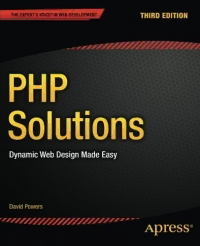Table Of ContentBOOKS FOR PROFESSIONALS BY PROFESSIONALS®
Powers
PHP Solutions
RELATED
You want to make your websites more dynamic by adding a feedback form, creating
a private area where members can upload images that are automatically resized,
or perhaps storing all your content in a database. The problem is, you’re not a
programmer and the thought of writing code sends a chill up your spine. Or maybe
you’ve dabbled a bit in PHP and MySQL, but you can’t get past baby steps. If this
describes you, then you’ve just found the right book. PHP and the MySQL database
are deservedly the most popular combination for creating dynamic websites.
They’re free, easy to use, and provided by many web hosting companies in their
standard packages.
Unfortunately, most PHP books either expect you to be an expert already or force
you to go through endless exercises of little practical value. In contrast, this book
gives you real value right away through a series of practical examples that you can
incorporate directly into your sites, optimizing performance and adding functionality
such as file uploading, email feedback forms, image galleries, content management
systems, and much more. Each solution is created with not only functionality in mind,
but also visual design.
But this book doesn’t just provide a collection of ready-made scripts: each PHP
Solution builds on what’s gone before, teaching you the basics of PHP and database
design quickly and painlessly. By the end of the book, you’ll have the confidence to
start writing your own scripts or—if you prefer to leave that task to others—to adapt
existing scripts to your own requirements. Right from the start, you’re shown how
easy it is to protect your sites by adopting secure coding practices.
This is the third edition of David Powers’ highly-respected PHP Solutions: Dynamic
Web Design Made Easy. This new edition has been updated by David to incorporate
changes to PHP since the second edition and to offer the latest techniques—a classic
guide modernized for 21st century PHP techniques, innovations, and best practices.
Shelve in
ISBN 978-1-4842-0636-2
Web Development/PHP Programming 54999
User level: THIRD
Intermediate
EDITION
SOURCE CODE ONLINE 9781484206362
www.apress.com
www.it-ebooks.info
For your convenience Apress has placed some of the front
matter material after the index. Please use the Bookmarks
and Contents at a Glance links to access them.
www.it-ebooks.info
Contents at a Glance
About the Author ����������������������������������������������������������������������������������������������������������������xv
About the Technical Reviewer ������������������������������������������������������������������������������������������xvii
Acknowledgments �������������������������������������������������������������������������������������������������������������xix
Introduction �����������������������������������������������������������������������������������������������������������������������xxi
■ Chapter 1: What Is PHP—And Why Should I Care? �����������������������������������������������������������1
■ Chapter 2: Getting Ready to Work with PHP ���������������������������������������������������������������������7
■ Chapter 3: How to Write PHP Scripts �������������������������������������������������������������������������������19
■ Chapter 4: Lightening Your Workload with Includes �������������������������������������������������������63
■ Chapter 5: Bringing Forms to Life �����������������������������������������������������������������������������������97
■ Chapter 6: Uploading Files���������������������������������������������������������������������������������������������133
■ Chapter 7: Using PHP to Manage Files ��������������������������������������������������������������������������173
■ Chapter 8: Generating Thumbnail Images ���������������������������������������������������������������������207
■ Chapter 9: Pages That Remember: Simple Login and Multipage Forms �����������������������235
■ Chapter 10: Getting Started with a Database ����������������������������������������������������������������273
■ Chapter 11: Connecting to a Database with PHP and SQL ���������������������������������������������299
■ Chapter 12: Creating a Dynamic Photo Gallery �������������������������������������������������������������337
■ Chapter 13: Managing Content ��������������������������������������������������������������������������������������357
■ Chapter 14: Formatting Text and Dates �������������������������������������������������������������������������383
iii
www.it-ebooks.info
■ Contents at a GlanCe
■ Chapter 15: Pulling Data from Multiple Tables ��������������������������������������������������������������417
■ Chapter 16: Managing Multiple Database Tables ����������������������������������������������������������435
■ Chapter 17: Authenticating Users with a Database �������������������������������������������������������465
Index ���������������������������������������������������������������������������������������������������������������������������������479
iv
www.it-ebooks.info
Introduction
When the first edition of PHP Solutions was published, I was concerned that the subtitle, Dynamic Web Design Made
Easy, sounded overambitious. Even with this third edition, it still makes me a little apprehensive about unduly raising
readers’ expectations. PHP is not difficult, but nor is it like an instant cake mix: just add water and stir. Every website
is different, so it’s impossible to grab a script, paste it into a webpage, and expect it to work. My aim was to help web
designers with little or no knowledge of programming gain the confidence to dive into the code and adjust it to their
own requirements.
The fact that the book has remained so popular since it was first published in 2006 suggests that many readers
took up the challenge. Members of Boston PHP did so in large numbers when they adopted the second edition as the
text for three series of PHP Percolate, a virtual self-study group for beginners. Hundreds signed up to study the book
one chapter a week. It worked for them, so I hope it will work just as well for you.
What’s New in this Edition
One useful piece of feedback from PHP Percolate participants and other readers was disappointment when I glossed
over a section of advanced code, explaining only what it did rather than how it worked. That omission has been
corrected in this edition. Occasionally, I point out that you might want to skip the detailed explanation, but it’s there
if you’re intrigued by how a technique works. As a result, the reference section of Chapter 3 has been expanded to
include such esoteric delights as variable variables. No, it’s not a typo; “variable variable” is a genuine concept in PHP.
It’s also quite useful.
This edition brings the content up to date with PHP 5.6, which was released in August 2014. Because hosting
companies are often slow to upgrade the version of PHP that they offer, I’ve made PHP 5.4 the minimum version
for the code used in this book. PHP 5.4 made some important changes, introducing a simplified array syntax and
dropping support for safe mode and “magic quotes.” As well as bringing the code up to date, I’ve revised every
chapter, going through it line by line, clarifying explanations. I’ve also eliminated a number of errors—without, I hope,
introducing new ones.
The biggest changes are to the custom classes for uploading files and creating image thumbnails in
Chapters 6 and 8. They now use namespaces to avoid naming clashes with other third-party code. More important,
the class definitions have been extensively rewritten to make them more efficient. Another significant change is the
use of the new password hashing functions in Chapters 9 and 17. These functions weren’t introduced until PHP 5.5,
but you can emulate them in PHP 5.4 by including the password_compat library in your scripts. Details of how to
obtain the library, which consists of a single file, can be found in Chapter 9.
The chapters on working with a database have been reorganized to make them easier to follow. I’ve also
strengthened the explanation of prepared statements, using both MySQL Improved (MySQLi) and the database-
neutral PHP Data Objects (PDO). Some Linux distributions now install MariaDB as a drop-in replacement for MySQL.
To avoid unnecessary repetition, I normally refer only to MySQL, but all the PHP solutions in this book work equally
well with MariaDB.
xxi
www.it-ebooks.info
■ IntroduCtIon
How This Book Is Organized
Each chapter takes you through a series of stages in a single project, with each stage building on the previous one.
By working through each chapter, you get the full picture of how everything fits together. You can later refer to the
individual stages to refresh your memory about a particular technique. Although this isn’t a reference book, Chapter 3
is a primer on PHP syntax, and some chapters contain short reference sections—notably Chapter 7 (reading from
and writing to files), Chapter 9 (sessions), Chapter 10 (data types in MySQL/MariaDB), Chapter 11 (PHP prepared
statements), Chapter 13 (the four essential SQL commands), and Chapter 14 (working with dates and times).
So, how easy is easy? I have done my best to ease your path, but there is no magic potion. It requires some
effort on your part. Don’t attempt to do everything at once. Add dynamic features to your site a few at a time. Get to
understand how they work, and your efforts will be amply rewarded. Adding PHP and MySQL/MariaDB to your skills
will enable you to build websites that offer much richer content and an interactive user experience.
Using the Example Files
All the files necessary for working through this book can be downloaded from the Apress website at www.apress.
com/9781484206362. Make sure you select the download link for PHP Solutions: Dynamic Web Design Made Easy,
Third Edition. The code is different from the first two editions.
Set up a PHP development environment, as described in Chapter 2. Unzip the files and copy the phpsols folder
and all its contents into your web server’s document root. The code for each chapter is in a folder named after the
chapter: ch01, ch02, and so on. Follow the instructions in each PHP solution, and copy the relevant files to the site root
or the work folder indicated.
Where a page undergoes several changes during a chapter, I have numbered the different versions like this:
index_01.php, index_02.php, and so on. When copying a file that has a number, remove the underscore and number
from the filename, so index_01.php becomes index.php. If you are using a program like Dreamweaver that prompts
you to update links when moving files from one folder to another, do not update them. The links in the files are
designed to pick up the right images and style sheets when located in the target folder. I have done this so you can use
a file comparison utility to check your files against mine.
If you don’t have a file comparison utility, I strongly urge you to install one. It will save you hours of head
scratching when trying to spot the difference between your version and mine. A missing semicolon or mistyped
variable can be hard to spot in dozens of lines of code. Windows users can download WinMerge for free from
http://winmerge.org/. I use Beyond Compare (www.scootersoftware.com), which is now available for Windows,
Mac OS X, and Linux. It’s not free but is excellent and reasonably priced. BBEdit on a Mac includes a file comparison
utility. Alternatively, use the file comparison feature in TextWrangler, which can be downloaded free from
www.barebones.com/products/textwrangler/.
Layout Conventions
To keep this book as clear and easy to follow as possible, the following text conventions are used throughout:
Important words or concepts are normally highlighted on the first appearance in bold type.
Code is presented in fixed-width font.
New or changed code is normally presented in bold fixed-width font.
Pseudo-code and variable input are written in italic fixed-width font.
Menu commands are written in the form Menu ➤ Submenu ➤ Submenu.
Where I want to draw your attention to something, I’ve highlighted it, like this:
■ ahem, don’t say I didn’t warn you.
xxii
www.it-ebooks.info
Chapter 1
What Is PHP—And Why Should I Care?
Officially, PHP stands for PHP: Hypertext Preprocessor. It’s an ugly name that gives the impression that it’s strictly for
nerds or propellerheads. Nothing could be further from the truth. A lighthearted debate on the PHP general mailing
list (http://news.php.net/php.general) several years ago suggested changing what PHP stands for to Positively
Happy People or Pretty Happy Programmers. This book aims to help you put PHP to practical use—and in the process
help you understand what makes PHP programmers so happy.
PHP is a scripting language that brings websites to life in the following ways:
• Sends feedback from your website directly to your mailbox
• Uploads files through a webpage
• Generates thumbnails from larger images
• Reads and writes to files
• Displays and updates information dynamically
• Uses a database to display and store information
• Makes websites searchable
• And much more . . .
By reading this book, you’ll be able to do all that. PHP is easy to learn; it’s platform-neutral, so the same code runs
on Windows, Mac OS X, and Linux, and all the software you need to develop with PHP is open source and therefore free.
In this chapter, you’ll learn about the following:
• How PHP has grown into the most widely used technology for dynamic websites
• How PHP makes webpages dynamic
• How difficult—or easy—PHP is to learn
• Whether PHP is safe
• What software you need in order to write PHP
How PHP Has Grown
PHP is now the most widely used technology for creating dynamic websites, but it started out in 1995 with rather
modest ambitions—and a different name. It was originally called Personal Home Page Tools (PHP Tools). One of its
main goals was to create a guestbook by gathering information from an online form and displaying it on a webpage.
Within three years, it was decided to drop Personal Home Page from the name, because it sounded like something for
hobbyists and didn’t do justice to the range of sophisticated features that had since been added.
1
www.it-ebooks.info
Chapter 1 ■ What Is php—and Why should I Care?
PHP has continued to develop over the years, adding new features all the time. According to W3Techs
(http://w3techs.com/technologies/details/pl-php/all/all), PHP is used to create dynamic content by more
than 80 percent of the 10 million websites it regularly surveys. It’s the language that drives highly popular content
management systems (CMSs) such as Drupal (http://drupal.org/), Joomla! (www.joomla.org), and WordPress
(http://wordpress.org/). It also runs some of the most heavily used websites, including Facebook (www.facebook.com)
and Wikipedia (www.wikipedia.org).
One of the language’s great attractions, though, is that it remains true to its roots. PHP’s original creator, Rasmus
Lerdorf, once described it as “a very programmer-friendly scripting language suitable for people with little or no
programming experience as well as the seasoned web developer who needs to get things done quickly.” You can
start writing useful scripts without needing to learn lots of theory, yet be confident in knowing that you’re using a
technology with the capability to develop industrial-strength applications.
■ Note at the time of this writing, the current version is php 5.6. the code assumes you’re using a minimum of
php 5.4, which removed several outdated features, such as “magic quotes.” If you have a hosting plan, make sure the
server is running at least php 5.4.
the next major version of php will be called php 7. It’s been decided to skip php 6 to avoid confusion with a version that
was abandoned in 2010 for being too ambitious. the emphasis in this book is on code that works now, not on what might
work at some unspecified time in the future. however, I fully expect that most if not all of the code and techniques will
continue to work in php 7.
How PHP Makes Pages Dynamic
PHP was originally designed to be embedded in the HTML of a webpage, and that’s the way it’s often still used. For
example, if you want to display the current year in a copyright notice, you could put this in your footer:
<p>© <?php echo date('Y'); ?> PHP Solutions</p>
On a PHP–enabled web server, the code between the <?php and ?> tags is automatically processed and displays
the year like this:
This is only a trivial example, but it illustrates some of the advantages of using PHP:
• Anyone accessing your site after the stroke of midnight on New Year’s Day sees the
correct year.
• The date is calculated by the web server so it’s not affected if the clock in the user’s computer
is set incorrectly.
Although it’s convenient to embed PHP code in HTML like this, it’s repetitive and can lead to mistakes. It can also
make your webpages difficult to maintain, particularly once you start using more complex PHP code. Consequently,
it’s common practice to store a lot of dynamic code in separate files and then use PHP to build your pages from the
different components. The separate files—or include files, as they’re usually called—can contain only PHP, only
HTML, or a mixture of both.
2
www.it-ebooks.info
Chapter 1 ■ What Is php—and Why should I Care?
As a simple example, you can put your website’s navigation menu in an include file and use PHP to include it
in each page. Whenever you need to make any changes to the menu, you edit just one file, the include file, and the
changes are automatically reflected in every page that includes the menu. Just imagine how much time that saves on a
website with dozens of pages!
With an ordinary HTML page, the content is fixed by the web developer at design time and uploaded to the web
server. When somebody visits the page, the web server simply sends the HTML and other assets, such as images and
the style sheet. It’s a simple transaction—the request comes from the browser, and the fixed content is sent back by the
server. When you build webpages with PHP, much more goes on. Figure 1-1 shows what happens.
Figure 1-1. The web server builds each PHP page dynamically in response to a request
When a PHP–driven website is visited, it sets in motion the following sequence of events:
1. The browser sends a request to the web server.
2. The web server hands the request to the PHP engine, which is embedded in the server.
3. The PHP engine processes the code. In many cases, it might also query a database before
building the page.
4. The server sends the completed page back to the browser.
This process usually takes only a fraction of a second, so the visitor to a PHP website is unlikely to notice any
delay. Because each page is built individually, PHP sites can respond to user input, displaying different content when
a user logs in or showing the results of a database search.
Creating Pages That Think for Themselves
PHP is a server-side language. The PHP code remains on the web server. After it has been processed, the server sends
only the output of the script. Normally, this is HTML, but PHP can also be used to generate other web languages, such
as JSON (JavaScript Object Notation).
PHP enables you to introduce logic into your webpages that is based on alternatives. Some decisions are made
using information that PHP gleans from the server: the date, the time, the day of the week, information in the page’s
URL, and so on. If it’s Wednesday, it will show Wednesday’s TV schedules. At other times, decisions are based on
user input, which PHP extracts from online forms. If you have registered with a site, it will display personalized
information—that sort of thing.
3
www.it-ebooks.info
Chapter 1 ■ What Is php—and Why should I Care?
How Hard Is PHP to Use and Learn?
PHP isn’t rocket science, but don’t expect to become an expert in five minutes. Perhaps the biggest shock to
newcomers is that PHP is far less tolerant of mistakes than browsers are with HTML. If you omit a closing tag in
HTML, most browsers will still render the page. If you omit a closing quote, semicolon, or brace in PHP, you’ll get an
uncompromising error message like the one shown in Figure 1-2. This affects all programming languages, such as
JavaScript and C#, not just PHP.
Figure 1-2. Server-side languages like PHP are intolerant of most coding errors
If you’re the sort of web designer or developer who uses a visual design tool like Adobe Dreamweaver and never
looks at the underlying code, it’s time to rethink your approach. Mixing PHP with poorly structured HTML is likely to
lead to problems. PHP uses loops to perform repetitive tasks, such as displaying the results of a database search.
A loop repeats the same section of code—usually a mixture of PHP and HTML—until all results have been displayed.
If you put the loop in the wrong place or if your HTML is badly structured, your page is likely to collapse like a house
of cards.
If you’re not already in the habit of doing so, it’s a good idea to check your pages using the World Wide Web
Consortium’s (W3C) Markup Validation Service (http://validator.w3.org/unicorn).
■ Note the W3C is the international body that develops standardssuch as htMl and Css to ensure the long-term
growth of the web. It’s led by the inventor of the World Wide Web, tim Berners-lee. to learn about the W3C’s mission,
see www.w3.org/Consortium/mission.
4
www.it-ebooks.info