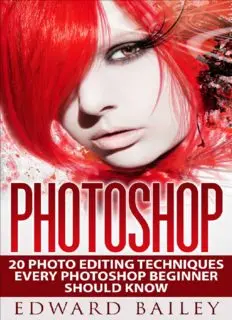Table Of Content20 Photo Editing Techniques
EVERY PHOTOSHOP BEGINNER
SHOULD KNOW
Edward Bailey
Copyright © 2015
All rights reserved. No part of this book may be reproduced in any form
without permission in writing from the author. Reviewers may quote brief
passages in reviews.
Disclaimer
No part of this publication may be reproduced or transmitted in any form
or by any means, mechanical or electronic, including photocopying or recording,
or by any information storage and retrieval system or transmitted by email,
without permission in writing from the publisher.
While all attempts and efforts have been made to verify the information
held within this publication, neither the author nor the publisher assumes any
responsibility for errors, omissions, or opposing interpretations of the content
herein.
This book is for entertainment purposes only. The views expressed are
those of the author alone, and should not be taken as expert instruction or
commands. The reader of this book is responsible for his or her own actions
when it comes to reading the book.
Adherence to all applicable laws and regulations, including international,
federal, state, and local governing professional licensing, business practices,
advertising, and all other aspects of doing business in the US, Canada, or any
other jurisdiction, is the sole responsibility of the purchaser or reader.
Neither the author nor the publisher assumes any responsibility or liability
whatsoever on the behalf of the purchaser or reader of these materials.
Any received slight of any individual or organization is purely unintentional.
Table of Contents
Introduction
Chapter 1: THE BEGINNING OF PHOTOSHOP
Chapter 2: PHOTOSHOP THROUGH THE YEARS
Chapter 3: ADVANTAGES AND LIMITATIONS
Chapter 4: PHOTOSHOP TOOLS
Chapter 5: PHOTOSHOP PALETTES
Chapter 6: PHOTO EDITING WITH PHOTOSHOP
Conclusion
Introduction
6 FREE BONUS BOOKS INCLUDED IN THIS BOOK
>>CLICK HERE<<
First and foremost, I want to thank you for downloading the book, “20 Photo
Editing Techniques Every Photoshop Beginner Should Know”.
In this book, you will learn how to turn ordinary every day digital photographs
into picture-perfect works of art, correcting imperfections, shading, color, and
even physical balance, enriching your personal journey as a budding
photojournalist or digital media arts hobbyist.
Produce photographs that tell a story through the skillful use of tools for
drawing, painting, retouching, selection and navigation; master simple
techniques, such as cropping and resizing; introduce a new depth to your work
with simple tools, such as the Magic Wand, Lasso, and Marquee to produce a
whole new look, from simple to sophisticated, in the realm of digital color
editing.
Thanks again for downloading this book. I hope you enjoy it!
>>“7 Proven Ways to Make Your
”
Images Stand Out” get it for FREE
NOW!<<
Chapter 1: THE BEGINNING OF PHOTOSHOP
>>CLICK
Before You Get Started Reading
HERE<<
I have VERY important message that you MUST READ!
I promise You it’s not spam and I am not trying to sell you anything!
>>CLICK HERE NOW<<
Now celebrating its 25th year, Photoshop has come a long way from its
beginnings in 1987 when Thomas Knoll, PhD student from the University of
Michigan, started working on a computer program designed for his Macintosh
computer, which included showing grayscale photographs on a monochrome
monitor for his thesis on the processing of digital images. He named the program
“Display” and it got positive reviews from Thomas’ brother, John Knoll. John
Knoll was then connected with film industry leaders on computer graphics
production, Industrial Light and Magic (ILM), and American Academy Awards
winners for motion picture and visual arts.
On his brothers’ recommendation, Thomas took a 6-month sabbatical from his
studies to develop what was to become the greatest innovation in the realm of
digital color editing. The 6-month sibling collaboration and creative
brainstorming yielded a full-fledged image-editing program, which was
originally named “ImagePro”. Attempts to register the invention; however,
encountered an obstacle; the name ImagePro had already been taken by another
company, so Thomas renamed his baby “Photoshop”. Later that same year, he
contracted Barneyscan, a small scanner manufacturing company, whose job was
to be the distributor for 200 software copies, which already included color
editing features with deliveries of their slide scanners. These features were later
stripped from the first Adobe-delivered version.
While Thomas was busy writing code, back in school in Ann Arbor, Michigan,
John traveled south of California to Silicon Valley, the leading hub of giant
high-tech corporations and silicon chip innovators, for the purpose of
introducing the program. He conducted product demonstrations to Russell
Brown, who held a function of Adobe’s art director, and to Apple company
engineers, which were both a success. Brown did not waste even half a breath;
Adobe turned around and bought the distribution license in September 1988. In
February 1990, the first version of Photoshop 1.0 was designed for Macintosh.
With each new Adobe version, improved color handling features swiftly
evolved, with innovations incorporated into the program. Photoshop was quickly
catapulted to fame and became known as the gold standard in the digital color
editing industry.
Now, Photoshop enjoys an almost exclusive popularity in color editing,
changing in part of speech, and has become a neologism.
Adobe Photoshop - the program (noun)
That image needs to be “photoshopped” before release. (verb)
Please do not pass any “photoshopped” images for your assignment.
(adjective)
Even with these, Photoshop demonstrates its versatility and more so in color
image editing.