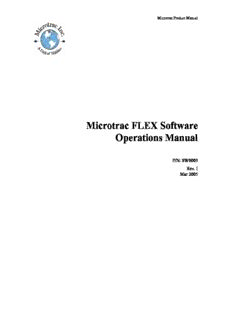Table Of ContentMicrotrac Product Manual
Microtrac FLEX Software
Operations Manual
P/N: SW0003
Rev. I
Mar 2005
Copyright, Notices, and Trademarks
Printed in U.S.A. – © Copyright 2004 by Microtrac, Inc.
Revision I – 02/2005
While this information is presented in good faith and believed to be accurate, Microtrac, Inc.
disclaims the implied warranties of merchantability and fitness for a particular purpose and makes
no express warranties except as may be stated in its written agreement with and for its customer.
In no event is Microtrac, Inc. liable to anyone for any indirect, special or consequential damages.
The information and specifications in this document are subject to change without notice.
Microtrac® is a registered trademark of Nikkiso
CE Conformity: This product is in conformance with the protection requirements of the
following European Council Directives: 89/336/EEC, the EMC directive and 73/23/ECC, the Low
Voltage Directive. Conformance of this product with any other “CE Mark” directive shall not be
assumed.
WARNING
This is a class A product. In a domestic environment this product may
cause radio interference in which case the user may be required to take
appropriate measures.
SYMBOL DEFINITIONS
!
This CAUTION symbol on the equipment refers the user to the Product Manual for
additional information. This symbol appears next to required information in the manual.
WARNING, risk of electric shock. This symbol warns the user of a potential shock hazard
where voltages greater than 30 Vrms, 42.2 Vpeak, or 60 Vdc may be accessible.
Protective earth terminal. Provided for connection of the protective earth (green or
green/yellow) supply system conductor.
Laser Radiation. Refer to Product Manual before removing or opening any covers.
Microtrac Inc.
148 Keystone Drive
Montgomeryville, PA 18936
1-888-643-5880
2 Microtrac FLEX Software User Manual 03/05
About This Document
Abstract
This manual describes the operation of FLEX Software for Microtrac particle size analyzers. It is to be used
in conjunction with the Microtrac manuals listed below.
Revision Notes
The following list provides notes concerning all revisions of this document.
Rev. ID Date Notes
A 11/25/02 This document is the initial release of the Microtrac FLEX Software
Nanotrac only.
B 12/03/03 Added Microtrac S3000/S3500 related topics.
C 03/02/04 Added S3000 Enhancements and additional clarifications.
D 04/06/04 Added MAC26, Turbotrac & Data Tolerance Display Descriptions
E 06/23/04 Added Changes for Software Ver: 10.2.6
F 08/13/04 Added Changes for Software Ver: 10.2.7
G 09/14/04 Changed description for UPA MODE Ver: 10.2.8
Added description for user selected display date format.
H 10/29/04 Ver: 10.2.10 - Added description for Data Tolerance Enhancements,
Statistics Display Enhancemtents, Trend Plotting Enhancements.
I 03/14/05 Added description of NAS 35 autosampler system for Nanotrac
References
The following list identifies all Microtrac documents that may be sources of reference for the material
discussed in this publication.
Document Title ID # Revision
Microtrac X00 Particle Size 70-82-25-02 5
Analyzer Ops/Svc Manual
Microtrac SRA150 Particle 70-82-25-25 3
Size Analyzer Ops/Svc Manual
Microtrac Nanotrac Particle OM0003 B
Size Analyzer Ops/Svc Manual
Microtrac S3000/S3500 Series OM0006 A
Particle Size Analyzer Ops
Manual
03/05 Microtrac FLEX Software User Manual 3
Contacts
The following list identifies important contacts within Microtrac Inc.
Organization Telephone Internet Address
Microtrac Inc. Technical Support 1-888-643-5880 www.microtrac.com
4 Microtrac FLEX Software User Manual 03/05
Table of Contents
Introduction..................................................................................................................................................10
System Requirements...................................................................................................................................10
Operating Systems....................................................................................................................................10
Windows Screen Resolution.....................................................................................................................10
Computer..................................................................................................................................................10
Monitor.....................................................................................................................................................11
Printer.......................................................................................................................................................11
Software Program Feature Summary...........................................................................................................11
Program Operation.......................................................................................................................................12
Quick Start................................................................................................................................................13
S3000/3500 Configuration...................................................................................................................13
Sample Measurement...........................................................................................................................17
Recalling and Reviewing Saved Measurement Data............................................................................23
Program Features Details.............................................................................................................................27
Display Elements......................................................................................................................................27
Main Toolbar............................................................................................................................................33
Configurable Display................................................................................................................................34
Temporarily Hiding Selected Display Elements...................................................................................34
Permanently Hiding Selected Display Elements and Data View Options............................................35
Customizing Toolbars..............................................................................................................................36
Toolbars Tab.........................................................................................................................................37
Enable/Disable Toolbars...................................................................................................................37
Delete Toolbars................................................................................................................................38
Create New Toolbars........................................................................................................................39
Commands Tab.....................................................................................................................................39
Options Tab..........................................................................................................................................40
Exporting Program Data...........................................................................................................................40
Exporting Display Data........................................................................................................................41
To Export Tabular Style Data:..........................................................................................................41
To Export the Data Plot:...................................................................................................................42
Export Plot to Printer........................................................................................................................43
Exporting Measurement Data to an Importable ASCII File.................................................................43
03/05 Microtrac FLEX Software User Manual 5
Manually Exporting to an Export / Import File:...............................................................................44
Importing an Exported Data File:.....................................................................................................44
Auto Exporting to Formatted File(s) from Live Measurements...........................................................45
Auto Export Setup............................................................................................................................45
Auto Exporting File(s) from Database Retrieval..................................................................................47
Auto-Importing FLEX ASCII Exported Files to a FLEX Database.....................................................48
Exporting by Copy and Paste to Other Applications............................................................................50
Copying and Pasting Tabular Style Data:.........................................................................................50
Copying and Pasting Data Plots:......................................................................................................50
Plot Tool Bar Buttons...........................................................................................................................53
Auxiliary Data Views...............................................................................................................................54
3D Data Plot.........................................................................................................................................54
Large Data Plot.....................................................................................................................................54
Wide Tabular View..............................................................................................................................55
Setzero Data View................................................................................................................................55
Measurement Raw Data View..............................................................................................................56
Comparison Data Plot...........................................................................................................................56
Data Re-calculation..................................................................................................................................57
Re-calculation and Updating................................................................................................................57
Re-calculate and Compare....................................................................................................................57
Automatic Re-calculation of Selected Database Records.....................................................................59
Statistics Display......................................................................................................................................62
General Description..............................................................................................................................62
Statistics Display from Database Retrieval..........................................................................................63
Statistics Display Setup Details........................................................................................................64
Statistics Display from Live Measurements.........................................................................................67
Data Tolerance Display............................................................................................................................68
General Description..............................................................................................................................68
Data Tolerance Display Features..........................................................................................................69
Creating Data a Tolerance Max / Min Setup........................................................................................71
Loading a Data Tolerance File.............................................................................................................71
Printing and Exporting Data Tolerance Information............................................................................72
Using Selected Data Tolerance Parameters For Pass/Fail Evaluation..................................................74
Trend Plot Display....................................................................................................................................76
General Description..............................................................................................................................76
Trend Data Plot Display Features.........................................................................................................77
Setting Up for a Trend Plot...................................................................................................................77
6 Microtrac FLEX Software User Manual 03/05
Executing Trend Plot............................................................................................................................81
Trend Plot Details.................................................................................................................................82
Online Help..............................................................................................................................................84
Sample Measurement Operations Details.....................................................................................................85
Overview..................................................................................................................................................85
Sample Material and Carrier Information.............................................................................................85
Measurement Setup..............................................................................................................................86
Measurement Setup Options.................................................................................................................87
Identifiers Tab..................................................................................................................................87
Timing Tab.......................................................................................................................................88
Analysis Tab.....................................................................................................................................89
Analysis Options Tab(Nanotrac)......................................................................................................91
Adv Analysis Tab.............................................................................................................................94
Perspective Tab................................................................................................................................96
SDC/ASVR Tab...............................................................................................................................98
SDC ASVR Options Tab...........................................................................................................98
Auto Sequence Options Tab....................................................................................................99
Dry Feeder Tab........................................................................................................................102
Saving Entire Measurement Setups....................................................................................................103
Deleting Setups...................................................................................................................................104
Reviewing Measurement Setups.........................................................................................................105
User Defined Edges Display Option...................................................................................................106
Setting Up User Defined Edges......................................................................................................106
User Defined Edges Setup Dialog Details......................................................................................107
Example: User Defined Edges Displayed.......................................................................................108
Selecting Data Output Options...........................................................................................................109
Save To Database...........................................................................................................................109
Selecting Reports............................................................................................................................110
Print Selected Reports....................................................................................................................111
Setzero Measurement.........................................................................................................................113
Background Check (Nanotrac Only)..............................................................................................113
Setzero............................................................................................................................................114
Sample Loading..............................................................................................................................116
Nanotrac....................................................................................................................................116
Sample Loading – S3000/S3500 - Wet................................................................................117
Sample Loading – S3000/S3500 - Dry.................................................................................117
Sample Loading Display Elements.........................................................................................118
03/05 Microtrac FLEX Software User Manual 7
Sample Measurement.........................................................................................................................120
For Nanotrac and S3000/S3500 Wet..............................................................................................120
For S3000/S3500 Dry.....................................................................................................................120
For S3000/S3500 Dry.....................................................................................................................120
Displaying Run Raw Data..............................................................................................................121
Wet Auto Sequence (S3000/S3500)...................................................................................................121
MAC 26 Auto Sampler.......................................................................................................................125
MAC 26 Auto Sampler Manual Controls......................................................................................125
MAC 26 Auto Sampler Auto-Sequence.....................................................................................126
Auto-Schedule Setup Dialog Functions................................................................................128
MAC 26 Auto-Sequence....................................................................................................................129
MAC-26 Auto-Sequence Sample Loading.....................................................................................130
S3000/S3500 Dry Auto-Sequence......................................................................................................131
Nanotrac NAS 35 Auto-Sampler........................................................................................................135
NAS 35 Auto Sampler Manual Controls.......................................................................................135
Nanotrac NAS 35 Manual Measurements..........................................................................................137
Nanotrac NAS 35 Operation from Local Control Panel.....................................................................138
Nanotrac NAS 35 Auto-Sequence Measurements..............................................................................139
Setting Up an NAS 35 Schedule...........................................................................................139
NAS 35 Auto-Schedule Setup Dialog Functions.................................................................140
NAS 35 Auto-Sequence......................................................................................................................142
Manual Sample System Controls........................................................................................................144
SDC/ASVR Conrols.......................................................................................................................144
Dry Feeder Controls.......................................................................................................................145
Service Menu..................................................................................................................................146
S3000/S3500 Size Ranges..............................................................................................................149
Measurement Database Operations Details................................................................................................150
Overview................................................................................................................................................150
Measurement Database Creation and Connections................................................................................150
Creating Measurement Databases.......................................................................................................150
Switching the Measurement Data View Database Connection..........................................................151
Opening a Measurement Database for Retrieval................................................................................151
Working With Measurement Database Records.....................................................................................153
Database Retrieval Dialog..................................................................................................................153
Database Query Tab.......................................................................................................................154
Query Results Tab..........................................................................................................................155
Sorting the Query Results List...............................................................................................156
8 Microtrac FLEX Software User Manual 03/05
Database Record Selection....................................................................................................156
Additional Database Record Retrieval Methods.................................................................157
Deleting Measurement Database Records..........................................................................157
Batch Printing Reports of Selected Measurement Records..............................................158
Printing and Exporting the Query Results List.....................................................................158
Creating Multiple Record Comparison Plots........................................................................159
Generating a Comparison Plot................................................................................................160
Comparison Plot Options........................................................................................................160
Comparison Plot Controls.......................................................................................................161
Viewing & Exporting Plot Data.............................................................................................163
Re-calculation of Displayed Measurements.......................................................................................165
Updating the Displayed Measurement Record...................................................................................165
Saving the Displayed Measurement Data to a New Record...............................................................165
Building a Composite Database..........................................................................................................166
Designing Custom Reports.........................................................................................................................170
Pre-designed Reports..............................................................................................................................170
The Reports Designer.............................................................................................................................176
Designing a New Report.....................................................................................................................176
Altering the Design of an Existing Report..........................................................................................181
List of Variables Details.....................................................................................................................182
Customization Using Drawing and Annotation Tools........................................................................186
Adding Custom Text to a Report....................................................................................................186
Adding Drawing Items to a Report.................................................................................................190
Adding Pictures to a Report............................................................................................................191
Adding Bar Codes to a Report........................................................................................................192
Annotating a Report........................................................................................................................194
Printing a Report Directly from the Designer.................................................................................194
Appendix A................................................................................................................................................195
Contents of ASCII Output File...............................................................................................................195
Nanotrac ASCII Output File:..............................................................................................................195
S3000/S3500 ASCII Output File:.......................................................................................................199
03/05 Microtrac FLEX Software User Manual 9
Introduction
This manual contains instructions and information pertaining to the operation of Microtrac particle size
analyzers using the Microtrac FLEX application software program. This software currently supports the
following Microtrac Particle Size Analyzers:
• Nanotrac Particle Size Analyzer
• S3000/S3500 Series Light Scattering Particle Size Analyzers
System Requirements
Operating Systems
FLEX software will operate when installed on any Microsoft operating system listed below:
• Windows 98
• Windows ME
• Windows NT
• Windows 2000 Professional
• Windows XP Home
• Windows XP Professional
Windows Screen Resolution
The software is designed to run with a Windows Screen Resolution of 1024 x 768 or higher. Screen
resolutions that are lower will not allow the entire program display to be seen without “scrolling”.
Computer
Any IBM compatible PC with the following is recommended:
• 1 GHz P3 processor (recommended, 500 kHz required)
• 128 megabytes RAM (recommended, 64 megabytes required)
• 2 PCI expansion slots
• 1 Parallel Port
• 2 Serial Ports (RS232)
• 20 GB Hard Drive (recommended, 1 GB required)
• CD R/W drive (recommended, CD-R drive required)
• 256 Color Video
10 Microtrac FLEX Software User Manual 03/05