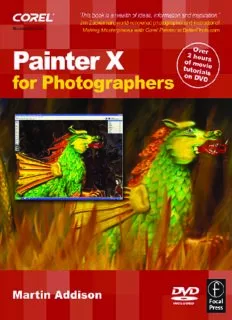Table Of ContentPrelims-K52033.qxd 5/15/07 6:54 PM Page i
Painter X
for
Photographers
Prelims-K52033.qxd 5/15/07 6:54 PM Page ii
Dedicated to
My wife Doreen
Prelims-K52033.qxd 5/15/07 6:54 PM Page iii
Painter X
for
Photographers
Creating painterly
images step by step
Martin Addison
AMSTERDAM • BOSTON • HEIDELBERG • LONDON • NEW YORK • OXFORD •
PARIS • SAN DIEGO • SAN FRANCISCO • SINGAPORE • SYDNEY • TOKYO
Focal Press is an imprint of Elsevier
Prelims-K52033.qxd 5/15/07 6:54 PM Page iv
This eBook does not include ancillary media that was packaged with the
printed version of the book.
Focal Press is an imprint ofElsevier
Linacre House, Jordan Hill, Oxford OX2 8DP, UK
30 Corporate Drive, Suite 400, Burlington, MA 01803, USA
First edition 2007
Copyright © 2007, Martin Addison. Published by Elsevier Ltd. All rights reserved
The right ofMartin Addison to be identified as the author ofthis work has been asserted in
accordance with the Copyright, Designs and Patents Act 1988
No part ofthis publication may be reproduced, stored in a retrieval system or transmitted in any
form or by any means electronic, mechanical, photocopying, recording or otherwise without
the prior written permission ofthe publisher
Permissions may be sought directly from Elsevier’s Science & Technology Rights
Department in Oxford, UK: phone ((cid:2)44) (0) 1865 843830; fax ((cid:2)44) (0) 1865 853333;
email: [email protected]. Alternatively you can submit your request online
by visiting the Elsevier web site at http://elsevier.com/locate/permissions, and selecting
Obtaining permission to use Elsevier material
Notice
No responsibility is assumed by the publisher for any injury and/or damage to persons or
property as a matter ofproducts liability, negligence or otherwise, or from any use or operation
ofany methods, products, instructions or ideas contained in the material herein. Because of
rapid advances in the medical sciences, in particular, independent verification ofdiagnoses and
drug dosages should be made
British Library Cataloguing in Publication Data
Addison, Martin
Painter X for photographers : creating painterly images
step by step
1. Corel Painter (Computer file)
I. Title
006.6'86
Library of Congress Number: 2007927929
ISBN: 978-0-240-52033-9
For information on all Focal Press publications visit
our website at www.focalpress.com
Printed and bound in Italy
07 08 09 10 11 11 10 9 8 7 6 5 4 3 2 1
Layout and design by Martin Addison QuarkXpress
Picture credits
With thanks to the great guys at www.ablestock.com for their generous support in supplying the
cover picture and the tutorial images for this text. Copyright © 2006 Hamera and its licensors. All
rights reserved. All other images and illustrations by Martin Addison © 2006. All rights reserved.
iv
Prelims-K52033.qxd 5/15/07 6:54 PM Page v
C
O
N
Contents T
E
N
T
S
Foreword viii Understanding the shapes 38
Introduction x Now for the texture 39
Acknowledgements xv Blenders for smoothing and mixing 39
Acrylic brushes 40
1
Airbrushes 42
Getting started in Painter 1
Art Pen Brushes 44
The Painter X workspace 3 Artists’ Oils 46
The default view 3 Artists 48
Toolbox 3 Blenders 50
Opening a picture in Painter 4 Calligraphy 52
Brush Selector 4 Chalk 54
Picking a color from the Colors palette 4 Charcoal 56
Properties bar 5 Cloners 58
Correcting mistakes 5 Colored Pencils 60
Moving around the picture 6 Conte 62
Rotating the canvas 7 Crayons 64
Normal view 7 Digital Watercolor 66
Full screen view 7 Distortion 68
Keyboard shortcuts for the screen 8 Erasers 70
Using and organizing palettes 8 F – X 72
Creating custom palettes 8 Felt Pens 74
Palette menu 9 Gouache 76
Brush Creator 10 Image Hoze 78
Using a graphic tablet 10 Impasto 80
Saving images 11 Liquid Ink 82
Default settings 12 Oil Pastels 84
Setting up preferences 12 Oils 86
Preferences – General 12 Palette Knives 88
Preferences – Operating System 13 Pastels 90
Preferences – Undo 13 Pattern Pens 92
Preferences – Customize Keys 13 Pencils 94
Customize workspace 14 Pens 96
Painter X – Photoshop 15 Photo 98
Terminology and usage 15 RealBristle Brushes 100
File compatibility 16 Smart Stroke Brushes 102
Tools 17 Sponges 104
Keyboard shortcuts 17 Sumi-e 106
Tinting 108
Watercolor 110
2
First steps in cloning 19 4
Customizing Brushes 113
Basic cloning techniques 21
Tracing paper 22 The Brush Creator 115
Soft clone 22 The Stroke Designer Palettes 116
Camel impasto clone 26 Stroke Designer Palette – General 116
Bristle Brush Clone 28 Stroke Designer Palettes – Size 119
An introduction to paper grain 29 Stroke Designer Palettes – Well 119
Textured Clone 30 Stroke Designer Palettes – Spacing 119
Stroke Designer Palettes – Random 120
3
Choosing brushes 35 Stroke Designer Palettes – Impasto 120
The Randomizer 121
Quick guide to selecting brushes 38 The Transposer 121
First select the category 38 Creating a captured dab 122
v
Prelims-K52033.qxd 5/15/07 6:54 PM Page vi
S Saving brush variants 123 The first layer 164
T
N Making a new brush category 123 Adding the rock texture 165
E
NT Using a layer mask to reduce the effect 165
CO 5 Changing the layer composite method 166
Exploring paper textures 125
Changing the color 167
Overlaying a texture from another picture 167
Making a paper texture test print 127
Adding extra imagery 169
Changing the paper scale 128
Finishing off the picture 169
Changing the paper contrast 129
Adjusting the saturation and contrast 170
Changing the paper brightness 130
Creative cropping 170
Using extra paper libraries 131
Montage using cloning 173
Creating your own paper texture 132
Cloning from three images 175
6
Applying surface texture 135 8
Watercolor,oil and pastel 179
Apply Surface Texture – dialog box 136
Using 137 Watercolor or Digital Watercolor? 180
Softness and Inverted 137 Watercolor explained 181
Appearance of Depth 137 Watercolor Layers 182
Light Controls 138 Water – Wetness 182
Using – Paper 139 Water – Dry Rate 183
Using – Image Luminance 140 Water – Diffuse Amt 183
Using – Original Luminance 141 Water – Wind Force 184
Using – 3D Brush Strokes 142 Water – Other Controls 184
Applying texture to a soft clone 143 Digital Watercolor 185
Applying texture to a layer 144 Soft Runny Watercolor 188
Dry Bristle Watercolor 189
7 Oils 190
Layers and Montage 147 Pastel 195
The Layers palette 149
9
Active layer 149 Mosaics and other clones 199
Layer visibility 149
Canvas 149 Making Mosaics 200
Making new layers 149 Monochrome clone 205
Deleting layers 150 Liquid Ink 206
Merging and flattening layers 150 Auto-Painting palette 209
Grouping layers 150
Layer masks 150 10
Locking a layer 151 Hand coloring and toning 213
Duplicating layers 151
Choosing colors 214
Layer opacity 152
Colors Palette 215
Layer Composite Depth 152
Small Color palette 215
Preserve transparency 152
Color info 216
Renaming a layer 152
Color Sets 216
Layer compatibility 153
Mixer 217
Photoshop CS to Painter X 153
Toning techniques 218
Painter X to Photoshop CS 153
Adjust Colors 218
Layer Composite Method 153
Posterize using color set 219
Altering tone and color with layers 157
Color Overlay 219
Using layers with cloning 159
Hand tinting 220
Making a multi-layered clone 159
Hand tinting – Changing season 225
The first clone 160
The second clone 161
11
The third clone 161 Children and young people 229
The fourth clone 162
The final stage 162 Using Blender brushes 231
Creating a montage 164 Portrait using Blenders 233
Step-by-step montage 164 Portrait in Pastel 236
vi
Prelims-K52033.qxd 5/15/07 6:54 PM Page vii
Making an inset mount 239 Problems with printing textures 297 C
O
Portrait in Oils 243 Viewing on screen 297 N
T
How file sizes affect paper textures 298 E
N
12 How print sizes affect paper textures 299 TS
Portraits 249
Resampling files with paper textures 299
Edge effects 299
Portrait using Artists Oils 251
Underpainting palette 300
Portrait using Pastels 254
Smart Stroke Brushes 257
15
Design ideas for portraits 261 Paper libraries 303
Moody portrait 263
Weddings 264 Painter X default papers 305
Bride in white 266 Assorted textures 306
Awesome textures 308
13 Biological textures 309
Special effects 273
Branched textures 310
Contrasty textures 311
Glass Distortion 275
Crack textures 312
Sketch 276
Crazy textures 313
Woodcut 278
Drawing Paper textures 314
Liquid Lens 280
Molecular textures 316
Marbling 281
Organismal textures 317
Distress 282
Painter 5.5 textures 318
Apply Screen 283
Painter 6 textures 318
Burn 284
Painter 7 textures 319
Bevel World 285
Paper textures 320
Kaleidoscope 286
Relief textures 322
14 Subtle textures 323
Printing and presentation 289 Textile textures 324
Weird textures 325
A simple workflow 291 Wild textures 326
Photographic capture 291 Last word 328
File sizes 292 Congratulations! 328
Sharpening 292 Painter X for Photographers DVD 328
Preparing to print 293 Further resources 328
Increasing the file size 293
Color Management 294
Color profiles 295 Index 329
Using profiles in Painter X 295
Selecting profiles 295
vii
Prelims-K52033.qxd 5/15/07 6:54 PM Page viii
D
R
O
W
E
R
O
F
323–4 Ives Dairy Road, Miami, Florida 33179 USA
305.582.4750
Foreword
My art training began when I was very young. My mother always took me to New York
City to the museums and theatres. She was adamant that I would be exposed to all there
was in the art world from paintings and sculptures to movies and plays. I think she was
attempting to create an artist out of me, as she was a frustrated artist and couldn’t create,
but enjoyed. Our home always had books about artists on the coffee table and the walls
were covered with paintings.
Unfortunately, I turned out to be mostly a kindergarten artist specializing in finger-painting
and paper mache. So instead, as an adult I became a photographer. But the art background left
me frustrated that I couldn’t create the paintings I saw in my mind, but couldn’t put on film.
Then I discovered Painter software and my world opened up and changed. My photographs
now collided with Painter and I finally was able to create the art that is in my heart and mind.
In my continuous search for education and artistic improvement, I found Martin Addison’s
first book. It immediately stood out as a book that was easy to understand and gave
specifics on how to use the tools in Painter. It became one of my favourite references for my
own education and an instant favourite with my friends and students.
In the recent past, there was very little Painter education available. Now, with digital art
booming and being accepted by the art world, there is much more to read and see. Still, in
a world full of information, this book stands out for its fresh ideas and full coverage of the
medium from the creation of the painting, to the finishing of the digital file including
printing and presentation. It is a wealth of specific lessons and information.
Martins visuals combined with clear and concise tutorials have become a favourite of
Painter artists everywhere. His tutorials are written step by step and nothing is assumed.
viii
Prelims-K52033.qxd 5/15/07 6:54 PM Page ix
The reader could be a beginner or an advanced Painter and still, they would gain a F
O
R
tremendous amount from this book. It is clearly laid out and easy to follow. Specific settings E
W
and information are given on every page. OR
D
Every page ofthis book has the trademark ofhis personal commitment to having the reader
not only understand the information, but be able to replicate it with their own paintings. It is a
great resource and will help the readers to explore the art world and all that they can create
with Painter. Enjoy the journey from photographs to pure artistic pleasure with Martins help.
Marilyn Sholin
Artist
Corel Painter Master
PPA Certified, Professional Photographers of America
Master Craftsman, PPA
Master Photog., PPA
ix
Description:Whether you are just starting out with Painter, or are a seasoned pro who wants to take your photographs to the next level, you can't go wrong with this essential guide by your side! Covering Painter X, but also applicable to earlier versions and to both PC and Macintosh users, this reader friendly