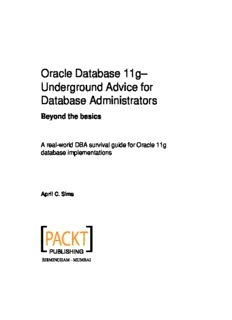Table Of ContentOracle Database 11g–
Underground Advice for
Database Administrators
Beyond the basics
A real-world DBA survival guide for Oracle 11g
database implementations
April C. Sims
BIRMINGHAM - MUMBAI
Oracle Database 11g—Underground Advice for
Database Administrators
Beyond the basics
Copyright © 2010 Packt Publishing
All rights reserved. No part of this book may be reproduced, stored in a retrieval
system, or transmitted in any form or by any means, without the prior written
permission of the publisher, except in the case of brief quotations embedded in
critical articles or reviews.
Every effort has been made in the preparation of this book to ensure the accuracy of
the information presented. However, the information contained in this book is sold
without warranty, either express or implied. Neither the author, Packt Publishing,
nor its dealers or distributors will be held liable for any damages caused or alleged to
be caused directly or indirectly by this book.
Packt Publishing has endeavored to provide trademark information about all the
companies and products mentioned in this book by the appropriate use of capitals.
However, Packt Publishing cannot guarantee the accuracy of this information.
First published: April 2010
Production Reference: 1010410
Published by Packt Publishing Ltd.
32 Lincoln Road
Olton
Birmingham, B27 6PA, UK.
ISBN 978-1-849680-00-4
www.packtpub.com
Cover Image by Tina Negus (tina_manthorpe@sky.com)
Table of Contents
Preface 1
Chapter 1: When to Step Away from the Keyboard 9
Protecting and defending 9
Choosing your tools 11
Graphic-based, command-line Oracle tools and usage 12
Staying away from dinosaurs 14
Insisting on help 14
What does a DBA do all day? 15
Prioritizing tasks—daily, weekly, monthly, quarterly, or yearly 16
SLAs: Why isn't the database down anymore? 18
Avoiding major blunders 19
Summary 21
Chapter 2: Maintaining Oracle Standards 23
Adapting to constant change 23
Database concepts 24
Multiple ORACLE_HOME(s) 24
Keeping the environment clean 25
Oracle's Optimal Flexible Architecture (OFA) 26
11g differences in the OFA standard 27
XWINDOWS and GUI displays 28
Automating day-to-day tasks 28
DBMS_SCHEDULER 29
OS cron utility executing a scheduled task on a Unix server 30
OEM Console plus the Intelligent Agent 31
11g Diagnosability Framework 32
Advisors and checkers 33
Missing temp file resolution 34
Table of Contents
Environmental variables and scripting 39
Guidelines for scripting 40
Separating the configuration file 40
Separating the variable part of the script into its own configuration file 44
Don't hardcode values; reference a configuration file and password file at runtime 45
Putting variables at the top of the script with curly braces 47
Moving functions to a centralized file to be reused 47
Validating the use of the script 48
Using SQL to generate code 48
Helpful Unix commands 51
Reducing operating system differences with common tools 52
Configuration management, release management, and change control 53
Configuration management 53
Using OCM in disconnected mode with masking 54
Mass deployment utility 55
Release management 56
DBA issues with patching 58
Applying a patch without integrating MOS with OCM 60
Using the new patch plan functionality with OCM installed and uploaded to MOS 60
Change control 61
Where, when, and who to call for help 62
My Oracle Support 63
Documentation library 64
Summary 67
Chapter 3: Tracking the Bits and Bytes 69
Dump block 70
Demonstration of data travel path 73
Location of trace files 74
Running dump block SQL statements 75
Identifying files and blocks 78
Tracking the SCN through trace files 80
Oracle's RDBMS Log Miner utility 84
Turn on archivelog mode 86
Add supplemental logging 89
Identification key logging 89
Table-level supplemental logging 89
Flash(back) Recovery Area (FRA) 90
Automatic Undo Management (AUM) 92
Identifying data in undo segments by flashing back to timestamp 92
When to use Log Miner 94
Identifying the data needed to restore 95
SCN, timestamp, or log sequence number 95
Pseudo column ORA_ROWSCN 96
Flashback Transaction Query and Backout 96
Table of Contents
Enabling flashback logs 97
Flashback Table 98
Flashback Transaction Query with pseudo columns 100
Flashback Transaction Backout 100
Using strings to remove binary components 101
Summary 103
Chapter 4: Achieving Maximum Uptime 105
Maximum Availability Architecture (MAA) 106
Downtime—planned or unplanned 107
MAA with commodity hardware: Case study 109
Optimizing Oracle Database High Availability 111
To archive or not to archive, you pick the mode 112
Multiple archive destinations 113
Moving the archive destination in an emergency 114
Using a different disk device or disk mount 114
Monitoring all hard drive space and Archivelog space 114
Database compatibility parameter with spfile, pfile management 115
Dealing with storage—RAID, SAME, ASM, and OMF 118
RAID—Redundant Arrays of Inexpensive Disks 119
SAME—Stripe and Mirror Everything 119
ASM—Automatic Storage Management 120
Mirrored files—control files and online redo logs 122
Autoextending data files 124
Auditing, log files, and max dump file size 125
What is currently being audited? 126
Auditing Session Activity 128
Other logs to monitor 130
Data dictionary healthcheck 131
SQL*Net hardening, tuning, and troubleshooting 132
Troubleshooting 135
What can go wrong? 136
Grid Control High Availability and Disaster Recovery 137
Recommended installation for GC 10.2.0.5+ 138
Why should I install a separate database? 139
Cookbook for silent install and configuring later 139
Migrating GC repositories 142
Transportable tablespace migrations 142
Keeping the repository highly available 143
Repository backups, restores, or imports 144
MAA—repository on a physical standby database 145
OMS and agents' high availability 146
Cloning Management agents 146
GC at a very large site 147
Summary 148
Table of Contents
Chapter 5: Data Guard and Flashback 149
Physical, snapshot, and logical standbys 151
Physical standby database 152
Snapshot standby database 152
Logical standby database 153
Commodity hardware and mixed environments 154
What is Data Guard broker? 155
What controls the Data Guard broker? 155
Which tool is best? 156
Start with the default configuration—maximum performance 158
Utilizing multiple standby sites 159
Protection modes and real-time apply 160
Maximum performance (default) 161
Maximum performance recommendations 161
Maximum availability 163
Maximum availability recommendations 163
Maximum protection and recommendations 164
Database states 164
Manual failover with physical standby 165
Manual failover with DGMGRL 167
Flashback and guaranteed restore points 167
Possible testing/recovery scenarios for Flashback and Data Guard 168
Lost-write detection using a physical standby database 169
Corruption, patch reversal, upgrades, or testing scenarios 170
Reinstate failed primary scenario 173
Troubleshooting the logical standby 174
Options for resolving errors that stop the SQL Apply process 176
How to skip a single transaction 177
Active Data Guard and RMAN 178
Other Data Guard notes and features 179
Summary 180
Chapter 6: Extended RMAN 183
Recovery goals determine backup configuration 184
Backup types and the default configuration 186
Backup incremental levels 186
Full backup 187
Logical backup 188
Oracle's suggested backup: What is missing? 188
Controlfiles—an important part of backup and recovery 191
How often should backups occur? 191
Default configuration details 192
Oracle's recommended backup strategy 196
Issues with incremental merge backups 196
Table of Contents
Restore and recovery comparison 197
Recommendations for Incremental Merge backup 197
Calculating the FRA disk space needed 198
Catalog versus controlfile RMAN recordkeeping and retention policies 199
RMAN stored script and substitution variables 199
Retention policies: Recovery window or redundancy? 201
Not needed (OBSOLETE) versus not found (EXPIRED) 202
What if I want to keep certain backups? 204
Corruption detection 204
Physical corruption 204
Logical corruption 206
Commands and utilities that detect corruption 206
Which utility should be used? 208
What should I do if corruption is detected? 209
Data Recovery Adviser 210
What does RMAN backup, restore, and recover? 212
Possible interruptions to the recovery process 214
What doesn't RMAN backup, restore, and recover? 214
Online redo: Key to consistency 215
User-managed backups 217
What do I do before starting a restore and recovery? 218
Find the most recent controlfile backup 220
Simplified recovery through resetlogs 225
RMAN cloning and standbys—physical, snapshot, or logical 226
Clones, DBIDs, and incarnations 227
Creating a cloned database 227
Post-cloning tasks 229
Creating a standby database 229
Physical standby 230
Scheduled maintenance/cataloging of archivelogs 231
Rolling forward a standby using incremental 231
Rolling incremental for monthly updates to data warehouses 232
The DBMS_BACKUP_RESTORE package 232
Summary 232
Chapter 7: Migrating to 11g: A Step-Ordered Approach 235
Oracle net services 238
Client compatibility (SQL*Net, JDBC, ODBC) 239
RMAN binary, virtual/catalog, and database 240
Grid Control—database repository and agents 241
ASM, CFS, and RDBMS within an Oracle Grid infrastructure 242
Recommended order of migration 243
Table of Contents
Installation of major versions, maintenance releases, and patches 244
Release installation 245
PatchSet installation—cloned ORACLE_HOME 246
Database upgrade methods 248
How long does the database upgrade take? 249
Database Upgrade Assistant (DBUA) 250
RMAN 251
Using RMAN as part of a manual upgrade process 251
Downgrading with RMAN 256
Transportable Tablespaces (TTS) 257
Preparatory steps for TTS migrations 257
Using TTS for upgrades 259
TTS cookbook 259
Recreating an unrecoverable database with TTS 261
Using TTS to add skipped read-only tablespaces during duplication 261
Using TTS to merge two ASM databases into one 262
Sharing read-only tablespaces between different databases with TTS 264
Cross-platform migrations with a transportable database 267
Physical and/or snapshot standbys 268
Failing back to original version 269
Transient logical standby: Rolling upgrades with minimal downtime 270
Export/import or data pump migration 272
Character set selection—UTF8 278
Post-11g upgrade tasks 280
Summary 282
Chapter 8: 11g Tuning Tools 283
Hardware load testing and forecasting 284
Orion—Oracle I/O numbers calibration tool 287
Calibrate I/O 289
jMeter 290
Monitoring hidden or underlying problems 290
Proactive monitoring 291
Automatic Diagnostic Database Monitor (ADDM) 292
Automatic Workload Repository 295
Active Session History (ASH) 296
SQL Advisors 297
STATSPACK 298
Reactive diagnostic and tracing tools 299
Table of Contents
Bind peeking and Adaptive Cursor Sharing 300
Gathering statistics 301
Comparing statistics 304
Restoring statistics history 304
Knowing what needs to be tuned 305
Tuning a single query 306
SQL Plan Management (SPM) 307
SQL Management Base 308
Tracing and diagnostic events 308
What is an event ? 308
When should I set an event? 309
What are the different event levels? 309
Specific Trace events for performance problems 309
Interpreting the resulting Event Trace file 310
Upgrading the Optimizer 311
Capturing and backing up execution plans and statistics 312
SQL Tuning Sets 312
Stored Outlines 313
Capturing and backing up Optimizer Statistics 313
Upgrade the database to 11g 315
Capturing new execution plans and new statistics 318
Evolving or verifying new plans that execute better than the 10g versions 318
Summary 319
Index 321
When to Step Away from
the Keyboard
Once, while attending an Oracle conference, I overheard a heated cell phone
conversation with the phrase "Step away from the keyboard!" Things were not
going well back at their office: the backup Database Administrator (DBA) was
attempting to fix a problem and there was a debate about what to do next. The
database was down and the less-experienced DBA was attempting to bring it up
without investigating why it was down in the first place. Just taking an extra minute
to look at the database alert log before attempting to bring up the database might
prevent the need to do a time-intensive restore process from a backup. In this
chapter, we shall take on the philosophy as well as the motivation behind the
DBA's role in the Enterprise, which can make or break a technical career.
A DBA will not know exactly how to fix every problem or issue that arises, but they
should be well-versed in the tools available for diagnosing and eventual resolution.
Attention to detail while not losing sight of the big picture is an important attribute
to have. Focusing too much on the smaller, less essential items would be a waste
of valuable time. All tasks and accomplishments should be centered on improving
service to the client, so it makes sense that maximizing availability is a primary
objective for a DBA. This chapter also includes a list of tips to avoid making a
major blunder or a possible career-ending mistake such as the example above.
Protecting and defending
The story above shows that protecting the database is considered one of the ongoing
responsibilities of a DBA. So, how does one accomplish this goal? You do it with the
right knowledge and tools. At the same time you can't make everyone else an enemy
while staunchly protecting the database. There are security decisions that you will
have to stick to, but you should try not to stand in the way of getting the work done.
It is a position of respect that you are striving for, not a position based on fear.