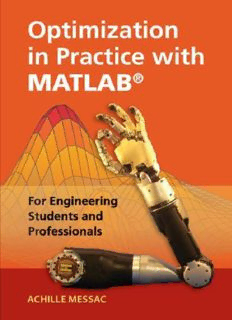Table Of ContentOPTIMIZATION IN PRACTICE WITH MATLAB®
FOR ENGINEERING STUDENTS AND
PROFESSIONALS
Optimization in Practice with MATLAB® provides a unique approach to
optimization education. It is accessible to junior and senior
undergraduate, and graduate students, as well as industry
practitioners. It provides a strongly practical perspective that allows
the student to be ready to use optimization in the workplace. It covers
traditional materials, as well as important topics previously
unavailable in optimization books (e.g., Numerical Essentials – for
successful optimization).
Outstanding features include: • Provides practical applications of
real-world problems using MATLAB.
• Each chapter includes a suite of practical examples and exercises that
help students link the theoretical, the analytical and the computational.
These include a robust set of real-world exercises.
• Provides supporting MATLAB codes that offer the opportunity to apply
optimization at all levels, from students’ term projects to industry
applications.
• Offers instructors a comprehensive solution manual with solution codes
along with lectures in PowerPoint with animations for each chapter.
The MATLAB m-files are available for download from the book’s
website.
• Instructors have the unique flexibility to structure one-or two-semester
courses that may range from gentle introductions to highly challenging,
for undergraduate or graduate students.
Dr. Achille Messac received his BS, MS and PhD from MIT in
Aerospace Engineering. Dr. Messac is a Fellow of the American
Institute of Aeronautics and Astronautics (AIAA) and the American
Society of Mechanical Engineers. He has authored or co-authored
more than 70 journal and 130 conference articles, chaired several
international conferences, delivered several keynote addresses, and
received the prestigious AIAA Multidisciplinary Design Optimization
Award. He has taught or advised undergraduate and graduate students
in the areas of design and optimization for more than three decades at
Rensselaer Polytechnic Institute, MIT, Syracuse University,
Mississippi State and Northeastern University.
®
Optimization in Practice with MATLAB
for Engineering Students and Professionals
Achille Messac, PhD
32 Avenue of the Americas, New York, NY 10013-2473, USA Cambridge University Press is part of the
University of Cambridge.
It furthers the University’s mission by disseminating knowledge in the pursuit of education, learning and
research at the highest international levels of excellence.
www.cambridge.org
Information on this title: www.cambridge.org/9781107109186
© Achille Messac 2015
This publication is in copyright. Subject to statutory exception and to the provisions of relevant collective
licensing agreements, no reproduction of any part may take place without the written permission of
Cambridge University Press.
First published 2015
Printed in the United States of America
A catalog record for this publication is available from the British Library.
ISBN 978-1-10710918-6 Hardback
Additional resources for this publication at www.cambridge.org/Messac
Cambridge University Press has no responsibility for the persistence or accuracy of URLs for external or
third-party Internet websites referred to in this publication and does not guarantee that any content on such
websites is, or will remain, accurate or appropriate.
MATLAB is a registered trademark of The MathWorks, Inc.
Contents
List of Figures
List of Tables
Preface
Contacting the Author Regarding this Book
Book Website
Book Organization
A Message to Students
A Message to Industry Practitioners
A Message to Instructors
Acknowledgements
PART I. HELPFUL PRELIMINARIES
1 MATLAB® as a Computational Tool
1.1 Overview
1.2 MATLAB Preliminaries—Before Starting
1.2.1 What Is MATLAB?
1.2.2 Why MATLAB?
1.2.3 MATLAB Toolboxes
1.2.4 How to Use MATLAB in this Book
1.2.5 Acquiring MATLAB
1.2.6 MATLAB Documentation
1.2.7 Other Software for Optimization
1.3 Basics of MATLAB—Getting Started
1.3.1 Starting and Quitting MATLAB
1.3.2 MATLAB Desktop: Its Graphical User Interface
1.3.3 Matrices and Variables Operations
1.3.4 More MATLAB Expressions
1.4 Beyond the Basics of MATLAB
1.4.1 Input and Output, Directories and Files
1.4.2 Flow Control, Relational and Logical Operators
1.4.3 M-files
1.4.4 Global and Local Variables
1.4.5 MATLAB Help
1.5 Plotting Using MATLAB
1.5.1 Basic Plots
1.5.2 Special Plots: Contour, Scatter, fplot
1.5.3 3-D Mesh and Surface Plots
1.5.4 Using the Plot Editing Mode
1.6 Optimizing with MATLAB
1.7 Popular Functions and Commands, and More
1.8 Summary
1.9 Problems
Bibliography of Chapter 1
2 Mathematical Preliminaries
2.1 Overview
2.2 Vectors and Geometry
2.2.1 Dot Product
2.2.2 Equation of a Line
2.2.3 Equation of a Plane
2.3 Basic Linear Algebra
2.3.1 Preliminary Definitions
2.3.2 Matrix Operations
2.3.3 Determinants
2.3.4 Inverse
2.3.5 Eigenvalues
2.3.6 Eigenvectors
2.3.7 Positive Definiteness
2.4 Basic Calculus: Types of Functions, Derivative, Integration and
Taylor Series
2.4.1 Types of Functions
2.4.2 Limits of Functions
2.4.3 Derivative
2.4.4 Partial Derivative
2.4.5 Indefinite Integration
2.4.6 Definite Integration
2.4.7 Taylor Series
2.5 Optimization Basics: Single-Variable Optimality Conditions,
Gradient, Hessian
2.5.1 Necessary Conditions for Local Optimum
2.5.2 Stationary Points and Inflection Points
2.5.3 Sufficient Conditions for Local Optima
2.5.4 Gradient and Hessian of a Function
2.6 Summary
2.7 Problems
Bibliography of Chapter 2
PART II. USING OPTIMIZATION—THE ROAD MAP
3 Welcome to the Fascinating World of Optimization
3.1 Overview
3.2 What Is Optimization? What Is Its Relation to Analysis and
Design?
3.3 Why Should Junior and Senior College Students Study
Optimization?
3.4 Why Should Graduate Students Study Optimization?
3.5 Why Should Industry Practitioners Study Optimization?
3.6 Why Use this Book, and What Should I Expect from It?
3.7 How this Book Is Organized
3.8 How to Read and Use this Book
3.9 Summary
3.10 Problems
Bibliography of Chapter 3
4 Analysis, Design, Optimization and Modeling
4.1 Overview
4.2 Analysis, Design and Optimization
4.2.1 What Is Analysis?
4.2.2 What Is Design?
4.2.3 What Is Optimization?
4.2.4 Interdependence of Analysis, Design and Optimization
4.3 Modeling System Behavior and Modeling the Optimization
Problem
4.3.1 Modeling System Behavior
4.3.2 Modeling the Optimization Problem
4.3.3 Interdependence of System Behavior Modeling and
Optimization Modeling
4.4 Summary
4.5 Problems
Bibliography of Chapter 4
5 Introducing Linear and Nonlinear Programming
5.1 Overview
5.2 Problem Classes
5.3 Single Objective Optimization—An Inclusive Notion
5.4 Solution Approaches: Analytical, Numerical, Experimental and
Graphical
5.4.1 Analytical Optimization
5.4.2 Numerical (or Algorithmic) Optimization
5.4.3 Experimental Optimization
5.4.4 Graphical Optimization
5.5 Software Options for Optimization
5.5.1 MATLAB Optimization Code—fmincon and linprog
5.5.2 Software for Optimization as Stand-Alone (SO-SA)
5.5.3 Software for Optimization Within Design Framework (SO-
WDF)
5.5.4 Software for Optimization Within Analysis Package (SO-
WAP)
5.6 Summary
5.7 Problems
Bibliography of Chapter 5
PART III. USING OPTIMIZATION—PRACTICAL ESSENTIALS
6 Multiobjective Optimization
6.1 Overview
6.2 The Multiobjective Problem Definition
6.2.1 Example Problem
6.2.2 Multiobjective Optimization Problem Statement
6.3 Pareto Optimal Solution
6.3.1 Introducing the Pareto Solution
6.3.2 The Pareto Frontier
6.3.3 Obtaining Pareto Solutions
6.3.4 Aggregate Objective Function
6.4 The Weighted Sum Method
6.4.1 Two-Objective Case
6.4.2 Addressing More than Two Objectives
6.5 Compromise Programming
6.6 Generating the Pareto Frontier—with MATLAB
6.7 Reaching a Target—Goal Programming
6.8 Expressing a Preference—Physical Programming
6.9 Multiobjective Optimization Using MATLAB Optimization Toolbox
6.10 Summary
6.11 Problems
Bibliography of Chapter 6
7 Numerical Essentials
7.1 Overview
7.2 Numerical Conditioning—Algorithms, Matrices and Optimization
Problems
7.2.1 Reasons Why the Optimization Process Sometimes Fails
7.2.2 Exposing Numerical Conditioning Issues—Algorithms and
Matrices
7.2.3 Exposing Numerical Conditioning Issues—Optimization
Problems
7.3 Scaling and Tolerances
7.3.1 Understanding the Accuracy of the Reported Results
7.3.2 Design Variable Scaling—Order of Magnitude (DV-1)
7.3.3 Design Variable Scaling—Tolerance Definition (DV-2)
7.3.4 Design Variable Scaling—Optimization Code Decimal
Accuracy Setting (DV-3)
7.3.5 Design Variable Scaling—Combining Order of Magnitude
and
Desired Tolerance (DV-4)
7.3.6 Design Variable Scaling—Setting Scaling Parameters (DV-
5)
7.3.7 Objective Function Scaling
7.3.8 Behavioral Constraints Scaling
7.3.9 Setting MATLAB Optimization Options and Scaling
Parameters: Syntax
7.3.10 Simple Scaling Examples
7.4 Finite Difference
7.4.1 Fundamentals of Finite Difference
7.4.2 Accuracy of Finite Difference Approximation
7.5 Automatic Differentiation
7.6 Other Important Numerical and Computational Issues
7.6.1 Sensitivity of Optimal Solutions in Nonlinear Programming
7.6.2 Optimization Termination Criteria and Optimization
Termination Causes
7.6.3 Developing Confidence in Optimization Results
Description:Optimization in Practice with MATLAB® provides a unique approach to optimization education. It is accessible to both junior and senior undergraduate and graduate students, as well as industry practitioners. It provides a strongly practical perspective that allows the student to be ready to use opti