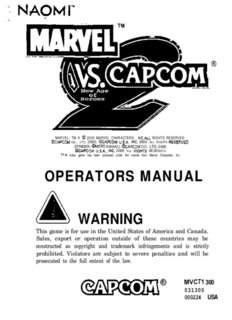Table Of ContentMARVEL: TM 8 @ 2000 MARVEL CHARACTERS, INC.ALL RIGHTS RESERVED.
OCAPC~M co., LTD. 2000, OCAPCOM U.S.A.. INC. 2000 ALL RIGHTS RESERVED.
STRIDER: @MOT0 KIKAKU. WAPCOM CO.. LTD. 2000.
OCAPC~M U.S.A., INC. 2000 ALL RIGHTS RESERVED.
This video game has been produced under the license from Marvel Characters. Inc.
OPERATORS MANUAL
WARNING
This game is for use in the United States of America and Canada.
Sales, export or operation outside of these countries may be
constructed as copyright and trademark infringements and is strictly
prohibited. Violators are subject to severe penalties and will be
prosecuted to the full extent of the law.
MVCTI 300
031300
000224 USA
THANK YOU FOR PURCHASING MARVEL VS. CAPCOM 2 TN. WE INVITE YOU TO USE
FOLLOWING MAILING ADDRESS, TELEPHONE OR FAX NUMBER FOR PARTS OR
INFORMATION CONCERNING THIS GAME:
CAPCOMa COIN-OP, INC.
ATTN: CUSTOMER SERVICE
475 OAKMEAD PARKWAY
SUNNYVALE, CA 94086
PHONE: (408) 522-5327
FAX: (408) 522-533 1
THE SERIAL NUMBERS OF YOUR GAME ARE LOCATED ON THE PRINTED CIRCUIT BOARDS
AS SHOWN BELOW. PLEASE HAVE THESE SERIAL NUMBERS AVAILABLE WHEN
CONTACTING US FOR SERVICE INFORMATION.
AAMA SERIAL NUMBER
PLEASE RECORD THE AAMA SERIAL NUMBER HERE:
1) AAMA SERIAL NUMBER:
PLEASE APPLY PRODUCT SERIAL NUMBER STICKER HERE:
~8COIN-0P. ,b&-iR VEL VS. CAPC0.M 2 N
INC.
TABLE OF CONTENTS
ii
Warranty Information
. . .
III
Safety Notices
Kit Inspection
Kit Parts List
:
PCB & Cables information
2
PCB Handling information
Kit Installation
3
Preparation
Installation
l
Marquee
3
Control Panel Overlay
3
Cabinet Decals
Control Panel Components
:13
Test Switch/Service Switch
5’
PC Boards
Wiring
4. 13
Control Panel
4, 13
Test Switch/Service Switch
6, 13
PC Boards
Game Adjustments
NAOMI SYSTEM Test Mode
Cautions on NAOMI SYSTEM Test Menu
Game Test Mode
Accessing the Menu
How to Select an Item -
Menu Item Descriptions
.
Selecting monitor type (31 K or 15K)
NAOMI Converter setting (6 Button 2 Players/ 4 Button 4 Players)
11
Game Configuration
12
Game Configuration option
12
Sound Mode
Reference Information
17
Table 1: JAMMA Connections
17
Table 2: Test Switch/Service Switch wiring chart
17
Table 3: Auxiliary Cable (P/N 03-0105) connections
Inside of back cover
PCB Connector and Control location
Inside of back cover
Control Panel sample layout
- COIKOP. INC.
\ LIMITED PRODUCT WARRANTY
(APPLIES TO DOMESTIC SALES ONLY)
CAPCOMO COIN-OP, INC. (Seller), warrants only to the initial purchaser of its products, that the items
listed below are free from defects in material and workmanship under normal use and service for the
warranty periods specified:
A. Printed Circuit Boards: Ninety (90) Days
B. Electronic and Mechanical Components: Ninety (90) Days
No other part of Seller’s products.are warranted.
Warranty periods are effective from the initial date of shipment from seller to its authorized distributors.
Seller’s sole liability shall be, at its option, to repair or replace products which are returned to Seller
during the warranty periods specified, provided:
A. Seller is notified promptly upon discovery by buyer that stated products are defective;
9. Such products are properly packaged and then returned, prepaid to Seller’s designated plant.
This warranty does not apply to any parts damaged during shipment or handling, or due to improper
installation, usage or alteration. In no event shall Seller be liable for any anticipated profits, loss of
profits, loss of use, incidental or consequential damages or any other losses incurred by the customer
in connection with the purchase of a CAPCOMB COIN-OP, INC. product.
.WARRANTY DISCLAIMER
EXCEPT AS SPECIFICALLY PROVIDED IN A WRIT-TEN CONTRACT BETWEEN SELLER AND
PURCHASER, THERE ARE NO OTHER WARRANTIES, EXPRESSED OR IMPLIED, INCLUDING
ANY IMPLIED WARRANTIES OF MERCHANTABILIP/ OR FITNESS FOR A PARTICULAR
PURPOSE.
IMPORTANT NOTICE
THIS SHIPMENT HAS BEEN CAREFULLY INSPECTED AND PROPERLY PACKAGED BEFORE
LEAVING THE FACTORY. WE CANNOT ASSUME RESPONSIBILITY FOR BREAKAGE THAT MAY
OCCUR DURING TRANSPORTATION OF THE GAME. IF THIS GAME IS DAMAGED UPON
RECEIPT FROM THE CARRIER, IMMEDIATELY NOTIFY THE CARRIER AND FILE A DAMAGE
REPORT.
COIN-OP. INC. ,U4R VEL VS. ~C0.W 2 =
-
SAFETY NOTICES
The. following safety instructions apply to all game operators and service personnel. There are
specific warnings and cautions throughout this manual where they apply. Read this page before
preparing your game for play.
CAUTION
For your safety, please read and abide by the following instructions when handling the P.C.
-b*ad.-- ~~.~ ~~~~ ~~~
Make sure the power is off before installing the board or changing the settings of the board.
l
Do not damage the wiring cables.
l
Do not disassemble the case.
l
Do not touch the board, connectors or the harness with wet hands.
l
Please keep the following instructions to keep the P.C. board in good condition.
Do not block the ventilation slots.
l
Do not keep the board in extremely cold/hot places.
l
Do not drop or bump the board.
l
Do not spill any liquids on the case.
l
Do not disassemble the case.
l
Always keep the connectors clean.
l
Do not disconnect the connectors, cables, or the harness while the power is on.
l
WARNING.
Plug the game into a properly grounded outlet to prevent shock hazards and assure proper game
operation. Do not use a cheater plug to defeat the power cord’s grounding pin. Do not cut off the
ground pin.
EPILEPSY WARNING
A very small portion of the population has a condition which may cause them to experience epileptic
seizures or have momentary loss of consciousness when viewing certain kinds of flashing lights or
patterns that are present in our daily environment. These persons may experience seizures while
watching some kinds of television pictures or playing certain video games. People who have not had
any previous seizures may nonetheless have an undetected epileptic condition.
If you or anyone in your family has experienced symptoms linked to an epileptic condition (e.g.,
seizures or loss of awareness), immediately consult your physician before using any video games.
Parents should observe their children while they play video games. If you or your child experience
the following symptoms: dizziness, altered vision, eye or muscle twitching, involuntary movements,
loss of awareness, disorientation, or convulsions, DISCONTINUE USE IMMEDIATELY and consult
your physician.
~°COIN-OP.
INC.
JuRvEJc vs
KIT INSPECTION
CHECK THAT ALL OF THE FOLLOWING PARTS HAVE BEEN SHIPPED WITH YOUR KIT.
IF Ally PARTS ARE MISSING, CONTACT YOUR DISTRIBUTOR IMMEDIATELY.
MVCTIOOO “MARVEL VS. CAPCOM 2 FULL KIT” PARTS LIST
PART NO. DESCRIPTION Q N
MVCTI 400 MARVEL VS. CAPCOM 2 COMPLETE PCB 1
NAOMI-CONVERTER JVS TO JAMMA CONVERTER FOR NAOMI SYSTEM 1
CBL-VGA CABLE ASSY, D-SUB 15PIN, VGAISVGA CABLE 1
CBL-USB CABLE ASSY, USB CABLE 1
CBL-AUDIO-ST CABLE ASSY, STEREO AUDIO CABLE 1
CBL-POWER-NAOMI CABLE ASSY, POWER CABLE 8PIN FOR NAOMI 1
MVCTI 110 MARQUEE, “MARVEL VS. CAPCOM 2” 1
MVCTI 300 OPERATORS MANUAL, “MARVEL VS. CAPCOM 2” 1
NOM1 300 SEGA NAOMI SERVICE MANUAL 1
AW00245-2 BUT-TON/ JOYSTICK LABEL, GENERIC 1
MVCT2520-01 GAME PLAY INSTRUCTION - TOP 1
“MARVEL VS. CAPCOM 2”
MVCT2520-62 GAME PLAY INSTRUCTION - BOTTOM 1
“MARVEL VS. CAPCOM 2”
GE1 200 MONITOR CARD 1
AW00147 DECAL, CABINET SIDE 2
AW00216 CONTROL PANEL OVERLAY 1
PLO0376 MARQUEE PLEX, CLEAR, 27.0 X 9.0 X l/8” 1
GE2030 JOYSTICK, 8 WAY 2
16-6130 SWITCH, l-PLAYER START BUT-TON (WHITE) 1
16-6131 SWITCH, 2-PLAYER START BUTTON (WHITE) 1
16-0133 SWITCH, BUTTON (RED) 4
16-6134 SWITCH, BUlTON (BLUE) 4
16-0136 SWITCH, BUTON (GREEN) 4
Note: Because of availability, your kit may contain different color of push buttons.
,’
~*COIN-OP, INC. .UAR VEL VS. ~4PcO.U 2 =
PCB & Cables
POWER STONE COMPLETE PC8 NAOMI CONVERTER
US8 A-B Cable VGAJSVGA Video Extension Cable
- --v
‘--#7-y
---,
G’ /=‘--l-/
Audio Extension Cable
Note 1: Please make sure your power supply supports 7A or more.
Note 2: Please make sure your power supply voltage is at +5V-C5%.
CAUTION
For your safety, please read and abide by the following instructions when handling the
P.C. board.
* Make sure the power is off before installing the board or changing the settings of the board.
Do not damage the wiring cables.
l
0 Do not disassemble the case.
0 Do not touch the board, connectors or the harness with wet hands.
Please keep the following instructions to keep the P.C. board in good condition.
Do not block the ventilation slots.
l
Do not keep the board in extremely cold/hot places.
l
Do not drop or bump the board.
l
Do not spill any liquids on the case.
l
Do not disassemble the case.
l
a Always keep the connectors clean.
Do not disconnect the connectors, cables, or the harness while the power is on.
l
WARNING
Plug the game into a property grounded outlet to prevent shock hazards and assure proper game
operation. Do not use a cheater plug to defeat the power cord’s grounding pin. Do not cut off the
ground pin.
MARVEL VS. G~PCOM 2 nr
(IT INSTALLATION 13. Peel off the backings of the 6-button and joystick decals-
align over the control panel holes, and press in place on’
3/! WA.RNING: the overlay (refer to the drill hole template for proper
placement). Using a knife, trim material from the center
hole of the joystick decal.
1AKE SURE ELECTRICAL POWER TO THE GAME IS
,FF BEFORE STARTING THE KIT INSTALLATION.
14. Install the control panel cover, figure.1. (If required).
PREPARATION
Disconnect and remove the old printed circuit board(s)
from the cabinet.
Remove or open the control panel, and disconnect and
remove the buttons and joystick(s) from the control panel.
Remove any covering from the control panel overlay, and
then remove the control panel overlay.
Determine where any new holes should go. Center punch
any needed new holes on the control panel.
Cut out the new holes using a l-3/16” hole saw.
If there is an additional Control Panel Cover, figure 1
(such as plastic or lexan) that will be utilized cut any
additional holes using the same template.
‘Cover is not included in the kit.
Plug up unused holes with a wood dowel (l-1/8” diameter)
and sand any rough edges. Figure 1: Overlay Installation
INSTALLATION
CABINET DECAL INSTALLATION
IARQUEE INSTALLATION
15. Remove monitor glass and install monitor card
Remove the marquee plexi glass, marquee overlay, and
the cabinet graphics. 16. Peel-off the backing to the instruction decals and place
on both the top and bottom of the monitor card. (See
Install the new marquee and replace the plexi glass. Clear Figure 2). Also, apply the cabinet decals to both sides of
plexi glass is included In “full” kit. the cabinet
ZONTROL PANEL OVERLAY INSTALLATION (See
:igure 1)
O.The control panel overiay in the kit is oversized to
accommodate most control panel sizes. Center the
INSTRUCTION
overlay on the control panel, leaving some excess ”
material at the edges.
1. Remove the protective backing from the overlay and
press it down on the control panel, keeping it property
aligned. Press it down firmly, smooth out any bubbles, ana
press it over the edges.
2.Trim any excess from the overlay. Place the drill hole
template on top of the overlay, aligning it with the joystick
holes. Pierce through the overlay at each control panel
hole. Then, cut away overlay material covering the
Figure 2: Cabinet Decal Installation
joystick and button hoies. Remove the template and clean
off the overiay.
RE-ASSEMBLY OF COMPONENTS CONTROL PANEL WIRING
NOTE: All switch wires used in this game must be wired
17. Notice that there are two white buttons. See figure 3.
The WHITE buttons are START buttons. Install the one to the N.O. (Normally-Open) connection on the switches.
player button on the top left-hand side of the control Each switch requires a ground wire on the COM.
panel, and the two players button on the top right-side of (Common) connector and the appropriate control or switch
the control panel. wire on the N.O. (Normally-Open) connector of the switch.
21. Reconnect the existing JAMMA connectors to the
control panel according to the chart in table 1 on
page 17.
22. Connect the pll-aw,LaLr A1 ugod the player 2 kick
buttons to the auxiliary cable harness as shown
in figure 6. Make the connections according to
Control Panel the chart in table 2.
To *w*
Red Green Blue Red Green Blue
Red Green Blue Red Green Blue
BUttOtIS
-3
Remning y& Tg p& Figure 6: Auxiliary Cable Harness
R i n g s - -
TEST SWITCH WIRING
$ffl
Swwhcs -
.lY
23. Your cabinet may already equipped with test switch
Figure 4: Control Panel Buttons and Switches
and service switch. When installing, the test switch
and service switch, should be mounted inside the
18. Install all buttons and retaining rings on the control panel
coin door and on top of the cash box for easy access.
as shown in Figure 4. Install two red buttons to the
(See Table 3: for wiring detail)
immediate right of each joystick, install two green
buttons to the right of the red ones, and install two blue NOTE: Test switch and service switch should be
buttons to the right of the green ones. installed for this game to access NAOMI test
menu system.
19. Install the switches on the buttons as shown in figure 4.
Orient the switches so that when a button is pressed, the
plastic contact on the switch is depressed.
20. Install the joysticks on the control panel as shown in
figure 5.
Figure 7: TestiService switch mounting
Volume adjustments must be made through the
volume control knob located on the NAOMI -
CONVERTER PC- board.
24. If you are converting a cabinet that is equipped with
CAPCOM@ Q-SOUND, you may use stereo audio
output connect to existing Q-SOUND POWER
AMPLIFIER. And set “SOUND MODE” to “Stereo”.
Figure 5: Joystick installation See “SYSTEM CONFIGURATION” for detail.
r.* l
w -COlN-CP. INC. .u-tR VEL VS. CAP,--:u ;’ 1’1
!,,,~,,,,,
PC BOARD INSTALLATION
25. install the PCB and the NAOMI-CONVERTER to the mounting shelf.
l Wood Screws for NAOMI-CONVERTER are not included in the kit.
PARALLEL MOUNTING
-0 mw.s” -r c- UL PC BOARD MOUNTlNG TIPS
l Parallel Mounting
This mounting style is recommended for a reguial
style cabinet equipped wtth a horizontal mounting
shelf.
l Tandem Mounting.
This mounting style could be used for cabinets
which have a vertical mounting shelf.
If you are mounting in tandem make sure you havl?
,./!m_ .A-L;..--E=ZZ---L’
.-.----, - enough room to access cables, connectors and
switches.
TANDEM MOUNTING
TO POWER SUPPL”, CONTROL PANEL
COlN OOOR AND TEST SWITCHES l Stacked Mounting.
If your cabinet does not have enough room to
mount two PC Boards in parallel or Tandem
position. This mounting style may be used to Ins&II
the PC Boards.
Use large mounting brackets supplied in the kit to
mount the NAOMI-CONVERTER over the top of
the game PC Board.
We recommend mounting PC Boards in the
horizontal position for easy access and stable
operation.
Description:thank you for purchasing marvel vs.capcom 2tn. we invite you to use following mailing address, telephone or fax number for parts or information concerningthis game: