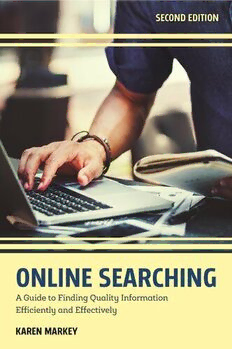Table Of ContentOnline Searching
A Guide to Finding Quality
Information Efficiently
and Effectively
Second Edition
KAREN MARKEY
ROWMAN & LITTLEFIELD
Lanham • Boulder • New York • London
Credits and acknowledgments of sources for material or information
used with permission appear on the appropriate page within the text
Published by Rowman & Littlefield
An imprint of The Rowman & Littlefield Publishing Group, Inc.
4501 Forbes Boulevard, Suite 200, Lanham, Maryland 20706
www.rowman.com
6 Tinworth Street, London SE11 5AL
Copyright © 2019 by The Rowman & Littlefield Publishing Group, Inc.
All rights reserved. No part of this book may be reproduced in any form or by
any electronic or mechanical means, including information storage and retrieval
systems, without written permission from the publisher, except by a reviewer who
may quote passages in a review.
British Library Cataloguing in Publication Information Available
Library of Congress Cataloging-in-Publication Data
Names: Markey, Karen, author.
Title: Online searching : a guide to finding quality information efficiently
and effectively / Karen Markey.
Description: Second edition. | Lanham : Rowman & Littlefield, [2019] |
Includes bibliographical references and index.
Identifiers: LCCN 2018039719 (print) | LCCN 2018043110 (ebook) | ISBN
9781538115091 (Electronic) | ISBN 9781538115077 (cloth : alk. paper) |
ISBN 9781538115084 (pbk. : alk. paper)
Subjects: LCSH: Electronic information resource searching. | Information
retrieval.
Classification: LCC ZA4060 (ebook) | LCC ZA4060 .M37 2019 (print) | DDC
025.0425—dc23
LC record available at https://lccn.loc.gov/2018039719
The paper used in this publication meets the minimum requirements of
American National Standard for Information Sciences—Permanence of Paper
for Printed Library Materials, ANSI/NISO Z39.48-1992.
Printed in the United States of America
For my brother Kevin.
Mother was right about people coming and going in life,
but you remain ever firm, forthright, and faithful.
Contents
List of Figures, Textboxes, and Tables vii
Preface xiii
Acknowledgments xix
1 Online Searching in the Age of the Information Explosion 1
2 Accessing Quality Information at the Library Website 19
3 The Reference Interview 35
4 Selecting a Relevant Database 63
5 Presearch Preparation 95
6 Controlled Vocabulary for Precision in Subject Searches of Boolean Systems 111
7 Free Text for Recall in Subject Searches of Boolean Systems 147
8 Free Text for Recall in Subject Searches of Extended Boolean Systems 175
9 Known-Item Searching 195
10 Assessing Research Impact 221
11 Search Strategies 249
12 Displaying and Assessing Retrievals and Responding Tactically to the
Search System 271
13 Performing a Technical Reading of a Database’s Search System 293
14 Interacting with Library Users 311
15 Online Searching Now and in the Future 341
Glossary 365
Index 381
About the Author 397
v
List of Figures, Textboxes,
and Tables
LIST OF FIGURES
1.1 Scholarly Publishing Cycle 11
2.1 Easy Search Dominates the University Library’s Website at UIUC 20
2.2 Los Angeles Public Library’s Website, with Links to the Catalog and
Library Resources 22
2.3 Limiting Los Angeles Public Library’s “Research & Homework” Page
to Business Databases 23
2.4 “Everything’s” Bento-Box Retrievals 24
2.5 Easy Search’s Bento-Box Discovery Model 26
3.1 Classic Model of Communication 37
3.2 Berrypicking Model 40
3.3 The Feelings People Experience When Searching for Information 42
3.4 Phases of the Reference Interview and Steps of the Online Searching Process 45
4.1 A Classification of Databases 66
4.2 Surrogate Record and Downloaded Full-Text from the America:
History and Life Database on EBSCOhost 68
4.3 Photograph and Surrogate from the Special Collections Image Bank 69
4.4 Clicking on a Retrieved Title in the Filmakers Library Online Database
Displays Surrogate and Transcript and Streams the Film to Your PC 69
4.5 Finding Statistics on Commuting to Work on Foot or on Bicycle
in ProQuest’s Statistical Insight Database 71
4.6 Mapping the Percent of Spanish Speakers in Chicago using the
SimplyAnalytics Database 72
vii
viii LIST OF FIGURES, TExTbOxES, and TabLES
4.7 Index Searching in the USC Shoah Foundation’s Visual History Archive 73
4.8 Qualifying Databases by Subject and Type (or Form) in Easy Search 74
4.9 Marquis Who’s Who Entry (Above the Fold) for John A. Ruthven 77
4.10 Entry in the Associations Unlimited Database from Gale Cengage Learning 79
4.11 Online Entry for the Golden-Winged Warbler from Birds
of North America 81
4.12 Index Record from the Avery Index of Architectural Periodicals
on ProQuest 85
4.13 Citations to Book Reviews in the Book Review Index Plus Database
from Gale Cengage Learning 86
4.14 Surrogate Record from the Public Affairs Index on EBSCOhost 87
5.1 Venn Diagram Demonstrating the Boolean AND Operator 100
5.2 Venn Diagram Demonstrating the Boolean AND and OR Operators 103
5.3 Venn Diagram Demonstrating the Boolean AND and NOT Operators 105
5.4 Venn Diagram Demonstrating a Known-Item Search 107
6.1 Entering a Term into the PsycINFO Thesaurus on EBSCOhost 119
6.2 Index Terms and Entry Vocabulary Bearing the Searcher’s Entered
Term in the PsycINFO Thesaurus on EBSCOhost 120
6.3 Authority Record for “Major Depression” in the PsycINFO
Thesaurus on EBSCOhost 121
6.4 Selected Index Terms in the Authority Record for “Depression
(Emotion)” in the PsycINFO Thesaurus on EBSCOhost 122
6.5 EBSCOhost’s Searching Language for Selected PsycINFO Thesaurus Terms 122
6.6 Combining Sets 1, 2, and 3 in a Boolean AND Operation in
EBSCOhost’s PsycINFO Database 123
6.7 CV Search Results in EBSCOhost’s PsycINFO Database 124
6.8 Direct Entry of Index-Term Words in a Search of EBSCOhost’s
PsycINFO Database 128
6.9 Building Block Search Strategy 130
6.10 Buffet Edition of the Building Block Search Strategy 131
6.11 Browsing LCSHs in the Alphabetical Neighborhood of the Entered
Term in the University of Michigan’s Classic OPAC 134
LIST OF FIGURES, TExTbOxES, and TabLES ix
6.12 Clusters with the Subject: Major Heading Cluster Open in EBSCOhost’s
PsycINFO Database 137
6.13 Pop-Up Window Bearing Medium-Posted Subject: Major Heading
Cluster Values in EBSCOhost’s PsycINFO Database 138
6.14 Depression Homepage (Above the Fold) Featuring a Topic Overview
and Clusters in the Opposing Viewpoints Database from Gale
Cengage Learning 140
7.1 Entering a Free-Text Search Statement for the Farm Women Facet
into EBSCOhost’s Women’s Studies International (WSI) Database 155
7.2 Free Text Search Results in EBSCOhost’s WSI Database 158
7.3 Free Text Searching Using the Advanced Interface in the University
of Michigan’s Classic OPAC 159
7.4 Clicking on the “Advanced Options” Link and Choosing Parameters
for a Free Text Search of the Full-Text LexisNexis Academic Database 167
7.5 Entering a Free Text Search Statement for All Three Facets into the
LexisNexis Academic Database 167
7.6 Retrievals and Clusters for a Free Text Search in the LexisNexis
Academic Database 168
8.1 Extended-Boolean Searching in Google Scholar 183
8.2 À la Carte Edition of the Building Block Search Strategy 184
8.3 Relevance Feedback Using a Relevant Retrieval in EBSCOhost’s
PsycINFO Database 187
8.4 Conducting a Title Search in the Web of Science Database 188
8.5 Clicking on a Source’s “Cited References” Link for Backward
Chaining or Its “Times Cited” Link for Forward Chaining in the
Web of Science Database 189
8.6 Clicking on a Retrieval’s “Times Cited in this Database” Link in
EBSCOhost’s PsycINFO Database 190
8.7 Clicking on a Source’s “Cited by N” Link to Display Sources Citing
It in Google Scholar 191
9.1 Alphabetical Browsing for a Title in the University of Michigan’s
Classic OPAC 199
9.2 Free Text Title Search with Ranked Retrievals in the University of
Michigan’s Discovery OPAC 200