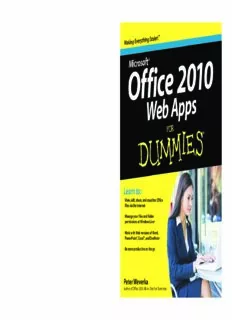Table Of Contentspine=.624”
COMPUTERS/Microsoft Office
Making Everything Easier!™
Simplify and streamline your
work with Office Web Apps,
0
accessible anywhere Microsoft® e 201
Open the book and find: O f f i c
OM
Office Web Apps are problem-solvers and simplifiers, giving (cid:129) Tips for setting up your browser
i
c
you easier, faster, more flexible ways to get things done. This for Office Web Apps fr
fo
s
helpful guide shows you how to become a more proficient, (cid:129) Techniques for creating diagrams ico
f
mOfofircee c dooncfiudmenetn utss,e mr oanf tahgee Aypopusr .f Yiloesu,’ lcl ovlileawbo, eradtiet, wanitdh sohtahreer and artwork e t® Web Apps
2
(cid:129) Methods for writing better notes
users, and make the most of this timesaving resource. 0
(cid:129) Ten tools you can use in all the 1
(cid:129) Get to know the Apps — sign up and create Word documents, Apps 0
Excel worksheets, PowerPoint presentations, and OneNote
notebooks online (cid:129) Best practices for sharing files W
(cid:129) File sharing and collaboration — store Office files on Windows (cid:129) Guidance on collaborating with e
Live and SharePoint Web sites, and work simultaneously with others b
others
A
(cid:129) Hints for making a fantastic
(cid:129) Explore the Word Web App — format text, assign styles to text, presentation p
create tables and lists, and spell-check your work p
(cid:129) Things that work differently in
s
(cid:129) Crunch numbers with Excel Web — enter data, use functions and Office Web Apps
formulas, and sort and filter data
(cid:129) Stay on point — design and create slides, format text, generate
lists, and give a great presentation with the PowerPoint Web App
Learn to:
(cid:129) Take and organize notes — write and store notes and make them
more useful with the online version of OneNote
(cid:129) View, edit, share, and coauthor Office
Go to Dummies.com
® files via the Internet
for videos, step-by-step examples,
how-to articles, or to shop! (cid:129) Manage your files and folder
permissions at Windows Live®
(cid:129) Work with Web versions of Word,
PowerPoint®, Excel®, and OneNote®
(cid:129) Be more productive on the go
$24.99 US / $29.99 CN / £17.99 UK
Peter Weverka is a long-time For Dummies author who has written on ISBN 978-0-470-63167-6
a variety of Microsoft applications, including all the Microsoft Office
applications and Microsoft Money. He has written several editions of
Office All-in-One For Dummies as well as PowerPoint All-in-One For Dummies.
Peter Weverka
Weverka Author of Office 2010 All-in-One For Dummies
spine=.624”
Get More and Do More at Dummies.com
®
Start with FREE Cheat Sheets
Cheat Sheets include Apps
(cid:129) Checklists Mobile
(cid:129) Charts
(cid:129) Common Instructions
(cid:129) And Other Good Stuff!
To access the Cheat Sheet created specifically for this book, go to
www.dummies.com/cheatsheet/office2010webapps
Get Smart at Dummies.com
Dummies.com makes your life easier with 1,000s
of answers on everything from removing wallpaper
to using the latest version of Windows.
Check out our
There’s a Dummies App for This and That
(cid:129) Videos
(cid:129) Illustrated Articles
(cid:129) Step-by-Step Instructions
With more than 200 million books in print and over 1,600 unique
Plus, each month you can win valuable prizes by entering
titles, Dummies is a global leader in how-to information. Now
our Dummies.com sweepstakes. *
you can get the same great Dummies information in an App. With
topics such as Wine, Spanish, Digital Photography, Certification,
Want a weekly dose of Dummies? Sign up for Newsletters on
(cid:129) Digital Photography and more, you’ll have instant access to the topics you need to
(cid:129) Microsoft Windows & Office know in a format you can trust.
(cid:129) Personal Finance & Investing
(cid:129) Health & Wellness To get information on all our Dummies apps, visit the following:
(cid:129) Computing, iPods & Cell Phones
www.Dummies.com/go/mobile from your computer.
(cid:129) eBay
www.Dummies.com/go/iphone/apps from your phone.
(cid:129) Internet
(cid:129) Food, Home & Garden
Find out “HOW” at Dummies.com
*Sweepstakes not currently available in all countries; visit Dummies.com for official rules.
Of fice 2010
Web Apps
FOR
DUMmIES
‰
by Peter Weverka
01_631676-ffirs.indd i01_631676-ffirs.indd i 9/20/10 11:18 AM9/20/10 11:18 AM
Offi ce 2010 Web Apps For Dummies®
Published by
Wiley Publishing, Inc.
111 River Street
Hoboken, NJ 07030-5774
www.wiley.com
Copyright © 2011 by Wiley Publishing, Inc., Indianapolis, Indiana
Published by Wiley Publishing, Inc., Indianapolis, Indiana
Published simultaneously in Canada
No part of this publication may be reproduced, stored in a retrieval system or transmitted in any form or
by any means, electronic, mechanical, photocopying, recording, scanning or otherwise, except as permit-
ted under Sections 107 or 108 of the 1976 United States Copyright Act, without either the prior written
permission of the Publisher, or authorization through payment of the appropriate per-copy fee to the
Copyright Clearance Center, 222 Rosewood Drive, Danvers, MA 01923, (978) 750-8400, fax (978) 646-8600.
Requests to the Publisher for permission should be addressed to the Permissions Department, John
Wiley & Sons, Inc., 111 River Street, Hoboken, NJ 07030, (201) 748-6011, fax (201) 748-6008, or online at
http://www.wiley.com/go/permissions.
Trademarks: Wiley, the Wiley Publishing logo, For Dummies, the Dummies Man logo, A Reference for the
Rest of Us!, The Dummies Way, Dummies Daily, The Fun and Easy Way, Dummies.com, Making Everything
Easier, and related trade dress are trademarks or registered trademarks of John Wiley & Sons, Inc. and/
or its affi liates in the United States and other countries, and may not be used without written permission.
All other trademarks are the property of their respective owners. Wiley Publishing, Inc., is not associated
with any product or vendor mentioned in this book.
LIMIT OF LIABILITY/DISCLAIMER OF WARRANTY: THE PUBLISHER AND THE AUTHOR MAKE NO
REPRESENTATIONS OR WARRANTIES WITH RESPECT TO THE ACCURACY OR COMPLETENESS OF
THE CONTENTS OF THIS WORK AND SPECIFICALLY DISCLAIM ALL WARRANTIES, INCLUDING WITH-
OUT LIMITATION WARRANTIES OF FITNESS FOR A PARTICULAR PURPOSE. NO WARRANTY MAY BE
CREATED OR EXTENDED BY SALES OR PROMOTIONAL MATERIALS. THE ADVICE AND STRATEGIES
CONTAINED HEREIN MAY NOT BE SUITABLE FOR EVERY SITUATION. THIS WORK IS SOLD WITH THE
UNDERSTANDING THAT THE PUBLISHER IS NOT ENGAGED IN RENDERING LEGAL, ACCOUNTING, OR
OTHER PROFESSIONAL SERVICES. IF PROFESSIONAL ASSISTANCE IS REQUIRED, THE SERVICES OF
A COMPETENT PROFESSIONAL PERSON SHOULD BE SOUGHT. NEITHER THE PUBLISHER NOR THE
AUTHOR SHALL BE LIABLE FOR DAMAGES ARISING HEREFROM. THE FACT THAT AN ORGANIZA-
TION OR WEBSITE IS REFERRED TO IN THIS WORK AS A CITATION AND/OR A POTENTIAL SOURCE
OF FURTHER INFORMATION DOES NOT MEAN THAT THE AUTHOR OR THE PUBLISHER ENDORSES
THE INFORMATION THE ORGANIZATION OR WEBSITE MAY PROVIDE OR RECOMMENDATIONS IT
MAY MAKE. FURTHER, READERS SHOULD BE AWARE THAT INTERNET WEBSITES LISTED IN THIS
WORK MAY HAVE CHANGED OR DISAPPEARED BETWEEN WHEN THIS WORK WAS WRITTEN AND
WHEN IT IS READ.
For general information on our other products and services, please contact our Customer Care
Department within the U.S. at 877-762-2974, outside the U.S. at 317-572-3993, or fax 317-572-4002.
For technical support, please visit www.wiley.com/techsupport.
Wiley also publishes its books in a variety of electronic formats. Some content that appears in print may
not be available in electronic books.
Library of Congress Control Number: 2010937059
ISBN: 978-0-470-63167-6
Manufactured in the United States of America
10 9 8 7 6 5 4 3 2 1
01_631676-ffirs.indd ii01_631676-ffirs.indd ii 9/20/10 11:18 AM9/20/10 11:18 AM
About the Author
Peter Weverka is the bestselling author of many For Dummies books,
including Offi ce 2010 All-in-One Desk Reference For Dummies, as well as
35 other computer books about various topics. Peter’s humorous articles
and stories — none related to computers, thankfully — have appeared in
Harper’s, SPY, and other magazines for grown-ups.
Dedication
For Emma Rouault.
Author’s Acknowledgments
This book owes a lot to many hard-working people at the offi ces of Wiley
Publishing in Indiana. I would especially like to thank Mary Bednarek for
considering me for this book and Katie Mohr for pushing it along. For the
umpteenth time, I also want to thank Susan Christophersen for being such a
good editor.
Technical editor Nick Simons made sure that all the instructions in this book
are indeed accurate, and I would like to thank him for his diligence. I would
also like to thank Rich Tennant for the witty cartoons you will fi nd on the
pages of this book and Broccoli Information Mgt. for writing the index.
Finally, I want to thank Sofi a (in Vermont), Henry (in Hawaii), and Addie (in
San Francisco) for a great summer.
01_631676-ffirs.indd iii01_631676-ffirs.indd iii 9/20/10 11:18 AM9/20/10 11:18 AM
Publisher’s Acknowledgments
We’re proud of this book; please send us your comments at http://dummies.custhelp.com.
For other comments, please contact our Customer Care Department within the U.S. at 877-762-2974,
outside the U.S. at 317-572-3993, or fax 317-572-4002.
Some of the people who helped bring this book to market include the following:
Acquisitions and Editorial Composition Services
Project and Copy Editor: Project Coordinator: Patrick Redmond
Susan Christophersen
Layout and Graphics: Carl Byers,
Executive Editor: Steve Hayes Joyce Haughey, Lavonne Roberts
Technical Editor: Nick Simons Proofreaders: Melissa Cossell,
Evelyn C. Wellborn
Editorial Manager: Jodi Jensen
Indexer: Broccoli Information Mgt.
Editorial Assistant: Amanda Graham
Sr. Editorial Assistant: Cherie Case
Cartoons: Rich Tennant
(www.the5thwave.com)
Publishing and Editorial for Technology Dummies
Richard Swadley, Vice President and Executive Group Publisher
Andy Cummings, Vice President and Publisher
Mary Bednarek, Executive Acquisitions Director
Mary C. Corder, Editorial Director
Publishing for Consumer Dummies
Diane Graves Steele, Vice President and Publisher
Composition Services
Debbie Stailey, Director of Composition Services
01_631676-ffirs.indd iv01_631676-ffirs.indd iv 9/20/10 11:18 AM9/20/10 11:18 AM
Contents at a Glance
Introduction ................................................................ 1
Part I: Getting Acquainted with the Office Web Apps .... 5
Chapter 1: Introducing Offi ce Web Apps ........................................................................7
Chapter 2: Getting Started with the Offi ce Web Apps ................................................15
Chapter 3: Making Your Browser Work Better with the Offi ce Web Apps ...............33
Chapter 4: Doing Common Tasks ..................................................................................49
Chapter 5: Handling Artwork and Diagrams .................................................................61
Part II: Sharing Files and Collaborating with Others .... 77
Chapter 6: All about SkyDrive ........................................................................................79
Chapter 7: Collaborating, or Coauthoring, with Others on SkyDrive ......................103
Chapter 8: Sharing Files in SharePoint ........................................................................125
Part III: Word Web App ........................................... 135
Chapter 9: Up and Running with Word Web App ......................................................137
Chapter 10: Advanced Word Web App Techniques ..................................................145
Part IV: Excel Web App ............................................ 159
Chapter 11: Entering the Data ......................................................................................161
Chapter 12: Crunching the Numbers ...........................................................................177
Part V: PowerPoint Web App .................................... 197
Chapter 13: Getting Acquainted with PowerPoint Web App ....................................199
Chapter 14: Constructing and Delivering a Presentation .........................................213
Part VI: OneNote Web App ....................................... 233
Chapter 15: Writing and Storing Notes .......................................................................235
Chapter 16: Organizing Your Notes .............................................................................247
Part VII: The Part of Tens ......................................... 257
Chapter 17: Ten Things Everyone Should Know about the Offi ce Web Apps .......259
Chapter 18: Ten Things to Know about File Sharing .................................................265
Chapter 19: Ten Things to Know about Browsers and the Offi ce Web Apps ........271
Index ...................................................................... 277
02_631676-ftoc.indd v02_631676-ftoc.indd v 9/20/10 11:19 AM9/20/10 11:19 AM
02_631676-ftoc.indd vi02_631676-ftoc.indd vi 9/20/10 11:19 AM9/20/10 11:19 AM
Table of Contents
Introduction ................................................................. 1
What’s in This Book, Anyway? .......................................................................1
What Makes This Book Different ...................................................................2
Easy-to-look-up information .................................................................2
A task-oriented approach .....................................................................2
Meaningful screen shots .......................................................................3
Foolish Assumptions .......................................................................................3
Conventions Used in This Book .....................................................................3
Icons Used in This Book .................................................................................4
Part I: Getting Acquainted with the Office Web Apps ..... 5
Chapter 1: Introducing Offi ce Web Apps . . . . . . . . . . . . . . . . . . . . . . . . . .7
What Are the Offi ce Web Apps, Anyway? .....................................................7
Introducing Web applications ..............................................................8
Meeting the Offi ce Web Apps ...............................................................9
Storing Files on the Internet .........................................................................11
Sharing Files on the Internet ........................................................................11
The Offi ce Web Apps and Offi ce 2010 .........................................................12
Offi ce Web Apps: The Big Picture ...............................................................13
Going without Right-Clicks and Shortcut Keys ..........................................14
Chapter 2: Getting Started with the Offi ce Web Apps. . . . . . . . . . . . . .15
Making Sure You Have the Right Browser ..................................................15
Installing Microsoft Silverlight .....................................................................16
Finding out whether Silverlight is installed ......................................16
Downloading and installing Silverlight..............................................17
Getting an up-to-date version of Silverlight .....................................18
Signing Up with Windows Live .....................................................................18
Signing Up with SharePoint ..........................................................................19
Creating a New File ........................................................................................20
Opening and Closing Files ............................................................................22
Opening a fi le stored in Windows Live ..............................................22
Opening a fi le in SharePoint 2010 ......................................................24
Opening a fi le in Offi ce 2010 ...............................................................25
Closing a fi le..........................................................................................25
02_631676-ftoc.indd vii02_631676-ftoc.indd vii 9/20/10 11:19 AM9/20/10 11:19 AM
viii
Office 2010 Web Apps For Dummies
A Tour of Offi ce Web App Oddities .............................................................25
Knowing Your Way around the Offi ce Web Apps Interface .....................26
The File tab ...........................................................................................26
The Quick Access toolbar ...................................................................26
The Ribbon and its tabs ......................................................................27
Context-sensitive tabs .........................................................................28
The anatomy of a tab ...........................................................................28
Getting More Room in Offi ce Web App Screens ........................................30
Chapter 3: Making Your Browser Work Better
with the Offi ce Web Apps. . . . . . . . . . . . . . . . . . . . . . . . . . . . . . . . . . . . . .33
Installing the Right Browser .........................................................................33
Finding out which browser version you have ..................................34
Downloading and installing Firefox, Internet Explorer,
Safari, and Chrome ...........................................................................36
Updating Firefox, Internet Explorer, Safari, and Chrome ...............36
What is a cookie? .................................................................................39
Problems with third-party cookies ....................................................39
Handling cookies in Firefox, Internet Explorer,
Safari, and Chrome ...........................................................................40
Getting Right with JavaScript .......................................................................42
Getting More Room to Work In ....................................................................43
Bookmarking Files and Folders ....................................................................45
Bookmarking a folder or fi le ...............................................................45
Going to a folder or fi le you bookmarked .........................................46
Chapter 4: Doing Common Tasks. . . . . . . . . . . . . . . . . . . . . . . . . . . . . . . .49
Changing Views ..............................................................................................49
Selecting Text .................................................................................................51
Cutting, Copying, and Pasting Text .............................................................51
Changing the Appearance of Text ...............................................................51
Choosing fonts for text ........................................................................52
Changing the font size of text .............................................................53
Applying font styles to text ................................................................53
Changing the color of text ..................................................................54
Aligning Text ..................................................................................................54
Lists, Lists, and More Lists ...........................................................................55
Spell-Checking Your Work ............................................................................56
Spell-checking one word at a time .....................................................57
Spell-checking foreign-language text .................................................57
All about Hyperlinks ......................................................................................58
Creating a hyperlink ............................................................................58
Editing hyperlinks ................................................................................60
Printing Your Work .......................................................................................60
02_631676-ftoc.indd viii02_631676-ftoc.indd viii 9/20/10 11:19 AM9/20/10 11:19 AM
Description:Enhance your Microsoft Office 2010 experience with Office 2010 Web Apps!Office Web Apps complement Office, making it easy to access and edit files from anywhere. It also simplifies collaboration with those who don’t have Microsoft Office on their computers. This helpful book shows you the optimum