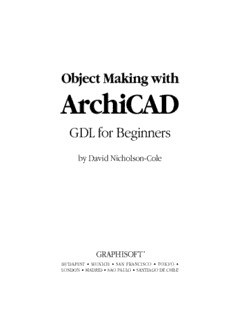Table Of ContentObject Making with
ArchiCAD
GDL for Beginners
by David Nicholson-Cole
BUDAPEST • MUNICH • SAN FRANCISCO • TOKYO •
LONDON • MADRID • SAO PAULO • SANTIAGO DE CHILE
i
Object Making with ArchiCAD: GDL for Beginners
© 2000. Written by David Nicholson-Cole. All rights reserved. Reproduction, paraphrasing or
translation without express prior written permission of Graphisoft is strictly prohibited.
Back cover credits: Marks Barfield Architects, creators of the British Airways London Eye,
http://www.marksbarfield.com. GDL model by David Nicholson-Cole.
Published by GRAPHISOFT R&D Rt., http://www.graphisoft.com
First printing.
Printed in Hungary.
The version of GDL described in this manual is compatible with ArchiCAD 6.5 and ArchiFM 2000.
ArchiCAD and ArchiFM are registered trademarks and StairMaker and GDL are trademarks of
Graphisoft. All other trademarks are the property of their respective holders.
ISBN 963 00 3726 2
ii
About this Book
Object Making with ArchiCAD is designed to help you get more
enjoyment and productivity from ArchiCAD by taking you beyond
the confines of the Toolbox (the tools palette) into the realm of
object making with GDL (Geometric Description Language).
Objects – such as furniture, doors and windows, lamps, building
components – can be made using the existing tools – wall, roof,
floor, mesh, etc. They can be made with native GDL, scripted from
start to end; or they can be made with a combination of the
ArchiCAD tools and scripting. ArchiCAD users have long asked for
a book that will lead users from tool using to object making, and
we hope that this little primer will open up new worlds for each
user. The book is not just about GDL; it starts with object making
using the existing tools, and by progressive stages, leads you into
GDL, but we hope you will find the transition enjoyable.
Some of the examples used in the book will be available from the
support website.
About the Author
David Nicholson-Cole is an architect and teaches at Nottingham
University in the UK. He has been an enthusiastic evangelist for
GDL and a prodigious producer of GDL objects since discovering
the power (and the pleasure) of GDL. He made his mark in the
GDL world as the author of the GDL Cookbook, is a director of
The-Object-Factory.com, and a founder member of the GDL
Alliance. The GDL Cookbook logically follows after the book you
are now reading. It is an A-Z of GDL technique, and is usable in its
own right as a GDL manual. David has also travelled around the
Globe at the invitation of ArchiCAD dealers and their customers,
teaching GDL.
Acknowledgements
Object Making with ArchiCAD: GDL for Beginners was developed
in concept by Graphisoft as a means of filling the gap between the
GDL Cookbook and the existing reference manuals. It contains
easy to follow exercises in object making, and pulls together
wisdom about object making from other sources, including the
reference manuals, for which all the authoring team should be
thanked.
iii
iv
Chapter 1: Introduction to Object Making
Chapter 1
Introduction to Object
Making
An introduction to the possibilities of object making in ArchiCAD,
with or without GDL.
Object Making with ArchiCAD 1
Chapter 1: Introduction to Object Making
1.1 About Object Making
The real 3D world can be thought of as a vast assembly of objects.
ArchiCAD’s 3D environment can be thought of as a large theatrical
stage where you assemble the cast (the objects), the set (the
drawing) and the script (the design idea). You bring the objects
together, organize them, and then – let the play begin!
Most of the objects in the ArchiCAD assembly area are building
elements – walls, columns, floors, roofs, meshes, etc., brought
together to form buildings. These objects are easily made with the
tools given to you in ArchiCAD.
Whenever you need go beyond walls and floors, etc., you can use
special objects such as furniture, windows and doors, lamps and
components. In ArchiCAD manuals, these are also referred to
extensively as Library Parts. These can be found in your library or
made specially. So, why should we bother to make objects? Well,
we can make:
– Structural elements that are right for their purpose
– Details of building construction that look authentic
– Furniture that is smart and elegant
– Components that conform to catalog numbers and
manufacturers’ specifications
– Lights that can transform the environment of a model
– Windows that open and swivel, and offer a choice of styles
– Doors that offer choices of ironwork and glazing styles
– Stairs that enable you to vary landings, risers and handrails
– Picture objects that can be placed in a model to look like
people, trees, or even whole buildings
– 2D drawing objects and tools that can enhance your
productivity and drawing accuracy.
In short, the pleasure and productivity of the ArchiCAD user can
be greatly enhanced with objects. This book is intended to ease
the ArchiCAD user safely into making objects. It is not entirely self
contained; it needs to be read with the GDL Reference Manual and
the main ArchiCAD Reference Guide. Dip into these when you
need to. If you wish to take object making further, your next stage
after this primer is to work with the GDL Cookbook, which takes
you progressively into more advanced GDL.
2 Object Making with ArchiCAD
Chapter 1: Introduction to Object Making
Library Parts in ArchiCAD
When you build an ArchiCAD project, you can use the primary
modeling tools – walls, floorslabs, columns, roofs, etc. The
Toolbox also offers access library parts: furniture objects, lamps,
windows, doors. In the Toolbox or the Tools menu, you may also
find add-ons such as ArchiSITE, StairMaker, Profiler and
RoofMaker. To place an object in the project you can use different
actions, such as click and stretch, click and click again to indicate
direction, or you may encounter an entire dialog box containing
instructions and many fields in which to enter information.
In your use of ArchiCAD, you will have noticed that most library
parts offer many chances for variation (called parameters) such as
the number of mullions in a window or glazing styles in a door.
They may also offer different ways (in materials, pens and fills) of
representing themselves in the 3D view and in 2D.
This introduction to object making will make it possible to build
objects yourself; it will introduce techniques for making more than
just 3D or 2D shaped objects – you can try to make them capable
of offering variations – thus they can be parametric.
Libraries must be loaded
Whatever you make, however you make it, ArchiCAD must be
able to find the object. Every time you open ArchiCAD, it reads
through the library directories (folders) and makes an index of
what it finds. The existing ArchiCAD Library is a folder in your
installed ArchiCAD directory. ArchiCAD’s own library will be
loaded (by default) but when you are running a project, or
experimenting with GDL, you should make additional folders of
your objects. Make sure you do not make objects or folders with
the same names as ones that already exist in the libraries. When
you are working with ArchiCAD, make sure that the folder you are
saving your objects to is one of your loaded libraries.
You can either make a new library folder that relates to current
projects, or your objects can be stored in a personal library in the
ArchiCAD folder. The main point is that you know where they are,
and you have loaded them. Subfolders to keep furniture objects,
building components, window objects, textures, etc., should be
logically organized.
Object Making with ArchiCAD 3
Chapter 1: Introduction to Object Making
Sources of Library Parts
The ArchiCAD Library
It is worth going through the ArchiCAD Library included with your
package before you start creating library parts on your own.
Investigate what already exists. This will give you an idea of what
you can use and do not need to make; and the example in there
will give you ideas of what is possible. You will be able to see how
parameters change and this will make you think about what
qualities you might like to include in objects that you make – such
as user friendliness, clear organization and description of
parameters, stretchiness, 3D authenticity and intelligible 2D
symbols.
Complementary Libraries
Several specialist libraries are available on CD from Graphisoft or
their partners (e.g., People and More, MasterLibrary, etc.). If you
explore the Internet, you will find an increasing number of
websites devoted to ArchiCAD objects including The Object
Factory (www.the-object-factory.com) or Objects On Line
(www.objectsonline.com). The Graphisoft website gives you an
up to date list of addresses of such sites. You will find that, with
the free GDL Object Web Plug-in, ArchiCAD objects can be viewed
in a browser, changed parametrically, and rendered, almost as if
you were examining them from within ArchiCAD.
DXF and DWG Libraries
Most building component manufacturers offer disks of DXF files
although most of these are 2D only. It is always worth getting
these, as DXF files can be used in ArchiCAD, and you will be able
to make use of them. 2D DXF and DWG can be brought straight
into the Project plan. Where you see the opportunity to make
library parts out of DXF or DWG originals, you may be able to take
advantage of the parametric power available to you in GDL.
For 3D, you can also make objects with other applications from
3rd parties – Zoom, Alias Wavefront, Design Workshop, AutoCAD
– save them as a DXF, then bring them into ArchiCAD as a library
part. The DXF/DWG Conversion Guide included in your
ArchiCAD package explains this procedure in more detail.
4 Object Making with ArchiCAD
Chapter 1: Introduction to Object Making
When you bring the 3D DXF into ArchiCAD as a library part, you
can opt for:
– Don’t Process: The object does not get converted to 3D. Only
the 2D parts will get imported. This is the default setting.
– Binary 3D: The object comes in as 3D, but it is encapsulated
into an uneditable block of machine code that is neat, tidy and
stretchy (and more reliable when rendering), but leaves you
no opportunity for further editing or parametric modifications.
– GDL Script: With this option, all the 2D and 3D data will be
imported, but you will be faced with a colossal quantity of
script. Nothing brought in from DXF is solid; it is a vast mass
of polygons and lines, and in no particular order. If you
attempt to edit these you will need a lot of luck and
guesswork. The most you can be sure of editing successfully
are Material names, and a simplified 2D symbol.
You may be disappointed with the result. You will have to spend a
lot of time learning the new applications. 3D objects made in other
applications will leave you with little or no control over the
materials and parametric properties. In particular, you may find
that the lack of control over the number of polygons leaves you
with a model that has so many polygons that your rendering times
become unacceptable. With such an excess of polygons, you may
find it difficult to export your ArchiCAD model to a 3rd party
renderer such as Art•lantis Render.
If you take the time to learn GDL, you have the advantage over
other CAD users, in that you can make a 2D or 3D library part in
GDL that is parametrically variable, and save the resulting varied
forms as separate DXFs.
Add-ons that make Objects
There are a number of third party programs that can create or edit
ArchiCAD library parts, for example, StairMaker and ArchiSite. You
will also find a growing number of object-making Add-ons
provided by Graphisoft such as RoofMaker and Profiler.
Objects created by these Add-ons contain GDL scripts as well as
other, application-dependent data.
Object Making with ArchiCAD 5
Chapter 1: Introduction to Object Making
1.2 Making your own Library
Parts
Without GDL – using ArchiCAD’s Tools
Walls, Floorslabs, Roofs and other ArchiCAD 3D tools are available
in the Toolbox as custom building blocks, regardless of their
originally intended purpose. You could, for example, model a
dining table easily by using walls and slabs. The legs could be tall,
small slabs, or short walls. The tabletop would be a slab. If the legs
were splayed as in a trestle table, you could use the Roof tool. The
resulting structure can be saved as a library part, thereby making it
available for repeated use in other projects as well.
Library parts originating from the floor plan can be saved either as
GDL scripts or in binary format. GDL scripts are editable, so you
can enhance the library part’s 3D appearance by modifying its
script. You can do useful work on a GDL script, mainly in editing
materials and pen values. Binary library parts offer lightning fast
imaging speeds, but do not allow editing, and have no parameters
other than ones enabling stretchiness – width, depth and height. If
you want to perform other modifications, you must return to the
original floor plan document, modify the model, and save it again
as the same or as another binary library part.
If you save floor plan elements as a GDL script, the complexity of
the resulting script will depend on the element types you have
used. The Slab tool will produce a mass of CPRISMs, which are
relatively easy to modify. The Wall tool will create XWALLs which
are harder but not impossible to modify, but are easier to build
with in the first place. The Roof tool creates CSLABs which are
manageable. Some of the most interesting possibilities are with the
Mesh tool, which makes commands called MASS, allowing one to
create rounded surfaces.
Sometimes the objects you make by assembling pieces of floor
slab, wall and roof are more easily built on their side, rather than
upright. Windows and doors can be built flat on the floor and
ArchiCAD will convert them to be upright.
Sometimes you will not be able to make an object all at once. You
may have to make the legs first and save those, then make the
superstructure, save that, then make additional parts, and save
them. There are primitives such as cylinders, cones and domes in
the ArchiCAD Library that you might also use as part of your
object. You can then bring all those subsidiary parts together in the
6 Object Making with ArchiCAD
Description:iii About this Book Object Making with ArchiCAD is designed to help you get more enjoyment and productivity from ArchiCAD by taking you beyond the confines of the