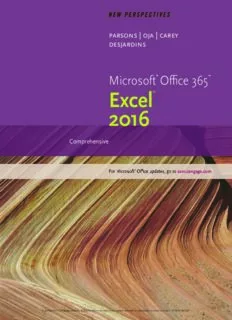Table Of Contentparsons | oja | carey
desjardins
Microsoft® Office 365™
Excel®
2016
Comprehensive
For Microsoft® Office updates, go to sam.cengage.com
Copyright 2017 Cengage Learning. All Rights Reserved. May not be copied, scanned, or duplicated, in whole or in part. WCN 02-200-203
This is an electronic version of the print textbook. Due to electronic rights restrictions,
some third party content may be suppressed. Editorial review has deemed that any suppressed
content does not materially affect the overall learning experience. The publisher reserves the right
to remove content from this title at any time if subsequent rights restrictions require it. For
valuable information on pricing, previous editions, changes to current editions, and alternate
formats, please visit www.cengage.com/highered to search by ISBN, author, title, or keyword for
materials in your areas of interest.
Important notice: Media content referenced within the product description or the product
text may not be available in the eBook version.
Copyright 2017 Cengage Learning. All Rights Reserved. May not be copied, scanned, or duplicated, in whole or in part. WCN 02-200-203
Want to turn C’s
into A’s?
Obviously, right?
But the right way to go about it isn’t always so obvious. Go digital to
get the grades. MindTap’s customizable study tools and eTextbook
give you everything you need all in one place.
Engage with your course content, enjoy the flexibility of
studying anytime and anywhere, stay connected to assignment due
dates and instructor notifications with the MindTap Mobile app...
and most of all…EARN BETTER GRADES.
TO GET STARTED VISIT
WWW.CENGAGE.COM/STUDENTS/MINDTAP
Copyright 2017 Cengage Learning. All Rights Reserved. May not be copied, scanned, or duplicated, in whole or in part. WCN 02-200-203
NEW PERSPECTIVES
® ™
Microsoft Office 365 &
Excel 2016
COMPREHENSIVE
June Jamrich Parsons
Dan Oja
Patrick Carey
Carol A. DesJardins
St. Clair County Community College
Australia • Brazil • Mexico • Singapore • United Kingdom • United States
Copyright 2017 Cengage Learning. All Rights Reserved. May not be copied, scanned, or duplicated, in whole or in part. WCN 02-200-203
New Perspectives Microsoft® Office 365™ & © 2017 Cengage Learning
Excel 2016, Comprehensive
ALL RIGHTS RESERVED. No part of this work covered by the copyright
June Jamrich Parsons, Dan Oja, Patrick Carey,
herein may be reproduced or distributed in any form or by any means,
Carol A. DesJardins
except as permitted by U.S. copyright law, without the prior written
SVP, GM Science, Technology & Math: Balraj S. Kalsi permission of the copyright owner.
Senior Product Director: Kathleen McMahon
Senior Product Team Manager: Lauren Murphy For product information and technology assistance, contact us at
Product Team Manager: Andrea Topping Cengage Learning Customer & Sales Support, 1-800-354-9706
Associate Product Manager: Melissa Stehler
For permission to use material from this text or product, submit all
Senior Director, Development: Julia Caballero requests online at www.cengage.com/permissions.
Product Development Manager: Leigh Hefferon Further permissions questions can be e-mailed to
[email protected]
Senior Content Developers: Kathy Finnegan,
Marjorie Hunt
Mac users: If you’re working through this product using a Mac, some of the steps may
Developmental Editor: Robin M. Romer
vary. Additional information for Mac users is included with the Data Files for this
Manuscript Quality Assurance: John Freitas, product.
Chris Scriver
Some of the product names and company names used in this book have been used for
Product Assistant: Erica Chapman
identification purposes only and may be trademarks or registered trademarks of their
Marketing Director: Michele McTighe
respective manufacturers and sellers.
Marketing Manager: Stephanie Albracht
Windows® is a registered trademark of Microsoft Corporation. © 2012 Microsoft.
Marketing Coordinator: Cassie Cloutier
Microsoft and the Office logo are either registered trademarks or trademarks of
Production Director: Patty Stephan Microsoft Corporation in the United States and/or other countries. Cengage Learning is
Senior Content Project Managers: Jennifer Goguen an independent entity from Microsoft Corporation and not affiliated with Microsoft in
McGrail, Stacey Lamodi any manner.
Manufacturing Planner: Fola Orekoya
Disclaimer: Any fictional data related to persons or companies or URLs used throughout
Art Director: Diana Graham this text is intended for instructional purposes only. At the time this text was published,
Text Designer: Althea Chen any such data was fictional and not belonging to any real persons or companies.
Composition: GEX Publishing Services
Disclaimer: The material in this text was written using Microsoft Office 365 ProPlus and
Cover Template Designer: Wing-Ip Ngan, Microsoft Excel 2016 running on Microsoft Windows 10 Professional and was Quality
Ink Design, Inc. Assurance tested before the publication date. As Microsoft continually updates the
Cover image(s): BMJ/Shutterstock.com Microsoft Office suite and the Windows 10 operating system, your software experience may
vary slightly from what is presented in the printed text.
Microsoft product screenshots used with permission from Microsoft Corporation.
Unless otherwise noted, all clip art is courtesy of openclipart.org.
Library of Congress Control Number: 2016941948
Soft-cover Edition ISBN: 978-1-305-88040-5
Loose-leaf cover Edition ISBN: 978-1-337-25147-1
Cengage Learning
20 Channel Center Street
Boston, MA 02210
USA
Cengage Learning is a leading provider of customized learning solutions
with employees residing in nearly 40 different countries and sales in more
than 125 countries around the world. Find your local representative at
www.cengage.com.
Cengage Learning products are represented in Canada by
Nelson Education, Ltd.
To learn more about Cengage Learning, visit www.cengage.com
Purchase any of our products at your local college store or at our
preferred online store www.cengagebrain.com
Printed in the United States of America
Print Number: 01 Print Year: 2016
Copyright 2017 Cengage Learning. All Rights Reserved. May not be copied, scanned, or duplicated, in whole or in part. WCN 02-200-203
Microsoft Office 365 & Excel 2016, Comprehensive iii
BRIEF CONTENTS
OFFICE Productivity Apps for School and Work ................................ PA-1
EXCEL Module 1 Getting Started with Excel.................................. EX 1
Creating a Customer Order Report
Module 2 Formatting Workbook Text and Data ........................ EX 65
Creating a Sales Report
Module 3 Performing Calculations with Formulas and Functions .......... EX 131
Calculating Farm Yield and Revenue
Module 4 Analyzing and Charting Financial Data ...................... EX 187
Preparing a Business Plan
Module 5 Working with Excel Tables, PivotTables, and PivotCharts .........EX 257
TTTrraacckkiinngg SSaalleess DDaattaa
Module 6 Managing Multiple Worksheets and Workbooks............... EX 327
Summarizing Rental Income Data
Module 7 Developing an Excel Application........................... EX 387
Creating a Registration Receipt
Module 8 Working with Advanced Functions ......................... EX 463
Analyzing Employee and Product Data
Module 9 Exploring Financial Tools and Functions ..................... EX 529
Analyzing a Business Plan
Module 10 Performing What-If Analyses............................. EX 595
Maximizing Profits with the Right Product Mix
Module 11 Analyzing Data with Business Intelligence................... EX 659
Creating a Sales Report for a Music Store
Module 12 Collaborating on a Shared Workbook...................... EX 729
Working with a Team on a Financial Report
AAAppppppeeennndddiiixxx AAA WWoorrkkiinngg wwiitthh TTeexxtt FFuunnccttiioonnss aanndd CCrreeaattiinngg CCuussttoomm FFoorrmmaattss...... EX A1
Cleaning Data in a Spreadsheet
Appendix B Advanced Filters, Database Functions, and
Summary IFS Functions............................................ EX B1
Filtering and Summarizing Database Information
Appendix C Working with Enhanced Formatting Tools................... EX C1
Formatting Seasonal Calendars for a Waterpark
Innndddeeexxx ........................................................................................................................................................................................................................................REF 1
Copyright 2017 Cengage Learning. All Rights Reserved. May not be copied, scanned, or duplicated, in whole or in part. WCN 02-200-203
iv New Perspectives Series
TABLE OF CONTENTS
Inserting Quizzes, Live Webpages,
PRODUCTIVITY APPS FOR
and Apps.............................. PPPAA--1122
SCHOOL AND WORK ..................PA-1
Sharing an Office Mix Presentation ......... PA-12
Introduction to OneNote 2016 ................ PA-2
1: Creating an Office Mix Tutorial for
Creating a OneNote Notebook ............. PA-2
OneNote.............................. PPPAA--1133
Syncing a Notebook to the Cloud ........... PA-2
2: Teaching Augmented Reality with
Taking Notes............................PA-3 Office Mix............................. PPPAA--1133
Converting Handwriting to Text.............PA-3 3: Marketing a Travel Destination
with Office Mix......................... PPPAA--1133
Recording a Lecture ......................PA-4
1: Taking Notes for a Week.................PA-5 Introduction to Microsoft Edge............... PA-14
2: Using OneNote to Organize a Research Browsing the Web with Microsoft Edge...... PA-14
Paper..................................PA-5
Locating Information with Cortana.......... PA-14
3: Planning Your Career ...................PA-5
Annotating Webpages ................... PA-15
Introduction to Sway........................PA-6 1: Using Cortana in Microsoft Edge......... PA-16
Creating a Sway Presentation...............PA-6 2: Viewing Online News with
Reading View .......................... PA-16
Adding Content to Build a Story ............ PA-7
3: Inking with Microsoft Edge.............. PA-16
Designing a Sway ........................PA-8
Publishing a Sway ........................PA-8
EXCEL MODULES
Sharing a Sway ..........................PA-8
Module 1 Getting Started with Excel
1: Creating a Sway Resume................. PA-9 Creating a Customer Order Report . . . . . . . . . . . . . . . . EX 1
2: Creating an Online Sway Newsletter ....... PA-9
Session 1.1 Visual Overview:
3: Creating and Sharing a Technology The Excel Workbook........................ EX 2
Presentation ............................ PA-9
Introducing Excel and Spreadsheets............ EX 4
Introduction to Office Mix................... PA-10 Opening an Existing Workbook............. EX 4
Adding Office Mix to PowerPoint........... PA-10 Using Keyboard Shortcuts to Work Faster...... EX 6
Capturing Video Clips.................... PA-11
Copyright 2017 Cengage Learning. All Rights Reserved. May not be copied, scanned, or duplicated, in whole or in part. WCN 02-200-203
Microsoft Office 365 & Excel 2016, Comprehensive v
Getting Help............................ EX 6 Session 1.2 Visual Overview:
Excel Formulas and Functions................ EX 30
Using Excel 2016 in Touch Mode ............ EX 6
Performing Calculations with Formulas......... EX 32
Exploring a Workbook....................... EX 7
Entering a Formula ...................... EX 32
Changing the Active Sheet................. EX 8
Copying and Pasting Formulas............. EX 35
Navigating Within a Worksheet ............. EX 9
Simplifying Formulas with Functions........... EX 36
Selecting a Cell Range ................... EX 11
Introducing Function Syntax............... EX 36
Closing a Workbook ....................... EX 13
Entering Functions with AutoSum .......... EX 36
Planning a Workbook ...................... EX 13
Modifying a Worksheet..................... EX 39
Starting a New Workbook................... EX 14
Moving and Copying a Cell or Range........ EX 39
Renaming and Inserting Worksheets ........ EX 15
Using the COUNT Function ............... EX 41
Moving Worksheets ..................... EX 16
Inserting a Column or Row................ EX 42
Deleting Worksheets .................... EX 16
Deleting a Row or Column ................ EX 44
Saving a Workbook...................... EX 17
Inserting and Deleting a Range ............ EX 45
Entering Text, Dates, and Numbers ........... EX 17
Using Flash Fill............................ EX 47
Entering Text........................... EX 17
Formatting a Worksheet.................... EX 48
Undoing and Redoing an Action ........... EX 19
Adding Cell Borders..................... EX 49
Editing Cell Content..................... EX 19
Changing the Font Size................... EX 50
Understanding AutoComplete............. EX 20
Printing a Workbook....................... EX 50
Displaying Numbers as Text............... EX 21
Changing Worksheet Views ............... EX 50
Entering Dates ......................... EX 22
Changing the Page Orientation ............ EX 52
Entering Numbers....................... EX 24
Setting the Scaling Options ............... EX 53
Resizing Columns and Rows ................. EX 25
Setting the Print Options ................. EX 54
Changing Column Widths................. EX 25
Viewing Worksheet Formulas ................ EX 55
Wrapping Text Within a Cell............... EX 27
Saving a Workbook with a New Filename....... EX 56
Changing Row Heights................... EX 28
Session 1.2 Quick Check.................... EX 57
Session 1.1 Quick Check .................... EX 29
Copyright 2017 Cengage Learning. All Rights Reserved. May not be copied, scanned, or duplicated, in whole or in part. WCN 02-200-203
vi New Perspectives Series
Review Assignments ....................... EX 58 Session 2.2 Visual Overview:
Designing a Printout ....................... EX 94
Case Problems............................ EX 59
Calculating Averages....................... EX 96
Module 2 Formatting Workbook Text and Data
Applying Cell Styles........................ EX 98
Creating a Sales Report . . . . . . . . . . . . . . . . . . . . . . . . EX 65
Copying and Pasting Formats............... EX 100
Session 2.1 Visual Overview:
Copying Formats with the
Formatting a Worksheet.................... EX 66
Format Painter......................... EX 100
Formatting Cell Text ....................... EX 68
Copying Formats with the
Applying Fonts and Font Styles ............ EX 68 Paste Options Button................... EX 101
Applying a Font Color.................... EX 70 Copying Formats with Paste Special ....... EX 102
Formatting Text Selections Within Finding and Replacing Text and Formats...... EX 103
a Cell................................. EX 72
Working with Themes ..................... EX 105
Working with Fill Colors and Backgrounds...... EX 72
Highlighting Data with Conditional
Changing a Fill Color .................... EX 73 Formats ................................ EX 107
Adding a Background Image .............. EX 74 Highlighting Cells Based on
Their Values........................... EX 107
Using Functions and Formulas to Calculate
Sales Data ............................... EX 75 Highlighting Cells with a Top/
Bottom Rule .......................... EX 109
Formatting Numbers....................... EX 79
Other Conditional Formatting
Applying Number Formats................ EX 79
Options.............................. EX 111
Formatting Dates and Times .............. EX 83
Creating a Conditional Formatting
Formatting Worksheet Cells................. EX 84 Legend .............................. EX 111
Aligning Cell Content.................... EX 84 Formatting a Worksheet for Printing ......... EX 113
Indenting Cell Content................... EX 85 Using Page Break Preview ............... EX 113
Adding Borders to Cells.................. EX 85 Defining the Print Area.................. EX 114
Merging Cells .......................... EX 87 Inserting Page Breaks................... EX 115
Rotating Cell Contents................... EX 88 Adding Print Titles ..................... EX 117
Exploring the Format Cells Dialog Box......... EX 89 Designing Headers and Footers........... EX 118
Session 2.1 Quick Check.................... EX 93 Setting the Page Margins................ EX 120
Copyright 2017 Cengage Learning. All Rights Reserved. May not be copied, scanned, or duplicated, in whole or in part. WCN 02-200-203
Microsoft Office 365 & Excel 2016, Comprehensive vii
Session 2.2 Quick Check................... EX 122 Filling a Series......................... EX 156
Review Assignments ...................... EX 123 Exploring Auto Fill Options .............. EX 158
Case Problems........................... EX 125 Filling Formulas........................ EX 159
Exploring Cell References.................. EX 161
Module 3 Performing Calculations with Formulas
and Functions Understanding Relative References ........ EX 161
Calculating Farm Yield and Revenue . . . . . . . . . . . . . EX 131
Understanding Absolute References ....... EX 162
Session 3.1 Visual Overview:
Understanding Mixed References ......... EX 163
Formulas and Functions ................... EX 132
Changing Cell References in a Formula ..... EX 165
Making Workbooks User-Friendly............ EX 134
Summarizing Data with the Quick
Documenting Formulas.................. EX 135
Analysis Tool ............................ EX 167
Using Constants in Formulas ............. EX 136
Working with Dates and Date Functions....... EX 169
Identifying Notes, Input Values, and
Using Lookup Functions ................... EX 171
Calculated Values ...................... EX 140
Finding an Exact Match with the VLOOKUP
Using Excel Functions..................... EX 141
Function ............................. EX 171
Understanding Function Syntax........... EX 141
Working with Logical Functions ............. EX 174
Entering the COUNT function ............ EX 142
Session 3.2 Quick Check................... EX 180
Nesting the ROUND and AVERAGE
Review Assignments ...................... EX 181
Functions............................. EX 143
Case Problems........................... EX 182
Using the Function Library and the Insert
Function Dialog Box.................... EX 145
Module 4 Analyzing and Charting Financial Data
Preparing a Business Plan. . . . . . . . . . . . . . . . . . . . . . EX 187
Performing What-If Analyses................ EX 149
Using Trial and Error.................... EX 149 Session 4.1 Visual Overview:
Chart Elements .......................... EX 188
Using Goal Seek ....................... EX 150
Introduction to Financial Functions........... EX 190
Interpreting Error Values................... EX 151
Using the PMT Function................. EX 191
Session 3.1 Quick Check................... EX 153
Getting Started with Excel Charts ........... EX 195
Session 3.2 Visual Overview:
Creating a Pie Chart.................... EX 197
Cell References and Formulas............... EX 154
Selecting the Data Source ............... EX 197
AutoFilling Formulas and Data .............. EX 156
Copyright 2017 Cengage Learning. All Rights Reserved. May not be copied, scanned, or duplicated, in whole or in part. WCN 02-200-203
Description:Develop the complete set of Microsoft Excel 2016 skills you need to be successful in college and beyond with the emphasis on critical-thinking, problem-solving, and in-depth coverage found in NEW PERSPECTIVES MICROSOFT OFFICE 365 & EXCEL 2016: COMPREHENSIVE. Updated with all-new case scenarios, this