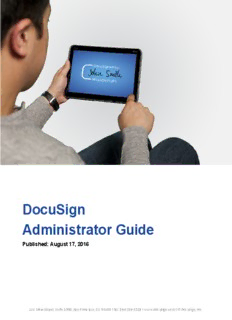Table Of ContentDocuSign
Administration Guide
Published:December21,2018
221MainStreet,Suite1000,SanFrancisco,CA94105Ιwww.docusign.comΙ©DocuSign,Inc.
Copyright
Copyright©2003-2018 DocuSign,Inc.All rightsreserved.
Forinformation aboutDocuSign trademarks,copyrightsand patentsreferto the
DocuSign Intellectual Propertypage (https://www.docusign.com/IP)on the DocuSign
website.All othertrademarksand registered trademarksare the propertyoftheir
respective holders.
No partofthisdocumentmaybe reproduced ortransmitted in anyformorbyanymeans,
electronicormechanical,foranypurpose,withoutthe expresswritten permission of
DocuSign,Inc.Underthe law,reproducing includestranslating into anotherlanguage or
format.Everyefforthasbeen made to ensure thatthe information in thismanual is
accurate.DocuSign,Inc.isnotresponsible forprinting orclerical errors.Information in
thisdocumentissubjectto change withoutnotice.
Table ofContents
Welcome 16
Whatisan account? 16
Majorsections 16
Help ushelp you 17
Accessing DocuSign Admin 18
Fromthe New DocuSign Experience 18
DirectAccess 19
Account Settings 20
Billing and Usage Information 20
To view billing and usage information 21
View Usage Details 22
Download an Invoice 23
AccountProfile 24
To update youraccountname oraddress 25
SecuritySettings 25
To define securitysettings 26
AccountSecurity 27
Authentication Settings 27
General Authentication Settings 30
AccessCodes 30
Password Security 30
221MainStreet,Suite1000,SanFrancisco,CA94105Ιwww.docusign.comΙ©DocuSign,Inc.
Table ofContents
UserPersonal Information 32
DocumentRetention 32
To seta documentretention period 33
Purge queue and notifications 36
Regional Settings 38
To define regional settingsforan account 39
Configure Brands 40
Whatcan you configure forsigning and sending brands? 41
To add a signing brand forrecipients 42
To seta defaultsigning brand 48
To delete a signing brand 50
To customize yoursending brand theme 52
Add a customlogo to a sending brand 54
Customize the sending brand headerand footerlinks 56
To resetthe defaultDocuSign sending brand 60
Related topics 63
Advanced Configuration forSigning Brands 63
Destination URLsforpost-signing navigation 63
To specifypost-signing destinations 64
Headerand footerlinks 67
Resource files 71
221MainStreet,Suite1000,SanFrancisco,CA94105Ιwww.docusign.comΙ©DocuSign,Inc.
Table ofContents
Managed Stamps 72
Manage accountstamps 73
Upload a stamp 75
Generate a stamp using Shachihata (Japanese version only) 78
Assign usersorgroups 82
Remove usersorgroups 87
Edita stamp 88
Delete a stamp 90
Whatthe signerseeswhen using stamps 91
Usersand Groups 95
Users 95
Locate users 96
Add oreditusers 97
To add a user 98
To resend activation email to a pending new user 103
To edita user 104
Close orreactivate users 105
To close a user 105
To reactivate a user 107
Resetuserpasswords 108
Related topics 109
221MainStreet,Suite1000,SanFrancisco,CA94105Ιwww.docusign.comΙ©DocuSign,Inc.
Table ofContents
UserBulkActions 109
Adding multiple users 110
CSV upload file forAdd Users 113
Displaylanguage values 116
Updating multiple users 117
CSV upload file forUpdate Users 120
The BulkActionslog 123
Download Usersand Permission Sets 125
To download usersand permission sets 125
Whatisincluded in the download? 127
Examplesofdownload files 128
Envelope Sharing Between AccountUsers 129
To manage sharing settingsfora user 129
Permission Sets 133
Overview 134
To view usersassigned to a permission set 135
To view oreditpermissionsfora permission set 135
To add orcopya permission set 135
To delete a permission set 136
Download Permission Sets 137
To download permission sets 137
221MainStreet,Suite1000,SanFrancisco,CA94105Ιwww.docusign.comΙ©DocuSign,Inc.
Table ofContents
Permission SetOption Descriptions 138
Delegated Administration Permission Sets 143
Aboutpermission sets 144
Admin permissionsoptions 145
Groups 147
To add orcopya group 148
To view oreditgroup information 148
To delete a group 149
Assign brandsto a group 149
Assign Brandsto Groups 149
To assign a brand to a group 150
To change the brandsassigned to a group 152
Whyassign brandsto a group? 153
Related topics 154
Signing GroupsAdministration 154
Signing groupsoverview 155
To add a signing group 156
To editorview signing groups 158
To delete a signing group 160
Email Preferences 161
To setdefaultemail notification preferencesfornew users 162
221MainStreet,Suite1000,SanFrancisco,CA94105Ιwww.docusign.comΙ©DocuSign,Inc.
Table ofContents
Signing and Sending 164
Signing Settings 164
To define signing settings 165
Signing Experience settings 166
Recipientsoptions 168
DocumentFormatting 170
Signature options 171
Supplemental Documents 172
Envelope Delivery 173
Signature Adoption Configuration 174
To setthe signature adoption configuration options 175
Limitrecipients'signing options 176
Setthe defaultmode forsignature adoption 177
Define the minimumpixel size 178
Selectsignature styles 178
Sending Settings 179
To Define Sending Settings 180
Fieldsand Properties 180
RecipientRoles 186
Templates 187
Envelope Correct 188
221MainStreet,Suite1000,SanFrancisco,CA94105Ιwww.docusign.comΙ©DocuSign,Inc.
Table ofContents
Email Archive Configuration 188
Overview 189
To Add an Email Archive Addresses 189
To View Historyforan Email Archive Address 191
To Close an Email Archive Address 192
To Reactivate an Email Archive Address 192
CustodyTransferRules 193
Envelope CustodyTransferRules 193
Add Envelope CustodyTransferRules 194
Disable orEnable CustodyTransferRules 198
Delete CustodyTransferRules 198
Purging Envelopes 198
Locate and purge envelopesfora signerorsender 199
TransferEnvelopesand Templates 203
Overview 204
Using DocuSign Admin to transferenvelopesortemplatesbetween users 205
To transferenvelopesortemplatesfromthe CustodyTransferpage 207
Transferenvelopesortemplatesin bulkusing a CSV file 209
To download a CSV file ofenvelope ortemplate information 209
To transferenvelopesortemplatesin bulkusing a CSV file 211
CustodyTransferRulesforEnvelopes 214
221MainStreet,Suite1000,SanFrancisco,CA94105Ιwww.docusign.comΙ©DocuSign,Inc.
Table ofContents
Transferenvelopesfromyouraccount 215
How to transfertemplatesfromyouraccountview 220
Legal Disclosure 223
Overview 223
To enable the ElectronicRecord and Signature Disclosure foryouraccount 225
Use the Signing Brand CompanyName 226
To use the signing brand companyname 227
Configure and Editthe DefaultElectronicRecord and Signature Disclosure 228
To configure oreditthe defaultdisclosure 229
Create and Edita CustomElectronicRecord and Signature Disclosure 230
Remindersand Expirations-AccountDefaults 231
To setaccountremindersand expiration defaults 233
Reminders 234
Expiration 234
Related topics 235
DocumentCustomFields 236
To create a documentcustomfield 237
To edita customfield 239
To delete a customfield 239
Envelope CustomFields 239
To add an envelope customfield 240
221MainStreet,Suite1000,SanFrancisco,CA94105Ιwww.docusign.comΙ©DocuSign,Inc.
Description:Accessing DocuSign Admin from the New DocuSign Experience. 12. Direct Access. 12. Account Settings. 13. Billing and Usage Information. 14.