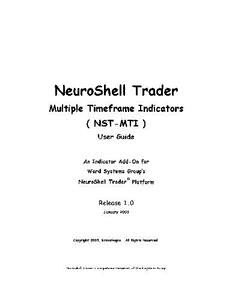Table Of ContentNeuroShell Trader
Multiple Timeframe Indicators
( NST-MTI )
User Guide
An Indicator Add-On for
Ward Systems Group’s
NeuroShell Trader Platform
Release 1.0
January 2003
Copyright 2003, Emmetropia. All Rights Reserved.
NeuroShell Trader is a registered trademark of Ward Systems Group.
NST-MTI User Guide Release 1.0
Contents, Figures, and Tables
Table of Contents
Contents, Figures, and Tables............................................................................................................................................2
NST-MTI Installation Procedures....................................................................................................................................3
Introduction.........................................................................................................................................................................4
Basic Time Series Indicators.............................................................................................................................................6
NST-MTI Parameters.........................................................................................................................................................8
The NST-MTI “Time Series Compress Type” Parameter.............................................................................................11
NST-MTI Indicator Parameter Summary......................................................................................................................13
Multiple Timeframe Utility Indicators...........................................................................................................................15
NST-MTI Categories and Indicators.............................................................................................................................17
NST-MTI Indicator Chart Example................................................................................................................................22
NST-MTI Error Handling.................................................................................................................................................23
Emmetropia Contact Information....................................................................................................................................25
NST-MTI Detailed Installation Procedures..................................................................................................................26
Software License...............................................................................................................................................................27
List of Figures
Figure 1. Basic NST-MTI Indicator Wizard Dialog Boxes............................................................................................6
Figure 2. Basic NST-MTI Time Series Indicators........................................................................................................7
Figure 3. NST-MTI MT Stochastic Slow Percent D Example......................................................................................9
Figure 4. NST-MTI MT Stochastic Slow Percent D Example....................................................................................10
Figure 5. Time Series Compress Type Example............................................................................................................12
Figure 6. NST-MTI Indicator Dialog Box.....................................................................................................................13
Figure 7. NST-MTI Utility Indicators..........................................................................................................................16
Figure 8. NST-MTI Chart Example................................................................................................................................22
List of Tables
Table 1. Time Series Compress Type Example Table...................................................................................................12
Table 2. NST-MTI Indicator Parameter Summary.....................................................................................................14
Table 3. NST-MTI Indicator Categories......................................................................................................................17
Table 4. NST-MTI Indicators........................................................................................................................................17
Table 5. NST-MTI Error Value Descriptions...............................................................................................................23
1/31/2003 Emmetropia 2003. All rights reserved. Page 2
NST-MTI User Guide Release 1.0
NST-MTI Installation Procedures
Major Steps for Installing and using NST-MTI
There are several required steps to purchase, install, and configure NST-MTI. These steps are listed below.
1. Purchase the software through Paypal.
2. Emmetropia is notified of the purchase and provides NST-MTI software to user.
3. User installs software.
4. User provides NST-MTI Registration Dialog User License Codes to Emmetropia.
5. Emmetropia sends Registration License Code to user.
6. User enters Registration License Code into NST-MTI Registration Dialog.
7. NST-MTI is enabled for use on User’s machine.
A detailed description of each of these steps can be found toward the end of this User Guide.
1/31/2003 Emmetropia 2003. All rights reserved. Page 3
NST-MTI User Guide Release 1.0
Introduction
Multiple Timeframes and Trading with the Trend
Several of the most significant principles of trading have to do with trading with the trend. But to say that
trading with the trend is important is not the same as having techniques for easily determining what the trend
is.
One way to determine the trend for any specific timeframe is to use analysis techniques focused on larger
timeframe price series data. For example, to determine the trend for daily bars, weekly and monthly data can
be the focus of analysis. To determine the trend for 5-minute bars one might use 25 minute and 3 hour
timeframe data.
The primary objective of using multiple timeframe indicators is to increase the accuracy of Predictions and the
success of Trading Strategies.
Multiple Timeframe Indicator Characteristics
Indicators based on a larger timeframe than the base data of a NeuroShell Trader chart have certain visual
characteristics having to do with how they are calculated. These characteristics are important to understand.
• Smoothness
Larger timeframe indicators are not as sensitive to price series volatility in the smaller timeframe of
the chart.
• Lag
The downside of getting the smoothness noted above is that larger timeframe indicators tend to lag
their smaller timeframe indicator counterparts.
• “Stair Step” Look
There are multiple ways to calculate and display values for a larger timeframe indicator on a chart
based on smaller timeframe data. The reason for this is that there aren’t larger timeframe indicator
values that can be calculated for every smaller timeframe price bar.
So what value should be calculated for and appear on a chart for those smaller timeframe bars for
which a larger timeframe based indicator value cannot be calculated? One approach is to use the
previous larger timeframe indicator value until the next larger timeframe indicator value can be
calculated. This approach results in a larger timeframe indicator having a “Stair Step” look. The
example chart diagrams shown in this User Guide illustrate this “stair step” look.
• No Single “Correct” Larger Timeframe
One often encounters questions about what larger timeframe is the “correct” larger timeframe to use
when trading. The truth is, there is no single larger timeframe that is best for all markets and
strategies.
What is NST-MTI?
NeuroShell Trader Multiple Timeframe Indicators (NST-MTI) is a software add-on for NeuroShell Trader
that provides multiple timeframe indicator support. It consists of indicators calculated from larger timeframe
time series data than the Base Timeframe of a NeuroShell Trader Chart.
A Base Timeframe is the timeframe upon which indicators, predictions, and trading
strategies are founded in an NeuroShell Trader Chart. The Base Timeframe of a 5 minute
NeuroShell Trader Chart is 5 minutes. NST-MTI indicators may be used with any NeuroShell
Trader supported timeframe chart.
NST-MTI indicators are calculated from the data in an NeuroShell Trader chart and are ALWAYS based on
timeframes that are integer multiples larger than the Base Timeframe of the Chart. For example, a 5-minute
1/31/2003 Emmetropia 2003. All rights reserved. Page 4
NST-MTI User Guide Release 1.0
chart may be used to calculate multiple timeframe indicators for 10 minute, 15 minute, 20 minute, etc.
timeframes. It is not possible to calculate 13 minute NST-MTI indicators on the basis of data in a 5 minute
chart because 13 is not a multiple of 5. (An indicator based on 13-minute price bars can be calculated,
however, using a Base Timeframe of 1 minute.) An NST-MTI indicator timeframe must be some INTEGER
Timeframe Proportion larger the Base Timeframe.
NST-MTI consists of three different kinds of multiple timeframe indicators.
• Basic Time Series Value Indicators
There are 5 Basic Time Series Indicators corresponding to the 5 types of data commonly used in
financial markets analysis products: Open, High, Low, Close, Volume. These indicators are described
in detail below.
After installation, the Basic Time Series Indicators can be found in a new “NST-MTI” indicator
Category within NeuroShell Trader.
• Multiple Timeframe Utility Indicators
NST-MTI provides two indicators that are helpful for viewing multiple timeframe indicators on a
chart and these indicators are called Utility Indicators. These indicators are described in detail
below.
After installation, the NST-MTI Utility Indicators can be found in the new “NST-MTI” indicator
Category within NeuroShell Trader.
• Multiple Time Series Indicators
NST-MTI Release 1.0 has a comparable multiple timeframe indicator for more than 300 of the
indicators found in NeuroShell Trader. These indicators are organized around the existing
NeuroShell Trader Indicator Categories to facilitate easily finding them. A complete listing of the
NST-MTI Release 1.0 indicators and the categories within which they fall appears later in this
document.
These indicators can be found in many different NeuroShell Trader categories. To see that all these
indicators have been installed, use Windows Explorer to search for the TPL files that begin with “MT”
in the \NeuroShell Trader\Template directory.
NST-MTI does NOT use multiple charts and inter-chart communication to calculate multiple timeframe
indicator values. And NST-MTI does NOT contain it’s own “special version” of each indicator so you have to
worry about cross timeframe indicator consistency.
NST-MTI leverages the existing base of NeuroShell Trader indicators by placing a wrapper around each of
them that simulates the data that would be passed to them if they were being called from a chart based on a
different larger timeframe.
Custom Multiple Timeframe Indicator Development
NST-MTI was designed so that creating additional multiple timeframe indicators would be relatively easy to
do. Emmetropia can transform your proprietary indicators into a set of multiple timeframe indicators quickly
and in a cost-effective manner. You do NOT need to provide the source code to Emmetropia for this to be
done. Contact Emmetropia at sales@emmetropia.com for more information.
1/31/2003 Emmetropia 2003. All rights reserved. Page 5
NST-MTI User Guide Release 1.0
Basic Time Series Indicators
The Basic Time Series indicators within NST-MTI consist of indicators for calculating multiple timeframe time
series values for the Open, High, Low, Close, and Volume. These indicators can be found within NeuroShell
Trader in the NST-MTI Category.
These indicators are named as follows:
• MT Open • MT High • MT Low
• MT Close • MT Volume
The Basic Time Series Indicators are a useful set of indicators to begin discussion of multiple timeframe
indicators and a chart showing these indicators is useful for illustrating the characteristics of other multiple
timeframe indicators.
Two Indicator Wizard dialog boxes for two of these indicators appear as Figure 1 below. These dialog boxes
are 2 of 8 used to insert MT Open, MT High, MT Low, and MT Close into the chart shown in Figure 2. Note
that there are two instances each of MT Open, MT High, MT Low, and MT Close inserted into the chart.
For each of these two indicators, the Timeframe Proportion parameter is equal to 13. In other words, the
timeframe for the MT Open, MT High, MT Low, and MT Close indicators is 13 times larger than the Base
Timeframe of the chart, i.e., 13 minutes. It is as if a 13-minute chart was displayed on top of a 1-minute chart.
The only difference between each of the two indicators for a time series type (Open, High, Low, Close) is the
Calculation Mode parameter. Notice that for each of the four time series types, there are lines that have
“stair step” looks to them. This occurs when the Calculation Mode parameter is set to 1. When Calculation
Mode is equal to 1, the value of an indicator at a particular bar is the same as the previous bar except at those
bars at which the timeframe closes (or opens) (in this case, every 13 bars). When Calculation Mode is equal to
0, a data point is only calculated and returned when the larger timeframe closes (or opens) and at every other
bar the value returned is null. In Figure 2 this results in a data point being calculated and returned every 13
bars.
The Date Time Reset Flag parameter provides a means of resetting the time or bar count for the beginning
of a larger timeframe bar. To reset the bar count at the open of the day, the value 1 (one) is entered in the
Date Time Reset Flag parameter field. A value of 0 (zero) in this field means that the bar count will not be
reset. (This parameter is relevant only to day traders using NeuroShell Day Trader.
Figure 1. Basic NST-MTI Indicator Wizard Dialog Boxes.
A close look at the chart reveals that the two indicators inserted into the chart for MT Open have a change in
value one bar after the values change for MT High, MT Low, and MT Close. Of course, this MUST be the case.
The Open of a new bar can only take place after the close of the previous bar.
1/31/2003 Emmetropia 2003. All rights reserved. Page 6
0 7
.
1 e
g
e a
s P
a
e
el
R
s
5 i
5
1:
t 1 r.
a e
e d
os ain
cl m
bar o re
te h n
u t
a 13-min by 13 wi rved.
there is divisible hts rese
son t is rig
ea gh All
The r midni 03.
5. ce 20
ses at 11:5 minutes sin mmetropia
clo of E
dicators. minute bar he number
ries In at a 13- cause t
e h e
S t b
e e
Tim otic
N
I
T
M
-
e T
d S
ui N
G
c
er si
s a
U B
TI 2. 003
M e 2
- r /
T u 1
S g 3
N Fi 1/
NST-MTI User Guide Release 1.0
NST-MTI Parameters
NST-MTI indicators are the same indicators used in NeuroShell Trader except that they are calculated based
on larger timeframe data. What this means is that the same parameters that NeuroShell Trader requires to
be passed to the indicator are required by the NST-MTI version of the indicator.
In addition to parameters required by each NeuroShell Trader indicator, NST-MTI indicators require other
parameter values to be specified to drive the way in which larger timeframe calculation processing takes place.
These additional parameters can be optimized just like any other NeuroShell Trader indicator parameter.
These additional parameters used in NST-MTI are described below.
Timeframe Proportion
The size of a larger time series indicator calculated from a smaller time series is some Proportion larger than
the smaller time series. A time series of 18 minute bars is 18 times larger than a 1 minute time series and 9
times larger than a 2 minute time series.
The Timeframe Proportion parameter is the means by which the size of the larger timeframe is specified.
The size of the larger timeframe is specified in terms of its Proportional Size compared to the smaller Base
Timeframe of the chart. If the Base Timeframe is 2 minutes and the Timeframe Proportion parameter is
set to 10, then indicator values will be calculated from 20-minute bar time series.
The Default value for the Timeframe Proportion parameter is 5, meaning that the NST-MTI indicator
calculated with this parameter value is based on a time series 5 times larger than the Base Timeframe of the
chart.
Because the size of a larger timeframe is specified as an NST-MTI indicator parameter, that
size can be optimized just like any other parameter!
Calculation Mode
When a larger timeframe indicator is calculated from smaller time series values, a value cannot be calculated
for each and every bar of the smaller time series. For example, given a 1-minute Base Timeframe chart and
an NST-MTI indicator with a Timeframe Proportion of 7, there is really only a value for the larger timeframe
indicator every 7 bars.
The question, then, is what values the indicator has for the other 6 (1 minute) bars shown on the chart for the
7 bar-based indicator.
The Calculation Mode parameter is the way to specify how the calculation of indicator values takes place for
the bars for which there is no discrete larger timeframe indicator value. The Calculation Mode parameter
specifies how to calculate values for the 6 bars out of 7 that have no value in terms of the example above.
A value of 0 for the Calculation Mode parameter will result in NO larger timeframe indicator value being
calculated for smaller timeframe bars between larger timeframe bar closes. A value of 1 for the Calculation
Mode parameter will cause the immediately previous value to be carried over to the current bar when there is
no larger timeframe value. As noted above, this results in the indicator having a “stair step” look.
The Default value for the Calculation Mode parameter is 1.
Date Time Reset Flag
Thus far, the discussion has assumed that larger timeframe data sets are created on the basis of determining
how many minutes have passed. In fact, however, Base Timeframe time series data may be compressed into a
larger timeframe by closing the larger timeframe bar according to the number of minutes since midnight or by
counting the number of bars between closes.
For charts based on a daily, weekly, and monthly timeframes time series compression takes place by counting
the number of bars in comparison to the value specified in the Timeframe Proportion parameter. If a 3 is
input as the Timeframe Proportion parameter value for a daily chart, then, the time series is compressed by
1/31/2003 Emmetropia 2003. All rights reserved. Page 8
NST-MTI User Guide Release 1.0
counting every 3 bars regardless of whether there are some missing daily bars or not (for example, if there’s a
market holiday). For charts based on Daily, Weekly, or Monthly bars, the Date Time Reset Flag parameter is
ignored.
To support NeuroShell Day Trader users, the NST-MTI parameter list also includes a means of (1) using time-
based bars and (2) resetting bar closes when a new day of trading begins. To use time-based multiple
timeframe bars and to reset bar closes every trading day the value 1 is entered in the Date Time Reset Flag
parameter field.
For charts that have Base Timeframes from 1 minute to 1 hour in size, a value of 0 (zero) in the Date Time
Reset Flag parameter means that larger multiple timeframe bars will (1) use the bar count rather than the
time-based reset approach to bar closes and (2) the bar count will not be reset every new trading day.
The Default value for the Date Time Reset Flag parameter is 1.
The Date Time Reset Flag parameter is ignored entirely in Daily, Weekly, and Monthly charts.
Date
The Date parameter is included in each NST-MTI indicator to support the reset of bar closes when the Date
Time Reset Flag is equal to 1 and the chart Base Timeframe is from 1 minute to 1 hour. This parameter may
not be changed and can be ignored.
NST-MTI Indicator Example
The NST-MTI parameters described above are important not only for MT Open, MT High, MT Low, and MT
Close. They are also parameters in every other NST-MTI indicator. Figure 3 and Figure 4 provide an
illustration of the way in which the 4 parameters described above play a part in the specification of indicator
parameters.
Figure 3. NST-MTI MT Stochastic Slow Percent D Example.
1/31/2003 Emmetropia 2003. All rights reserved. Page 9
NST-MTI User Guide Release 1.0
Figure 4. NST-MTI MT Stochastic Slow Percent D Example.
1/31/2003 Emmetropia 2003. All rights reserved. Page 10