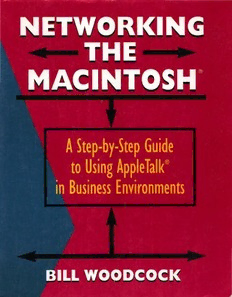Table Of Content"·
. . ,~' .,
Networking the Macintosh
Networking the Macintosh
A Step-by-Step Guide
to Using AppleTalk
in Business Environments
Bill Woodcock
McGraw-Hill, Inc.
New York San Francisco Washington, D.C. Auckland Bogotli
Caracas Usbon London Madrid Mexico City Milan
Montreal New Delhi San Juan Singapore
Sydney Tokyo Toronto
Library of Congress Cataloging-in-Publication Data
Woodcock, Bill.
Networking the Macintosh : a step-by-step guide to using AppleTalk
in business environments I by Bill Woodcock.
p. em.
Includes index.
ISBN 0-07-071683-8 -ISBN 0-07-071684-6 (pbk.)
1. AppleTalk. 2. Local area networks (Computer networks)
-Management. 3. Macintosh (Computer) I. Title.
TK5105.8.A77W66 1993
004.6'165-dc20 93-24613
CIP
Copyright© 1993 by McGraw-Hill, Inc. All rights reserved. Printed in the
United States of America. Except as permitted under the United States
Copyright Act of 1976, no part of this publication may be reproduced or
distributed in any form or by any means, or stored in a data base or
retrieval system, without the prior written permission of the publisher.
1 2 3 4 5 6 7 8 9 0 DOH/DOH 9 9 8 7 6 5 4 3
ISBN 0-07-071683-8 (he)
ISBN 0-07-071684-6 (pbk.)
The sponsoring editor for this book was Daniel A Gonneau. the editing
supervisor was Christine H. Furry, and the production supervisor was
Donald Schmidt. This book was set in Century Schoolbook by North
Market Street Graphics.
Printed and bound by R. R. Donnelley & Sons Company.
Information contained in this work has been obtained by McGraw
Hill, Inc., from sources believed to be reliable. However, neither
McGraw-Hill nor its authors guarantee the accuracy or complete
ness of any information published herein, and neither McGraw-Hill
nor its authors shall be responsible for any errors, omissions, or
damages arising out of use of this information. This work is pub
lished with the understanding that McGraw-Hill and its authors are
supplying information but are not attempting to render engineering
or other professional services. If such services are required, the as
sistance of an appropriate professional should be sought.
Contents
Preface ix
Acknowledgments xi
Chapter 1. Introduction
1.1 Background 1
1.2 So What Is Apple Talk? 3
Chapter 2. The Minimal Network 5
2.1 The Problem 5
2.2 The Macintosh 5
2.3 The Cable 6
2.4 The Printer 7
2.5 The Physical Connection 8
2.6 Names and Addresses 8
2.7 The Logical Connection 10
2.8 The Solution 20
Chapter 3. Adding the Next Machine 21
3.1 The Problem 21
3.2 The Daisy-Chain Network 21
3.3 Peer-to-Peer File Sharing 22
3.4 Client Names as Identifiers 30
3.5 The Solution 33
Chapter 4. LocaiTalk Topologies 35
4.1 The Problem 35
4.2 The Daisy Chain Topology 35
4.3 The Trunk Topology 36
4.4 The Passive Star Topology 40
4.5 Muhiport Repeaters 43
4.6 Switched and Routed Stars 47
4. 7 Combination Topologies 49
4.8 The Solution 51
v
vi Contents
Chapter 5. Wiring Techniques 53
5.1 The Problem 53
5.2 Basic Architecture and Global Decisions 53
5.2.1 Planning the installation process 53
5.2.2 Selecting cable 59
5.2.3 Selecting punchdown blocks 62
5.2.4 Network electrical problems to keep in mind 63
5.3 The Main Closet 67
5.3.1 Physical arrangement 68
5.3.2 Backboard layout 72
5.3.3 Using punchdown blocks n
5.4 Vertical Cable 86
5.5 Intermediate Closets 88
5.5.1 Firestopping 89
5.6 Horizontal Cable 90
5.6.1 Wiring methods 90
5.6.2 Making wiring harnesses 102
5.6.3 General horizontal wiring techniques 105
5.7 Work Areas 110
5.7.1 Wiring jacks 110
5.7.2 Line cords 114
5.8 Documentation and Recordkeeping 116
5.9 The Solution 118
Chapter 6. The Dedicated Server 121
6.1 The Problem 121
6.2 Hardware Selection 121
6.2.1 Platform selection 122
6.2.2 Bottlenecks and performance 122
6.2.3 Fault tolerance and redundancy 123
6.3 File Services 125
6.3.1 Configuring AppleShare 3.0 125
6.3.2 Arranging a server volume 127
6.3.3 Alternative file servers 135
6.4 Print Services 137
6.4.1 Configuring AppleShare Print Server 139
6.5 Mail Services 141
6.5.1 Configuring Microsoft Mail 3.0 142
6.5.2 Configuring QuickMail 2.5 145
6.6 Database Services 149
6.7 The Solution 156
Chapter 7. Electronic Mail Gateways 159
7.1 The Problem 159
7.2 QuickMail Gateways 159
7.2.1 LAN and WAN protocol conversion gateways 161
7.2.2 Online service connection gateways 162
7.2.3 Other connection methods 168
7.3 Microsoft Mail Gateways 169
7.3.1 LAN and WAN protocol conversion gateways 171
Contents vii
7 .3.2 Online service connection gateways 174
7.3.3 Other connection methods 174
7.4 The Solution 175
Chapter 8. Zones, Routing, and Ethernet 177
8.1 The Problem 1n
8.2 Partitioning 177
8.3 Analyzing Traffic Flow Patterns 187
8.4 Deciding When to Make the Switch 189
8.5 Conversion Skills 191
8.5.1 Router configuration 191
8.5.2 Workstation configuration 195
8.6 The Solution 196
Chapter 9. Ethernet Topologies 197
9.1 The Problem 197
9.2 Thick Ethernet 197
9.3 Thin Ethernet 199
9.4 1O Base-T Ethernet 201
9.5 FOIRL 203
9.6 The Solution 205
Chapter 10 . Auxiliary Services 207
10.1 The Problem 207
10.2 Network Services 207
10 .2.1 Network backup 207
10 .2.2 Modem serving 211
10 .2.3 Network fax 213
10 .2.4 Network time 214
10.3 Wide-Area Services 216
10.3.1 AppleTalk remote access protocol 217
10 .3.2 Half-routers 222
10 .3.3 E-mail dial-in 224
10.4 The Solution 225
Chapter 11. Taking Advantage of Unix 227
11.1 The Problem 227
11.2 Unix and the Internet Protocols 227
11.2.1 TCPIIP addressing 228
11.3 Unix Services 233
11.3.1 /etc/hosts 234
11.3.2 named 234
11.3.3 Configuring sendmail 242
11.3.4 Configuring Yellow Pages 243
11.3.5 Exporting NFS volumes 245
11.3.6 Configuring GatorBox NFS-AFP translation 246
11.3. 7 Configuring lpr 248
11.3.8 Configuring GatorBox lpr translation 250
viii Contents
11.4 Macintosh Connectivity 251
11.4.1 Configuring MacTCP 251
11.4.2 Configuring MacTCP routing 254
11.4.3 Using telnet tools 261
11.4.4 Macintosh FTP clients and servers 262
11.4.5 Using SMTP mall 266
11.5 The Solution 269
Chapter 12. Management and Support 271
12.1 The Problem 271
12.2 Management Policies 272
12.2.1 Naming policies 272
12.2.2 Documentation policies 274
12.2.3 Troubleshooting 275
12.3 Management Tools 2n
12.3.1 CheckNet 2n
12.3.2 lnter•Poll 2n
12.3.3 RouterCheck 279
12.3.4 EtherPeek and LocaiPeek 282
12.3.5 Traffic Watch 284
12.3.6 Net Watchman and NetWorks 285
12.3.7 StarCommand 286
12.3.8 Nok NokA/S 287
12.3.9 Spreadsheets and databases 290
12.4 Support Tools 290
12.4.1 Timbuktu 290
12.4.2 Likewise 292
12.4.3 Status Mac 294
12.4.4 NetDistributor 297
12.5 The Solution 298
Chapter 13. Ethics and Security 299
13.1 The Problem 299
13.2 Software Licensing 299
13.3 Representation of the Company 302
13.3.1 Electronic mail 303
13.3.2 Accessible resources 304
13.4 Security 305
13.4.1 Modeling the problem 306
13.4.2 Inside-In 306
13.4.3 Outside-In 308
13.4.4 Outside-Out 315
13.4.5 Inside-out 316
13.4.6 Password security 318
13.4.7 Hardware security 320
13.5 The Solution 322
Chapter 14. Postscript 323
Glossary 325
Index 357
Preface
What Networking the Macintosh Covers
This book follows the development of a model network from its inception with
just two devices, a Macintosh and a laser printer, up to about two hundred
devices, both Macintoshes and Unix machines, spanning several varieties of
network system and several cities.
The progress is paralleled by notes on the important issues to keep in mind,
options available at each juncture, and helpful examples referring directly to
the model network.
Specifically, topics covered include:
• Creation of small networks of a dozen or fewer devices
• Specifying and installing building wiring for much larger networks
• Understanding the data that flows across the network
• Supporting client-server file sharing and electronic mail
• Upgrading your network to high-performance Ethernet media
• Making Unix services available to Macintosh users
• Network management and user technical support concerns
• Network security and legal issues
A test-bed network was constructed during the course of the writing of this
book, employing the techniques described, to assure their validity and mutual
compatibility. It was constructed along the ·lines of the model network
described in the book, and it's from this test-bed network that the examples
used in the book were taken.
Who Can Profit by Reading This Book
Since the development of the LAN, or "Local Area Network," composed of a
number of desktop computers, network administration is no longer the realm
of highly trained specialists with degrees in computer science and information
IX
x Preface
systems management. Instead, it's now thrust, often unwanted, upon a com
puter user within the company who seems to be more comfortable with techni
cal issues than other users. If you're such a user, accustomed to being accosted
in hallways by coworkers with technical questions, you probably already know
it. You may not, however, know what direction to proceed in networking your
company's computers.
This book is intended to serve as an introduction to the Macintosh's net
working capabilities, and as a guide to help you decide when and how to
expand your network from each level of functionality and service to the next.
For network administrators who have already begun this process, the linear
organization is designed to facilitate entry at whatever point you find yourself.
Bill Woodcock