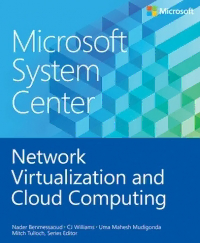Table Of ContentMicrosoft
System
Center
Network
Virtualization and
Cloud Computing
Nader Benmessaoud CJ Williams Uma Mahesh Mudigonda
n n
Mitch Tulloch, Series Editor
Visit us today at
microsoftpressstore.com
• Hundreds of titles available – Books, eBooks, and online
resources from industry experts
• Free U.S. shipping
• eBooks in multiple formats – Read on your computer,
tablet, mobile device, or e-reader
• Print & eBook Best Value Packs
• eBook Deal of the Week – Save up to 60% on featured titles
• Newsletter and special offers – Be the first to
hear about new releases, specials, and more
• Register your book – Get additional benefits
Hear about
it first.
Get the latest news from Microsoft Press sent to
your inbox.
• New and upcoming books
• Special offers
• Free eBooks
• How-to articles
Sign up today at MicrosoftPressStore.com/Newsletters
Wait, there’s more...
Find more great content and resources in the
Microsoft Press Guided Tours app.
The Microsoft Press Guided Tours app provides
insightful tours by Microsoft Press authors of new and
evolving Microsoft technologies.
• Share text, code, illustrations, videos, and links with
peers and friends
• Create and manage highlights and notes
• View resources and download code samples
• Tag resources as favorites or to read later
• Watch explanatory videos
• Copy complete code listings and scripts
DDoowwnnllooaadd ffrroomm
WWiinnddoowwss SSttoorree
Free ebooks
From technical overviews to drilldowns on special topics, get
free ebooks from Microsoft Press at:
www.microsoftvirtualacade my.com/ebooks
Download your free ebooks in PDF, EPUB, and/or Mobi for
Kindle formats.
Look for other great resources at Microsoft Virtual Academy,
where you can learn new ski lls and help advance your career
with free Microsoft training d elivered by experts.
Microsoft Press
PUBLISHED BY
Microsoft Press
A Division of Microsoft Corporation
One Microsoft Way
Redmond, Washington 98052-6399
Copyright © 2014 by Microsoft Corporation (All)
All rights reserved. No part of the contents of this book may be reproduced or transmitted in
any form or by any means without the written permission of the publisher.
Library of Congress Control Number: 2013952566
ISBN: 978-0-7356-8306-8
Printed and bound in the United States of America.
First Printing
Microsoft Press books are available through booksellers and distributors worldwide. If you
need support related to this book, email Microsoft Press Book Support at
[email protected]. Please tell us what you think of this book at
http://www.microsoft.com/learning/booksurvey.
Microsoft and the trademarks listed at http://www.microsoft.com/en-us/legal
/intellectualproperty/Trademarks/EN-US.aspx are trademarks of the Microsoft group of
companies. All other marks are property of their respective owners.
The example companies, organizations, products, domain names, email addresses, logos,
people, places, and events depicted herein are fictitious. No association with any real company,
organization, product, domain name, email address, logo, person, place, or event is intended
or should be inferred.
This book expresses the author’s views and opinions. The information contained in this book is
provided without any express, statutory, or implied warranties. Neither the authors, Microsoft
Corporation, nor its resellers, or distributors will be held liable for any damages caused or
alleged to be caused either directly or indirectly by this book.
Acquisitions Editor: Anne Hamilton
Developmental Editor: Karen Szall
Editorial Production: Megan Smith-Creed
Copyeditor: Megan Smith-Creed
Cover Illustration: Twist Creative, Seattle
Contents
Introduction v
Chapter 1 Hyper-V Network Virtualization internals 1
Overview .................................................................................................................................. 1
Architecture and key concepts ....................................................................................... 4
Virtual machine network ......................................................................................... 6
Packet encapsulation ............................................................................................. 10
Hyper-V virtual switch ........................................................................................... 12
Control plane ............................................................................................................ 13
Packet flows......................................................................................................................... 17
Two VMs on same virtual subnet, same host .............................................. 17
Two VMs on different virtual subnets, same host ...................................... 18
Two VMs on the same virtual subnet, different hosts,
dynamic IP address learning not enabled .................................................. 20
Two VMs on the same virtual subnet, different hosts,
dynamic IP address learning enabled .......................................................... 23
Two VMs on different virtual subnets, different hosts ............................. 26
VM to a physical host through the inbox forwarding gateway ........... 29
Hyper-V Network Virtualization: Simple setup ..................................................... 31
Host 1 setup .............................................................................................................. 33
Host 2 setup .............................................................................................................. 41
Gateway host setup ................................................................................................ 48
Contoso physical host setup ............................................................................... 56
What do you think of this book? We want to hear from you!
Microsoft is interested in hearing your feedback so we can continually improve our
books and learning resources for you. To participate in a brief online survey, please visit:
microsoft.com/learning/booksurvey
Contents iii
Chapter 2 Implementing cloud computing with
Network Virtualization 57
Key cloud computing scenarios enabled by HNV ................................................ 57
Cloud hosting ............................................................................................................ 57
Cloud bursting........................................................................................................... 59
Cloud-based backup and recovery ................................................................... 60
HNV gateway....................................................................................................................... 62
Multi-tenant TCP/IP stack .............................................................................................. 63
Multi-tenant S2S VPN gateway .................................................................................... 65
Authentication of S2S VPN .................................................................................. 67
Routing packets over S2S VPN interfaces ...................................................... 69
Rate limiting of traffic on an S2S VPN interface .......................................... 70
Static IP filtering on an S2S VPN interface..................................................... 70
Multi-tenant Remote Access VPN gateway ............................................................ 71
Authentication of VPN clients ............................................................................. 74
Routing between virtual networks and tenant sites .................................. 76
Dynamic routing with BGP ............................................................................................. 78
Multi-tenant Network Address Translation ................................................... 82
Additional resources ......................................................................................................... 84
What do you think of this book? We want to hear from you!
Microsoft is interested in hearing your feedback so we can continually improve our
books and learning resources for you. To participate in a brief online survey, please visit:
microsoft.com/learning/booksurvey
iv Contents
Introduction
s businesses move more toward cloud computing, one important factor for success is
adopting multi-tenant software-defined networking (SDN) solutions in data centers.
Hyper-V Network Virtualization (HNV) is a key enabler for a multi-tenant SDN solution and is
essential for implementing a hybrid cloud environment where tenants can bring not only their
own IPs, but their entire network topology since the virtualized networks are abstracted from
the underlying fabric network. Network virtualization in general and Hyper-V Network
Virtualization in particular are relatively new concepts. Unlike server virtualization, which is a
mature, widely-understood technology, network virtualization still lacks this kind of broad
familiarity.
This brief book identifies some key usage and deployment scenarios for cloud computing
to provide some deep technical background on the Microsoft SDN solution, enabling IT
professionals to quickly learn the internals of HNV, how it works from end to end, and where
and how it should be used.
Acknowledgments
The authors would like to thank the following individuals for their assistance during our work
on this title:
Amit Kumar, Senior SDET, Windows Azure Networking
Charley Wen, Program Manager, Windows Core Networking
Luis Martinez Castillo, Senior SDET, Windows Core Networking
Praveen Balasubramanian, Senior SDE, Windows Core Networking
Ramandeep Singh Dhillon, Program Manager Windows Server Networking
Errata & book support
We’ve made every effort to ensure the accuracy of this content and its companion content.
Any errors that have been reported since this book was published are listed at:
http://aka.ms/SCvirt/errata
If you find an error that is not already listed, you can report it to us through the same page.
If you need additional support, email Microsoft Press Book Support at
[email protected].
Introduction v
Please note that product support for Microsoft software is not offered through the
addresses above.
We want to hear from you
At Microsoft Press, your satisfaction is our top priority, and your feedback our most valuable
asset. Please tell us what you think of this book at:
http://aka.ms/tellpress
The survey is short, and we read every one of your comments and ideas. Thanks in advance
for your input
Stay in touch
Let's keep the conversation going! We're on Twitter: http://twitter.com/MicrosoftPress.
vi Introduction