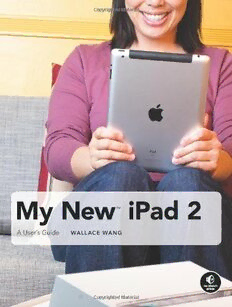Download My New iPad 2: A User's Guide PDF Free - Full Version
Download My New iPad 2: A User's Guide by Wallace Wang in PDF format completely FREE. No registration required, no payment needed. Get instant access to this valuable resource on PDFdrive.to!
About My New iPad 2: A User's Guide
The iPad is cute, lovable, fun to play with, and a bit mysterious. My New iPad 2 is your guide to getting the most from Apple's latest magical creation. Best-selling author Wallace Wang's patient, step-by-step instructions will have you using your new iPad to: Find your way using the Maps app and the iPad's compass Get organized with the Notes, Calendar, and Contacts apps Set up your email accounts and browse the Web Listen to music, read ebooks, and take videos and photos Use FaceTime to talk face-to-face with distant friends and relatives Shop on iTunes and the App Store for the best new music, apps, movies, games, and books Set parental controls, use a secret passcode, and encrypt your backups for maximum privacy And so much more. You'll even learn top-secret touch gestures to help make the most of your iPad. Discover the hundreds of amazing things your iPad can do with My New iPad 2. 5 Top Secret Tips from the Author Trying to get through a bunch of email quickly? Archive or delete unimportant messages quickly by swiping on their subject-line in the Mail app. Need to make room for new stuff? The swipe-to-delete gesture works in several other apps like Videos and iBooks, too. Browsing Safari when a bad song comes on? Double-click the home button, swipe the icons to the right, and press fast-forward in the iPod controls. (You can even get these iPod controls while your iPad is locked!) Reading an article in Safari? Double-tap a column of text to zoom into it perfectly. Once you’re finished, jump back to the top of the page by tapping the very top of the iPad’s screen (the status bar). Shake your iPad to undo a cut, paste, or even a bit of typing. Just be gentle! Prefer playing music through your computer speakers, but reading the news on the iPad? You can control iTunes playing on your Mac or PC by using the free remote app from Apple.
Detailed Information
| Author: | Wallace Wang |
|---|---|
| Publication Year: | 2011 |
| ISBN: | 9781593273866 |
| Pages: | 284 |
| Language: | English |
| File Size: | 61.931 |
| Format: | |
| Price: | FREE |
Safe & Secure Download - No registration required
Why Choose PDFdrive for Your Free My New iPad 2: A User's Guide Download?
- 100% Free: No hidden fees or subscriptions required for one book every day.
- No Registration: Immediate access is available without creating accounts for one book every day.
- Safe and Secure: Clean downloads without malware or viruses
- Multiple Formats: PDF, MOBI, Mpub,... optimized for all devices
- Educational Resource: Supporting knowledge sharing and learning
Frequently Asked Questions
Is it really free to download My New iPad 2: A User's Guide PDF?
Yes, on https://PDFdrive.to you can download My New iPad 2: A User's Guide by Wallace Wang completely free. We don't require any payment, subscription, or registration to access this PDF file. For 3 books every day.
How can I read My New iPad 2: A User's Guide on my mobile device?
After downloading My New iPad 2: A User's Guide PDF, you can open it with any PDF reader app on your phone or tablet. We recommend using Adobe Acrobat Reader, Apple Books, or Google Play Books for the best reading experience.
Is this the full version of My New iPad 2: A User's Guide?
Yes, this is the complete PDF version of My New iPad 2: A User's Guide by Wallace Wang. You will be able to read the entire content as in the printed version without missing any pages.
Is it legal to download My New iPad 2: A User's Guide PDF for free?
https://PDFdrive.to provides links to free educational resources available online. We do not store any files on our servers. Please be aware of copyright laws in your country before downloading.
The materials shared are intended for research, educational, and personal use in accordance with fair use principles.