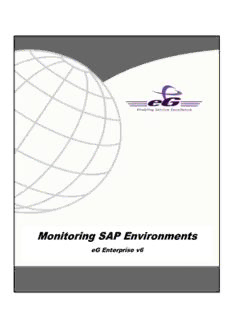Table Of ContentMonitoring SAP Environments
eG Enterprise v6
Restricted Rights Legend
The information contained in this document is confidential and subject to change without notice. No part of this
document may be reproduced or disclosed to others without the prior permission of eG Innovations Inc. eG
Innovations Inc. makes no warranty of any kind with regard to the software and documentation, including, but not
limited to, the implied warranties of merchantability and fitness for a particular purpose.
Trademarks
Microsoft Windows, Windows NT, Windows 2000, Windows 2003 and Windows 2008 are either registered trademarks
or trademarks of Microsoft Corporation in United States and/or other countries.
The names of actual companies and products mentioned herein may be the trademarks of their respective owners.
Copyright
©2014 eG Innovations Inc. All rights reserved.
Table of Contents
INTRODUCTION .................................................................................................................................................................................... 1
MONITORING THE SAP ABAP INSTANCE ................................................................................................................................... 2
2.1 Why Monitor the SAP AS ABAP System? ............................................................................................................................. 3
2.2 How does eG Enterprise Monitor the SAP AS ABAP System?............................................................................................. 4
2.3 The SAP Basis Layer................................................................................................................................................................. 6
2.3.1 Enqueue Status Test .......................................................................................................................................................... 7
2.3.2 R3 Buffers Test................................................................................................................................................................ 10
2.3.3 Memory Management Test ............................................................................................................................................. 20
2.3.4 Roll Page Test .................................................................................................................................................................. 23
2.4 The SAP Work Processses Layer ........................................................................................................................................... 26
2.4.1 Spool Service Test ........................................................................................................................................................... 28
2.4.2 Background Processes Test ............................................................................................................................................ 31
2.4.3 Background Services Test............................................................................................................................................... 32
2.4.4 Dialog Activity Test ........................................................................................................................................................ 34
2.4.5 Table Space Test.............................................................................................................................................................. 36
2.4.6 Database Buffer Test ....................................................................................................................................................... 38
2.4.7 Sap Group Lb Test .......................................................................................................................................................... 40
2.4.8 Sap Message Information Test ....................................................................................................................................... 42
2.4.9 Sap Messages Test........................................................................................................................................................... 43
2.4.10 Spool Processes Test ....................................................................................................................................................... 45
2.4.11 Spool requests Test.......................................................................................................................................................... 49
2.4.12 Work processes Test........................................................................................................................................................ 52
2.4.13 Update Performance Test ................................................................................................................................................ 57
2.4.14 R3 Database Log Test ..................................................................................................................................................... 59
2.4.15 Enqueue Test ................................................................................................................................................................... 63
2.4.16 Database consistency Test .............................................................................................................................................. 66
2.4.17 Update requests Test ....................................................................................................................................................... 68
2.4.18 Idoc wait monitor Test .................................................................................................................................................... 72
2.5 The SAP Workload Layer ....................................................................................................................................................... 77
2.5.1 Background jobs Test ...................................................................................................................................................... 78
2.5.2 Job statistics Test ............................................................................................................................................................. 82
2.5.3 Task Types Load Test ..................................................................................................................................................... 85
2.5.4 Transaction Load Test ..................................................................................................................................................... 98
2.6 The SAP Gateway Layer ....................................................................................................................................................... 111
2.6.1 IDoc Statistics Test........................................................................................................................................................ 111
2.6.2 qRFC Queues Test......................................................................................................................................................... 115
2.6.3 Gateways Test................................................................................................................................................................ 122
2.6.4 RFC Calls Test............................................................................................................................................................... 124
2.6.5 tRFC calls Test .............................................................................................................................................................. 126
2.6.6 Internet Communication Manager Test ....................................................................................................................... 129
2.7 The SAP Service Layer ......................................................................................................................................................... 134
2.7.1 Batch Inputs Test ........................................................................................................................................................... 135
2.7.2 Event linkages Test ....................................................................................................................................................... 141
2.7.3 R3 Dumps Test .............................................................................................................................................................. 144
2.7.4 R3 Status Messages Test ............................................................................................................................................... 146
2.7.5 Dialog Response Test .................................................................................................................................................... 148
2.7.6 R3 Connection Test ....................................................................................................................................................... 151
2.7.7 R3 Users Test................................................................................................................................................................. 153
2.7.8 R3 Log Test ................................................................................................................................................................... 155
2.7.9 Syslog errors Test .......................................................................................................................................................... 159
2.7.10 TemSe Test .................................................................................................................................................................... 162
2.7.11 CTS Monitor Test .......................................................................................................................................................... 164
2.7.12 New alerts in the last measure period .......................................................................................................................... 167
2.7.13 Performance Attributes for Monitors ........................................................................................................................... 172
2.8 The SAP Users Layer ............................................................................................................................................................ 180
2.8.1 User Load Test............................................................................................................................................................... 180
2.8.2 User logons Test ............................................................................................................................................................ 192
2.9 Viewing the SAP Alerts ........................................................................................................................................................ 195
2.10 Viewing the Performance Attribute Tree ......................................................................................................................... 199
MONITORING THE INTERNET TRANSACTION SERVER (ITS)........................................................................................ 200
3.1 The AGate Server layer ......................................................................................................................................................... 201
3.1.1 AGate Server Test ......................................................................................................................................................... 201
3.2 The AGate Service Layer ...................................................................................................................................................... 203
3.2.1 AGate Access Test ........................................................................................................................................................ 203
3.2.2 AGate Status Test .......................................................................................................................................................... 204
3.2.3 AGate Transactions Test ............................................................................................................................................... 205
MONITORING THE SAP WEB APPLICATION SERVER ....................................................................................................... 207
4.1 The SAP WAS Kernel Layer ................................................................................................................................................ 209
4.1.1 Kernel Config Test ........................................................................................................................................................ 210
4.1.2 Application Threads Test .............................................................................................................................................. 218
4.1.3 Cluster Connections Test .............................................................................................................................................. 221
4.1.4 Pool Data Aggregate Test ............................................................................................................................................. 224
4.1.5 System Threads Test ..................................................................................................................................................... 226
4.2 The Web Server Layer........................................................................................................................................................... 229
4.3 The SAP WAS Service Layer ............................................................................................................................................... 229
4.3.1 MBeans Cache Test ....................................................................................................................................................... 230
4.3.2 HTTP Connections Test ................................................................................................................................................ 232
4.3.3 HTTP Requests Test...................................................................................................................................................... 235
4.3.4 JMX Notify Queue Test ................................................................................................................................................ 237
4.3.5 Log Config Test ............................................................................................................................................................. 239
4.3.6 MBeans Register Test ................................................................................................................................................... 241
4.3.7 P4 Connections Test ...................................................................................................................................................... 243
4.3.8 P4 Usage Test ................................................................................................................................................................ 245
4.3.9 Sap WAS Beans Test .................................................................................................................................................... 247
4.3.10 Sap WAS Memory Test ................................................................................................................................................ 251
4.3.11 Sap WAS Sessions Test ................................................................................................................................................ 252
4.3.12 Sap WAS Transactions Test ......................................................................................................................................... 255
4.3.13 Timeouts Test ................................................................................................................................................................ 257
4.3.14 WasJndiRegistry Test.................................................................................................................................................... 259
4.3.15 WebContainer Test ........................................................................................................................................................ 261
MONITORING MAXDB .................................................................................................................................................................... 265
5.1 The MAXDB Net Layer ........................................................................................................................................................ 266
5.1.1 Db Connection Test ....................................................................................................................................................... 267
5.2 The MAXDB Memory Layer ............................................................................................................................................... 268
5.2.1 Db Data Area Stats Test ................................................................................................................................................ 268
5.2.2 Db Locks Test ................................................................................................................................................................ 270
5.2.3 Db Lock Waits Test....................................................................................................................................................... 273
5.2.4 Db Log Queue Test ....................................................................................................................................................... 274
5.2.5 Db Log Test ................................................................................................................................................................... 276
5.2.6 Db Oms Stats Test ......................................................................................................................................................... 278
5.3 The MAXDB Cache Layer ................................................................................................................................................... 280
5.3.1 Db Data Cache Test....................................................................................................................................................... 280
5.3.2 Db I/O Cache Test ......................................................................................................................................................... 282
5.4 The MAXDB Service Layer ................................................................................................................................................. 284
5.4.1 Db Session Cache Test .................................................................................................................................................. 285
5.4.2 Db Activity Test ............................................................................................................................................................ 287
5.4.3 Db I/O Stats Test ........................................................................................................................................................... 288
5.4.4 Db Query Test ............................................................................................................................................................... 290
5.4.5 Db Sessions Test............................................................................................................................................................ 292
CONCLUSION ..................................................................................................................................................................................... 294
Table of Figures
Figure 2.1: A SAP dual-stack system ...............................................................................................................................................................2
Figure 2.2: The structure of an ABAP application server ...................................................................................................................................3
Figure 2.3: The layer model of a SAP R/3 server ..............................................................................................................................................4
Figure 2.4: The tests associated with the R/3 Basis System layer .......................................................................................................................6
Figure 2.5: The Buffers Monitor tree-structure................................................................................................................................................ 12
Figure 2.6: Opening the SAPlogon tool .......................................................................................................................................................... 15
Figure 2.7: Clicking on the Logon button ....................................................................................................................................................... 15
Figure 2.8: Logging into the SAP Easy access console .................................................................................................................................... 16
Figure 2.9: Accessing the Client Maintenance node ........................................................................................................................................ 16
Figure 2.10: The Clients list........................................................................................................................................................................... 17
Figure 2.11: Opening the SAPlogon tool ........................................................................................................................................................ 18
Figure 2.12: Clicking on the Logon button ..................................................................................................................................................... 18
Figure 2.13: Logging into the SAP Easy access console .................................................................................................................................. 19
Figure 2.14: Navigating to the Control Panel node .......................................................................................................................................... 19
Figure 2.15: Viewing the SAP R/3 server instances......................................................................................................................................... 20
Figure 2.16: Elements of the SAP memory ..................................................................................................................................................... 24
Figure 2.17: The tests associated with the R/3 Components layer..................................................................................................................... 27
Figure 2.18: The Spool System Monitor ......................................................................................................................................................... 47
Figure 2.19: The tests mapped to the SAP Workload Layer ............................................................................................................................. 77
Figure 2.20: The tests associated with the SAP Gateway layer ....................................................................................................................... 111
Figure 2.21: The tests associated with the SAP Service layer ......................................................................................................................... 135
Figure 5.1: The detailed diagnosis of the Total number of alerts measure ....................................................................................................... 171
Figure 2.22: The detailed diagnosis of the Total number of performance attributes measure ............................................................................ 176
Figure 2.23: Selecting a system to login to.................................................................................................................................................... 177
Figure 2.24: Logging into the chosen system ................................................................................................................................................ 177
Figure 2.25: Double-clicking on the CCMS Monitor Sets sub-node ............................................................................................................... 178
Figure 2.26: Viewing the monitor sets and monitors...................................................................................................................................... 179
Figure 2.27: The tests mapped to the SAP Users layer................................................................................................................................... 180
Figure 2.28: The SAP Alerts page with the filter criteria ............................................................................................................................... 196
Figure 2.29: The SAP Alerts page displaying all alerts, regardless of status .................................................................................................... 197
Figure 2.30: The SAP Alerts page displaying only the active alerts ................................................................................................................ 198
Figure 2.31: The Metrics page ..................................................................................................................................................................... 199
Figure 3.1: The layer model of the AGate component of ITS ......................................................................................................................... 201
Figure 3.2: The tests associated with the AGate Server layer ......................................................................................................................... 201
Figure 3.3: The tests associated with the AGate Service layer ........................................................................................................................ 203
Figure 4.1: The SAP Web AS Architecture................................................................................................................................................... 207
Figure 4.2: The layer model of the SAP Web AS .......................................................................................................................................... 208
Figure 4.3: The tests associated with the SAP WAS Kernel layer................................................................................................................... 210
Figure 4.4: Determining the name and cluster ID of a server process ............................................................................................................. 214
Figure 4.5: The SAP Web Application Server ............................................................................................................................................... 215
Figure 4.6: The page showing a dispatcher ID and server ID ......................................................................................................................... 216
Figure 4.7: The instance.properties file......................................................................................................................................................... 217
Figure 4.8: The test executing on the Web Server layer ................................................................................................................................. 229
Figure 4.9: The tests associated with the SAP WAS Service layer ................................................................................................................. 230
Figure 5.2: Layer model of a MaxDB server ................................................................................................................................................. 266
Figure 5.3: The test associated with the MAXDB Net layer ........................................................................................................................... 267
Figure 5.4: The tests associated with the MAXDB Memory layer .................................................................................................................. 268
Figure 5.5: The tests associated with the MAXDB Cache layer ..................................................................................................................... 280
Figure 5.6: The tests associated with the MAXDB Service ............................................................................................................................ 285
INTRODUCTION
Introduction
'Simple' is one word that has never been used to refer to a SAP environment. In fact, with the introduction of the
SAP Enterprise architecture which comprises of multiple tiers of applications to allow for web-based access to SAP
services, IT infrastructures have become even more complex. Although it offers scalability, the SAP Enterprise
architecture makes SAP monitoring and management more challenging. In this architecture, the tight inter-
dependencies between different tiers (web, J2EE, ABAP, database, etc.) implies that a problem in one tier can impact
the other tiers as well. Hence, a seemingly insignificant dip in the performance of one of the application tiers can
result in an administrator's worst nightmare - an infrastructure-wide slowdown! In such a scenario, the
administrator's challenge is how quickly can he/she find out where the problem is - Network? Firewall? Web/Citrix?
J2EE? ABAP instance? Database? - and resolve the problem quickly, so as to ensure high uptime.
The eG SAP monitor offers 100% web-based monitoring of every layer of each tier of the SAP environment from any
where, at any time. Be it a network router, a firewall, a SAP Internet Transaction server, a SAP ABAP instance, the
SAP Netweaver, or an Oracle database, the eG Enterprise suite includes customized models for all of these
infrastructure components. These models determine what metrics are collected, how often, how the results of the
monitoring are interpreted to provide proactive alerts, and how the metrics are correlated to determine where the
root-cause of problems lie.
This document discusses the monitoring model that eG Enterprise prescribes for each element in a typical SAP
infrastructure.
1
MONITORING THE SAP ABAP INSTANCE
Monitoring the SAP ABAP Instance
SAP NetWeaver is SAP's integrated technology computing platform and is the technical foundation for many SAP
applications since the SAP Business Suite. It provides the development and runtime environment for SAP applications
and can be used for custom development and integration with other applications and systems.
One of the vital components of SAP NetWeaver is its Application Platform, which is implemented by the SAP
NetWeaver Application Server (a.k.a, the SAP NetWeaver AS or the SAP NW AS).
The SAP NetWeaver Application Server can execute ABAP and/or Java programs, based on how you install the
server.
If you install the SAP Netweaver Application Server as an ABAP system, you will be able to run only ABAP programs
on that server. SAP ERP 6 is one example of a SAP business application that predominantly runs on NW AS ABAP. If
the SAP NW AS is installed as a Java system, then you will only be able to run Java programs on it. The SAP
NetWeaver Portal 7.0 application for instance, runs on NW AS Java. Alternatively, SAP NW AS can also be installed as
a dual-stack system, where both ABAP and Java programs can be run. For example, SAP PI 7.1 (Process Integration)
runs on a dual stack that includes both AS ABAP and AS Java platforms.
Figure 2.1: A SAP dual-stack system
To ensure that potential performance aberrations with the ABAP/Java systems are captured and resolved before
users complain, eG Enterprise provides two dedicated monitoring models – one for each of the installation modes of
the SAP NW AS. While the SAP ABAP Instance monitoring model focuses on the problems and performance of SAP
2
Description:MONITORING THE SAP ABAP INSTANCE . How does eG Enterprise Monitor the SAP AS ABAP System? .. 78. 2.5.2. Job statistics Test .