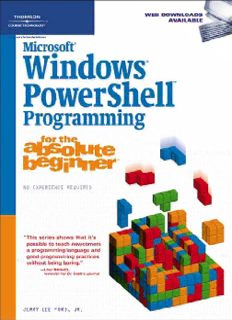Table Of ContentMicrosoft
®
Windows
®
PowerShell™
Programming
for the Absolute
Beginner
Jerry Lee Ford, Jr.
© 2007 Thomson Course Technology, a division of Thomson Learning Publisher and General Manager,
Inc. All rights reserved. No part of this book may be reproduced or Thomson Course Technology PTR:
transmitted in any form or by any means, electronic or mechanical, Stacy L. Hiquet
including photocopying, recording, or by any information storage or
retrieval system without written permission from Thomson Course
Associate Director of Marketing:
Technology PTR, except for the inclusion of brief quotations in a Sarah O’Donnell
review.
The Thomson Course Technology PTR logo and related trade dress are
Manager of Editorial Services:
trademarks of Thomson Course Technology, a division of Thomson
Heather Talbot
Learning Inc., and may not be used without written permission.
Microsoft, Windows, and PowerShell are either registered trademarks
Marketing Manager:
or trademarks of Microsoft Corporation in the United States and/or
Mark Hughes
other countries. Seinfeld is a copyright of Sony Pictures Entertainment.
All other trademarks are the property of their respective owners.
Acquisitions Editor:
Important:Thomson Course Technology PTR cannot provide software Mitzi Koontz
support. Please contact the appropriate software manufacturer’s
technical support line or Web site for assistance.
Marketing Coordinator:
Thomson Course Technology PTR and the author have attempted
Adena Flitt
throughout this book to distinguish proprietary trademarks from
descriptive terms by following the capitalization style used by the
manufacturer. Project Editor:
Jenny Davidson
Information contained in this book has been obtained by Thomson
Course Technology PTR from sources believed to be reliable. However,
because of the possibility of human or mechanical error by our
Technical Reviewer:
sources, Thomson Course Technology PTR, or others, the Publisher
Keith Davenport
does not guarantee the accuracy, adequacy, or completeness of any
information and is not responsible for any errors or omissions or the
results obtained from use of such information. Readers should be PTR Editorial Services Coordinator:
particularly aware of the fact that the Internet is an ever-changing Erin Johnson
entity. Some facts may have changed since this book went to press.
Educational facilities, companies, and organizations interested in
Interior Layout:
multiple copies or licensing of this book should contact the Publisher
Shawn Morningstar
for quantity discount information. Training manuals, CD-ROMs, and
portions of this book are also available individually or can be tailored
for specific needs. Cover Designer:
ISBN-10: 1-59863-354-6 Mike Tanamachi
ISBN-13: 978-1-59863-354-2
eISBN-10: 1-59863-792-4 Indexer:
Library of Congress Catalog Card Number: 2006907921 Sharon Shock
Printed in the United States of America
07 08 09 10 11 PH 10 9 8 7 6 5 4 3 2 1 Proofreader:
Kate Welsh
Thomson Course Technology PTR,
a division of Thomson Course Technology
25 Thomson Place
Boston, MA 02210
http://www.courseptr.com
To my wonderful children, Alexander, William, and Molly,
and my beautiful wife, Mary.
Acknowledgments
This book represents the culmination of hard work from a number of individu-
als to whom I owe many thanks. For starters, there is Mitzi Koontz, for helping
me get this book started and for her support as acquisitions editor. I also owe a
special debt of gratitude to Jenny Davidson, who served as the book’s project/
copy editor and worked hard to help keep me straight and ensured that every-
thing came together like it was supposed to. Thanks also go out to Keith Davenport,
who as the book’s technical editor provided me with invaluable insight, guidance,
and advice. Finally, I’d like to thank everyone else at Thomson Course Technology
PTR for all their contributions and hard work.
About the Author
Jerry Lee Ford, Jr. is an author, educator, and an IT professional with over 18
years of experience in information technology, including roles as an automation
analyst, technical manager, technical support analyst, automation engineer, and
security analyst. Jerry has a master’s degree in Business Administration from Vir-
ginia Commonwealth University in Richmond, Virginia. He is the author of 19
other books and co-author of two additional books. His published works include
Microsoft Windows Shell Scripting for the Absolute Beginner, Microsoft Windows Shell
Scripting and WSH Administrator’s Guide, Perl Programming for the Absolute Beginner,
VBScript Professional Projects, Microsoft Visual Basic 2005 Express Edition Programming
for the Absolute Beginner, Beginning REALbasic, Learn VBScript in a Weekend, Learn
JavaScript in a Weekend, and Microsoft Windows XP Professional Administrator’s Guide.
He has over five years’ experience as an adjunct instructor teaching networking
courses in Information Technology. Jerry lives in Richmond, Virginia, with his
wife, Mary, and their children, William, Alexander, and Molly.
This page intentionally left blank
Contents
Introduction. . . . . . . . . . . . . . . . . . . . . . . . . . . . . . . . . . . . . . . . . . . . . . . . . . . . . . . . . xiii
Introducing Windows PowerShell . . . . . . . . . . . . .3
Chapter 1
Project Preview: The Knock Knock Joke Game . . . . . . . . . . . . . . . . . . . . . . . . . . . . . 4
Getting to Know Windows PowerShell. . . . . . . . . . . . . . . . . . . . . . . . . . . . . . . . . . . . 7
A Little History Lesson. . . . . . . . . . . . . . . . . . . . . . . . . . . . . . . . . . . . . . . . . . . . . . . 7
Integration with .NET. . . . . . . . . . . . . . . . . . . . . . . . . . . . . . . . . . . . . . . . . . . . . . . . 8
PowerShell Versus cmd.exe. . . . . . . . . . . . . . . . . . . . . . . . . . . . . . . . . . . . . . . . . . . 9
Installing and Configuring Windows PowerShell . . . . . . . . . . . . . . . . . . . . . . . . . 10
Interacting with the PowerShell Command Prompt. . . . . . . . . . . . . . . . . . . . . . . 12
Starting a New PowerShell Session. . . . . . . . . . . . . . . . . . . . . . . . . . . . . . . . . . . 13
Executing PowerShell Cmdlets. . . . . . . . . . . . . . . . . . . . . . . . . . . . . . . . . . . . . . . 13
Other Types of Commands. . . . . . . . . . . . . . . . . . . . . . . . . . . . . . . . . . . . . . . . . . 16
A Short PowerShell Workout . . . . . . . . . . . . . . . . . . . . . . . . . . . . . . . . . . . . . . . . 16
Windows PowerShell Scripting. . . . . . . . . . . . . . . . . . . . . . . . . . . . . . . . . . . . . . . . . . 20
Simplifying PowerShell Script Execution. . . . . . . . . . . . . . . . . . . . . . . . . . . . . . . . . 20
Back to the Knock Knock Joke Game. . . . . . . . . . . . . . . . . . . . . . . . . . . . . . . . . . . . . 22
Designing the Game. . . . . . . . . . . . . . . . . . . . . . . . . . . . . . . . . . . . . . . . . . . . . . . . 22
The Final Result. . . . . . . . . . . . . . . . . . . . . . . . . . . . . . . . . . . . . . . . . . . . . . . . . . . . 26
Summary. . . . . . . . . . . . . . . . . . . . . . . . . . . . . . . . . . . . . . . . . . . . . . . . . . . . . . . . . . . . . 28
Interacting with the Windows PowerShell
Chapter 2
Command Line . . . . . . . . . . . . . . . . . . . . . . . . . . . . . . . . .31
Project Preview: The Story of the Three Amigos . . . . . . . . . . . . . . . . . . . . . . . . . . 32
Accessing Windows PowerShell. . . . . . . . . . . . . . . . . . . . . . . . . . . . . . . . . . . . . . . . . 35
Customizing the Windows PowerShell Working Environment . . . . . . . . . . . . . 36
Customizing Windows PowerShell Shortcuts. . . . . . . . . . . . . . . . . . . . . . . . . . 36
Configuring the Windows Command Console. . . . . . . . . . . . . . . . . . . . . . . . . . . . 38
Windows Command Console Customization Options. . . . . . . . . . . . . . . . . . 38
Windows Command Console Editing Features . . . . . . . . . . . . . . . . . . . . . . . . 43
Windows PowerShell Edit Enhancements. . . . . . . . . . . . . . . . . . . . . . . . . . . . . . . . 44
Tab Completion. . . . . . . . . . . . . . . . . . . . . . . . . . . . . . . . . . . . . . . . . . . . . . . . . . . . 44
The Get-History Cmdlet. . . . . . . . . . . . . . . . . . . . . . . . . . . . . . . . . . . . . . . . . . . . . 46
Navigating Hierarchical Data Stores. . . . . . . . . . . . . . . . . . . . . . . . . . . . . . . . . . . . . 47
viii Windows PowerShell Programming for the Absolute Beginner
Back to The Story of the Three Amigos . . . . . . . . . . . . . . . . . . . . . . . . . . . . . . . . . . 52
Creating a New Script . . . . . . . . . . . . . . . . . . . . . . . . . . . . . . . . . . . . . . . . . . . . . . 53
Declaring Script Variables. . . . . . . . . . . . . . . . . . . . . . . . . . . . . . . . . . . . . . . . . . . 54
Displaying the Introduction. . . . . . . . . . . . . . . . . . . . . . . . . . . . . . . . . . . . . . . . . 54
Providing Player Instructions. . . . . . . . . . . . . . . . . . . . . . . . . . . . . . . . . . . . . . . . 55
Prompting the Player for Input. . . . . . . . . . . . . . . . . . . . . . . . . . . . . . . . . . . . . . 56
Collecting Additional Inputs . . . . . . . . . . . . . . . . . . . . . . . . . . . . . . . . . . . . . . . . 57
Displaying the Story’s Opening. . . . . . . . . . . . . . . . . . . . . . . . . . . . . . . . . . . . . . 58
Displaying the Rest of the Story . . . . . . . . . . . . . . . . . . . . . . . . . . . . . . . . . . . . . 59
Summary. . . . . . . . . . . . . . . . . . . . . . . . . . . . . . . . . . . . . . . . . . . . . . . . . . . . . . . . . . . . . 62
Object-Based Scripting with .NET . . . . . . . . . . . . .63
Chapter 3
Project Preview: The PowerShell Fortune Teller Game. . . . . . . . . . . . . . . . . . . . . 64
One Last PowerShell Customization Technique. . . . . . . . . . . . . . . . . . . . . . . . . . . 66
The Microsoft .NET Framework . . . . . . . . . . . . . . . . . . . . . . . . . . . . . . . . . . . . . . . . . 68
Key .NET Framework Components . . . . . . . . . . . . . . . . . . . . . . . . . . . . . . . . . . . 69
The .NET Class Library. . . . . . . . . . . . . . . . . . . . . . . . . . . . . . . . . . . . . . . . . . . . . . 69
The Common Language Runtime. . . . . . . . . . . . . . . . . . . . . . . . . . . . . . . . . . . . 70
Accessing .NET Framework Resources . . . . . . . . . . . . . . . . . . . . . . . . . . . . . . . . 70
Executing Cmdlets . . . . . . . . . . . . . . . . . . . . . . . . . . . . . . . . . . . . . . . . . . . . . . . . . . . . 75
Windows PowerShell Plumbing. . . . . . . . . . . . . . . . . . . . . . . . . . . . . . . . . . . . . . . . . 81
Working with Aliases. . . . . . . . . . . . . . . . . . . . . . . . . . . . . . . . . . . . . . . . . . . . . . . . . . 84
Back to the PowerShell Fortune Teller Game . . . . . . . . . . . . . . . . . . . . . . . . . . . . . 87
Designing the Game. . . . . . . . . . . . . . . . . . . . . . . . . . . . . . . . . . . . . . . . . . . . . . . . 87
Creating a New PowerShell Script. . . . . . . . . . . . . . . . . . . . . . . . . . . . . . . . . . . . 88
Declaring and Initializing Variables. . . . . . . . . . . . . . . . . . . . . . . . . . . . . . . . . . 88
Displaying the Welcome Screen . . . . . . . . . . . . . . . . . . . . . . . . . . . . . . . . . . . . . 89
Displaying Game Instructions. . . . . . . . . . . . . . . . . . . . . . . . . . . . . . . . . . . . . . . 90
Controlling Gameplay. . . . . . . . . . . . . . . . . . . . . . . . . . . . . . . . . . . . . . . . . . . . . . 91
Displaying the Closing Screen. . . . . . . . . . . . . . . . . . . . . . . . . . . . . . . . . . . . . . . 93
Summary. . . . . . . . . . . . . . . . . . . . . . . . . . . . . . . . . . . . . . . . . . . . . . . . . . . . . . . . . . . . . 94
Working with Variables, Arrays, and Hashes . .99
Chapter 4
Project Preview: The Seinfeld Trivia Quiz . . . . . . . . . . . . . . . . . . . . . . . . . . . . . . . 100
Windows PowerShell Language Features. . . . . . . . . . . . . . . . . . . . . . . . . . . . . . . . 102
Windows PowerShell Reserved Words . . . . . . . . . . . . . . . . . . . . . . . . . . . . . . . 102
Escape Characters. . . . . . . . . . . . . . . . . . . . . . . . . . . . . . . . . . . . . . . . . . . . . . . . . 103
String Manipulation. . . . . . . . . . . . . . . . . . . . . . . . . . . . . . . . . . . . . . . . . . . . . . . 105
Contents ix
Storing and Retrieving Data. . . . . . . . . . . . . . . . . . . . . . . . . . . . . . . . . . . . . . . . . . . 107
Variables . . . . . . . . . . . . . . . . . . . . . . . . . . . . . . . . . . . . . . . . . . . . . . . . . . . . . . . . . 107
Arrays. . . . . . . . . . . . . . . . . . . . . . . . . . . . . . . . . . . . . . . . . . . . . . . . . . . . . . . . . . . . 114
Associative Arrays . . . . . . . . . . . . . . . . . . . . . . . . . . . . . . . . . . . . . . . . . . . . . . . . . 118
Back to the Seinfeld Trivia Quiz. . . . . . . . . . . . . . . . . . . . . . . . . . . . . . . . . . . . . . . . 121
Designing the Game. . . . . . . . . . . . . . . . . . . . . . . . . . . . . . . . . . . . . . . . . . . . . . . 121
The Final Result. . . . . . . . . . . . . . . . . . . . . . . . . . . . . . . . . . . . . . . . . . . . . . . . . . . 131
Summary. . . . . . . . . . . . . . . . . . . . . . . . . . . . . . . . . . . . . . . . . . . . . . . . . . . . . . . . . . . . 131
Implementing Conditional Logic . . . . . . . . . . . . . .133
Chapter 5
Project Preview: The Guess My Number Game . . . . . . . . . . . . . . . . . . . . . . . . . . 134
Comparing Values. . . . . . . . . . . . . . . . . . . . . . . . . . . . . . . . . . . . . . . . . . . . . . . . . . . . 136
Combining Pipelines and Operators. . . . . . . . . . . . . . . . . . . . . . . . . . . . . . . . . . . . 137
Implementing Conditional Logic. . . . . . . . . . . . . . . . . . . . . . . . . . . . . . . . . . . . . . . 138
Comparing Data Using the if Statement. . . . . . . . . . . . . . . . . . . . . . . . . . . . . 139
Making Multiple Comparisons Using the switch Statement. . . . . . . . . . . . 144
Windows PowerShell Operators. . . . . . . . . . . . . . . . . . . . . . . . . . . . . . . . . . . . . . . . 146
Comparison Operators. . . . . . . . . . . . . . . . . . . . . . . . . . . . . . . . . . . . . . . . . . . . . 146
Logical Operators . . . . . . . . . . . . . . . . . . . . . . . . . . . . . . . . . . . . . . . . . . . . . . . . . 147
String Comparison Operators. . . . . . . . . . . . . . . . . . . . . . . . . . . . . . . . . . . . . . . 148
Back to the Guess My Number Game. . . . . . . . . . . . . . . . . . . . . . . . . . . . . . . . . . . 150
Designing the Game. . . . . . . . . . . . . . . . . . . . . . . . . . . . . . . . . . . . . . . . . . . . . . . 150
The Final Result. . . . . . . . . . . . . . . . . . . . . . . . . . . . . . . . . . . . . . . . . . . . . . . . . . . 157
Summary. . . . . . . . . . . . . . . . . . . . . . . . . . . . . . . . . . . . . . . . . . . . . . . . . . . . . . . . . . . . 162
Using Loops to Process Data . . . . . . . . . . . . . . . . .163
Chapter 6
Project Preview: The Rock, Paper, Scissors Game . . . . . . . . . . . . . . . . . . . . . . . . 164
Working with Loops. . . . . . . . . . . . . . . . . . . . . . . . . . . . . . . . . . . . . . . . . . . . . . . . . . 166
Setting Up do while Loops . . . . . . . . . . . . . . . . . . . . . . . . . . . . . . . . . . . . . . . . . 167
Setting Up do until Loops. . . . . . . . . . . . . . . . . . . . . . . . . . . . . . . . . . . . . . . . . . 168
Creating for Loops. . . . . . . . . . . . . . . . . . . . . . . . . . . . . . . . . . . . . . . . . . . . . . . . . 169
Creating foreach Loops . . . . . . . . . . . . . . . . . . . . . . . . . . . . . . . . . . . . . . . . . . . . 172
Using while Loops. . . . . . . . . . . . . . . . . . . . . . . . . . . . . . . . . . . . . . . . . . . . . . . . . 175
Altering Loop Execution. . . . . . . . . . . . . . . . . . . . . . . . . . . . . . . . . . . . . . . . . . . . . . . 176
Using the break Command. . . . . . . . . . . . . . . . . . . . . . . . . . . . . . . . . . . . . . . . . 176
Using the continue Command. . . . . . . . . . . . . . . . . . . . . . . . . . . . . . . . . . . . . . 177
Back to the Rock, Paper, Scissors Game . . . . . . . . . . . . . . . . . . . . . . . . . . . . . . . . . 178
Designing the Game. . . . . . . . . . . . . . . . . . . . . . . . . . . . . . . . . . . . . . . . . . . . . . . 179
The Final Result. . . . . . . . . . . . . . . . . . . . . . . . . . . . . . . . . . . . . . . . . . . . . . . . . . . 188
Summary. . . . . . . . . . . . . . . . . . . . . . . . . . . . . . . . . . . . . . . . . . . . . . . . . . . . . . . . . . . . 188
Description:Microsoft has finally answered the prayers of system administrators and developers everywhere through the introduction of Windows PowerShell, a new scripting technology that enables the automation of system management tasks and the creation of system management tools. PowerShell runs on Windows XP,