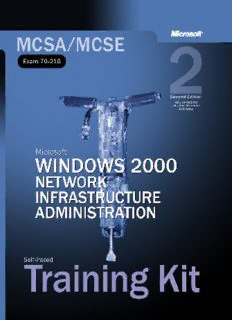Table Of Content(cid:18)
(cid:1)(cid:2)(cid:3)(cid:4) (cid:1)(cid:2)(cid:3)(cid:5)
(cid:1)(cid:2)(cid:3)(cid:4)(cid:5)(cid:6)(cid:7)(cid:8)(cid:2)(cid:9)(cid:10)(cid:11)(cid:12)(cid:7)(cid:13)(cid:14)(cid:13)(cid:14)(cid:15)(cid:10)(cid:16)(cid:13)(cid:17)
(cid:1)(cid:2)(cid:3)(cid:4)(cid:5)(cid:6)(cid:7)(cid:8)(cid:6)(cid:9)(cid:10)(cid:9)(cid:4)(cid:5)
(cid:26)(cid:13)(cid:8)(cid:12)(cid:27)(cid:28)(cid:27)(cid:4)(cid:17)
(cid:8)(cid:12)(cid:6)(cid:29) (cid:15)(cid:9)(cid:8)(cid:3)(cid:17)(cid:18)(cid:19)(cid:19)(cid:19)
(cid:16)
(cid:6)(cid:5)(cid:7) (cid:8)(cid:9)(cid:10)(cid:11)
(cid:12)(cid:6)(cid:13)(cid:10)(cid:4)(cid:3)(cid:7)(cid:10)(cid:14)(cid:2)(cid:7)(cid:14)(cid:10)(cid:5)
(cid:4)(cid:15)(cid:1)(cid:12)(cid:6)(cid:12)(cid:3)(cid:7)(cid:10)(cid:4)(cid:7)(cid:12)(cid:9)(cid:6)
(cid:18)(cid:19)(cid:7)(cid:20)(cid:10)(cid:21)(cid:22)(cid:5)(cid:23)(cid:24)(cid:25)
PUBLISHED BY
Microsoft Press
A Division of Microsoft Corporation
One Microsoft Way
Redmond, Washington 98052-6399
Copyright © 2003 by Microsoft Corporation
All rights reserved. No part of the contents of this book may be reproduced or transmitted in any form or by
any means without the written permission of the publisher.
Library of Congress Cataloging-in-Publication Data
MCSA/MCSE Self-Paced Training Kit. Microsoft Windows 2000 Network Infrastructure
Administration / Microsoft Corporation.--2nd ed.
p. cm.
Includes index.
Title of 1st ed.: MCSE Training Kit. Microsoft Windows 2000 Network Infrastructure Administration
ISBN 0-7356-1772-4
1. Electronic data processing personnel--Certification. 2. Microsoft
software--Examinations--Study guides. 3. Computer networks--Examinations--Study
guides. I. Title: Microsoft Windows 2000 network infrastructure administration. II.
Microsoft Corporation. III. MCSE training kit. Microsoft Windows 2000 network
infrastructure administration
QA76.3 .M32658 2002
005.4'4769--dc21 2002141581
Printed and bound in the United States of America.
1 2 3 4 5 6 7 8 9 QWT 7 6 5 4 3 2
Distributed in Canada by H.B. Fenn and Company Ltd.
A CIP catalogue record for this book is available from the British Library.
Microsoft Press books are available through booksellers and distributors worldwide. For further information
about international editions, contact your local Microsoft Corporation office or contact Microsoft Press
International directly at fax (425) 936-7329. Visit our Web site at www.microsoft.com/mspress. Send comments
to [email protected].
Active Directory, BackOffice, Microsoft, Microsoft Press, MS-DOS, Visual Basic, Windows, and
Windows NT are either registered trademarks or trademarks of Microsoft Corporation in the United
States and/or other countries. Other product and company names mentioned herein may be the trade-
marks of their respective owners.
The example companies, organizations, products, domain names, e-mail addresses, logos, people,
places, and events depicted herein are fictitious. No association with any real company, organization,
product, domain name, e-mail address, logo, person, place, or event is intended or should be inferred.
For Microsoft Press For nSight, Inc.
Acquisitions Editor: Kathy Harding Project Editor: Kristen Ford
Project Editor: Karen Szall Desktop Publishers: Mary Beth McDaniel and
Author: Craig Zacker Donald Cowan
Technical Editor: Kurt Dillard
Copy Editor: Joseph Gustaitis
Body Part No. X08-82222 Indexer: Jack Lewis
iii
Contents
About This Book . . . . . . . . . . . . . . . . . . . . . . . . . . . . . . . . . . . . . . . . . . . . . . . . . . . . . . . . . .xix
Features of This Book . . . . . . . . . . . . . . . . . . . . . . . . . . . . . . . . . . . . . . . . . . . . . xix
Part 1 . . . . . . . . . . . . . . . . . . . . . . . . . . . . . . . . . . . . . . . . . . . . . . . . . . . . . . . xix
Part 2 . . . . . . . . . . . . . . . . . . . . . . . . . . . . . . . . . . . . . . . . . . . . . . . . . . . . . . . .xx
Part 3 . . . . . . . . . . . . . . . . . . . . . . . . . . . . . . . . . . . . . . . . . . . . . . . . . . . . . . . .xx
The CD-ROMs . . . . . . . . . . . . . . . . . . . . . . . . . . . . . . . . . . . . . . . . . . . . . . . . .xx
Before You Begin Part 1 . . . . . . . . . . . . . . . . . . . . . . . . . . . . . . . . . . . . . . . . . . . xxi
Prerequisites for Part 1 . . . . . . . . . . . . . . . . . . . . . . . . . . . . . . . . . . . . . . . . . xxi
Reference Materials . . . . . . . . . . . . . . . . . . . . . . . . . . . . . . . . . . . . . . . . . . . xxii
Conventions Used in Part 1 . . . . . . . . . . . . . . . . . . . . . . . . . . . . . . . . . . . . . xxii
Chapter and Appendix Overview . . . . . . . . . . . . . . . . . . . . . . . . . . . . . . . .xxiii
Where to Find Specific Skill in Part 1 . . . . . . . . . . . . . . . . . . . . . . . . . . . . xxv
Getting Started with Part 1 . . . . . . . . . . . . . . . . . . . . . . . . . . . . . . . . . . . .xxviii
Before You Begin Part 2 . . . . . . . . . . . . . . . . . . . . . . . . . . . . . . . . . . . . . . . . . . xxx
Exam Prerequisites . . . . . . . . . . . . . . . . . . . . . . . . . . . . . . . . . . . . . . . . . . . xxx
Reference Materials . . . . . . . . . . . . . . . . . . . . . . . . . . . . . . . . . . . . . . . . . . . xxxi
Know the Products . . . . . . . . . . . . . . . . . . . . . . . . . . . . . . . . . . . . . . . . . . . . xxxi
Conventions Used in Part 2 . . . . . . . . . . . . . . . . . . . . . . . . . . . . . . . . . . . . . xxxi
Section and Appendix Overview for Part 2 . . . . . . . . . . . . . . . . . . . . . . . xxxii
Getting Started with Part 2 . . . . . . . . . . . . . . . . . . . . . . . . . . . . . . . . . . . .xxxiii
The Microsoft Certified Professional Program . . . . . . . . . . . . . . . . . . . . . . . xxxv
Microsoft Certification Benefits . . . . . . . . . . . . . . . . . . . . . . . . . . . . . . . . xxxv
Requirements for Becoming a Microsoft Certified Professional . . . . . .xxxviii
Technical Training for Computer Professionals . . . . . . . . . . . . . . . . . . .xxxviii
Technical Support . . . . . . . . . . . . . . . . . . . . . . . . . . . . . . . . . . . . . . . . . . . . . . . . . xl
Part 1 Self-Paced Training for Microsoft Windows 2000 Network Infrastructure
Administration
Chapter 1 Introducing Microsoft Windows 2000 Networking . . . . . . . . . . . . . . . . . . . . 3
About This Chapter . . . . . . . . . . . . . . . . . . . . . . . . . . . . . . . . . . . . . . . . . . . . . .3
Before You Begin . . . . . . . . . . . . . . . . . . . . . . . . . . . . . . . . . . . . . . . . . . . . . . . .3
Lesson 1: The OSI Reference Model . . . . . . . . . . . . . . . . . . . . . . . . . . . . . . . . . . .4
Introducing the OSI Reference Model . . . . . . . . . . . . . . . . . . . . . . . . . . . . . . .4
Using the OSI Model in the Real World . . . . . . . . . . . . . . . . . . . . . . . . . . . . .15
iv MCSA/MCSE Training Kit—Microsoft Windows 2000 Network Infrastructure Administration
Lesson Review . . . . . . . . . . . . . . . . . . . . . . . . . . . . . . . . . . . . . . . . . . . . . . . . .16
Lesson Summary . . . . . . . . . . . . . . . . . . . . . . . . . . . . . . . . . . . . . . . . . . . . . . .17
Lesson 2: Installing and Binding Windows 2000 Network Components . . . . . .18
Introducing the Windows 2000 Networking Components . . . . . . . . . . . . . . .18
Installing Windows 2000 Networking Components . . . . . . . . . . . . . . . . . . . .22
Binding Windows 2000 Networking Components . . . . . . . . . . . . . . . . . . . . .23
Exercise 1: Installing and Binding Protocols . . . . . . . . . . . . . . . . . . . . . . . . .24
Lesson Review . . . . . . . . . . . . . . . . . . . . . . . . . . . . . . . . . . . . . . . . . . . . . . . . .25
Lesson Summary . . . . . . . . . . . . . . . . . . . . . . . . . . . . . . . . . . . . . . . . . . . . . . .26
Chapter 2 Introducing TCP/IP . . . . . . . . . . . . . . . . . . . . . . . . . . . . . . . . . . . . . . . . . . . . . 27
About This Chapter . . . . . . . . . . . . . . . . . . . . . . . . . . . . . . . . . . . . . . . . . . . . .27
Before You Begin . . . . . . . . . . . . . . . . . . . . . . . . . . . . . . . . . . . . . . . . . . . . . . .27
Lesson 1: TCP/IP Overview . . . . . . . . . . . . . . . . . . . . . . . . . . . . . . . . . . . . . . . . .28
TCP/IP Standards . . . . . . . . . . . . . . . . . . . . . . . . . . . . . . . . . . . . . . . . . . . . . . .28
TCP/IP Architecture . . . . . . . . . . . . . . . . . . . . . . . . . . . . . . . . . . . . . . . . . . . . .29
TCP/IP Protocols . . . . . . . . . . . . . . . . . . . . . . . . . . . . . . . . . . . . . . . . . . . . . . .31
Exercise 1: Examining ARP Traffic with Network Monitor . . . . . . . . . . . . .42
Exercise 2: TCP/IP Protocols . . . . . . . . . . . . . . . . . . . . . . . . . . . . . . . . . . . . .45
Lesson Review . . . . . . . . . . . . . . . . . . . . . . . . . . . . . . . . . . . . . . . . . . . . . . . . .45
Lesson Summary . . . . . . . . . . . . . . . . . . . . . . . . . . . . . . . . . . . . . . . . . . . . . . .46
Lesson 2: IP Addressing and Subnetting . . . . . . . . . . . . . . . . . . . . . . . . . . . . . . .47
IP Address Structure . . . . . . . . . . . . . . . . . . . . . . . . . . . . . . . . . . . . . . . . . . . .47
Subnet Masks . . . . . . . . . . . . . . . . . . . . . . . . . . . . . . . . . . . . . . . . . . . . . . . . . .49
Subnetting . . . . . . . . . . . . . . . . . . . . . . . . . . . . . . . . . . . . . . . . . . . . . . . . . . . .52
Exercise 1: Subnetting a Class B Address . . . . . . . . . . . . . . . . . . . . . . . . . . .60
Lesson Review . . . . . . . . . . . . . . . . . . . . . . . . . . . . . . . . . . . . . . . . . . . . . . . . .60
Lesson Summary . . . . . . . . . . . . . . . . . . . . . . . . . . . . . . . . . . . . . . . . . . . . . . .62
Lesson 3: Understanding TCP and UDP . . . . . . . . . . . . . . . . . . . . . . . . . . . . . . .63
TCP . . . . . . . . . . . . . . . . . . . . . . . . . . . . . . . . . . . . . . . . . . . . . . . . . . . . . . . . . .63
UDP . . . . . . . . . . . . . . . . . . . . . . . . . . . . . . . . . . . . . . . . . . . . . . . . . . . . . . . . .73
Exercise 1: TCP Header Fields . . . . . . . . . . . . . . . . . . . . . . . . . . . . . . . . . . . .74
Exercise 2: TCP and UDP Functions . . . . . . . . . . . . . . . . . . . . . . . . . . . . . . .75
Lesson Review . . . . . . . . . . . . . . . . . . . . . . . . . . . . . . . . . . . . . . . . . . . . . . . . .75
Lesson Summary . . . . . . . . . . . . . . . . . . . . . . . . . . . . . . . . . . . . . . . . . . . . . . .77
Chapter 3 Implementing TCP/IP . . . . . . . . . . . . . . . . . . . . . . . . . . . . . . . . . . . . . . . . . . . 79
About This Chapter . . . . . . . . . . . . . . . . . . . . . . . . . . . . . . . . . . . . . . . . . . . . .79
Before You Begin . . . . . . . . . . . . . . . . . . . . . . . . . . . . . . . . . . . . . . . . . . . . . . .79
Contents v
Lesson 1: Installing and Configuring TCP/IP . . . . . . . . . . . . . . . . . . . . . . . . . . .80
Configuring TCP/IP . . . . . . . . . . . . . . . . . . . . . . . . . . . . . . . . . . . . . . . . . . . . .83
Configuring Basic TCP/IP Properties . . . . . . . . . . . . . . . . . . . . . . . . . . . . . . .83
Configuring Advanced TCP/IP Properties . . . . . . . . . . . . . . . . . . . . . . . . . . .86
Exercise 1: TCP/IP Configuration Requirements . . . . . . . . . . . . . . . . . . . . . .90
Lesson Review . . . . . . . . . . . . . . . . . . . . . . . . . . . . . . . . . . . . . . . . . . . . . . . . .91
Lesson Summary . . . . . . . . . . . . . . . . . . . . . . . . . . . . . . . . . . . . . . . . . . . . . . .92
Lesson 2: Using the Windows 2000 TCP/IP Tools . . . . . . . . . . . . . . . . . . . . . . .93
Ping . . . . . . . . . . . . . . . . . . . . . . . . . . . . . . . . . . . . . . . . . . . . . . . . . . . . . . . . . .93
Tracert.exe . . . . . . . . . . . . . . . . . . . . . . . . . . . . . . . . . . . . . . . . . . . . . . . . . . . .95
Pathping.exe . . . . . . . . . . . . . . . . . . . . . . . . . . . . . . . . . . . . . . . . . . . . . . . . . . .97
Ipconfig.exe . . . . . . . . . . . . . . . . . . . . . . . . . . . . . . . . . . . . . . . . . . . . . . . . . . .99
Arp.exe . . . . . . . . . . . . . . . . . . . . . . . . . . . . . . . . . . . . . . . . . . . . . . . . . . . . . 100
Netstat.exe . . . . . . . . . . . . . . . . . . . . . . . . . . . . . . . . . . . . . . . . . . . . . . . . . . 101
Nbtstat.exe . . . . . . . . . . . . . . . . . . . . . . . . . . . . . . . . . . . . . . . . . . . . . . . . . . 103
Nslookup.exe . . . . . . . . . . . . . . . . . . . . . . . . . . . . . . . . . . . . . . . . . . . . . . . . 104
Telnet.exe . . . . . . . . . . . . . . . . . . . . . . . . . . . . . . . . . . . . . . . . . . . . . . . . . . . 105
Ftp.exe . . . . . . . . . . . . . . . . . . . . . . . . . . . . . . . . . . . . . . . . . . . . . . . . . . . . . 106
Exercise 1: TCP/IP Utilities . . . . . . . . . . . . . . . . . . . . . . . . . . . . . . . . . . . . 106
Lesson Review . . . . . . . . . . . . . . . . . . . . . . . . . . . . . . . . . . . . . . . . . . . . . . . 107
Lesson Summary . . . . . . . . . . . . . . . . . . . . . . . . . . . . . . . . . . . . . . . . . . . . . 107
Chapter 4 NetWare Networking with Windows 2000 . . . . . . . . . . . . . . . . . . . . . . . . . 109
About This Chapter . . . . . . . . . . . . . . . . . . . . . . . . . . . . . . . . . . . . . . . . . . . 109
Before You Begin . . . . . . . . . . . . . . . . . . . . . . . . . . . . . . . . . . . . . . . . . . . . . 109
Lesson 1: Introducing IPX and NWLink . . . . . . . . . . . . . . . . . . . . . . . . . . . . . 110
Introducing IPX . . . . . . . . . . . . . . . . . . . . . . . . . . . . . . . . . . . . . . . . . . . . . . 110
IPX Protocols . . . . . . . . . . . . . . . . . . . . . . . . . . . . . . . . . . . . . . . . . . . . . . . . 111
Windows 2000 and NetWare Compatibility . . . . . . . . . . . . . . . . . . . . . . . . 118
Exercise 1: IPX Properties . . . . . . . . . . . . . . . . . . . . . . . . . . . . . . . . . . . . . . 119
Lesson Review . . . . . . . . . . . . . . . . . . . . . . . . . . . . . . . . . . . . . . . . . . . . . . . 120
Lesson Summary . . . . . . . . . . . . . . . . . . . . . . . . . . . . . . . . . . . . . . . . . . . . . 120
Lesson 2: Using the Windows 2000 NetWare Clients . . . . . . . . . . . . . . . . . . . 121
Installing Client Service for NetWare . . . . . . . . . . . . . . . . . . . . . . . . . . . . . 121
Configuring NWLink . . . . . . . . . . . . . . . . . . . . . . . . . . . . . . . . . . . . . . . . . . 124
Configuring Client Service for NetWare . . . . . . . . . . . . . . . . . . . . . . . . . . . 126
Using Gateway Service for NetWare . . . . . . . . . . . . . . . . . . . . . . . . . . . . . 127
Exercise 1: Installing and Configuring NWLink . . . . . . . . . . . . . . . . . . . . 132
Lesson Review . . . . . . . . . . . . . . . . . . . . . . . . . . . . . . . . . . . . . . . . . . . . . . . 134
Lesson Summary . . . . . . . . . . . . . . . . . . . . . . . . . . . . . . . . . . . . . . . . . . . . . 135
vi MCSA/MCSE Training Kit—Microsoft Windows 2000 Network Infrastructure Administration
Chapter 5 Implementing the Dynamic Host Configuration Protocol . . . . . . . . . . . . 137
About This Chapter . . . . . . . . . . . . . . . . . . . . . . . . . . . . . . . . . . . . . . . . . . . 137
Before You Begin . . . . . . . . . . . . . . . . . . . . . . . . . . . . . . . . . . . . . . . . . . . . . 137
Lesson 1: Introducing DHCP . . . . . . . . . . . . . . . . . . . . . . . . . . . . . . . . . . . . . . 138
Understanding the Origins of DHCP . . . . . . . . . . . . . . . . . . . . . . . . . . . . . 138
DHCP Messaging . . . . . . . . . . . . . . . . . . . . . . . . . . . . . . . . . . . . . . . . . . . . 141
Understanding DHCP Communications . . . . . . . . . . . . . . . . . . . . . . . . . . . 146
Exercise 1: DHCP Message Types . . . . . . . . . . . . . . . . . . . . . . . . . . . . . . . 150
Lesson Review . . . . . . . . . . . . . . . . . . . . . . . . . . . . . . . . . . . . . . . . . . . . . . . 150
Lesson Summary . . . . . . . . . . . . . . . . . . . . . . . . . . . . . . . . . . . . . . . . . . . . . 151
Lesson 2: Using the DHCP Server . . . . . . . . . . . . . . . . . . . . . . . . . . . . . . . . . . 152
Implementing DHCP . . . . . . . . . . . . . . . . . . . . . . . . . . . . . . . . . . . . . . . . . . 152
Installing Windows 2000 DHCP Server . . . . . . . . . . . . . . . . . . . . . . . . . . . 153
Authorizing a DHCP Server . . . . . . . . . . . . . . . . . . . . . . . . . . . . . . . . . . . . 154
Creating a Scope . . . . . . . . . . . . . . . . . . . . . . . . . . . . . . . . . . . . . . . . . . . . . 156
Activating a Scope . . . . . . . . . . . . . . . . . . . . . . . . . . . . . . . . . . . . . . . . . . . . 160
Creating a Superscope . . . . . . . . . . . . . . . . . . . . . . . . . . . . . . . . . . . . . . . . . 161
Configuring DHCP Options . . . . . . . . . . . . . . . . . . . . . . . . . . . . . . . . . . . . 161
Deploying DHCP Options with User Classes . . . . . . . . . . . . . . . . . . . . . . . 164
Creating a Reservation . . . . . . . . . . . . . . . . . . . . . . . . . . . . . . . . . . . . . . . . . 167
Exercise 1: Examining DHCP Traffic . . . . . . . . . . . . . . . . . . . . . . . . . . . . . 169
Exercise 2: Configuring Scopes . . . . . . . . . . . . . . . . . . . . . . . . . . . . . . . . . 174
Lesson Review . . . . . . . . . . . . . . . . . . . . . . . . . . . . . . . . . . . . . . . . . . . . . . . 174
Lesson Summary . . . . . . . . . . . . . . . . . . . . . . . . . . . . . . . . . . . . . . . . . . . . . 175
Lesson 3: Administering DHCP . . . . . . . . . . . . . . . . . . . . . . . . . . . . . . . . . . . . 176
Monitoring DHCP Activity . . . . . . . . . . . . . . . . . . . . . . . . . . . . . . . . . . . . . 176
Controlling Conflict Detection . . . . . . . . . . . . . . . . . . . . . . . . . . . . . . . . . . 179
Compacting the DHCP Database . . . . . . . . . . . . . . . . . . . . . . . . . . . . . . . . 180
Using DHCP Relay Agents . . . . . . . . . . . . . . . . . . . . . . . . . . . . . . . . . . . . . 180
Integrating DHCP with DNS . . . . . . . . . . . . . . . . . . . . . . . . . . . . . . . . . . . . 182
Lesson Review . . . . . . . . . . . . . . . . . . . . . . . . . . . . . . . . . . . . . . . . . . . . . . . 185
Lesson Summary . . . . . . . . . . . . . . . . . . . . . . . . . . . . . . . . . . . . . . . . . . . . . 186
Lesson 4: Troubleshooting DHCP . . . . . . . . . . . . . . . . . . . . . . . . . . . . . . . . . . 187
Preventing DHCP Problems . . . . . . . . . . . . . . . . . . . . . . . . . . . . . . . . . . . . 187
Troubleshooting DHCP Clients . . . . . . . . . . . . . . . . . . . . . . . . . . . . . . . . . . 188
Troubleshooting DHCP Servers . . . . . . . . . . . . . . . . . . . . . . . . . . . . . . . . . 190
Lesson Review . . . . . . . . . . . . . . . . . . . . . . . . . . . . . . . . . . . . . . . . . . . . . . . 192
Lesson Summary . . . . . . . . . . . . . . . . . . . . . . . . . . . . . . . . . . . . . . . . . . . . . 192
Contents vii
Chapter 6 Routing IP . . . . . . . . . . . . . . . . . . . . . . . . . . . . . . . . . . . . . . . . . . . . . . . . . . . . 193
About This Chapter . . . . . . . . . . . . . . . . . . . . . . . . . . . . . . . . . . . . . . . . . . . 193
Before You Begin . . . . . . . . . . . . . . . . . . . . . . . . . . . . . . . . . . . . . . . . . . . . . 193
Lesson 1: Understanding IP Routing . . . . . . . . . . . . . . . . . . . . . . . . . . . . . . . . 194
Routing Principles . . . . . . . . . . . . . . . . . . . . . . . . . . . . . . . . . . . . . . . . . . . . 194
Routing Tables . . . . . . . . . . . . . . . . . . . . . . . . . . . . . . . . . . . . . . . . . . . . . . . 197
Routing Hardware . . . . . . . . . . . . . . . . . . . . . . . . . . . . . . . . . . . . . . . . . . . . 203
Routing Software . . . . . . . . . . . . . . . . . . . . . . . . . . . . . . . . . . . . . . . . . . . . . 205
Exercise 1: Routing Tables . . . . . . . . . . . . . . . . . . . . . . . . . . . . . . . . . . . . . 205
Lesson Review . . . . . . . . . . . . . . . . . . . . . . . . . . . . . . . . . . . . . . . . . . . . . . . 205
Lesson Summary . . . . . . . . . . . . . . . . . . . . . . . . . . . . . . . . . . . . . . . . . . . . . 206
Lesson 2: Routing with RRAS . . . . . . . . . . . . . . . . . . . . . . . . . . . . . . . . . . . . . 207
Configuring RRAS . . . . . . . . . . . . . . . . . . . . . . . . . . . . . . . . . . . . . . . . . . . 207
Manually Configuring RRAS . . . . . . . . . . . . . . . . . . . . . . . . . . . . . . . . . . . 210
Implementing Demand-Dial Routing . . . . . . . . . . . . . . . . . . . . . . . . . . . . . 210
Configuring Demand-Dial Interfaces . . . . . . . . . . . . . . . . . . . . . . . . . . . . . 214
Creating Static Routes . . . . . . . . . . . . . . . . . . . . . . . . . . . . . . . . . . . . . . . . . 217
Exercise 1: Configuring RRAS . . . . . . . . . . . . . . . . . . . . . . . . . . . . . . . . . . 221
Lesson Review . . . . . . . . . . . . . . . . . . . . . . . . . . . . . . . . . . . . . . . . . . . . . . . 222
Lesson Summary . . . . . . . . . . . . . . . . . . . . . . . . . . . . . . . . . . . . . . . . . . . . . 223
Lesson 3: Using Dynamic Routing Protocols . . . . . . . . . . . . . . . . . . . . . . . . . 224
Dynamic Routing Protocols . . . . . . . . . . . . . . . . . . . . . . . . . . . . . . . . . . . . 224
Understanding RIP . . . . . . . . . . . . . . . . . . . . . . . . . . . . . . . . . . . . . . . . . . . . 226
Installing RIP . . . . . . . . . . . . . . . . . . . . . . . . . . . . . . . . . . . . . . . . . . . . . . . . 228
Understanding OSPF . . . . . . . . . . . . . . . . . . . . . . . . . . . . . . . . . . . . . . . . . . 231
Installing OSPF . . . . . . . . . . . . . . . . . . . . . . . . . . . . . . . . . . . . . . . . . . . . . . 232
Exercise 1: Configuring RRAS . . . . . . . . . . . . . . . . . . . . . . . . . . . . . . . . . . 233
Exercise 2: Static and Dynamic Routing . . . . . . . . . . . . . . . . . . . . . . . . . . 234
Lesson Review . . . . . . . . . . . . . . . . . . . . . . . . . . . . . . . . . . . . . . . . . . . . . . . 234
Lesson Summary . . . . . . . . . . . . . . . . . . . . . . . . . . . . . . . . . . . . . . . . . . . . . 236
Chapter 7 Understanding the Domain Name System . . . . . . . . . . . . . . . . . . . . . . . . 237
About This Chapter . . . . . . . . . . . . . . . . . . . . . . . . . . . . . . . . . . . . . . . . . . . 237
Before You Begin . . . . . . . . . . . . . . . . . . . . . . . . . . . . . . . . . . . . . . . . . . . . . 237
Lesson 1: IP Host Naming and DNS . . . . . . . . . . . . . . . . . . . . . . . . . . . . . . . . 238
Using Host Tables . . . . . . . . . . . . . . . . . . . . . . . . . . . . . . . . . . . . . . . . . . . . 238
Designing the DNS . . . . . . . . . . . . . . . . . . . . . . . . . . . . . . . . . . . . . . . . . . . 240
Introducing the Domain Name Space . . . . . . . . . . . . . . . . . . . . . . . . . . . . . 241
Understanding Domain Name Servers . . . . . . . . . . . . . . . . . . . . . . . . . . . . 247
viii MCSA/MCSE Training Kit—Microsoft Windows 2000 Network Infrastructure Administration
Understanding Resolvers . . . . . . . . . . . . . . . . . . . . . . . . . . . . . . . . . . . . . . . 249
Exercise 1: Understanding DNS Terminology . . . . . . . . . . . . . . . . . . . . . . 249
Lesson Review . . . . . . . . . . . . . . . . . . . . . . . . . . . . . . . . . . . . . . . . . . . . . . . 250
Lesson Summary . . . . . . . . . . . . . . . . . . . . . . . . . . . . . . . . . . . . . . . . . . . . . 250
Lesson 2: Resolving Host Names with DNS . . . . . . . . . . . . . . . . . . . . . . . . . . 251
DNS Messaging . . . . . . . . . . . . . . . . . . . . . . . . . . . . . . . . . . . . . . . . . . . . . . 251
Resolving a Name . . . . . . . . . . . . . . . . . . . . . . . . . . . . . . . . . . . . . . . . . . . . 255
Name Server Caching . . . . . . . . . . . . . . . . . . . . . . . . . . . . . . . . . . . . . . . . . 257
Performing Reverse Name Lookups . . . . . . . . . . . . . . . . . . . . . . . . . . . . . . 258
Exercise 1: Understanding DNS Communications . . . . . . . . . . . . . . . . . . . 260
Lesson Review . . . . . . . . . . . . . . . . . . . . . . . . . . . . . . . . . . . . . . . . . . . . . . . 261
Lesson Summary . . . . . . . . . . . . . . . . . . . . . . . . . . . . . . . . . . . . . . . . . . . . . 262
Lesson 3: Planning a DNS Implementation . . . . . . . . . . . . . . . . . . . . . . . . . . . 263
DNS Considerations . . . . . . . . . . . . . . . . . . . . . . . . . . . . . . . . . . . . . . . . . . 263
Exercise 1: Implementing DNS . . . . . . . . . . . . . . . . . . . . . . . . . . . . . . . . . . 264
Lesson Review . . . . . . . . . . . . . . . . . . . . . . . . . . . . . . . . . . . . . . . . . . . . . . . 270
Lesson Summary . . . . . . . . . . . . . . . . . . . . . . . . . . . . . . . . . . . . . . . . . . . . . 271
Chapter 8 Using the Windows 2000 DNS Server . . . . . . . . . . . . . . . . . . . . . . . . . . . . 273
About This Chapter . . . . . . . . . . . . . . . . . . . . . . . . . . . . . . . . . . . . . . . . . . . 273
Before You Begin . . . . . . . . . . . . . . . . . . . . . . . . . . . . . . . . . . . . . . . . . . . . . 273
Lesson 1: Installing and Configuring Windows 2000 DNS . . . . . . . . . . . . . . 274
Installing DNS Server . . . . . . . . . . . . . . . . . . . . . . . . . . . . . . . . . . . . . . . . . 274
Implementing a Caching-Only Server . . . . . . . . . . . . . . . . . . . . . . . . . . . . 277
Exercise 1: Testing a Simple Query on a DNS Server . . . . . . . . . . . . . . . . 278
Lesson Review . . . . . . . . . . . . . . . . . . . . . . . . . . . . . . . . . . . . . . . . . . . . . . . 279
Lesson Summary . . . . . . . . . . . . . . . . . . . . . . . . . . . . . . . . . . . . . . . . . . . . . 279
Lesson 2: Working with Zones . . . . . . . . . . . . . . . . . . . . . . . . . . . . . . . . . . . . . 280
Creating a Zone . . . . . . . . . . . . . . . . . . . . . . . . . . . . . . . . . . . . . . . . . . . . . . 280
Creating Active Directory–Integrated Zones . . . . . . . . . . . . . . . . . . . . . . . 285
Delegating Zones . . . . . . . . . . . . . . . . . . . . . . . . . . . . . . . . . . . . . . . . . . . . . 286
Configuring Dynamic Updates . . . . . . . . . . . . . . . . . . . . . . . . . . . . . . . . . . 289
Exercise 1: Configuring Zones . . . . . . . . . . . . . . . . . . . . . . . . . . . . . . . . . . 290
Lesson Review . . . . . . . . . . . . . . . . . . . . . . . . . . . . . . . . . . . . . . . . . . . . . . . 292
Lesson Summary . . . . . . . . . . . . . . . . . . . . . . . . . . . . . . . . . . . . . . . . . . . . . 293
Lesson 3: Working with Resource Records . . . . . . . . . . . . . . . . . . . . . . . . . . . 294
Understanding Resource Record Types . . . . . . . . . . . . . . . . . . . . . . . . . . . 294
Viewing Resource Records . . . . . . . . . . . . . . . . . . . . . . . . . . . . . . . . . . . . . 297
Creating Resource Records . . . . . . . . . . . . . . . . . . . . . . . . . . . . . . . . . . . . . 298
Exercise 1: Adding Resource Records . . . . . . . . . . . . . . . . . . . . . . . . . . . . 300
Contents ix
Lesson Review . . . . . . . . . . . . . . . . . . . . . . . . . . . . . . . . . . . . . . . . . . . . . . . 302
Lesson Summary . . . . . . . . . . . . . . . . . . . . . . . . . . . . . . . . . . . . . . . . . . . . . 302
Lesson 4: Configuring Zone Transfers . . . . . . . . . . . . . . . . . . . . . . . . . . . . . . . 303
Zone Replication and Zone Transfers . . . . . . . . . . . . . . . . . . . . . . . . . . . . . 303
Zone Transfer Security . . . . . . . . . . . . . . . . . . . . . . . . . . . . . . . . . . . . . . . . 306
DNS Notification . . . . . . . . . . . . . . . . . . . . . . . . . . . . . . . . . . . . . . . . . . . . . 307
Lesson Review . . . . . . . . . . . . . . . . . . . . . . . . . . . . . . . . . . . . . . . . . . . . . . . 308
Lesson Summary . . . . . . . . . . . . . . . . . . . . . . . . . . . . . . . . . . . . . . . . . . . . . 309
Lesson 5: Monitoring and Troubleshooting DNS . . . . . . . . . . . . . . . . . . . . . . 310
Monitoring DNS Servers . . . . . . . . . . . . . . . . . . . . . . . . . . . . . . . . . . . . . . . 310
DNS Troubleshooting Scenarios . . . . . . . . . . . . . . . . . . . . . . . . . . . . . . . . . 313
Lesson Review . . . . . . . . . . . . . . . . . . . . . . . . . . . . . . . . . . . . . . . . . . . . . . . 316
Lesson Summary . . . . . . . . . . . . . . . . . . . . . . . . . . . . . . . . . . . . . . . . . . . . . 316
Chapter 9 Implementing Windows Internet Name Service . . . . . . . . . . . . . . . . . . . . 317
About This Chapter . . . . . . . . . . . . . . . . . . . . . . . . . . . . . . . . . . . . . . . . . . . 317
Before You Begin . . . . . . . . . . . . . . . . . . . . . . . . . . . . . . . . . . . . . . . . . . . . . 317
Lesson 1: Introducing NetBIOS . . . . . . . . . . . . . . . . . . . . . . . . . . . . . . . . . . . . 318
NetBIOS Naming . . . . . . . . . . . . . . . . . . . . . . . . . . . . . . . . . . . . . . . . . . . . . 318
Registering and Resolving Names . . . . . . . . . . . . . . . . . . . . . . . . . . . . . . . 321
NetBIOS Name Caching . . . . . . . . . . . . . . . . . . . . . . . . . . . . . . . . . . . . . . . 322
Using Lmhosts . . . . . . . . . . . . . . . . . . . . . . . . . . . . . . . . . . . . . . . . . . . . . . . 323
Using Broadcast Transmissions . . . . . . . . . . . . . . . . . . . . . . . . . . . . . . . . . 327
Using NetBIOS Name Servers . . . . . . . . . . . . . . . . . . . . . . . . . . . . . . . . . . 330
Understanding NetBIOS Node Types . . . . . . . . . . . . . . . . . . . . . . . . . . . . . 330
Exercise 1: NetBIOS Name Resolution Concepts . . . . . . . . . . . . . . . . . . . 333
Lesson Review . . . . . . . . . . . . . . . . . . . . . . . . . . . . . . . . . . . . . . . . . . . . . . . 333
Lesson Summary . . . . . . . . . . . . . . . . . . . . . . . . . . . . . . . . . . . . . . . . . . . . . 334
Lesson 2: WINS Name Registration and Resolution . . . . . . . . . . . . . . . . . . . . 335
Understanding WINS Messaging . . . . . . . . . . . . . . . . . . . . . . . . . . . . . . . . 335
Understanding the NetBT Message Formats . . . . . . . . . . . . . . . . . . . . . . . 339
Lesson Review . . . . . . . . . . . . . . . . . . . . . . . . . . . . . . . . . . . . . . . . . . . . . . . 344
Lesson Summary . . . . . . . . . . . . . . . . . . . . . . . . . . . . . . . . . . . . . . . . . . . . . 344
Lesson 3: Implementing WINS . . . . . . . . . . . . . . . . . . . . . . . . . . . . . . . . . . . . 345
Installing a WINS Server . . . . . . . . . . . . . . . . . . . . . . . . . . . . . . . . . . . . . . . 345
Configuring a Windows 2000 WINS Client . . . . . . . . . . . . . . . . . . . . . . . . 347
Supporting Non-WINS Clients . . . . . . . . . . . . . . . . . . . . . . . . . . . . . . . . . . 348
Maintaining the WINS Database . . . . . . . . . . . . . . . . . . . . . . . . . . . . . . . . . 350
Exercise 1: Installing and Configuring WINS . . . . . . . . . . . . . . . . . . . . . . 352
Description:Learn how to deliver secure and reliable networking services to your organization—and prepare for MCP Exam 70-216—with this official Microsoft® study guide. Work at your own pace through the lessons and hands-on exercises. And use the special exam-prep section and testing tool to measure what y