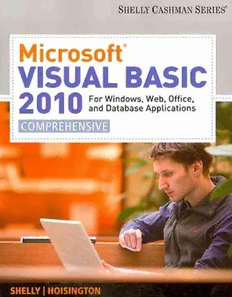Table Of ContentMicrosoft®
Visual Basic 2010
for Windows, Web, Office, and Database Applications
Comprehensive
Copyright 2012 Cengage Learning. All Rights Reserved. May not be copied, scanned, or duplicated, in whole or in part. Due to electronic rights, some third party content may be suppressed from the eBook and/or eChapter(s).
Editorial review has deemed that any suppressed content does not materially affect the overall learning experience. Cengage Learning reserves the right to remove additional content at any time if subsequent rights restrictions require it.
Microsoft®
Visual Basic 2010
for Windows, Web, Office, and Database Applications
Comprehensive
Gary B. Shelly
Corinne Hoisington
Central Virginia Community College
Australia • Brazil • Japan • Korea • Mexico • Singapore • Spain • United Kingdom • United States
Copyright 2012 Cengage Learning. All Rights Reserved. May not be copied, scanned, or duplicated, in whole or in part. Due to electronic rights, some third party content may be suppressed from the eBook and/or eChapter(s).
Editorial review has deemed that any suppressed content does not materially affect the overall learning experience. Cengage Learning reserves the right to remove additional content at any time if subsequent rights restrictions require it.
This is an electronic version of the print textbook. Due to electronic rights restrictions,
some third party content may be suppressed. Editorial review has deemed that any suppressed
content does not materially affect the overall learning experience. The publisher reserves the right
to remove content from this title at any time if subsequent rights restrictions require it. For
valuable information on pricing, previous editions, changes to current editions, and alternate
formats, please visit www.cengage.com/highered to search by ISBN#, author, title, or keyword for
materials in your areas of interest.
Copyright 2012 Cengage Learning. All Rights Reserved. May not be copied, scanned, or duplicated, in whole or in part. Due to electronic rights, some third party content may be suppressed from the eBook and/or eChapter(s).
Editorial review has deemed that any suppressed content does not materially affect the overall learning experience. Cengage Learning reserves the right to remove additional content at any time if subsequent rights restrictions require it.
Microsoft®Visual Basic 2010for Windows, Web, © 2011Course Technology, Cengage Learning
Office, and Database Applications: Comprehensive
ALL RIGHTS RESERVED. No part of this work covered by the copyright herein
Gary B. Shelly
may be reproduced, transmitted, stored or used in any form or by any means
Corinne Hoisington
graphic, electronic, or mechanical, including but not limited to photocopying,
Vice President, Publisher: Nicole Pinard recording, scanning, digitizing, taping, Web distribution, information networks,
or information storage and retrieval systems, except as permitted under
Executive Editor: Kathleen McMahon
Section 107or 108of the 1976United States Copyright Act, without the prior
Product Managers: Crystal Parenteauand Nada Jovanovic
written permission of the publisher.
Associate Product Manager: Aimee Poirier
Editorial Assistant: Lauren Brody
For product information and technology assistance, contact us at
Director of Marketing: Cheryl Costantini Cengage Learning Customer & Sales Support, 1-800-354-9706
Marketing Manager: Tristen Kendall For permission to use material from this text or product,
submit all requests online at cengage.com/permissions
Marketing Coordinator: Stacey Leasca
Further permissions questions can be emailed to
Print Buyer: Julio Esperas [email protected]
Production Director: Patty Stephan
Content Project Manager: Heather Hopkins Library of Congress Control Number: 2010929661
Development Editor: Lisa Ruffolo ISBN-13: 978-0-538-46847-3
Copyeditor: Michael Beckett
ISBN-10: 0-538-46847-5
Proofreader: Andrew Therriault
Indexer: Sharon Hilgenberg Course Technology
20Channel Center Street
QA Manuscript Reviewers: Serge Palladino
Boston, MA 02210
and Danielle Shaw
USA
Art Director: Marissa Falco
Cover Designer: Lisa Kuhn, Curio Press, LLC Cengage Learning is a leading provider of customized learning solutions
with office locations around the globe, including Singapore, the United
Cover Photo: Tom Kates Photography
Kingdom, Australia, Mexico, Brazil, and Japan. Locate your local office at:
Text Designer: Joel Sadagursky international.cengage.com/region
Compositor: PreMediaGlobal
Cengage Learning products are represented in Canada by Nelson Education, Ltd.
To learn more about Course Technology, visit www.cengage.com/
coursetechnology
To learn more about Cengage Learning, visit www.cengage.com
Purchase any of our products at your local college store or at our preferred
online storewww.cengagebrain.com
Microsoft is a registered trademark of Microsoft Corporation in the United
States and/or other countries. Course Technology, a part of Cengage Learning,
is an independent entity from the Microsoft Corporation, and not affiliated
with Microsoft in any manner.
Printed in the United States of America
1 2 3 4 5 6 7 16 15 14 13 12 11 10
Copyright 2012 Cengage Learning. All Rights Reserved. May not be copied, scanned, or duplicated, in whole or in part. Due to electronic rights, some third party content may be suppressed from the eBook and/or eChapter(s).
Editorial review has deemed that any suppressed content does not materially affect the overall learning experience. Cengage Learning reserves the right to remove additional content at any time if subsequent rights restrictions require it.
C O N T E N T S
Preface..........................................................................................................xiii
CHAPTER 1 INTRODUCTION......................................................................................2
Introduction to Visual Basic Computer Programmers and Developers ................................................................5
Event-Driven Computer Programs with a Graphical User Interface ..........................5
2010 Programming
BASIC PROGRAM OPERATIONS ..........................................................8
Input Operation................................................................................................8
Output Operation..............................................................................................9
Basic Arithmetic Operations ..............................................................................10
Logical Operations ..........................................................................................11
Saving Software and Data................................................................................16
VISUAL BASIC 2010 AND VISUAL STUDIO 2010 ..........................16
PROGRAMMING LANGUAGES ............................................................19
Visual Basic....................................................................................................19
C++ ..............................................................................................................19
Visual C# ......................................................................................................20
Visual F# ......................................................................................................20
.NET FRAMEWORK 4.0..........................................................................20
.NET Class Library ........................................................................................20
ADO.NET4.0................................................................................................22
ASP.NET4.0 ................................................................................................23
Microsoft Intermediate Language (MSIL) and Common Language Runtime (CLR) ......23
TYPES OF VISUAL BASIC 2010 APPLICATIONS ............................25
SUMMARY ................................................................................................25
KNOWLEDGE CHECK............................................................................26
CHAPTER 2 INTRODUCTION....................................................................................30
Program and Graphical USING VISUAL STUDIO 2010..............................................................32
Open Visual Studio 2010..................................................................................32
User Interface Design
Create a New Visual Basic 2010 Windows Application Project................................34
Display the Toolbox..........................................................................................37
Permanently Display the Toolbox........................................................................38
View Object Properties......................................................................................39
Name the Windows Form Object........................................................................39
Set the Title Bar Text in a Windows Form Object..................................................42
Resize a Form ................................................................................................44
Add a Label Object ..........................................................................................45
Name the Label Object......................................................................................47
Change the Text in a Label Object ......................................................................48
Change Label Font,Font Style,and Font Size......................................................51
Center a Label Object in the Windows Form Object ..............................................53
Delete GUIObjects..........................................................................................55
Use the Undo Button on the Standard Toolbar ......................................................56
Add a PictureBox Object ..................................................................................56
Name a PictureBox Object ................................................................................58
Resize a PictureBox Object................................................................................58
Add a Second PictureBox Object ........................................................................60
Make Objects the Same Size ..............................................................................60
Align the PictureBox Objects..............................................................................62
Center Multiple Objects Horizontally in the Window ............................................64
Copyright 2012 Cengage Learning. All Rights Reserved. May not be copied, scanned, or duplicated, in whole or in part. Due to electronic rights, some third party content may be suppressed from the eBook and/or eChapter(s).
Editorial review has deemed that any suppressed content does not materially affect the overall learning experience. Cengage Learning reserves the right to remove additional content at any time if subsequent rights restrictions require it.
vi Contents
Add a Button Object ........................................................................................65
Name and Set Text for a Button Object................................................................67
Change Button Object Size................................................................................68
Add and Align a Second Button..........................................................................70
Align Objects Vertically ....................................................................................72
Save a Visual Basic Project................................................................................73
Close Visual Studio 2010..................................................................................74
Open a Visual Basic Project ..............................................................................75
PROGRAM DEVELOPMENT LIFE CYCLE..........................................75
Phase 1:Gather and Analyze the Program Requirements........................................76
Phase 2:Design the User Interface ......................................................................78
SAMPLE PROGRAM................................................................................80
Sample Program — Phase 2:User Interface Design................................................80
GUIDED PROGRAM DEVELOPMENT ................................................82
SUMMARY ................................................................................................94
LEARN IT ONLINE ................................................................................96
KNOWLEDGE CHECK............................................................................96
DEBUGGING EXERCISES ....................................................................97
PROGRAM ANALYSIS ............................................................................98
CASE PROGRAMMING ASSIGNMENTS ............................................99
CHAPTER 3 INTRODUCTION ..................................................................................112
Program Design SAMPLE PROGRAM..............................................................................112
FINE-TUNE THE USER INTERFACE ................................................114
and Coding
BackColor Property........................................................................................114
Adding Images to a PictureBox Object................................................................117
Size an Image ..............................................................................................123
Visible Property ............................................................................................124
Enabled Property ..........................................................................................126
Running a Program ......................................................................................128
VISUAL BASIC PROGRAM CODING................................................129
Entering Visual Basic Code for Event Handling..................................................129
Visual Basic 2010 Coding Statements................................................................131
General Format ofa Visual Basic Statement........................................................133
IntelliSense ..................................................................................................134
Enter a Visual Basic Statement ........................................................................134
Set Visible Property to False ............................................................................138
Enabled Property ..........................................................................................141
Comments in Program Statements....................................................................143
Correcting Errors in Code ..............................................................................148
Additional Click Events..................................................................................153
Entering Code ..............................................................................................154
Close Procedure..............................................................................................154
Printing Code ..............................................................................................156
Coding Summary ..........................................................................................157
PHASE 3 — DESIGN THE PROGRAM PROCESSING OBJECTS....157
Event Planning Document..............................................................................157
PHASE 4 — CODE THE PROGRAM ..................................................159
GUIDED PROGRAM DEVELOPMENT ..............................................159
CODE LISTING......................................................................................176
SUMMARY ..............................................................................................178
LEARN IT ONLINE ..............................................................................179
KNOWLEDGE CHECK..........................................................................179
DEBUGGING EXERCISES ..................................................................180
PROGRAM ANALYSIS ..........................................................................182
CASE PROGRAMMING ASSIGNMENTS ..........................................183
Copyright 2012 Cengage Learning. All Rights Reserved. May not be copied, scanned, or duplicated, in whole or in part. Due to electronic rights, some third party content may be suppressed from the eBook and/or eChapter(s).
Editorial review has deemed that any suppressed content does not materially affect the overall learning experience. Cengage Learning reserves the right to remove additional content at any time if subsequent rights restrictions require it.
Contents vii
CHAPTER 4 INTRODUCTION ..................................................................................196
Variables and Arithmetic USER INTERFACE ................................................................................197
TextBox Objects ............................................................................................197
Operations
Label Objects ................................................................................................208
Accept Button in Form Properties......................................................................210
Cancel Button in Form Properties ....................................................................211
Visual Studio Preparation for Code Entry..........................................................211
INTRODUCTION TO DATA ENTRY AND DATA TYPES................212
String Data Type ..........................................................................................213
Assignment Statements ..................................................................................214
Numeric Data Types ......................................................................................219
Other Data Types ..........................................................................................222
Literals........................................................................................................224
Forced Literal Types ......................................................................................225
Constants ....................................................................................................225
Referencing a Variable....................................................................................227
Scope ofVariables ..........................................................................................227
Converting Variable Data ..............................................................................228
Option Strict On ..........................................................................................231
ARITHMETIC OPERATIONS ..............................................................232
Arithmetic Operators......................................................................................233
Displaying Numeric Output Data....................................................................239
Clearing the Form — Clear Procedure and Focus Procedure ..................................242
Form Load Event ....................................................................................................244
Class Scope....................................................................................................247
Debugging Your Program................................................................................248
PROGRAM DESIGN ..............................................................................250
Event Planning Document..............................................................................252
Code the Program..........................................................................................253
GUIDED PROGRAM DEVELOPMENT ..............................................253
CODE LISTING......................................................................................271
SUMMARY ..............................................................................................272
LEARN IT ONLINE ..............................................................................274
KNOWLEDGE CHECK..........................................................................274
DEBUGGING EXERCISES ..................................................................276
PROGRAM ANALYSIS ..........................................................................277
CASE PROGRAMMING ASSIGNMENTS ..........................................279
CHAPTER 5 INTRODUCTION ..................................................................................292
Decision Structures CHAPTER PROJECT ............................................................................292
User Interface Design ....................................................................................294
Using the GroupBox Object ............................................................................294
Adding the RadioButton Objects ......................................................................298
Using the Checked Property ofRadioButton Objects ............................................300
Windows Application Container Objects............................................................302
Displaying a Message Box ..............................................................................303
String Concatenation ....................................................................................311
MAKING DECISIONS WITH CONDITIONAL STATEMENTS......312
Using an If...Then Statement........................................................................312
Relational Operators......................................................................................313
Comparing Different Data Types......................................................................317
Using the If...Then ...Else Statement............................................................318
Using the If...Then ...ElseifStatement..........................................................320
Nested IfStatements ......................................................................................322
Testing the Status ofa RadioButton Object in Code..............................................326
Block-Level Scope..........................................................................................327
Copyright 2012 Cengage Learning. All Rights Reserved. May not be copied, scanned, or duplicated, in whole or in part. Due to electronic rights, some third party content may be suppressed from the eBook and/or eChapter(s).
Editorial review has deemed that any suppressed content does not materially affect the overall learning experience. Cengage Learning reserves the right to remove additional content at any time if subsequent rights restrictions require it.
viii Contents
Using Logical Operators..................................................................................328
Select Case Statement......................................................................................332
Code Snippets................................................................................................337
Validating Data............................................................................................339
PROGRAM DESIGN ..............................................................................342
Event Planning Document..............................................................................343
Design and Code the Program..........................................................................344
GUIDED PROGRAM DEVELOPMENT ..............................................344
CODE LISTING......................................................................................355
SUMMARY ..............................................................................................356
LEARN IT ONLINE ..............................................................................358
KNOWLEDGE CHECK..........................................................................358
DEBUGGING EXERCISES ..................................................................359
PROGRAM ANALYSIS ..........................................................................361
CASE PROGRAMMING ASSIGNMENTS ..........................................364
CHAPTER 6 INTRODUCTION ..................................................................................378
Loop Structures CHAPTER PROJECT ............................................................................378
USER INTERFACE DESIGN ................................................................380
MenuStrip Object..........................................................................................380
InputBox Function ........................................................................................387
Displaying Data Using the ListBox Object ........................................................390
Accumulators,Counters,and Compound Operators ..............................................396
USING LOOPS TO PERFORM REPETITIVE TASKS ......................399
Repeating a Process Using the For...Next Loop....................................................399
Repeating a Process Using a Do Loop................................................................405
Do Until Loops ............................................................................................410
Avoiding Infinite Loops..................................................................................412
Priming the Loop ..........................................................................................413
Validating Data............................................................................................414
Creating a Nested Loop ..................................................................................416
Selecting the Best Loop....................................................................................417
USING A DATATIP WITH BREAKPOINTS ......................................417
PUBLISHING AN APPLICATION WITH CLICKONCE
DEPLOYMENT........................................................................................425
PROGRAM DESIGN ..............................................................................430
Event Planning Document..............................................................................432
Design and Code the Program..........................................................................433
GUIDED PROGRAM DEVELOPMENT ..............................................433
CODE LISTING......................................................................................452
SUMMARY ..............................................................................................454
LEARN IT ONLINE ..............................................................................455
KNOWLEDGE CHECK..........................................................................455
DEBUGGING EXERCISES ..................................................................457
PROGRAM ANALYSIS ..........................................................................459
CASE PROGRAMMING ASSIGNMENTS ..........................................462
CHAPTER 7 INTRODUCTION ..................................................................................474
Creating Web Applications CREATING A WEB APPLICATION ....................................................476
Understanding the Active Server Page (ASP.NET 4.0) Platform ..............................476
Creating a Web Site with Visual Studio 2010............................................................477
Creating a Dynamic Web Site Using Visual Basic......................................................477
Copyright 2012 Cengage Learning. All Rights Reserved. May not be copied, scanned, or duplicated, in whole or in part. Due to electronic rights, some third party content may be suppressed from the eBook and/or eChapter(s).
Editorial review has deemed that any suppressed content does not materially affect the overall learning experience. Cengage Learning reserves the right to remove additional content at any time if subsequent rights restrictions require it.
Contents ix
USING A MULTI-PAGE STARTER TEMPLATE ................................479
Customizing the Master Page ..........................................................................480
Customizing Navigation Buttons on the Master Template ....................................482
Customizing the Default Page..........................................................................483
Adding Objects to the Web Page........................................................................483
Adding an Image Object to the Default Page ......................................................484
Entering Text Directly on the Web Page ............................................................486
CREATING AN ASP WEB FORM FOR THE
RESERVATIONS PAGE..........................................................................489
Adding a Table for Alignment on a Web Form ....................................................490
Adding TextBox and Button Objects..................................................................491
Adding CheckBox Objects................................................................................493
Coding for CheckBox Objects............................................................................496
Adding a DropDownList Object ......................................................................496
Adding a Calendar Object ..............................................................................500
Specifying a Web Form Title............................................................................502
Code for a Calendar Object..............................................................................503
Adding Validation Controls ............................................................................504
Using the <br> Tag in Visual Basic Code............................................................514
USING STRING MANIPULATION PROPERTIES AND
PROCEDURES IN THE STRING CLASS ..........................................515
Finding String Length ..................................................................................515
Using the Trim Procedure................................................................................516
Converting Uppercase and Lowercase Text ........................................................517
PROGRAM DESIGN ..............................................................................517
Event Planning Document..............................................................................519
Code the Program..........................................................................................520
GUIDED PROGRAM DEVELOPMENT ..............................................520
CODE LISTING......................................................................................532
SUMMARY ..............................................................................................534
LEARN IT ONLINE ..............................................................................535
KNOWLEDGE CHECK..........................................................................535
DEBUGGING EXERCISES ..................................................................537
PROGRAM ANALYSIS ..........................................................................538
CASE PROGRAMMING ASSIGNMENTS ..........................................539
CHAPTER 8 INTRODUCTION ..................................................................................552
Using Procedures and CHAPTER PROJECT ............................................................................552
Creating a Splash Screen ................................................................................554
Exception Handling
Pausing the Splash Screen................................................................................560
Adding a ComboBox Object ............................................................................561
Determining the ComboBox Selected Index ........................................................564
Handling SelectedIndexChanged Events............................................................565
PROCEDURES........................................................................................567
Coding a Sub Procedure..................................................................................567
Passing Arguments ........................................................................................569
Function Procedures ......................................................................................575
Creating a Private Class-Level Variable............................................................578
EXCEPTION HANDLING....................................................................579
PROGRAM DESIGN ..............................................................................583
Program Design When Using Sub and Function Procedures ..................................585
Event Planning Document..............................................................................586
Design and Code the Program..........................................................................589
Copyright 2012 Cengage Learning. All Rights Reserved. May not be copied, scanned, or duplicated, in whole or in part. Due to electronic rights, some third party content may be suppressed from the eBook and/or eChapter(s).
Editorial review has deemed that any suppressed content does not materially affect the overall learning experience. Cengage Learning reserves the right to remove additional content at any time if subsequent rights restrictions require it.