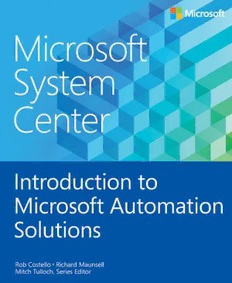Table Of ContentMicrosoft
System
Center
Introduction to
Microsoft Automation
Solutions
Rob Costello Richard Maunsell
n
Mitch Tulloch, Series Editor
PUBLISHED BY
Microsoft Press
A Division of Microsoft Corporation
One Microsoft Way
Redmond, Washington 98052-6399
Copyright © 2014 by Microsoft Corporation. All rights reserved.
No part of the contents of this book may be reproduced or transmitted in any form or by any
means without the written permission of the publisher.
Library of Congress Control Number: 2014956173
ISBN: 978-0-7356-9581-8
Printed and bound in the United States of America.
First Printing
Microsoft Press books are available through booksellers and distributors worldwide. If you
need support related to this book, email Microsoft Press Book Support at
mspinput@microsoft.com. Please tell us what you think of this book at http://aka.ms/tellpress.
This book is provided “as-is” and expresses the author’s views and opinions. The views,
opinions and information expressed in this book, including URL and other Internet Web site
references, may change without notice.
Some examples depicted herein are provided for illustration only and are fictitious. No real
association or connection is intended or should be inferred.
Microsoft and the trademarks listed at http://www.microsoft.com on the “Trademarks” Web
page are trademarks of the Microsoft group of companies. All other marks are property of
their respective owners.
Acquisitions Editor: Karen Szall
Developmental Editor: Karen Szall
Copyeditor: Megan Smith-Creed
Cover Illustration: Twist Creative, Seattle
Contents
Introduction vii
Chapter 1 Why automation? 1
Microsoft automation history ......................................................................................... 1
What are Microsoft automation solutions? ............................................................... 2
Where do Microsoft automation solutions fit? ........................................................ 6
What do Microsoft automation solutions consist of? ........................................... 7
Chapter 2 Understanding automation: Architectures 11
On-premises architectures ............................................................................................ 11
Database role 11
Web service role 12
Runbook worker role 13
Service Management Automation PowerShell module 14
Windows Azure Pack Service Management Portal 14
Azure-based architectures............................................................................................. 15
Considerations for Azure Automation accounts 16
Creating Azure Automation accounts 18
Chapter 3 Understanding automation: Interfaces 19
Web services interface .................................................................................................... 19
Using the web service in an application 22
Using the web service in Windows PowerShell 24
Windows PowerShell interfaces .................................................................................. 26
Service Management Automation PowerShell module 26
Azure Automation PowerShell cmdlets 28
Web portal interfaces ...................................................................................................... 31
What do you think of this book? We want to hear from you!
Microsoft is interested in hearing your feedback so we can continually improve our
books and learning resources for you. To participate in a brief online survey, please visit:
http://aka.ms/tellpress
Contents iii
Chapter 4 Implementing automation 37
Using assets .......................................................................................................................... 37
Connections 38
Credentials 39
Variables 39
Schedules 40
Integration Modules 41
Using runbooks ................................................................................................................... 41
Authoring runbooks ......................................................................................................... 42
Exploring the runbook workflow structure 43
Differences between standard Windows PowerShell
and workflows 44
Defining parent and child runbook relationships 47
Authoring Integration Modules ................................................................................... 48
Creating an Integration Module file 49
Creating an Integration Module Manifest file 51
Creating an Integration Module Metadata file 51
Chapter 5 Managing runbooks 53
Runbook authoring tools................................................................................................ 53
Management portals 53
Windows PowerShell ISE 54
Visual Studio IDE 56
Using source control ......................................................................................................... 57
Team Foundation Server 57
Visual Studio Online 58
Using logging ...................................................................................................................... 59
Using error handling ........................................................................................................ 61
Troubleshooting runbooks ............................................................................................ 63
Logs 63
Configuration files 64
Certificates 65
Groups and service accounts 65
iv Contents
Chapter 6 Examples of automation scenarios 67
Logging to a local file ..................................................................................................... 67
Logging to Table storage .............................................................................................. 69
Creating an automation databus ............................................................................... 78
Continuous Integration Model .................................................................................... 87
What do you think of this book? We want to hear from you!
Microsoft is interested in hearing your feedback so we can continually improve our
books and learning resources for you. To participate in a brief online survey, please visit:
http://aka.ms/tellpress
Contents v
This page intentionally left blank
Introduction
h is book provides you with an introduction to the Microsoft automation solutions: Azure
Automation and Service Management Automation. Throughout the chapters, the text
explores these tools and how they can be used to meet the automation needs of your
Microsoft Azure cloud solutions or your enterprise datacenter environments.
We provide considerations on the features of each solution, and how they can be
architected to fit your needs. Next, the text explores the interfaces you will use to interact with
the solutions, including the web-based portals, Windows PowerShell command-line
interaction, and programmatic access via the web services. The text then covers how you
implement and manage automation using runbooks, assets, and Integration Modules, along
with how you can use a source control system to manage runbook content. Finally, some
examples of automation scenarios are discussed, providing you with samples that can be used
to speed development in your own solution.
The target audience for this book is IT pros charged with planning, building, or managing
Microsoft Azure cloud solutions or enterprise datacenter environments, or anyone who is
curious about taking their own steps toward using the Microsoft automation solutions. The
information contained in this book has been gathered from field experience of the authors,
working with customers to automate their solutions.
The content covered in this book is just the beginning for the Microsoft automation
solutions, and the intention is to help you quickly learn the tools and lower any barrier for
adoption of the Microsoft automation solutions.
To continue learning about Microsoft automation solutions, explore the following:
System Center Orchestrator Engineering Blog:
http://blogs.technet.com/b/orchestrator/
Microsoft Azure Automation Forum:
http://social.msdn.microsoft.com/forums/azure/en-US/home?forum=azureautomation
Runbook Writing Wiki:
http://social.technet.microsoft.com/wiki/contents/articles/26616.quick-tips-and-tricks-
for-runbook-writing.aspx
TechNet Script Center Automation content:
http://gallery.technet.microsoft.com/scriptcenter/site/search?f%5B0%5D.Type=RootCat
egory&f%5B0%5D.Value=WindowsAzure&f%5B0%5D.Text=Windows%20Azure&f%5B
1%5D.Type=SubCategory&f%5B1%5D.Value=WindowsAzure_automation&f%5B1%5D
.Text=Automation
Introduction vii
About the companion content
The companion content for this book can be downloaded from the following page:
http://aka.ms/automation/files
The companion content includes the following:
The examples from Chapters 3 and 4
The code listings and scenarios from Chapters 5 and 6
Acknowledgments
The authors would like to thank Sheldon Boxall and Yen Chiu Chin of Microsoft Services in
Australia for their support in working with us to automate solutions for our customers and
grow our collective knowledge of the Microsoft automation solutions, and for their reviews
and input into the contents of this book.
The Series Editor would like to thank the following individuals at Microsoft who reviewed
the outlines for the proposed titles in this series and provided helpful feedback to our authors:
David Ziembicki
Adam Fazio
Robert Larson
David Stoker
Joel Yoker
Free ebooks from Microsoft Press
From technical overviews to in-depth information on special topics, the free ebooks from
Microsoft Press cover a wide range of topics. These ebooks are available in PDF, EPUB, and
Mobi for Kindle formats, ready for you to download at:
http://aka.ms/mspressfree
Check back often to see what is new!
viii Introduction
Microsoft Virtual Academy
Build your knowledge of Microsoft technologies with free expert-led online training from
Microsoft Virtual Academy (MVA). MVA offers a comprehensive library of videos, live events,
and more to help you learn the latest technologies and prepare for certification exams. You’ll
find what you need here:
http://www.microsoftvirtualacademy.com
Errata, updates, & book support
We’ve made every effort to ensure the accuracy of this book and its companion content. You
can access updates to this book—in the form of a list of submitted errata and their related
corrections—at:
http://aka.ms/automation/errata
If you discover an error that is not already listed, please submit it to us at the same page.
If you need additional support, email Microsoft Press Book Support at
mspinput@microsoft.com.
Please note that product support for Microsoft software and hardware is not offered
through the previous addresses. For help with Microsoft software or hardware, go to
http://support.microsoft.com.
We want to hear from you
At Microsoft Press, your satisfaction is our top priority, and your feedback our most valuable
asset. Please tell us what you think of this book at:
http://aka.ms/tellpress
The survey is short, and we read every one of your comments and ideas. Thanks in advance
for your input!
Stay in touch
Let's keep the conversation going! We're on Twitter: http://twitter.com/MicrosoftPress.
Introduction ix