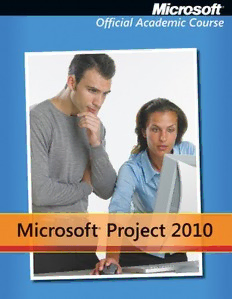Table Of ContentBM_IND.qxd 7/25/11 8:57 AM Page 336
This page is intentionally left blank
FMTOC.QXD 7/20/11 2:04 PM Page i
®
Microsoft Official Academic Course
®
Microsoft Project 2010
FMTOC.QXD 7/25/11 8:46 AM Page ii
Credits
EDITOR Bryan Gambrel
DIRECTOR OF SALES Mitchell Beaton
EXECUTIVE MARKETING MANAGER Chris Ruel
MICROSOFT STRATEGIC RELATIONSHIPS MANAGER Merrick Van Dongen of Microsoft Learning
EDITORIAL PROGRAM ASSISTANT Jennifer Lartz
CONTENT MANAGER Micheline Frederick
PRODUCTION EDITOR Amy Weintraub
CREATIVE DIRECTOR Harry Nolan
COVER DESIGNER Jim O’Shea
PHOTO EDITOR Sheena Goldstein
TECHNOLOGY AND MEDIA Tom Kulesa/Wendy Ashenberg
Cover Photo Credit: Tetra Images/Getty Images, Inc.
This book was set in Garamond by Aptara, Inc. and printed and bound by Bind Rite Robbinsville. The covers were
printed by Bind Rite Robbinsville.
Copyright © 2012 by John Wiley & Sons, Inc. All rights reserved.
No part of this publication may be reproduced, stored in a retrieval system or transmitted in any form or by any
means, electronic, mechanical, photocopying, recording, scanning or otherwise, except as permitted under Sections
107 or 108 of the 1976 United States Copyright Act, without either the prior written permission of the Publisher,
or authorization through payment of the appropriate per-copy fee to the Copyright Clearance Center, Inc. 222
Rosewood Drive, Danvers, MA 01923, (978) 750-8400, fax (978) 646-8600. Requests to the Publisher for
permission should be addressed to the Permissions Department, John Wiley & Sons, Inc., 111 River Street,
Hoboken, NJ 07030-5774, (201) 748-6011, fax (201) 748-6008. To order books or for customer service, please
call 1-800-CALL WILEY (225-5945).
Microsoft, ActiveX, Excel, InfoPath, Microsoft Press, MSDN, OneNote, Outlook, PivotChart, PivotTable,
PowerPoint, SharePoint, SQL Server, Visio, Windows, Windows Mobile, and Windows Server are either registered
trademarks or trademarks of Microsoft Corporation in the United States and/or other countries. Other product and
company names mentioned herein may be the trademarks of their respective owners.
The example companies, organizations, products, domain names, e-mail addresses, logos, people, places, and events
depicted herein are fictitious. No association with any real company, organization, product, domain name, e-mail
address, logo, person, place, or event is intended or should be inferred.
The book expresses the author’s views and opinions. The information contained in this book is provided without
any express, statutory, or implied warranties. Neither the authors, John Wiley & Sons, Inc., Microsoft Corporation,
nor their resellers or distributors will be held liable for any damages caused or alleged to be caused either directly or
indirectly by this book.
Founded in 1807, John Wiley & Sons, Inc. has been a valued source of knowledge and understanding for more
than 200 years, helping people around the world meet their needs and fulfill their aspirations. Our company is
built on a foundation of principles that include responsibility to the communities we serve and where we live and
work. In 2008, we launched a Corporate Citizenship Initiative, a global effort to address the environmental, social,
economic, and ethical challenges we face in our business. Among the issues we are addressing are carbon impact,
paper specifications and procurement, ethical conduct within our business and among our vendors, and
community and charitable support. For more information, please visit our website: www.wiley.com/go/citizenship.
ISBN 978-0-470-63888-0
Printed in the United States of America
10 9 8 7 6 5 4 3 2 1
www.wiley.com/college/microsoft or call the MOAC
Toll-Free Number:1+(888) 764-7001 (U.S.& Canada only)
FMTOC.QXD 7/20/11 2:04 PM Page iii
Foreword from the Publisher
Wiley’s publishing vision for the Microsoft Official Academic Course series is to provide
students and instructors with the skills and knowledge they need to use Microsoft technology
effectively in all aspects of their personal and professional lives. Quality instruction is required
to help both educators and students get the most from Microsoft’s software tools and to become
more productive. Thus our mission is to make our instructional programs trusted educational
companions for life.
To accomplish this mission, Wiley and Microsoft have partnered to develop the highest
quality educational programs for Information Workers, IT Professionals, and Developers.
Materials created by this partnership carry the brand name “Microsoft Official Academic
Course,” assuring instructors and students alike that the content of these textbooks is fully
endorsed by Microsoft, and that they provide the highest quality information and instruction
on Microsoft products. The Microsoft Official Academic Course textbooks are “Official” in still
one more way—they are the officially sanctioned courseware for Microsoft IT Academy
members.
The Microsoft Official Academic Course series focuses on workforce development. These
programs are aimed at those students seeking to enter the workforce, change jobs, or embark
on new careers as information workers, IT professionals, and developers. Microsoft Official
Academic Course programs address their needs by emphasizing authentic workplace scenarios
with an abundance of projects, exercises, cases, and assessments.
The Microsoft Official Academic Courses are mapped to Microsoft’s extensive research and
job-task analysis, the same research and analysis used to create the Microsoft Office Specialist
(MOS) exams. The textbooks focus on real skills for real jobs. As students work through the
projects and exercises in the textbooks, they enhance their level of knowledge and their ability
to apply the latest Microsoft technology to everyday tasks. These students also gain resume-
building credentials that can assist them in finding a job, keeping their current job, or in
furthering their education.
The concept of lifelong learning is today an utmost necessity. Job roles, and even whole job
categories, are changing so quickly that none of us can stay competitive and productive
without continuously updating our skills and capabilities. The Microsoft Official Academic
Course offerings, and their focus on Microsoft certification exam preparation, provide a means
for people to acquire and effectively update their skills and knowledge. Wiley supports students
in this endeavor through the development and distribution of these courses as Microsoft’s
official academic publisher.
Today educational publishing requires attention to providing quality print and robust
electronic content. By integrating Microsoft Official Academic Course products, WileyPLUS,
and Microsoft certifications, we are better able to deliver efficient learning solutions for
students and teachers alike.
Joe Heider
General Manager and Senior Vice President
www.wiley.com/college/microsoft or call the MOAC | iii
Toll-Free Number:1+(888) 764-7001 (U.S.& Canada only)
FMTOC.QXD 7/20/11 2:04 PM Page iv
Preface
Welcome to the Microsoft Official Academic Course (MOAC) program for Microsoft Project
2010. MOAC represents the collaboration between Microsoft Learning and John Wiley &
Sons, Inc. publishing company. Microsoft and Wiley teamed up to produce a series of textbooks
that deliver compelling and innovative teaching solutions to instructors and superior learning
experiences for students. Infused and informed by in-depth knowledge from the creators of
Microsoft Project and Windows, and crafted by a publisher known worldwide for the
pedagogical quality of its products, these textbooks maximize skills transfer in minimum time.
Students are challenged to reach their potential by using their new technical skills as highly
productive members of the workforce.
Because this knowledgebase comes directly from Microsoft, creator of Microsoft Project 2010,
you are sure to receive the topical coverage that is most relevant to students’ personal and pro-
fessional success. Microsoft’s direct participation not only assures you that MOAC textbook
content is accurate and current; it also means that students will receive the best instruction pos-
sible to enable their success in the workplace.
The Microsoft Official Academic Course Program
The Microsoft Official Academic Courseseries is a complete program for instructors and institu-
tions to prepare and deliver great courses on Microsoft software technologies. With MOAC, we
recognize that, because of the rapid pace of change in the technology and curriculum developed
by Microsoft, there is an ongoing set of needs beyond classroom instruction tools for an
instructor to be ready to teach the course. The MOAC program endeavors to provide solutions
for all these needs in a systematic manner in order to ensure a successful and rewarding course
experience for both instructor and student—technical and curriculum training for instructor
readiness with new software releases; the software itself for student use at home for building
hands-on skills, assessment, and validation of skill development; and a great set of tools for
delivering instruction in the classroom and lab. All are important to the smooth delivery of an
interesting course on Microsoft software, and all are provided with the MOAC program. We
think about the model below as a gauge for ensuring that we completely support you in your
goal of teaching a great course. As you evaluate your instructional materials options, you may
wish to use the model for comparison purposes with available products.
iv | www.wiley.com/college/microsoft or call the MOAC
Toll-Free Number:1+(888) 764-7001 (U.S.& Canada only)
FMTOC.QXD 7/20/11 2:04 PM Page v
Illustrated Book Tour
Pedagogical Features
Many pedagogical features have been developed specifically for Microsoft Official Academic
Course programs. Unique features of our task-based approach include a Lesson Skill Matrix,
Workplace Ready, and Internet Ready exercises; and three levels of increasingly rigorous lesson-
ending activities: Competency, Proficiency, and Mastery Assessment.
Presenting the extensive procedural information and technical concepts woven throughout the
textbook raises challenges for the student and instructor alike. The Illustrated Book Tour that
follows provides a guide to the rich features contributing to Microsoft Official Academic Course
program’s pedagogical plan. Following is a list of key features in the lessons, which are designed
to prepare students for success on the certification exams and in the workplace:
• Each lesson begins with a Lesson Skill Matrix. This feature outlines all the topics
covered in the lesson.
• Each lesson features a real-world business case scenario that places the software skills
and knowledge to be acquired in a real-world setting.
• Every lesson includes a Software Orientation. This feature provides an overview of
the software features students will be working with in the lesson. The orientation will
detail the general properties of the software or specific features, such as a ribbon or
dialog box, and it includes a large, labeled screen image.
• Concise and frequent Step-by-Step instructions teach students new features and
provide an opportunity for hands-on practice. Numbered steps give detailed
instructions to help students learn software skills. The steps also show results and
screen images to match what students should see on their computer screens.
• Illustrations: Screen images provide visual feedback as students work through the
exercises. The images reinforce key concepts, provide visual clues about the steps, and
allow students to check their progress.
• Button images: When the text instructs a student to click a particular button, an
image of that button is shown in the margin or in the text.
• Key Terms: Important technical vocabulary is listed at the beginning of the lesson.
When these terms are used later in the lesson, they appear in bold italic type and are
defined. The Glossary contains all of the key terms and their definitions.
• Engaging point-of-use Reader aids, located throughout the lessons, tell students why
this topic is relevant (The Bottom Line), provide students with helpful hints
(Take Note), show alternate ways to accomplish tasks (Another Way), or point out
things to watch out for or avoid (Troubleshooting). Reader aids also provide additional
relevant or background information that adds value to the lesson.
www.wiley.com/college/microsoft or call the MOAC | v
Toll-Free Number:1+(888) 764-7001 (U.S.& Canada only)
FMTOC.QXD 7/20/11 2:04 PM Page vi
vi | Illustrated Book Tour
• Each lesson ends with a Skill Summary recapping the skills covered in the lesson.
• Knowledge Assessment: Provides a total of 20 questions from a mix of True/False,
Fill-in-the-Blank, Matching, or Multiple Choice, testing students on concepts learned
in the lesson.
• Competency, Proficiency, and Mastery Assessment: Provide three progressively more
challenging lesson-ending activities.
• Internet Ready. Projects combine the knowledge that students acquire in a lesson
with Web-based task research.
• Circling Back: These integrated projects provide students with an opportunity to
renew and practice skills learned in previous lessons.
• Workplace Ready. These new features preview how Microsoft Project 2010 is used in
real-world situations.
• Online files: The student companion website contains the data files needed for each
lesson. These files are indicated by the @ icon in the margin of the textbook.
www.wiley.com/college/microsoft or call the MOAC
Toll-Free Number:1+(888) 764-7001 (U.S.& Canada only)
FMTOC.QXD 7/20/11 2:04 PM Page vii
Illustrated Book Tour | vii
Lesson Features
6
LESSON Fine-Tuning Resources
LESSON SKILL MATRIX
SKILL TASK Lesson Skill Matrix
Entering Material Resource Consumption Rates Enter a variable consumption rate for a material resource.
Entering Costs Per Use for Resources Enter a cost per use for a resource.
Assigning Multiple Pay Rates for a Resource Assign multiple pay rates for a resource.
Applying Different Cost Rates to Assignments Apply a different cost rate to an assignment.
Specifying Resource Availability at Different Times Specify a resource’s availability over time.
Resolving Resource Overallocations Manually Manually resolve a resource overallocation.
Leveling Overallocated Resources Use resource leveling to resolve an overallocation.
You are a project manager for Southridge Video, and one of your primary responsibilities is
managing the new Don Funk Music Video project. You have just finished applying some of the
more advanced features of Microsoft Project 2010 that focus on fine-tuning task details in a Software Orientation
project schedule prior to saving a baseline and commencing project work. Another important
part of project management is to understand how to make the best use of resources’ time, as
people and equipment resources are often the most costly and limited part of a project. In this
lesson, you will continue the fine-tuning activities on which you have been working, this time
focusing on resources. 170|Lesson 9
KcosEt Yra teT tEabRleMS Business SOFTWARE ORIENTATION
fixed consumption rate
variable consumption rate Scenario Page Setup Dialog Box
The Page Setup dialog box (Figure 9-1) provides options for customizing the appearance of
views and reports when they are displayed via the Print Preview function or printed on paper.
Figure 9-1 Page Setup main
Pbaogxe w Siethtu Lpe g(Genandt tta cbh aarctt)i vdaitaelodg Alignment box tabs
Preview pane
Alignment tabs Insert time
Screen Insert totalc poaugnet Insert file name
Images Insert picture
Format text
Legend Width
110 with Insenrut mpabgeer FLoabrmelast Legend
Callouts
Insert current
date
Key Terms The Page Setup dialog box enables you to specify page options, such as margins and paper
orientation and size. You can also customize the information in and presentation of headers,
footers, legends, and view formatting.
Customizing and Printing a View
The Bottom Line Using a view, you can see your project schedule information on screen. You can change
THE BOTTOM LINE what you see by customizing the view.You can also apply customized views when
printing information on paper.
CUSTOMIZE AND PRINT A GANTT CHART VIEW
Refining Your Project Schedule|67 GET READY.Before you begin these steps, launch Microsoft Project 2010.
Applying a Task Calendar to an Individual Task Online 1.OlePssEoNn.the Don Funk Music Video 9Mproject schedule from the data files for this
Wspohnedni nygo ur esseotu urcpe sr ecsaoluenrcdeasr .i nS oymouetri mpreosj,e cyto usc hmeidguhlte ,n Meedic rao ssopfetc iPfirco jteacstk ctroe aotecdcu trh ea t caorre- Files TVleishdseoe noD io9sn Ma vFafiuillnea kbf loeMr outnhsiisc 23..SdOAinrVe tcEhteetdh R ebi bfiyb leoy onau,s r c Dliincosknt rtuFhcuetn okFr. ilMeutsaicb ,V tihdeeno c9licink tPhrein st.o lMutiicoronsso ffot ldPeror jefocrt tdhiissp llaeysss opnr,i nats
THE BOTTOM LINE twimeeek etnhdat) . iTs oo udtosi dthe ist,h ey opur ocjaenct acsasliegnnd aa rt’sa swk ocraklienngd atirm toe (tshuisc ht aassk .o Yveorun icgahnt eoirt hoenr ua se one twheeb sbioteo.k companion owphtiicohn si so tnh et hPer ilnetf tP sreidveie wof wthined oscwr.e eYno uarn sdc rteheen Gsahnotutl dc hlaorotk vliiekwe Foing utrhee 9r-i2g.ht side,
of Project’s base calendars or create a new base calendar that fits your task requirements.
Assigning a Task Calendar to an Individual Task
A task calendaris a base calendar that is used by a single task. It defines working and
nonworking times for a task, regardless of the settings in the project calendar. Task calendars
are often used when a task must run overnight, occur on a specific weekday, or occur over a
weekend. Task calendars are beneficial when other base calendars—such as 24 Hours or
Night Shift—are too broad or too specific for the task requirements. In this exercise, you cre-
ate and assign a task calendar to a task that occurs outside normal working times: an
overnight video shoot.
APPLY A TASK CALENDAR TO AN INDIVIDUAL TASK
GVEidT eRoE 4AMDY.frBomefo trhee y doaut ab efigleins ftohre steh isst elepsss,o lnau. nSAchV EMthicer ofisloef ta sP Droojenc tF. uOnPkE NMDusoinc VFuidneko M4uinsi tche
solutions folder for this lesson as directed by your instructor.
1.Click the Projecttab, then click Change Working Time. The Change Working Time
dialog box is activated.
2.In the Change Working Time dialog box, click the Create New Calendarbutton. Step-by-Step Exercises
The Create New Base Calendar dialog box appears as shown in Figure 4-1.
3.In the Name box, key Overnight beach filming. One of the scenes for the video
will be shot during the overnight hours on a public beach.
TVltehishedse oeb noDo oio4skn M a cvFoafiumillneap kbfa loneMr i ooutnnhsiisc 45..ImOCflr eiicientknu ti tsath theniao otWnt aoaaprtlkpr e etahWaderesy ,e b skesesegllieetncacntbtei ndSig,nt a cotnlfhid cetak h rCditshh, aeltne hgMseseano k nWce ol firoackrk i cnmOogpoK yrT.e i m (odRfeee tfbdaeuiiratl stlbo oaogncn .k b Iottnhxo i, st t hthsheece r dneSr eoocnfplt.i-)wcdkao rwtehne
website. Detailsbutton. The Details dialog box appears.
6.In the Select days box, drag your pointer to select Tuesdaythrough Friday. Click
theSet day(s) to these specific working timesbutton.
7.Click the cell in row 1 of the From column and key 12:00 a.m.Click the cell in
row 1 of the To column and key 3:00 a.m.Click the cell in row 2 of the From
column and key 9:00 p.m.Click the cell in row 2 of the To column and key
12:00 a.m. Press Enter. Your screen should look similar to Figure 4-2. Click OK.
8.Click the Detailsbutton again. In the Select Days box, select Monday. Click the
Set day(s) to these specific working timesbutton. Click the cell in row 1 of the
From column and key 9:00 p.m.Click the cell in row 1 of the To column and key
12:00 a.m.Click the cell in row 2 of the From column and press Delete.
9.Select Saturday. Click the Set day(s) to these specific working timesbutton.
Click the cell in row 1 of the From column and key 12:00 a.m.Click the cell in
Microsoft Project will not allow you to set a timeframe that spans two days. For Troubleshooting Reader Aid
TROUBLESHOOTING ibnesctaaunscee ,3 y ao.um c. ains noont Tspueecsidfyay .a Iwnostrekaidn,g ytoimu em fuosrt Mseot nthdea yt iomf e9 i npt.emrv. atlhs rfoourg eha c3h as.pme.cific
day, as you did in this exercise.
FMTOC.QXD 7/20/11 2:04 PM Page viii
viii | Illustrated Book Tour
54|Lesson 3
IfT AyKoEu N nOoTEti*ced a small 4.PSAAVUESEt.h eL EpArVoEjectth es cphreodjeuclet .schedule open to use in the next exercise. Take Note Reader Aid
triangle in the corner of
the name of task 3, this Workis the total amount of effort a resource or resources will spend to complete a task.
is a SmartTag. You can Microsoft Project calculates work using the following scheduling formula:
fiabnodu tm Somrea rintTfoargms ainti othne Duration (cid:2)Units (cid:3) Work
next section of this Microsoft Project performs the work calculation at the first work resource assignment, regard-
lesson. less of the number of work resources assigned (i.e., a single resource or multiple resources).
Using effort-driven scheduling, Microsoft Project will maintain that work amount as the effort
required to perform that task until you tell it otherwise. Table 3-1 provides an example using
the same task duration and different approaches to assigning the same total number of
resources.
XREF I(enf fgoernt)e rwali,l li fm yaotuch h tahvee dounrea rteiosonu. rHceo wweovrekri,n igf yfuolul-rt irmeseo uornc ea itsa snko,t twheo rakminogu nfut llo-ft iwmoer,k or if Cross Reference Reader Aid
YiPfnoorrfouomj recmucatlna’as t iisfioncnn hLd ea edbmsusoolouinnrte g 4. ycdPstaoaranoture jt ens a.ocso tsrBw i agfie dncsneaj iuemuss hsttoe hed rdeeea f tbtfteohhe.renat ne-sdfi toartrni vtoe efd nrcae rtsseecoashu toeirndcf egus ulttiocancs gake s rtrseaeosslruka lt,tt iaetoshdnke ssinh nt ih wpdasoet cr rdkraeit daahns eendrd o t dtht uahasrnakav tsedieo utantr ic anwotginio lssln ttnsar,aro tiMtn otbir ces rfi uoencqshious fhaatls. aYou
Table 3-1
Vasasriyginngin ga ptphreo asacmhees ttoot al ATHSESNIGANIDNDGINAGSTIWNGOLERERSEOSUORUCRECSE, AASSSIINGGNLIENGRETSWOOURRCEESOURCES,THENADDING Easy-to-Read Tables
number of resources Task Duration:6 days (8-hour days) Task Duration:6 days (8-hour days)
Task Work:0 hours (no resources Task Work:0 hours (no resources have been
have been assigned yet) assigned yet)
At the first assignment of a single At the first assignment of two resources
resource (100% Max.Units): (100% Max.Units):
Task Duration:6 days Task Duration:6 days
Task Work:48 hours Task Work:96 hours
After assigning two additional After assigning one additional resource
resources (100% Max.Units): (100% Max.Units):
Task Duration:2 days Task Duration:4 days
Task Work:48 hours Task Work:96 hours
AMltichroousgohft ePfrfoojretc-dt,r iyvoeun cscahne dchualinngge itsh ne od elofanugletr stehttei ndge ffaourl ta lflo nr eawll ttaasskkss iyno ua cprreoajteec tin Another Way Reader Aid
schedule. On the Ribbon, click the File tab, then select Options. Then, in the Project
Options dialog box, select Schedule. Navigate down to Scheduling options for this
TAKE NOTE* project and clear or select the New tasks are effort driven check box.
To change effort-driven scheduling for a single task or group of tasks, select the desired
task(s). Click the Task tab, and then select the Information button in the Properties
group. Select the Advanced tab of the Multiple Task Information dialog box. Clear or
select the Effort driven check box.
Fine-Tuning Tasks|97
To simultaneously adjust the priority of multiple tasks, select the desired tasks by clicking
ANOTHER WAY aanndd henotledri ntgh et hdee sCirterdl kperyio. rCitlyi cikn tthhee TParsiko rIintyf obromxa. tiNonot eb uthttaotn b, etchaeuns ec lyicoku thhaev eG seenleecratel dtab
multiple tasks, this dialog box is now labeled Multiple Task Information.
6.SAVE the project schedule.
PAUSE. LEAVE Project open to use in the next exercise.
In this exercise, you set the priority for a task, giving it the highest priority possible in
Microsoft Project (1000). A task with a priority of 1000 is never delayed by leveling.
Resource leveling is the process of delaying a resource’s work on a task to resolve an overallo-
cation. Depending on the options you choose, resource leveling might delay the start date of
an assignment or an entire task, or it may split the work on a task. Resource leveling evaluates
XREF sOevneer aolf ftahceto frasc ttoor sd eetvearlmuaitneed hdouwri ntog rreessooluvrec er elseovuelricneg o ivs etraaslklo pcraitoiorinty.. Recall that task priority is
You can find more infor- a numeric ranking between 0 and 1000 of a task’s importance and appropriateness for leveling.
mation about resource When you level resources, Microsoft Project will delay a task with a lower priority before
leveling in Lesson 6. delaying a task with a higher priority in order to resolve a resource overallocation:
•Tasks with priority 0 are leveled first, so they are likely to be delayed by leveling.
•Tasks with priority 1000 are never delayed by leveling. Assign this task priority care-
fully, because it limits Microsoft Project’s capability to resolve resource
overallocations.
Establishing Manually Scheduled Tasks
Some tasks require a project manager to schedule manually, without regard to
Fine-Tuning Resources|125 THE BOTTOM LINE predecessors or other project constraints. You can use the new feature called Manual
Scheduling for this action.
Figure 6-16
Ltheev eelfinfegc tGs aonft tr evsioeuwr cseh olewveinligng New Manually Scheduling Tasks
Features NEWFEATURE Ibthnee et nho iuisnt cefooxermmrceie sodef , t tyhhoaeut fiyponruea rce tadicuietdi nieosgt tatebaaslmikssh .a iTnngdh eav timdaseakon outefa aldlmyu bshcbahivneedg mutlheeedt aatunasddki o.t h Steaoyy t ahyroee u vu ihndaseuvoer e ijs uasbtout
dependent on one but not both of these tasks. After meeting with the team, you decide
to change the scheduling mode of task 70 to manual scheduling.
Lveavleule Gs aonf ttth vei epwre b-laervse rleedp rteasseknst ESTABLISH A MANUALLY SCHEDULED TASK
and the values after leveling. USE the project schedule you created in the previous exercise.
1.Press the F5 key to open the Go To dialog box. In the ID box, key 70 and click
OK.
2.On the Task tab, in the Tasks group, click the Manually Schedule button. Note
that the Gantt bar has changed to the default formatting of a manually scheduled
task. Your screen should look similar to Figure 5-9.
The options in the Resource Leveling dialog box enable you to set parameters for how you
want Microsoft Project to resolve resource overallocations. Depending on the options you
choose, Microsoft Project might try to level resources by delaying the start date of an assign-
ment or task, or by splitting the work on the task.
Even though the effects of resource leveling might sometimes be significant, resource
TAKE NOTE* leveling never changes who is assigned to tasks, nor does it change the total work or
assignment unit values of those assignments.
Resource leveling is a powerful tool, but it has limits. It can only do a few things: It adds
delays to tasks, it splits tasks, and it adjusts resource assignments. It does this by following a
complex set of rules and options that you specify in the Resource Leveling dialog box.
Although resource leveling is very useful for fine-tuning, it can’t replace the judgment of a good
project manager about task durations, relationships, and constraints, or about resource availability.
Resource leveling will work with all of this information as it exists in your project schedule,
but it still might not be possible to completely resolve all resource overallocations within the
timeframe you want without changing more basic task and resource information. Summary
SUMMARY SKILL MATRIX
Skill Matrix
INTHISLESSON,YOULEARNED: TASK
To enter material resource consumption rates. Enter a variable consumption rate for a
material resource.
To enter costs per use for resources. Enter a cost per use for a resource.
To assign multiple pay rates for a resource. Assign multiple pay rates for a resource.
To apply different cost rates to assignments. Apply a different cost rate to an assignment.
To specify resource availability at different times. Specify a resource’s availability over time.
To resolve resource overallocations manually. Manually resolve a resource overallocation.
To level overallocated resources. Use resource leveling to resolve an
overallocation.