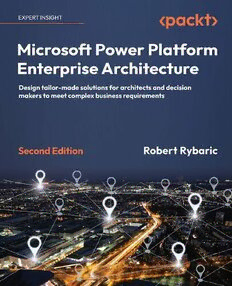Table Of ContentMicrosoft Power Platform
Enterprise Architecture
Second Edition
Design tailor-made solutions for architects and decision makers to meet
complex business requirements
Robert Rybaric
BIRMINGHAM—MUMBAI
Microsoft Power Platform Enterprise Architecture
Second Edition
Copyright © 2023 Packt Publishing
All rights reserved. No part of this book may be reproduced, stored in a retrieval system, or transmitted in
any form or by any means, without the prior written permission of the publisher, except in the case of brief
quotations embedded in critical articles or reviews.
Every effort has been made in the preparation of this book to ensure the accuracy of the information
presented. However, the information contained in this book is sold without warranty, either express or
implied. Neither the author, nor Packt Publishing or its dealers and distributors, will be held liable for any
damages caused or alleged to have been caused directly or indirectly by this book.
Packt Publishing has endeavored to provide trademark information about all of the companies and products
mentioned in this book by the appropriate use of capitals. However, Packt Publishing cannot guarantee
the accuracy of this information.
Senior Publishing Product Manager: Ashitosh Gupta
Acquisition Editor – Peer Reviews: Saby Dsilva
Project Editor: Rianna Rodrigues
Content Development Editor: Matthew Davies
Copy Editor: Safis Editing
Technical Editor: Aniket Shetty
Proofreader: Safis Editing
Indexer: Rekha Nair
Presentation Designer: Ganesh Bhadwalkar
Developer Relations Marketing Executive: Rohan Dobhal
First published: September 2020
Second edition: January 2023
Production reference: 1270123
Published by Packt Publishing Ltd.
Livery Place
35 Livery Street
Birmingham
B3 2PB, UK.
ISBN 978-1-80461-263-7
www.packt.com
Contributors
About the author
Robert Rybaric is a Microsoft Power Platform and Microsoft
Dynamics 365 architect, consultant, and trainer. He is a Microsoft
Certified Trainer (MCT) and holds several certifications for Microsoft Dynamics 365, Microsoft
365, and Microsoft Azure.
For 10 years, Robert has worked for the Microsoft Corporation on numerous Microsoft Dynamics
365 presales and project implementation activities for enterprise customers across Europe, both
as an architect and consultant. He is now a freelance architect, implementing Microsoft Dynamics
365 solutions for global customers and leading many Microsoft Power Platform training sessions.
In the past, Robert has written two books about Power Platform, including Microsoft Power Platform
Enterprise Architecture (first edition) and Microsoft Power Platform Up and Running, published with
Packt Publishing and BPB Publications respectively.
About the reviewers
Danilo Capuano is a Technical Delivery Manager and Office Manager at Agic Technology. He
is a Microsoft Certified Trainer (MCT) and MVP. Danilo specializes in solution architecture for
Power Platform, Dynamics 365, and Azure, as well as being familiar with DevOps engineering.
He is active in the Microsoft community in Italy, being a group leader for Power Apps User Group
Italia and Power Pages User Group Italia. He is active on social media and can be found through
his blog (danilocapuano.blog), Twitter (@capuanodanilo), and LinkedIn (/capuanodanilo).
He has previously worked as a technical reviewer on several other titles, including Fundamentals
of CRM with Dynamics 365 and Power Platform, Mastering Microsoft Dynamics NAV 2016, Microsoft
Dynamics NAV 7 Programming Cookbook, Microsoft Dynamics NAV 2013 Application Design, Learn
Microsoft PowerApps, and Programming Microsoft Dynamics NAV 2015.
EY Kalman started as a Dynamics 365 Support Analyst over 15 years ago and is now an expe-
rienced Power Platform and Dynamics 365 Solution Architect and Microsoft MVP. He has run
development teams over large-scale projects across multiple sectors, translating business ideas
into technical requirements and delivering projects. He has previously worked as a technical
reviewer on another title, Microsoft Power Platform Functional Consultant: PL-200 Exam Guide.
EY currently enjoys being a technical evangelist for adopting business application technologies,
enabling and empowering proper digital transformation for enterprise users across the globe.
He engages regularly with the Microsoft Business Applications community under his handle of
‘The CRM Ninja’. EY blogs regularly about technical ideas, runs a weekly show called ‘The Oops
Factor’, and organizes and presents at events. He also enjoys playing with gadgets, traveling, and
going out for rides on his Ninja motorbike.
Table of Contents
Preface xxvii
Section I: The Basics 1
Chapter 1: Microsoft Power Platform and Microsoft Dynamics 365 Overview 3
Introducing Contoso Inc. .................................................................................................... 4
Introducing Microsoft Power Platform ............................................................................... 4
Introducing the Common Data Model and Microsoft Dataverse • 6
Introducing the Common Data Model • 6
Introducing Microsoft Dataverse • 7
Introducing model-driven apps • 7
Introducing canvas apps • 9
Introducing Power Automate • 11
Introducing Power Virtual Agents • 12
Introducing Power BI • 12
Introducing On-Premises Data Gateway • 13
Introducing AI Builder • 13
Introducing Power Pages • 14
Introducing Microsoft Dynamics 365 CRM applications .................................................... 15
Microsoft Dynamics 365 Sales • 15
Microsoft Dynamics 365 Marketing • 15
Microsoft Dynamics 365 Customer Service • 16
vi Table of Contents
Microsoft Dynamics 365 Field Service • 16
Microsoft Dynamics 365 Project Operations • 17
Introducing Microsoft Dynamics 365 ERP applications ..................................................... 17
Microsoft Dynamics 365 Finance • 17
Microsoft Dynamics 365 Supply Chain Management • 18
Microsoft Dynamics 365 Commerce • 18
Microsoft Dynamics 365 Human Resources • 19
Microsoft Dynamics 365 Business Central • 19
Introducing Microsoft Dynamics 365 AI, MR, and other modules ..................................... 19
Microsoft Dynamics 365 Customer Insights • 20
Microsoft Dynamics 365 Sales Insights • 20
Microsoft Dynamics 365 Connected Spaces • 21
Microsoft Dynamics 365 Fraud Protection • 21
Microsoft Dynamics 365 Remote Assist • 21
Microsoft Dynamics 365 Guides • 21
Microsoft Dynamics 365 Product Visualize • 21
Microsoft Dynamics 365 Unified Service Desk • 22
Microsoft Power Platform licensing overview ................................................................... 22
Contoso Inc. Power Platform commitment ....................................................................... 24
Summary .......................................................................................................................... 25
Chapter 2: Microsoft 365 and Microsoft Azure Overview 27
Contoso Inc. cloud maturity ............................................................................................. 27
Introducing Microsoft 365 ................................................................................................ 28
Introducing Microsoft Office 365 • 29
Microsoft Exchange • 30
Microsoft SharePoint • 30
Microsoft OneDrive • 30
Microsoft OneNote • 30
Table of Contents vii
Microsoft Teams • 30
Microsoft Outlook • 30
Microsoft Word • 31
Microsoft Excel • 31
Overviewing Microsoft Enterprise Mobility + Security • 31
Microsoft Intune • 31
Microsoft Cloud App Security • 31
System Center Configuration Manager • 32
Contoso Inc. using Microsoft 365 • 32
Introducing Microsoft Azure ............................................................................................. 33
Introducing Azure Active Directory • 34
Introducing Azure Service Bus • 34
Introducing Azure Event Hubs • 34
Introducing Azure Logic Apps • 35
Introducing Azure API Management • 35
Introducing Azure Functions • 35
Introducing Azure SQL • 35
Introducing Azure Cosmos DB • 36
Introducing Azure Blob Storage • 36
Introducing Azure Synapse Analytics • 36
Introducing Azure IoT Hub and Azure IoT Central • 37
Introducing Azure Key Vault • 37
Introducing Azure DevOps • 37
Introducing Azure Monitor • 37
Contoso Inc. using Microsoft Azure • 38
Microsoft 365 and Microsoft Azure licensing overview ..................................................... 39
Microsoft 365 licensing • 39
Microsoft Azure licensing • 39
Summary .......................................................................................................................... 40
viii Table of Contents
Section II: The Architecture 43
Chapter 3: Understanding the Microsoft Power Platform Architecture 45
Contoso Inc. starts architecting their planned Power Platform solution ........................... 46
Understanding the Power Platform architecture .............................................................. 46
Learning about the Microsoft cloud infrastructure • 46
Understanding the customer cloud structure • 47
User management • 49
License management • 49
Group management • 49
App registration • 49
Office 365 Activity Logging • 49
Learning about Power Platform technology • 50
Understanding Power Platform environments • 50
Microsoft Dataverse • 53
Microsoft Dataverse for Teams • 53
Capacity restrictions • 53
Power Platform data connectors • 56
Data Loss Prevention policies • 57
On-Premises Data Gateway • 58
Managed environments • 60
Learning about Power BI’s structure • 60
Understanding the Power Platform and Dynamics 365 clients ......................................... 62
Learning about desktop clients • 62
Browser client • 62
Dynamics 365 App for Outlook • 63
Unified Service Desk • 63
Omnichannel for Dynamics 365 Customer Service • 65
Robotic process automation with Power Automate Desktop flows • 65
Understanding mobile clients • 66
Table of Contents ix
Learning about Power Platform administration and monitoring ...................................... 67
Understanding Power Platform administration centers • 67
Microsoft Azure portal • 67
Microsoft 365 Admin Center • 68
Power Platform Admin Center • 68
Power BI admin portal • 70
Understanding PowerShell administration and monitoring • 71
Microsoft 365 administration • 71
Power Platform administration • 72
Power BI administration • 73
PowerShell monitoring • 74
Learning about API administration • 74
Microsoft 365 administration • 75
Power Platform administration • 76
Power BI administration • 76
Administration and monitoring using Power Automate • 78
Administration using Azure DevOps • 80
Learning about platform auditing • 80
Office 365 Activity Logging • 81
Dataverse auditing • 82
Understanding application monitoring • 82
Presenting architectural best practices ............................................................................. 83
Introducing single tenants or multiple tenants • 83
Development and testing environments • 83
Unsupported integration topology • 84
Understanding environment strategies • 87
Default environment • 88
Developer environment • 88
Shared test and production environment • 88
Dedicated environment • 90
Complex testing • 91