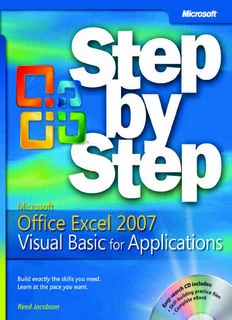Table Of Content● ● ● ● ● ● ● ● ● ● ●
How to access
your CD files
The print edition of this book includes a CD. To access the
CD files, go to http://aka.ms/624023/files, and look for the
Downloads tab.
Note: Use a desktop web browser, as files may not be
accessible from all ereader devices.
Questions? Please contact: [email protected]
Microsoft® Office
Excel® 2007
Visual Basic®
for Applications
Step by Step
Reed Jacobson
a02t624023.indd 1 4/9/2007 9:18:24 PM
Published by
Microsoft Press
A division of Microsoft Corporation
One Microsoft Way
Redmond, Washington 98052-6399
Copyright © 2007 by Reed Jacobson
All rights reserved. No part of the contents of this book may be reproduced or transmitted in any form
or by any means without the written permission of the publisher.
library of Congress Control Number: 2007924651
isbN: 978-0-7356-2402-3
Printed and bound in the united states of America.
6 7 8 9 10 11 12 13 14 QGT 7 6 5 4 3 2
distributed in Canada by h.b. Fenn and Company ltd.
A CiP catalogue record for this book is available from the british library.
Microsoft Press books are available through booksellers and distributors worldwide. For further infor-
mation about international editions, contact your local Microsoft Corporation office or contact Microsoft
Press international directly at fax (425) 936-7329. Visit our Web site at www.microsoft.com/mspress.
send comments to [email protected].
Microsoft, Microsoft Press, ActiveX, Calibri, excel, Groove, infoPath, internet explorer, Ms-dOs,
OneNote, Outlook, PivotTable, PowerPoint, sharePoint, sQl server, Visio, Visual basic, Visual studio,
Win32, Windows, Windows server, and Windows Vista are either registered trademarks or trademarks
of Microsoft Corporation in the united states and/or other countries. Other product and company names
mentioned herein may be the trademarks of their respective owners.
The example companies, organizations, products, domain names, e-mail addresses, logos, people, places,
and events depicted herein are fictitious. No association with any real company, organization, product,
domain name, e-mail address, logo, person, place, or event is intended or should be inferred.
This book expresses the author’s views and opinions. The information contained in this book is provided
without any express, statutory, or implied warranties. Neither the authors, Microsoft Corporation, nor its
resellers, or distributors will be held liable for any damages caused or alleged to be caused either directly
or indirectly by this book.
Acquisitions Editor: Juliana Aldous Atkinson
Developmental Editor: sandra haynes
Project Editor: Rosemary Caperton
Editorial and Production Services: Online Training solutions, inc.
Technical Reviewer: Jason lee; Technical Review services provided by Content Master, a member of
CM Group, ltd
body Part No. X13-68402 [2012-05-04]
Contents
About the Author. . . . . . . . . . . . . . . . . . . . . . . . . . . . . . . . . . . . . . . . . . . . . . . . . . . . . . . . . . . xi
Features and Conventions of This Book. . . . . . . . . . . . . . . . . . . . . . . . . . . . . . . . . . . . . . . xiii
Using the Book’s CD. . . . . . . . . . . . . . . . . . . . . . . . . . . . . . . . . . . . . . . . . . . . . . . . . . . . . . . . .xv
What’s on the CD?. . . . . . . . . . . . . . . . . . . . . . . . . . . . . . . . . . . . . . . . . . . . . . . . . . . . . . . .xv
Minimum System Requirements. . . . . . . . . . . . . . . . . . . . . . . . . . . . . . . . . . . . . . . . . . . xvi
Step-by-Step Exercises . . . . . . . . . . . . . . . . . . . . . . . . . . . . . . . . . . . . . . . . . . . . . . xvi
2007 Microsoft Offi ce System. . . . . . . . . . . . . . . . . . . . . . . . . . . . . . . . . . . . . . . . xvi
Installing the Practice Files. . . . . . . . . . . . . . . . . . . . . . . . . . . . . . . . . . . . . . . . . . . . . . . xviii
Using the Practice Files. . . . . . . . . . . . . . . . . . . . . . . . . . . . . . . . . . . . . . . . . . . . . . . . . . . .xix
Removing and Uninstalling the Practice Files. . . . . . . . . . . . . . . . . . . . . . . . . . . . . . . . .xx
Getting Help. . . . . . . . . . . . . . . . . . . . . . . . . . . . . . . . . . . . . . . . . . . . . . . . . . . . . . . . . . . . . . xxi
Errata & Book Support . . . . . . . . . . . . . . . . . . . . . . . . . . . . . . . . . . . . . . . . . . . . . . . . . . . .xxi
1 Make a Macro Do Simple Tasks 1
What’s the Difference Between VBA and a Macro?. . . . . . . . . . . . . . . . . . . . . . . . . . . . .2
Sidebar: VBA and the .NET Framework . . . . . . . . . . . . . . . . . . . . . . . . . . . . . . . . . .4
Creating a Simple Macro . . . . . . . . . . . . . . . . . . . . . . . . . . . . . . . . . . . . . . . . . . . . . . . . . . .5
Format Currency by Using a Built-In Tool . . . . . . . . . . . . . . . . . . . . . . . . . . . . . . . .5
Record a Macro to Format Currency . . . . . . . . . . . . . . . . . . . . . . . . . . . . . . . . . . . .6
Run the Macro . . . . . . . . . . . . . . . . . . . . . . . . . . . . . . . . . . . . . . . . . . . . . . . . . . . . . . .8
Assign a Shortcut Key to the Macro. . . . . . . . . . . . . . . . . . . . . . . . . . . . . . . . . . . . .8
Look at the Macro. . . . . . . . . . . . . . . . . . . . . . . . . . . . . . . . . . . . . . . . . . . . . . . . . . . .9
Save the Macro Workbook. . . . . . . . . . . . . . . . . . . . . . . . . . . . . . . . . . . . . . . . . . . .12
What do you think of this book? We want to hear from you!
Microsoft is interested in hearing your feedback so we can continually improve our books and learning
resources for you. To participate in a brief online survey, please visit:
www.microsoft.com/learning/booksurvey/
iii
a04t624023.indd 3 4/11/2007 9:09:52 AM
iv Contents
Changing Multiple Properties at Once. . . . . . . . . . . . . . . . . . . . . . . . . . . . . . . . . . . . . . 13
Create Sidebar Headings with a Command. . . . . . . . . . . . . . . . . . . . . . . . . . . . . 14
Record a Macro to Merge Cells Vertically . . . . . . . . . . . . . . . . . . . . . . . . . . . . . . 15
Eliminate Unnecessary Lines from the Macro. . . . . . . . . . . . . . . . . . . . . . . . . . . 17
Manipulating Recorded Properties. . . . . . . . . . . . . . . . . . . . . . . . . . . . . . . . . . . . . . . . . 18
Record a Macro to Remove Window Elements. . . . . . . . . . . . . . . . . . . . . . . . . . 18
Run the Macro from the Visual Basic Editor . . . . . . . . . . . . . . . . . . . . . . . . . . . . 19
Use a Macro to Toggle the Value of a Property . . . . . . . . . . . . . . . . . . . . . . . . . 20
Eliminate Repeated Objects in a Recorded Macro. . . . . . . . . . . . . . . . . . . . . . . 21
Run a Macro from the Quick Access Toolbar. . . . . . . . . . . . . . . . . . . . . . . . . . . . 22
Recording Methods in a Macro. . . . . . . . . . . . . . . . . . . . . . . . . . . . . . . . . . . . . . . . . . . . 24
Convert a Formula to a Value by Using Menu Commands. . . . . . . . . . . . . . . . 24
Convert a Formula to a Value by Using a Macro . . . . . . . . . . . . . . . . . . . . . . . . 26
Make a Long Statement More Readable . . . . . . . . . . . . . . . . . . . . . . . . . . . . . . . 28
Trusting Macro-Enabled Workbooks . . . . . . . . . . . . . . . . . . . . . . . . . . . . . . . . . . . . . . . 28
Designate a Trusted Location for Macros. . . . . . . . . . . . . . . . . . . . . . . . . . . . . . . 29
Designate a Trusted Publisher for Macros. . . . . . . . . . . . . . . . . . . . . . . . . . . . . . 30
Key Points . . . . . . . . . . . . . . . . . . . . . . . . . . . . . . . . . . . . . . . . . . . . . . . . . . . . . . . . . . . . . . 35
2 Make a Macro Do Complex Tasks 37
Task One: Opening the Report File. . . . . . . . . . . . . . . . . . . . . . . . . . . . . . . . . . . . . . . . . 39
Open a Text File . . . . . . . . . . . . . . . . . . . . . . . . . . . . . . . . . . . . . . . . . . . . . . . . . . . . 39
Watch a Macro Run by Stepping Through It. . . . . . . . . . . . . . . . . . . . . . . . . . . . 42
Select a File While Running a Macro. . . . . . . . . . . . . . . . . . . . . . . . . . . . . . . . . . . 45
Task Two: Filling In Missing Labels . . . . . . . . . . . . . . . . . . . . . . . . . . . . . . . . . . . . . . . . . 47
Select Only the Blank Cells. . . . . . . . . . . . . . . . . . . . . . . . . . . . . . . . . . . . . . . . . . . 48
Fill the Selection with Values . . . . . . . . . . . . . . . . . . . . . . . . . . . . . . . . . . . . . . . . . 49
Record Filling In the Missing Values . . . . . . . . . . . . . . . . . . . . . . . . . . . . . . . . . . . 50
Watch the FillLabels Macro Run. . . . . . . . . . . . . . . . . . . . . . . . . . . . . . . . . . . . . . . 50
Task Three: Adding a Column of Dates . . . . . . . . . . . . . . . . . . . . . . . . . . . . . . . . . . . . . 52
Add a Constant Date. . . . . . . . . . . . . . . . . . . . . . . . . . . . . . . . . . . . . . . . . . . . . . . . 52
Step Through the Macro. . . . . . . . . . . . . . . . . . . . . . . . . . . . . . . . . . . . . . . . . . . . . 52
Prompt for the Date . . . . . . . . . . . . . . . . . . . . . . . . . . . . . . . . . . . . . . . . . . . . . . . . 53
Task Four: Appending to the Database . . . . . . . . . . . . . . . . . . . . . . . . . . . . . . . . . . . . . 55
Append Data to a Master List . . . . . . . . . . . . . . . . . . . . . . . . . . . . . . . . . . . . . . . . 55
Step Through the AppendData Macro. . . . . . . . . . . . . . . . . . . . . . . . . . . . . . . . . 56
Contents v
Record a Relative Movement. . . . . . . . . . . . . . . . . . . . . . . . . . . . . . . . . . . . . . . . . 58
Choose Whether to Save Changes While Closing a File. . . . . . . . . . . . . . . . . . . 60
Task Five: Deleting the Worksheet . . . . . . . . . . . . . . . . . . . . . . . . . . . . . . . . . . . . . . . . . 61
Create a Macro to Delete the Active Worksheet. . . . . . . . . . . . . . . . . . . . . . . . . 61
Make the Macro Operate Quietly . . . . . . . . . . . . . . . . . . . . . . . . . . . . . . . . . . . . . 62
Assembling the Pieces. . . . . . . . . . . . . . . . . . . . . . . . . . . . . . . . . . . . . . . . . . . . . . . . . . . . 63
Record a Macro That Runs Other Macros . . . . . . . . . . . . . . . . . . . . . . . . . . . . . . 63
Simplify the Subroutine Statements . . . . . . . . . . . . . . . . . . . . . . . . . . . . . . . . . . . 64
Key Points . . . . . . . . . . . . . . . . . . . . . . . . . . . . . . . . . . . . . . . . . . . . . . . . . . . . . . . . . . . . . . 65
3 Explore Workbooks and Worksheets 67
What Is an Object?. . . . . . . . . . . . . . . . . . . . . . . . . . . . . . . . . . . . . . . . . . . . . . . . . . . . . . . 68
Objects Come in Collections . . . . . . . . . . . . . . . . . . . . . . . . . . . . . . . . . . . . . . . . . 68
Objects Have Properties. . . . . . . . . . . . . . . . . . . . . . . . . . . . . . . . . . . . . . . . . . . . . 69
Objects Have Methods . . . . . . . . . . . . . . . . . . . . . . . . . . . . . . . . . . . . . . . . . . . . . . 70
Methods Can Change Properties. . . . . . . . . . . . . . . . . . . . . . . . . . . . . . . . . . . . . . 72
Properties Can Involve Actions . . . . . . . . . . . . . . . . . . . . . . . . . . . . . . . . . . . . . . . 72
Understanding Workbooks . . . . . . . . . . . . . . . . . . . . . . . . . . . . . . . . . . . . . . . . . . . . . . . 73
Add a New Workbook. . . . . . . . . . . . . . . . . . . . . . . . . . . . . . . . . . . . . . . . . . . . . . . 73
Sidebar: Dockable Views. . . . . . . . . . . . . . . . . . . . . . . . . . . . . . . . . . . . . . . . . . . . . 76
Count the Workbooks. . . . . . . . . . . . . . . . . . . . . . . . . . . . . . . . . . . . . . . . . . . . . . . 77
Close the Workbooks . . . . . . . . . . . . . . . . . . . . . . . . . . . . . . . . . . . . . . . . . . . . . . . 78
Refer to a Single Workbook. . . . . . . . . . . . . . . . . . . . . . . . . . . . . . . . . . . . . . . . . . 79
Refer to a Workbook by Name . . . . . . . . . . . . . . . . . . . . . . . . . . . . . . . . . . . . . . . 81
Refer to a Workbook by Pointing . . . . . . . . . . . . . . . . . . . . . . . . . . . . . . . . . . . . . 82
Change a Workbook Property Value . . . . . . . . . . . . . . . . . . . . . . . . . . . . . . . . . . 83
Understanding Worksheets. . . . . . . . . . . . . . . . . . . . . . . . . . . . . . . . . . . . . . . . . . . . . . . 84
Add a New Worksheet . . . . . . . . . . . . . . . . . . . . . . . . . . . . . . . . . . . . . . . . . . . . . . 84
Rename and Delete a Worksheet . . . . . . . . . . . . . . . . . . . . . . . . . . . . . . . . . . . . . 84
Look at the Return Value of the Delete Method. . . . . . . . . . . . . . . . . . . . . . . . . 85
Look at the Result of the Add Method. . . . . . . . . . . . . . . . . . . . . . . . . . . . . . . . . 86
Copy a Worksheet . . . . . . . . . . . . . . . . . . . . . . . . . . . . . . . . . . . . . . . . . . . . . . . . . . 87
Manipulate Multiple Worksheets. . . . . . . . . . . . . . . . . . . . . . . . . . . . . . . . . . . . . . 87
Declare Variables to Enable Auto Lists . . . . . . . . . . . . . . . . . . . . . . . . . . . . . . . . . 89
Key Points . . . . . . . . . . . . . . . . . . . . . . . . . . . . . . . . . . . . . . . . . . . . . . . . . . . . . . . . . . . . . . 91
vi Contents
4 Explore Range Objects 93
Referring to a Range. . . . . . . . . . . . . . . . . . . . . . . . . . . . . . . . . . . . . . . . . . . . . . . . . . . . . 94
Refer to a Range by Using an Address . . . . . . . . . . . . . . . . . . . . . . . . . . . . . . . . . 94
Refer to a Range as a Collection of Cells . . . . . . . . . . . . . . . . . . . . . . . . . . . . . . . 97
Refer to a Range as a Collection of Rows or Columns. . . . . . . . . . . . . . . . . . . 101
Refer to a Range Based on the Active Cell. . . . . . . . . . . . . . . . . . . . . . . . . . . . . 104
Refer to Subsets of a Range. . . . . . . . . . . . . . . . . . . . . . . . . . . . . . . . . . . . . . . . . 107
Refer to a Relative Range . . . . . . . . . . . . . . . . . . . . . . . . . . . . . . . . . . . . . . . . . . . 109
Enhancing Recorded Selections. . . . . . . . . . . . . . . . . . . . . . . . . . . . . . . . . . . . . . . . . . . 113
Simplify Select…Selection Pairs . . . . . . . . . . . . . . . . . . . . . . . . . . . . . . . . . . . . . . 113
Simplify Select Groups . . . . . . . . . . . . . . . . . . . . . . . . . . . . . . . . . . . . . . . . . . . . . 115
Entering Values and Formulas into a Range . . . . . . . . . . . . . . . . . . . . . . . . . . . . . . . . 116
Relative References . . . . . . . . . . . . . . . . . . . . . . . . . . . . . . . . . . . . . . . . . . . . . . . . 116
Absolute References . . . . . . . . . . . . . . . . . . . . . . . . . . . . . . . . . . . . . . . . . . . . . . . 117
R1C1 Reference Style. . . . . . . . . . . . . . . . . . . . . . . . . . . . . . . . . . . . . . . . . . . . . . . 119
Put Values and Formulas into a Range. . . . . . . . . . . . . . . . . . . . . . . . . . . . . . . . 120
Construct Formulas to Fill a Grid. . . . . . . . . . . . . . . . . . . . . . . . . . . . . . . . . . . . . 123
Formatting a Range. . . . . . . . . . . . . . . . . . . . . . . . . . . . . . . . . . . . . . . . . . . . . . . . . . . . . 127
Add Borders to a Range . . . . . . . . . . . . . . . . . . . . . . . . . . . . . . . . . . . . . . . . . . . . 127
Format the Interior of a Range . . . . . . . . . . . . . . . . . . . . . . . . . . . . . . . . . . . . . . 131
Key Points . . . . . . . . . . . . . . . . . . . . . . . . . . . . . . . . . . . . . . . . . . . . . . . . . . . . . . . . . . . . . 135
5 Explore Data Objects 137
Working with Excel Tables . . . . . . . . . . . . . . . . . . . . . . . . . . . . . . . . . . . . . . . . . . . . . . . 138
Create a New File from an Existing Worksheet. . . . . . . . . . . . . . . . . . . . . . . . . 138
Create a Table from an Internal Source . . . . . . . . . . . . . . . . . . . . . . . . . . . . . . . 140
Create a Table from an External Source. . . . . . . . . . . . . . . . . . . . . . . . . . . . . . . 142
Record a Macro to Manipulate a Table. . . . . . . . . . . . . . . . . . . . . . . . . . . . . . . . 146
Manipulate Table Columns. . . . . . . . . . . . . . . . . . . . . . . . . . . . . . . . . . . . . . . . . . 148
Manipulate Table Totals and Filters. . . . . . . . . . . . . . . . . . . . . . . . . . . . . . . . . . . 151
Working with PivotTable Reports . . . . . . . . . . . . . . . . . . . . . . . . . . . . . . . . . . . . . . . . . 153
Create a PivotTable Report from an Internal Source . . . . . . . . . . . . . . . . . . . . 153
Create a PivotTable Report from an External Source. . . . . . . . . . . . . . . . . . . . 156
Record a Macro to Set the PivotTable Structure. . . . . . . . . . . . . . . . . . . . . . . . 158
Set the PivotTable Structure. . . . . . . . . . . . . . . . . . . . . . . . . . . . . . . . . . . . . . . . . 160
Record a Macro to Customize a PivotTable Layout . . . . . . . . . . . . . . . . . . . . . 162
Customize a PivotTable Layout . . . . . . . . . . . . . . . . . . . . . . . . . . . . . . . . . . . . . . 164
Contents vii
Record a Macro to Customize a PivotTable Style . . . . . . . . . . . . . . . . . . . . . . . 167
Customize a PivotTable Style . . . . . . . . . . . . . . . . . . . . . . . . . . . . . . . . . . . . . . . . 170
Key Points . . . . . . . . . . . . . . . . . . . . . . . . . . . . . . . . . . . . . . . . . . . . . . . . . . . . . . . . . . . . . 173
6 Explore Graphical Objects 175
Exploring Graphical Objects. . . . . . . . . . . . . . . . . . . . . . . . . . . . . . . . . . . . . . . . . . . . . . 176
Use Worksheet Cells as a Drawing Grid . . . . . . . . . . . . . . . . . . . . . . . . . . . . . . . 176
Add a Gradient Fill to a Cell . . . . . . . . . . . . . . . . . . . . . . . . . . . . . . . . . . . . . . . . . 178
Add a Gradient-Filled Shape . . . . . . . . . . . . . . . . . . . . . . . . . . . . . . . . . . . . . . . . 182
Reference a Selected Shape. . . . . . . . . . . . . . . . . . . . . . . . . . . . . . . . . . . . . . . . . 185
Sidebar: Shape-Related Object Classes . . . . . . . . . . . . . . . . . . . . . . . . . . . . . . . 188
Use an AutoShape to Create a Logo. . . . . . . . . . . . . . . . . . . . . . . . . . . . . . . . . . 189
Use Grouped Shapes to Create Macro Buttons. . . . . . . . . . . . . . . . . . . . . . . . . 196
Sidebar: Selecting Multiple Items . . . . . . . . . . . . . . . . . . . . . . . . . . . . . . . . . . . . 200
Exploring Chart Objects . . . . . . . . . . . . . . . . . . . . . . . . . . . . . . . . . . . . . . . . . . . . . . . . . 201
Create a Chart. . . . . . . . . . . . . . . . . . . . . . . . . . . . . . . . . . . . . . . . . . . . . . . . . . . . . 201
Sidebar: The Current Selection and Charts . . . . . . . . . . . . . . . . . . . . . . . . . . . . 203
Synchronize Two Charts . . . . . . . . . . . . . . . . . . . . . . . . . . . . . . . . . . . . . . . . . . . . 203
Format the Plot Area of a Chart. . . . . . . . . . . . . . . . . . . . . . . . . . . . . . . . . . . . . . 206
Key Points . . . . . . . . . . . . . . . . . . . . . . . . . . . . . . . . . . . . . . . . . . . . . . . . . . . . . . . . . . . . . 207
7 Control Visual Basic 209
Using Conditionals. . . . . . . . . . . . . . . . . . . . . . . . . . . . . . . . . . . . . . . . . . . . . . . . . . . . . . 210
Make a Decision. . . . . . . . . . . . . . . . . . . . . . . . . . . . . . . . . . . . . . . . . . . . . . . . . . . 210
Make a Double Decision. . . . . . . . . . . . . . . . . . . . . . . . . . . . . . . . . . . . . . . . . . . . 212
Ask Yourself a Question . . . . . . . . . . . . . . . . . . . . . . . . . . . . . . . . . . . . . . . . . . . . 214
Test for a Valid Entry . . . . . . . . . . . . . . . . . . . . . . . . . . . . . . . . . . . . . . . . . . . . . . . 215
Ask with a Message. . . . . . . . . . . . . . . . . . . . . . . . . . . . . . . . . . . . . . . . . . . . . . . . 217
Creating Loops. . . . . . . . . . . . . . . . . . . . . . . . . . . . . . . . . . . . . . . . . . . . . . . . . . . . . . . . . 220
Loop Through a Collection by Using a For Each Loop. . . . . . . . . . . . . . . . . . . 220
Loop with a Counter by Using a For Loop. . . . . . . . . . . . . . . . . . . . . . . . . . . . . 222
Loop Indefi nitely by Using a Do Loop . . . . . . . . . . . . . . . . . . . . . . . . . . . . . . . . 225
Managing Large Loops. . . . . . . . . . . . . . . . . . . . . . . . . . . . . . . . . . . . . . . . . . . . . . . . . . 228
Set a Breakpoint. . . . . . . . . . . . . . . . . . . . . . . . . . . . . . . . . . . . . . . . . . . . . . . . . . . 229
Set a Temporary Breakpoint. . . . . . . . . . . . . . . . . . . . . . . . . . . . . . . . . . . . . . . . . 232
Show Progress in a Loop. . . . . . . . . . . . . . . . . . . . . . . . . . . . . . . . . . . . . . . . . . . . 233
Key Points . . . . . . . . . . . . . . . . . . . . . . . . . . . . . . . . . . . . . . . . . . . . . . . . . . . . . . . . . . . . . 235
Description:Excel® 2007 . What's the Difference Between VBA and a Macro? In addition to authoring this book, Reed is the author of Excel Trade Secrets for