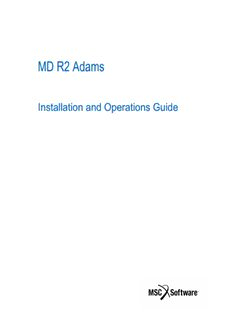Table Of ContentMD R2 Adams
Installation and Operations Guide
Corporate
MSC.Software Corporation
2 MacArthur Place
Santa Ana, CA 92707
USA
Telephone: (800) 345-2078
FAX: (714) 784-4056
Europe
MSC.Software GmbH
Am Moosfeld 13
81829 Munich
GERMANY
Telephone: (49) (89) 43 19 87 0
Fax: (49) (89) 43 61 71 6
Asia Pacific
MSC.Software Japan Ltd.
Shinjuku First West 8F
23-7 Nishi Shinjuku
1-Chome, Shinjuku-Ku
Tokyo 160-0023, JAPAN
Telephone: (81) (3)-6911-1200
Fax: (81) (3)-6911-1201
Worldwide Web
www.mscsoftware.com
Disclaimer
This documentation, as well as the software described in it, is furnished under license and may be used only in
accordance with the terms of such license.
MSC.Software Corporation reserves the right to make changes in specifications and other information contained
in this document without prior notice.
The concepts, methods, and examples presented in this text are for illustrative and educational purposes only,
and are not intended to be exhaustive or to apply to any particular engineering problem or design. MSC.Software
Corporation assumes no liability or responsibility to any person or company for direct or indirect damages resulting
from the use of any information contained herein.
User Documentation: Copyright © 2006 MSC.Software Corporation. Printed in U.S.A. All Rights Reserved.
This notice shall be marked on any reproduction of this documentation, in whole or in part. Any reproduction or
distribution of this document, in whole or in part, without the prior written consent of MSC.Software Corporation is
prohibited.
This software may contain certain third-party software that is protected by copyright and licensed from
MSC.Software suppliers. Portions of this software are owned by UGS Corp. © Copyright 1997. All Rights
Reserved.
The MSC.Software corporate logo, Adams, Adams/, MD, MD Adams, MSC, MSC Nastran, and MD Nastran are
trademarks or registered trademarks of the MSC.Software Corporation in the United States and/or other countries.
FLEXlm is a registered trademark of Macrovision Corporation. Parasolid is a registered trademark of UGS Corp.
All other trademarks are the property of their respective owners.
MDAM*R2*Z*Z*Z*DC-OPS
C o n t e n t s
MD R2 Adams Installation and Operations Guide
Preface
Welcome to MD R2 Adams viii
About MSC.Software ix
Overview ix
About Virtual Product Development and MD Adams ix
Technical Support x
Web x
Phone and Fax xi
Email xi
Training xi
Internet Resources xiii
1 Getting Started
Overview 2
Welcome to MD Adams Products 3
What You Need 4
About Your Password Certificate 4
About the MD Adams CDs 5
Types of Installations 6
Product Categories 7
Getting Help 8
2 Hardware and Software Configurations
Overview 10
Product and Platform Support 11
Hardware and Software Specifications 13
iv MD R2 Adams Installation and Operations Guide
System Requirements 14
Graphics Requirements 16
Licensing Requirements 17
Dropped Platforms and Transition Plans 18
3 Installing MD Adams on UNIX
Overview 20
Preparing to Install the Adams Product 21
Creating the Installation Directory 22
Copying and Starting the MD Adams Installation Program 23
Installing MD Adams 25
Installing the Adams/Controls Thin Client 27
Installing the MD Adams Extension for Easy5 28
Duplicating and Installing MD Adams on Your Hard Disk 30
Installing on a Heterogeneous Network 32
4 Licensing on UNIX
Overview 34
About the MD Adams License Server 35
Tips for Selecting Your MD Adams License Server 35
About a Three-Server Configuration 35
About the License File Format 36
Licensing MD Adams When File and License Server Are Same Machine
38
Licensing MD Adams When File and License Server Are Different
Machines 39
Starting the MD Adams License Server 40
Restarting the MD Adams License Daemons 41
Changing the License to Point to a Different License Server 43
CONTENTS v
Verifying a Successful License 44
5 Installing MD Adams on Windows
Overview 46
Installing MD Adams 46
Installing the Adams/Controls Thin Client 53
Installing the MD Adams Extension for Easy5 54
Installing MD Adams in Silent Mode (Batch) 57
Modifying the Installation 59
6 Licensing on Windows
Overview 62
Licensing Basics 63
Specifying your License 64
Setting up a Windows License Server 65
Replacing Codes (Licenses) on an Existing Windows Server 66
Customizing End-User License Administration 67
7 Running MD Adams Products
Starting MD Adams Products 70
Starting MD Adams Products on UNIX 70
Starting MD Adams Products on Windows 71
Setting Preferences 72
Setting Preferences on UNIX 72
Setting Preferences on Windows 72
Setting Your Working Directory 73
8 UNIX Administration and Configuration
Overview 76
Setting Up the Client Machine 77
vi MD R2 Adams Installation and Operations Guide
Updating Passwords 78
Using the MD Adams Installation Script 78
Updating Outside the Installation Script 78
Platform-Specific Commands 80
9 Troubleshooting
Overview 82
Troubleshooting on Windows 83
Generating Problem Reports 83
Obtaining New Passwords 83
Troubleshooting on UNIX 84
Generating Reports and Verifying Software 84
Obtaining New Passwords 84
About License Server System Resources 85
Allocating Disk Space for Temporary Files 85
10 UNIX Installation Roadmaps
Overview 88
File Server, License Server, and Client - Same Machine 89
File Server and License Server - Same Machine, Client - Different Machine
90
File Server and Client - Same Machine, License Server - Different Machine
91
File Server, License Server, and Client - Different Machines 92
File Server - Different Machine, License Server and
Client - Same Machine 93
Multiple File Servers, Central License Server, and
Single-to-Multiple Clients 94
Different UNIX Platforms - Heterogeneous Network 96
Index 97
MD Nastran 2006 Installation and Operations Guide
Preface
(cid:74) Welcome to MD R2 Adams
(cid:74) About MSC.Software
(cid:74) Technical Support
(cid:74) Internet Resources
viii MD R2 Adams Installation and Operations Guide
Welcome to MD R2 Adams
Thank you for purchasing MD R2 Adams products. The MD R2 Adams® is multidiscipline motion
simulation software for analyzing the complex behavior of mechanical assemblies. With it, you can test
virtual prototypes and optimize designs for performance, safety, and comfort, without having to build and
test numerous physical prototypes.
The major multidiscipline aspects of MD Adams include the ability to transfer loads and motion
information from MD Adams to MD Nastran for stress, durability, vibration and harshness analysis.
ix
Preface
About MSC.Software
Overview
MSC.Software Corporation is the leading global provider of virtual product development (VPD) tools,
including simulation software and professional services. MSC.Software helps companies make money,
save time, and reduce costs associated with designing, testing, producing, and supporting manufactured
products.
MSC.Software works with thousands of companies worldwide, in hundreds of industries, to develop
better products faster by using information technology, software, and services to enhance and automate
the product design and manufacturing process. Simulating your product performance reduces
development costs, time to market, and warranty costs.
About Virtual Product Development and MD Adams
You’ve heard it before: manufacturing companies today face intense global competition, demanding
customers, fragmented markets, increasing product complexity, compressed product cycles, price and
profit pressures, strict regulatory and liability environments, systems integration and supply chain issues,
skyrocketing costs of testing and physical prototyping, and on and on…
What you don’t often hear, though, is a strategy for enabling your company to improve your new product
development process to meet these challenges.
Whether you are delivering airplanes, automobiles, ships, biomedical devices, golf clubs or children’s
toys to your customers, MSC.Software’s goal is to help you improve your new product development
process, allowing you to be significantly better at your concept development, design, testing, and
production activities through the application of VPD.
VPD is an environment that uses an integrated combination of both simulation software technology and
traditional techniques to design, test, manufacture, and support products. The result is that cost-effective
designs that meet all performance, safety, durability, and reliability requirements can be brought to
market in less time and for less cost.
MD Adams, as part of VPD, is focused on enhancing your ability to make better product development
decisions, explore innovative design alternatives, and consistently get the product right. It is the world's
most widely used mechanical system simulation software. It enables you to produce virtual prototypes,
realistically simulating the full-motion behavior of complex mechanical systems on your computers and
quickly analyzing multiple design variations until an optimal design is achieved. This reduces the
number of costly physical prototypes, improves design quality, and dramatically reduces product
development time.
x MD R2 Adams Installation and Operations Guide
Technical Support
For help with installing or using an MSC.Software product, contact your local technical support services.
Our technical support provides the following services:
• Resolution of installation problems
• Advice on specific analysis capabilities
• Advice on modeling techniques
• Resolution of specific analysis problems (e.g., fatal messages)
• Verification of code error.
If you have concerns about an analysis, we suggest that you contact us at an early stage.
You can reach technical support services on the web, by telephone, or e-mail.
Web
Go to the MSC.Software website at www.mscsoftware.com, and click on Support. Here, you can find
a wide variety of support resources including application examples, technical application notes, available
training courses, and documentation updates at the MSC.Software Training, Technical Support, and
Documentation web page.
In addition, we provide several excellent sources of online information:
• Knowledge Base - Find solutions to problems in this repository of troubleshooting tips,
examples, and frequently asked questions. To access the knowledge base, go to:
http://support.mscsoftware.com/kb/
• VPD Community - The VPD community is where to go when you are looking for peer support,
as well as technical expertise. Many of our consultants, developers, and technical support staff
monitor the forums. To sign up for the forums, go to:
http://forums.mscsoftware.com
Then:
• To view the Adams discussions, select Adams.
• To view product alerts and company news and events, select MSC News.
Description:http://forums.mscsoftware.com. Then: • To view the Adams discussions, select Adams. • To view product alerts and company news and events, select MSC News.