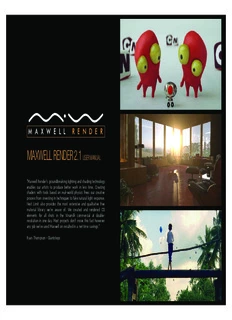Table Of ContentMAXWELL RENDER 2.1
USER MANUAL
“Maxwell Render’s groundbreaking lighting and shading technology
enables our artists to produce better work in less time. Creating
shaders with tools based on real-world physics frees our creative
process from investing in techniques to fake natural light response.
Next Limit also provides the most extensive and qualitative free
material library we’re aware of. We created and rendered CG
elements for all shots in the Vinamilk commercial at double-
resolution in one day. Most projects don’t move this fast however
any job we’ve used Maxwell on resulted in a net time savings.”
Ryan Thompson - Giantsteps
1 INTRODUCTION 5 CAMERAS 9 THE CORE RENDERING APPLICATION
1.01 What is Maxwell Render? Pag. 5 5.01 Position Pag. 16 9.01 The core rendering application interface Pag. 34
1.02 Why Maxwell Render? Pag. 5 5.02 Optics Pag. 17 9.02 The Render Options Tab: setting up the Render Pag. 37
1.03 Complete features list Pag. 6 5.03 Sensor Pag. 18 9.03 The Edit Tab: editing the render Pag. 39
5.04 Diaphragm Pag. 18 9.04 The Multilight™ Tab Pag. 41
5.05 Rotary Disk Shutter Pag. 18 9.05 The Right-click Menu Pag. 42
2 THE MAXWELL RENDER REALITY
5.06 Shift Lenses Pag. 19 9.06 The Console Tab Pag. 43
9.07 The Script Tab Pag. 43
2.01 Lighting in Maxwell Render Pag. 7 6 LIGHTING WITH EMITTERS
2.02 Environment Pag. 8 10 MAXWELL MATERIALS
2.03 Interactive exposure Pag. 8
2.04 Cameras Pag. 8 6.01 Custom Pag. 21
2.05 Materials Pag. 8 6.02 Temperature of Emission Pag. 23 10.01 Maxwell Materials Pag. 45
2.06 Learning curve Pag. 9 6.03 HDR Image Pag. 23 10.02 The Material Editor (MXED) Pag. 47
10.03 The Stacked Layers System Pag. 52
10.04 The BSDF Pag. 54
3 USING MAXWELL RENDER
7 SETTING UP ENVIRONMENT LIGHTING 10.05 Coatings Pag. 70
10.06 Displacement Pag. 70
3.01 Plug-ins Pag. 10 10.07 Special features Pag. 72
3.02 Studio Pag. 12 7.01 None Pag. 24 10.08 Useful Tools for working with Materials Pag. 74
3.03 Command Line Pag. 12 7.02 Sky Dome Pag. 25
3.04 Network rendering Pag. 12 7.03 Physical Sky Pag. 25 11 THE NETWORK SYSTEM
3.05 The Demo version Pag. 12 7.04 Image Based Lighting (IBL) Pag. 28
3.06 Intalling Maxwell Render Pag. 13
3.07 Licensing Maxwell Render Pag. 13 8 SETTING UP THE RENDER OUTPUT 11.01 The new Network System Pag. 76
3.08 Minimum system requirements Pag. 14 11.02 The Manager Pag. 77
11.03 The Render Nodes Pag. 77
8.01 General Pag. 30 11.04 The Monitor Pag. 78
4 GETTING STARTED 8.02 Output Pag. 31 11.05 Setting up a render Pag. 80
Getting Started Pag. 15 8.03 Materials Pag. 31 11.06 The Merging process Pag. 82
8.04 Channels Pag. 32 11.07 Common Network situations and tips Pag. 82
8.05 Tone Mapping Pag. 33
8.06 SimuLens Pag. 33
8.07 Ilumination and caustics Pag. 33
12 MAXWELL STUDIO 16 APPENDIX III. COMMAND LINE COMMANDS
12.01 Interface Pag. 85 Command line commands Pag. 125
12.02 Objects List, Instances List and Objects Parameters Pag. 91
12.03 Cameras. Camera Parameters Pag. 98 17 APPENDIX IV. SCRIPTING REFERENCES
12.04 Materials List, Material Editor and Material Browser Pag. 102
12.05 Render Options panel Pag. 104
12.06 Environment panel Pag. 104 17.01 Introduction Pag. 129
12.07 Textures List, Texture Picker and Color Picker Pag. 104 17.02 References Pag. 130
12.08 Console and History Panels Pag. 105 17.03 Examples Pag. 145
13 MISCELLANEOUS 18 APPENDIX V. GLOSSARY
13.01 Community and Learning Pag. 107 Glossary Pag. 153
13.02 Optimization methods and Tips Pag. 109
13.03 SDK Pag. 109 19 CREDITS
14 APPENDIX I. MATERIAL EXAMPLES
Credits Pag. 159
Material Examples Pag. 110
15 APPENDIX II. PROGRESSIVE RENDERING WORKFLOW
15.01 The progressive rendering script Pag. 123
15.02 The rendering on the network Pag. 124
© Next Limit Technologies 2009
Maxwell Render 2.1 User Manual
Chapter 1. Introduction | 5
1 INTRODUCTION
1.01 What is Maxwell Render?
Maxwell Render™ is a rendering engine based on the mathematical equations governing
light transport, meaning that all elements, such as emitters, materials and cameras, are
derived from physically accurate models. Maxwell Render is unbiased, so no tricks are
used to calculate the lighting solution in every pixel of a scene; the result will always be a
correct solution, as it would be in the real world. Maxwell Render can fully capture all light
interactions between all elements in a scene, and all lighting calculations are performed
using spectral information and high dynamic range data.
Due to its very nature, Maxwell Render enables users to create accurate and extremely
realistic images. Maxwell Render is a recognized standard in architectural visualization,
product design, jewelry, film production, scientific research and other high-end rendering
markets, and the leader in render quality.
Maxwell Render is a rendering engine that accepts models and scenes created in 3D or
CAD applications. Several of these applications are directly supported through a Maxwell
Render plug-in; others can be used in conjunction with Maxwell Render by importing the
geometry into Maxwell Studio, a component of the software.
1.02 Why Maxwell Render?
Maxwell Render: easy to use
Maxwell’s approach to rendering is based on real-world units and settings. It is not
necessary to learn strange new concepts and a long list of render parameters such as
“radiosity bounces”, “photons” or “final gathering” that are based purely on computer
© Next Limit Technologies 2010
Maxwell Render 2.1 User Manual
Chapter 1. Introduction | 6
graphics terminology, not reality. For example, the settings of the Maxwell Render camera provides the speed and control they need in their complex pipelines and the demanding
work and adjust just like the settings of a real camera and the strength of the lights in environments they work in.
your scene is based on real-world units. Because of this, it is straightforward to create and
render scenes, and set-up times are extremely low compared to other renderers.
Maxwell Render: unrivalled realism 1.03 Complete features list
The technology behind Maxwell Render is physically correct and unbiased, enabling users
to create materials, set lights and cameras, and render scenes, all in a hyper realistic
manner resulting in images that are indistinguishable from photographs. Maxwell’s For a complete overview of all features available in Maxwell Render, please see:
physically correct creations and data can help architects, designers and VFX supervisors
understand what lighting inside or outside a building would look like once realized, or what http://www.maxwellrender.com/pdf/featureslist-v2.pdf
a final product would look like in production.
For an overview of the new features and improvements in the latest version of Maxwell
Maxwell Render: good value Render, please see:
A Maxwell Render license not only gives you access to the most realistic renderer on the
market, you also get free plug-ins to a wide range of popular 3D and CAD applications, http://www.maxwellrender.com/pdf/whatsnew-v2.1.pdf
including Maya, Cinema4D, Rhino and SketchUp, so you can use Maxwell Render while
staying in the comfortable environment of the modeling software you are already familiar
with. You also get access to an online library of over 3500 free and ready-to-use materials,
plus other resources like textures, skies, free tutorials and community support.
Maxwell Render: a complete package
The Maxwell Render software package provides a complete solution, with a rendering
engine, a material editor, an editing application, and a series of free plug-ins all in one. The
application offers a range of features needed to prepare, edit and render perfect images
in a comfortable and straightforward fashion, such as Multilight, Sub-surface scattering,
Stacked materials and Displacement. Please see below for a complete list of features in
Maxwell Render.
Maxwell Render: something for everyone
Maxwell Render is the best solution for users with all kinds of requirements, needs and
backgrounds. For instance, Maxwell Render’s physically correct simulation helps architects
and designers to envisage how natural and artificial light will affect their creations.
Automotive-, jewelry- and product designers can work with the thousands of free, ready-
to-use shaders that come with the software. And Maxwell’s realistic lighting enables them
to create images that look like photographs, saving the high expenses of actual studio
shoots and giving a clear idea of what the final product will look like. Artists in the VFX
and film industry will find that Maxwell Render’s robust and easy to use network system
© Next Limit Technologies 2010
Maxwell Render 2.1 User Manual
Chapeter 2. The Maxwell Render Reality. Understanding Maxwell’s Approach to rendering | 7
2 THE MAXWELL REALITY. UNDERSTANDING
MAXWELL’S APPROACH TO RENDERING
While Maxwell Render is uncomplicated and straightforward, it does make use of some
concepts and functions that may be new or different to you. They account for Maxwell
Render’s superb quality and realism. It is important to understand these concepts and
how they differ from more commonly used notions before you start working with Maxwell
Render. Note that these functions are explained in further detail later on in the manual.
2.01 Lighting in Maxwell Render
Light sources in Maxwell Render™ are defined by spectral characteristics and a light
source usually possesses a lot of information about the intensity of emission at any of the
possible wave lengths.
Maxwell Render does not use abstract lights typically used in traditional 3D applications
(distant, point, omni, spotlights). Instead, Maxwell Render uses actual geometry with
emitting materials. This approach to simulate lights emulates what happens in the real
world and mimics real-world lights, producing a high degree of realism, outputting smooth
shadows, providing a natural light distribution in your scene, and increasing the overall
quality of your image. Maxwell Render can handle large numbers of lights in a scene
without the performance loss sometimes experienced in other applications.
Lights in Maxwell Render™ are created applying an emitter material to an object. You can
adjust the color and intensity of the emitter using everyday terms like watts or efficacy,
or you can look into more advanced definitions using lumens, lux, Kelvin degrees, and
RGB. If you are new to Maxwell Render, it is best to start by selecting an emitter from the
Presets dropdown.
© Next Limit Technologies 2010
Maxwell Render 2.1 User Manual
Chapeter 2. The Maxwell Render Reality. Understanding Maxwell’s Approach to rendering | 8
2.02 Environment Along similar lines, motion blur in Maxwell Render™ is not produced as a post-process.
Maxwell Render™ considers the moving objects to have random positions along their
trajectories during the camera shutter speed time. This creates a natural and realistic
Maxwell Render provides a complete Physical Sky system with a sophisticated atmosphere motion blur.
model that reproduces skylight conditions at different hours, dates, and locations. The
Physical Sky system is a simple way to obtain extremely accurate lighting in your scenes. Maxwell Render’s SimuLens™ system allows you to simulate the shape of the diaphragm,
creating realistic lens diffraction effects. It is also possible to simulate the scattering of
The atmosphere parameters allow users to customize the look of the sky and the resulting light inside a lens system, an effect typically called “bloom”.
light in the scene, ranging from common Earth values to exaggerated fantasy skies. Users
can also create presets of the sky settings to quickly load a new sky or share their presets
with other users. It’s also possible to save the current sky as an HDR map.
2.05 Materials
2.03 Interactive exposure Maxwell Render™ materials – called MXM – are defined in a physically correct manner by
their BSDF functions (Bidirectional Scattering Distribution Function), making it possible
to build up different layers of materials in the same object, like other BSDF or SSS (Sub
Maxwell Render allows you to re-expose your image interactively during the render Surface Scattering) effects. Thin coatings are also available for very subtle and realistic
process. Multilight enables you to adjust the intensity of all the individual or grouped lights effects such as thin film interference effects for the multicolored look of a thin layer of oil
in your scene during or after the rendering process to get the results you are looking for. in water, or soap bubbles.
It is also possible to resume a render after it has finished rendering.
Maxwell Render™ materials are not only physically correct but also very flexible and
The exposure is the level of brightness of the final image. With most conventional rendering versatile.
engines, if your image is too dark, you have to re-render again. In Maxwell Render, you
can adjust the exposure (adjust the level of brightness) during the render, or even after Bump/ Normal Mapping, Displacement, Dispersion of light and Emitting properties are
the render has finished. Moreover, if you enable MultiLight, you can adjust the intensity of other characteristics available in the Maxwell material system.
the different lights in your scene separately even after the render has finished.
With Maxwell Render 2 and its new stacked layers system, it is possible to create
sophisticated materials easily. Materials can now be stacked in a layered way, so you can
mimic many surfaces that are composed of different materials one over another.
2.04 Cameras Maxwell materials are based on physical properties and therefore very easy to use once
understood properly. To help users to understand and use the Maxwell materials, we have
created the Maxwell Resources webpage, were you can freely download thousands of
Cameras in Maxwell Render™ operate completely different from those in other render
photorealistic materials ready to use in your own projects.
engines. Traditionally, most render engines use a pinhole camera. This type of camera
simulates a tiny hole that allows light rays coming from the scene to reach the viewing
We also provide Wizards to guide the user in material creation.
surface. Instead, Maxwell Render™ simulates a real camera with the associated lens set,
diaphragm aperture, diaphragm blades and various other settings. By using this type of
camera model Maxwell Render™ can automatically simulate depth of field or aperture
diffraction.
© Next Limit Technologies 2010
Maxwell Render 2.1 User Manual
Chapeter 2. The Maxwell Render Reality. Understanding Maxwell’s Approach to rendering | 9
2.06 Learning curve
Maxwell Render™ is based on how light interacts with objects and materials in the real
world, so the concepts behind it are easy and intuitive to learn. You don’t have to learn
many parameters with strange terminology that have no equivalent in the real world - you
work more like a photographer.
You set up your lights using real world values, you adjust the camera using real camera
parameters and let Maxwell Render handle the rest. This intuitive workflow is also flexible
enough to allow for in-depth technical experiments, reviews or renders, if that is what
you’re looking for.
© Next Limit Technologies 2010
Maxwell Render 2.1 User Manual
Chapter 3. Using Maxwell Render | 10
3 USING MAXWELL RENDER
Maxwell Render™ provides two alternative workflows:
1. Through plug-ins. This method allows you to use Maxwell Render with your
favorite 3D/ CAD package, through one of the freely available plug-ins. The Plug-ins
create a .MXS (Maxwell scene file) which is then sent to Maxwell Render. This is the
recommended workflow.
2. Through Studio. It is possible to import geometry saved in one of the supported
formats into Studio, where you can create/ edit/ assign materials, and set up lights
and cameras. Studio creates a .MXS file which is then sent to Maxwell Render for
rendering.
3.01 Plug-ins
3.01.01 Scene Exporter Plug-ins
Stay in the comfortable environment of your favorite 3D/ CAD application and use the
corresponding Maxwell plug-in to connect to Maxwell Render and take advantage of the
software’s capabilities. The advanced level of integration makes it unnecessary to get in-
depth Maxwell Render training, saving you time and money.
We have created a range of plug-ins to connect Maxwell Render to the most popular 3D
and CAD applications in the industry:
© Next Limit Technologies 2010
Description:surface. Instead, Maxwell Render™ simulates a real camera with the . Linux. SolidWorks. 2007 (s.p. 3.1). 2008. 2009. ArchiCAD. 10 x86. 11 x86. 12 .. From Google Earth File: Allows you to choose a location by loading a Google.