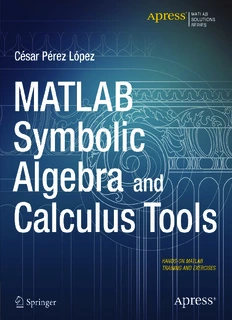Table Of ContentL
ó
p
e
z
MATLAB Symbolic Algebra and Calculus Tools M
A
T
L
A
MATLAB is a high-level language and environment for numerical computation, visualization, and
B
programming. Using MATLAB, you can analyze data, develop algorithms, and create models
and applications. The language, tools, and built-in math functions enable you to explore multiple
S
approaches and reach a solution faster than with spreadsheets or traditional programming
y
languages, such as C/C++ or Java.
m
MATLAB Symbolic Algebra and Calculus Tools introduces you to the MATLAB language with practical
hands-on instructions and results, allowing you to quickly achieve your goals. Starting with a look at b
symbolic variables and functions, you will learn how to solve equations in MATLAB, both symbolically o
and numerically, and how to simplify the results. Extensive coverage of polynomial solutions, inequalities
l
and systems of equations are covered in detail. You will see how MATLAB incorporates vector, matrix and i
c
character variables, and functions thereof. MATLAB is a powerful symbolic manipulator which enables
you to factorize, expand and simplify complex algebraic expressions over all common fields (including A
over finite fields and algebraic field extensions of the rational numbers). With MATLAB you can also work l
g
with ease in matrix algebra, making use of commands which allow you to find eigenvalues, eigenvectors,
determinants, norms and various matrix decompositions, among many other features. Lastly, you will see e
how you can use MATLAB to explore mathematical analysis, finding limits of sequences and functions, b
sums of series, integrals, derivatives and solving differential equation. r
a
• How to use MATLAB to work with numeric and symbolic variables, including vector, matrix and a
character variables n
• How to use MATLAB to handle polynomials and general algebraic expressions, factorizing, d
expanding and simplifying over a wide range of fields C
• How to use MATLAB to work on matrix and vector functions, including all the standard matrix
a
operations and decompositions
• How to solve equations and systems of equations using MATLAB l
c
• How MATLAB can be used to explore mathematical analysis, by finding limits of sequences and
u
functions, sums of series, integrals, derivatives, and solving differential equations
l
u
s
T
o
o
l
s
ISBN 978-1-4842-0344-6
55999
Shelve in
Applications / General
User level
9781484203446
Intermediate–Advanced
SOURCE CODE ONLINE
For your convenience Apress has placed some of the front
matter material after the index. Please use the Bookmarks
and Contents at a Glance links to access them.
Contents at a Glance
About the Author ����������������������������������������������������������������������������������������������������������������vii
■ Chapter 1: Symbolic Variables and Functions �������������������������������������������������������������������1
■ Chapter 2: Algebraic Expressions and Operations: Factoring Algebraic Fractions ���������21
■ Chapter 3: Polynomial Divisibility, Interpolation, and Algebraic Extensions �������������������73
■ Chapter 4: Symbolic Matrix Algebra �����������������������������������������������������������������������������133
■ Chapter 5: Equations and Systems ��������������������������������������������������������������������������������195
■ Chapter 6: Series, Continuity, Derivatives, Integrals and Differential Equations �����������211
iii
Chapter 1
Symbolic Variables and Functions
1-1. Symbolic Variables
MATLAB deems as symbolic any algebraic expression whose variables have all been previously defined as symbolic;
variables are declared as symbolic using the command syms. For example, if we want to treat as symbolic the
expression 6 * a * b + 3 * a^2 + 2 * a * b, in order to simplify it, we need to declare the two variables a and b as symbolic,
as shown here:
>> syms a b
>> simplify(6*a*b + 3*a^2 + 2*a*b)
ans =
8 * a * b + 3 * a ^ 2
As we will see, the command needed to transform a numeric expression to symbolic is sym. For example, if we
want to simplify the numeric expression 2/5 + 6/10 + 8/20, we need to first transform it to a symbolic expression with
sym(2/5+6/10+8/20), performing the simplification as follows:
>> simplify(sym(2/5+6/10+8/20))
ans =
7/5
The variables of symbolic expressions must be symbolic. Some of the commands for working with symbolic and
numeric variables are detailed below:
syms x y z... t makes the variables x, y, z,..., t symbolic.
syms x y z... t real converts the variables x, y, z,..., t to symbolic variables with
real values.
syms x y z... t unreal undoes the previous declaration, so that the variables x, y,
z,..., t may now have non-zero imaginary parts.
syms lists all symbolic variables currently in the workspace.
x = sym('x') declares the variable x as symbolic (equivalent to syms x).
1
Chapter 1 ■ SymboliC VariableS and FunCtionS
x = sym('x', real) converts x to a real symbolic variable.
x = sym('x',unreal) enables the symbolic variable x to have non-zero imaginary part.
S = sym(A) creates a symbolic object from A, where A may be a string, a scalar, an
array, a numeric expression, and so on.
S = sym(A,'option') converts the array, scalar or numeric expression to a symbolic
expression according to the specified option. The option can be f for floating point,
r for rational, e for estimate error, or d for decimal.
numeric(x) or double(x) converts the variable or expression x to double-precision.
sym2poly(poly) converts the symbolic polynomial poly to a vector whose components
are its coefficients.
poly2sym(vector) returns a symbolic representation of the polynomial whose
coefficients are given by the vector.
poly2sym(vector,'v') converts a vector into a symbolic polynomial in the variable v.
digits(d) sets the precision of symbolic variables to d significant decimal digits.
digits returns the current precision for symbolic variables.
vpa(expr) returns the numerical result of the expression with a number of significant
decimal digits of precision determined by digits.
vpa(expr, n) or vpa('expr', n) returns the numerical result of the expression to n
significant decimal digits.
pretty(expr) displays the symbolic expression using standard mathematical
formatting.
eXerCISe 1-1
Solve the equation ax2 + bx + c = 0 assuming that the variable is x. also solve it for the variables a, b and c,
respectively.
because matlab considers x to be symbolic by default, we can solve the equation directly for x without having
to specify it as a symbolic variable using the command solve (note that in matlab the equations are introduced
within single quotes):
>> solve('a*x^2+b*x+c=0')
ans =
[1/2/a*(-b+(b^2-4*a*c)^(1/2))]
[1/2/a*(-b-(b^2-4*a*c)^(1/2))]
2
Chapter 1 ■ SymboliC VariableS and FunCtionS
however, to solve the equation with respect to the variables a, b or c , it is necessary to first declare them as
symbolic variables:
>> syms a
>> solve('a*x^2+b*x+c=0',a)
ans =
-(b*x+c)/x^2
>> syms b
>> solve('a*x^2+b*x+c=0',b)
ans =
-(a*x^2+c)/x
>> syms c
>> solve('a*x^2+b*x+c=0',c)
ans =
-a*x^2 - b*x
eXerCISe 1-2
Find the roots of the polynomial x4 - 8 x2 + 16 = 0, obtaining the result to default accuracy, to 20 significant
figures and to double-precision exact accuracy. also generate the vector of coefficients associated with the
polynomial.
>> p = solve('x^4-8*x^2-16=0')
p =
[ 2*(2^(1/2)+1)^(1/2)]
[-2*(2^(1/2)+1)^(1/2)]
[ 2*(1-2^(1/2))^(1/2)]
[-2*(1-2^(1/2))^(1/2)]
3
Chapter 1 ■ SymboliC VariableS and FunCtionS
>> vpa(p)
ans =
[ 3.1075479480600746146883179061262]
[ -3.1075479480600746146883179061262]
[ 1.2871885058111652494708868748364*i]
[ -1.2871885058111652494708868748364*i]
>> numeric(p)
ans =
3.1075
-3.1075
0 + 1.2872i
0 - 1.2872i
>> vpa(p,20)
ans =
[ 3.1075479480600746146]
[ -3.1075479480600746146]
[ 1.2871885058111652495*i]
[-1.2871885058111652495*i]
>> syms x
>> sym2poly(x^4-8*x^2-16)
ans =
1 0 -8 0 -16
4
Chapter 1 ■ SymboliC VariableS and FunCtionS
eXerCISe 1-3
Find the numerical value, to default precision, of the abscissa of the intersection of the curves y = sin(x) and
y = cos(x) in the first quadrant. Find the exact (symbolic) solution. Find the abscissa to a precision of 12 decimal
places.
>> p = numeric(solve('sin(x) = cos(x)'))
p =
0.7854
>> q = sym (p)
q =
PI/4
>> digits(12); r=numeric(solve('sin(x)=cos(x)'))
r =
.785398163398
eXerCISe 1-4
Simplify the following expressions as much as possible:
1/2m - 1/3m + 1/4m + 1/5m + 1/6m
1/2 - 1/3 + 1/4 + 1/5 + 1/6
>> syms m
>> simplify(1/(2*m) - 1/(3*m) + 1/(4*m) + 1/(5*m) + 1/(6*m))
ans =
47/60/m
5
Chapter 1 ■ SymboliC VariableS and FunCtionS
>> pretty(simplify(1/(2*m) - 1/(3*m) + 1/(4*m) + 1/(5*m) + 1/(6*m)))
47
--
60
>> sym(1/2 - 1/3 + 1/4 + 1/5 + 1/6)
ans =
47/60
1-2. Symbolic Vector Variables
A variable that represents a vector of length n can be defined in MATLAB in the following ways:
variable = [e1, e2, e3,..., en]
variable = [e1 e2 e3... en]
Therefore, to define a vector variable, simply insert brackets around the vector elements, separated by commas or
blank spaces.
On the other hand, you can also define symbolic vector variables, after previously using the syms command.
>> syms t
>> A=sym([sin(t),cos(t)])
A =
[sin (t), cos (t)]
1-3. Symbolic Matrix Variables
To define an array in MATLAB, simply enter in brackets all of its row vectors separated by semicolons. When entering
a vector, you can separate its components by spaces or commas, as we’ve already seen. For example, a 3 × 3 matrix
variable can be entered in the following two ways:
matrix = [a a a ;a a a ;a a a ]
11 12 13 21 22 23 31 32 33
matrix = [a , a , a ;a , a , a ;a , a , a ]
11 12 13 21 22 23 31 32 33
6
Chapter 1 ■ SymboliC VariableS and FunCtionS
We would similarly define an M × N variable array. To work with symbolic matrices, we simply declare the
variables involved to be symbolic with the syms command:
>> syms t
>> A=sym([sin(t),cos(t);tan(t),exp(t)])
A =
[sin (t), cos (t)]
[tan (t), exp (t)]
>> b = inv (A)
b =
[-exp (t) / (-sin (t) * exp (t) + cos (t) * tan (t)), cos (t) / (-sin (t) * exp (t) + cos (t) *
tan (t))]
[tan (t) / (-sin (t) * exp (t) + cos (t) * tan (t)), - sin (t) / (-sin (t) * exp (t) + cos (t) *
tan (t))]
Once a matrix variable has been defined, MATLAB provides many ways to insert, extract, renumber, and
generally manipulate its elements.
A(m,n) returns the (m, n)th element of the matrix A (row m and column n).
A(a:b,c:d) returns the subarray of A formed by the a-th through b-th rows, inclusive,
and the c-th and d-th columns, inclusive.
A(a:p:b,c:q:d) returns the subarray of A formed by every p-th row between the a-th
and b-th rows and by every q-th column between the c-th and d-th columns.
A([a b],[c d]) returns the subarray of A formed by the intersection of rows c and d
and columns a and b.
A([a b c...],[e f g...]) returns the subarray of A formed by the intersection of rows
a,b,c,... and columns e,f,g,...
A(:,c:d) returns the subarray of A consisting of all the rows of A and the c-th through
d-th columns, inclusive.
A(:,[c d e ...]) returns the subarray of A formed by all rows and columns c,d,e,...
A(a:b,:) returns the subarray of A formed by all the columns of A and the a-th through
b-th rows, inclusive.
A([a b c...],:) returns the subarray of A formed by all the columns of A and rows
a,b,c,...
A(a,:) returns the a-th row of the matrix A.
A(:,b) returns the b-th column of the matrix A.
A (:) returns a column vector whose elements are columns of A placed in order below
one another.
7
Description:MATLAB Symbolic Algebra and Calculus Tools Polynomial Divisibility, Interpolation, and Algebraic Extensions Symbolic Matrix Algebra.