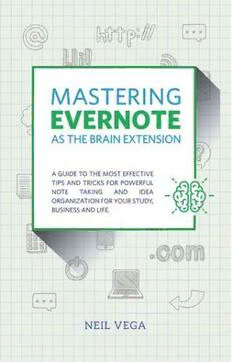Table Of ContentMASTERING EVERNOTE
AS THE BRAIN EXTENSION
•
Most effective tips and tricks for powerful note-taking and idea
organization, for study, business, and life.
Neil VEGA
© Copyright 2020 by Neil VEGA
All rights reserved.
This document is geared towards providing exact and reliable information concerning the topic and
issue covered. The publication is sold with the idea that the publisher is not required to render
accounting, officially permitted or otherwise qualified services. If advice is necessary, legal or
professional, a practised individual in the profession should be ordered.
From a Declaration of Principles which was accepted and approved equally by a Committee of the
American Bar Association and a Committee of Publishers and Associations.
In no way is it legal to reproduce, duplicate, or transmit any part of this document in either electronic
means or printed format. Recording of this publication is strictly prohibited and any storage of this
document is not allowed unless with written permission from the publisher. All rights reserved.
The information provided herein is stated to be truthful and consistent, in that any liability, in terms of
inattention or otherwise, by any usage or abuse of any policies, processes, or directions contained
within is the solitary and utter responsibility of the recipient reader. Under no circumstances will any
legal responsibility or blame be held against the publisher for any reparation, damages, or monetary
loss due to the information herein, either directly or indirectly.
Respective authors own all copyrights not held by the publisher.
The information herein is offered for informational purposes solely and is universal as so. The
presentation of the information is without a contract or any type of guarantee assurance.
The trademarks that are used are without any consent, and the publication of the trademark is without
permission or backing by the trademark owner. All trademarks and brands within this book are for
clarifying purposes only and are owned by the owners themselves, not affiliated with this document.
TABLE OF CONTENTS
INTRODUCTION TO EVERNOTE
Five Reasons Why You Need Evernote
EVERNOTE AS AN EXTENSION
Why You Should Extend
A BEGINNER’S GUIDE TO THE BASICS OF EVERNOTE
HOW TO BE PRODUCTIVE WITH EVERNOTE
IMPROVE YOUR LIFE WITH EVERNOTE - KEY FEATURES OF EVERNOTE
COLLECTION OF DATA ON EVERNOTE WITH NOTEBOOK
What Are Notebooks and How to Organize Them
How to Organize Notebooks
Collecting Business Cards on Notebooks
Create a Notebook for Meetings and Store Data on Evernote
What to Do With the Old Notes
Track Important and Official Data on Your Notebook
Process of Organizing Files into Notebooks
Make a Picture Gallery or Save a Pic-Note
Audio Notebook? Why Not?
Drag and Drop Contents for a New Note
Send from Notebook to Gmail and Receive from Gmail
Integrate with other Applications
ORGANIZING YOUR LIFE WITH EVERNOTE: PRACTICAL WAYS OF USING EVERNOTE
PRACTICAL WAYS OF USING EVERNOTE
HOW TO USE EVERNOTE AS A PROFESSIONAL
How to Use Evernote as a Healthcare Professional
How to Use Evernote as a Lawyer
EVERNOTE FOR SMALL BUSINESSES
How to Use Evernote for Small Businesses
HOW TO PRACTICALLY INTEGRATE EVERNOTE INTO YOUR WORKFLOW: HOW TO USE
EVERNOTE AS A SALESPERSON
HOW TO USE EVERNOTE AS A WRITER
HOW TO USE EVERNOTE FOR PERSONAL PURPOSES
HOW TO USE EVERNOTE AS A STUDENT
Notebook set-up
The notebook
HELPFUL EVERNOTE FEATURES
PRACTICAL WAYS OF ORGANIZING NOTEBOOKS
Tips on Making, Organizing Various Types of Templates and its Efficient Use
BEST EVERNOTE APPLICATIONS
HOW TO USE EVERNOTE ON DIFFERENT DEVICES
How to Synchronize Evernote between your Phone and Laptop
Understanding Device Limit in Synchronization
How to Count Number of Synced Devices
How to Remove a Device from Synced Account
Do I lose my details when I remove a device?
Does signing out of Evernote on my device automatically remove it from my accounts?
Why would I receive a limit message if I am logged into only two accounts on my basic
Evernote?
How to Add and Switch Between Multiple Evernote Accounts:
How does Evernote Work across Different Devices
EVERNOTE PLANS AND THEIR FEATURES
EVERNOTE AND SECURITY
How to encrypt text within a note
How to set up password or fingerprint lock on mobile device
TIPS AND TRICKS TO USING EVERNOTE FOR ANYTHING AND EVERYTHING
Use Evernote for Home
For Personal Purposes
CONCLUSION
DO THINGS DIFFERENTLY WITH EVERNOTE
( )
1
INTRODUCTION TO EVERNOTE
•
Evernote is one piece of a dream come true to many persons; if you are not
yet one of them, it is probably because you have not been introduced to
the wonders of this app and all it can do for you. But even that is about
changing because you are about stepping into a world of limitless
possibilities, endless activities and less mental strains.
After many years of depending on sticker notes, losing great
ideas and thoughts to fading ink, water, fire and even misplacement, with the
continuous failure of our brains to remember every thought process. Essential
or not, we have now found an opportunity to have all our thoughts, plans and
preparations within our reach at any given time. All this is made possible
using the cloud-based application that is designed for creation, storage and
organization of media files.
Simply put, Evernote is a cloud-based software that is designed to store all
kinds of media files; documents, videos, photos and even web pages. It keeps
everything you create and store on your mobile device or computer in the
cloud and it can practically last forever! Or at least as long as your account on
the application exists.
Evernote has been called the second brain because it can be used as an
extension of your own brain and (not to throw shades at your brain) can go an
extra mile beyond where your brain stops.
Evernote is increasingly being referred to as an ‘external or second brain’ by
many due to the possibility of storing virtually everything and finding them
just when you need them.
From big things to small things, Evernote is the ultimate destination to create,
store and retrieve everything you have put in it. Without stress, it takes you
away from the days of wondering what someone said to you, what your
schedule is supposed to be, or where you kept that notepad containing all the
important details for your business meeting. You can even call Evernote a
personal assistant who never misses a single detail.
Five Reasons Why You Need Evernote
Evernote is one of the best organizing and productivity applications out there
and persons who gave it a try never went back to using any other
applications. Here are some reasons why we are hyped about Evernote and
will not consider a second option.
• Go Paperless
I bet you have books stacked up in your library, storage and probably even
your bedroom. You also have bundles of papers here and there that you
cannot seem to throw out because you have one or two important
information saved on them. But what do you think about throwing out your
paper notes and keeping soft notes?
Having all your documents stored on Evernote saves you from the clutter
that papers and books cost, and at the same time makes information
instantly accessible to you when you need it.
All you need to turn your paper documents to e documents is to scan the
paper copy and save on a note. Once that is done, you can get rid of all the
unimportant papers around you.
• Easily Separates Projects
Evernote helps you arrange, separates projects you are working on and
organizes them into three primary tiers; Stacks, Notebooks and Notes. You
can simply organize your professional or personal life in a stack, breakdown
major areas or projects into Notebooks and then create details of each
project into notes.
Simply put, you can do a lot of things without having them running into
each other, piling up and getting mixed up; every detail of your projects are
organized just the way they should be.
• Creates and Saves Templates
You can store and retrieve templates for almost every kind of project or
work you are likely to use often and again; keeping such templates helps
you work on related tasks faster and more thoroughly.
For instance, you send weekly emails to clients or business partners and you
have already put down a format for the letters, you can save that template so
that the next time you need them, you can simply lay down the template,
make any updates or corrections and then put it to use.
You can store templates such as presentation outlines, email responses,
task/to-do lists, podcasts or video introduction and overview or details of a
business agreement.
• You can Take Notes Anywhere, at Anytime and Everything you
Need to Remember
Every notebook offers you a number of notes where you can keep track of
everything you need to plan, put down and organize.
From business meetings, classes, household tasks and even random ideas,
there is a note for you to put down everything you do or think about.
Evernote also has an internal voice note setting, so you can choose to record
a conversation, a lecture and a business meeting so that you get all the
details without going through much stress.
Not only can you group notes based on topics and what you are working on
at the moment, you can also sort your notes based on urgency in a way that
your most important notes or those containing urgent projects will be
stacked on top; that way, you don’t have to miss any important plan.
• Creation of Seamless To-Do Lists
You can create a to-do list for every project you are working on with
Evernote; what this list does is to help you keep track of the things you need
to do at a particular point in time.
You can create a to-do list for an entire week or month, organize them by
dates and even set reminders based on what event comes first. The urgent
works will be lined up first before the others, and the application would also
remind you as the date for an event approach.
One interesting thing about creating to-do lists on Evernote is that you can
share your already created schedule and progress rates with partners;
especially persons you are working on a project with so they know what you
are up to at every point in time of the project. All you need to do is share the
link to your to-do list and they can get a feel of your plans.
• You can Gain Easy Access with Shortcuts
You can get quick access to your favorite notes or frequently used
notebooks. All you have to do is add your chosen laptop or stack to your
shortcuts menu so it will always appear on your sidebar; that way you never
have to browse through anytime you want to continue on a project.
• Writing and Collection of Ideas
Evernote is very productive for generation and collection of ideas in line with
a particular plan or project; it also creates a framework for you to develop on
the ideas you have created.
• While researching details for a project
you can clip them to your notebooks while you continue to surf and then get
back to study, develop and flesh up those ideas as you go on.
Writers have found a home on Evernote because you can carry out an entire
writing process on the app and even share the work directly from the
Notebook when you are done.
Evernote features the same formatting tools you would find in other writing
applications so you will be working from a place of comfort where you can
create numberings and bullet lists, insert tables, drag and drop files and
change styles, fonts and the likes.
Another upside is that you can write on the go, edit your work, put down
new ideas from wherever you are at any time of the day. You can install
Evernote on your mobile device and continue on a note or post you started
on your laptop the previous night.
There are many things you stand to gain from using Evernote and these are
only a scratch on the surface. As we progress and discuss features and
practicalities of the application you would become more convinced as to
why it is a must-have, must do, and must use for you.
( )
2
EVERNOTE AS AN EXTENSION
•
Evernote is not just called a brain extension because it performs the
functions your brain would ordinarily perform but also because you can
set up your thoughts and arrange them like you would in your own mind.
While memorization might have worked for some persons for many years,
we are slowly moving into times when we have much more information to
take in, capture, work with, and pass on. Trust me; there is a limit to what the
brain can take in at a time as the explosion of data is incomprehensible.
This is why it makes sense to create an extension of your brain where you can
access every single detail of your previously saved, created and organized
data.
From ongoing projects, future plans, schedules and to-do lists, Evernote
affords you the opportunity to:
1. Create a reliable structure around your projects and move them
forward.
2. Cultivate a digital environment that promotes a bright and
peaceful work environment.
3. Uncover patterns and connections that help improve your
thought process.
4. Reduce mental stress, worry and anxiety with the knowledge
that all your ideas and data are preserved.
5. Know exactly where to find your saved files, notes and
documents whenever you need them.