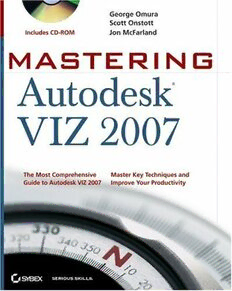Table Of Content72725book.fm Page i Monday, August 21, 2006 9:52 AM
Mastering
Autodesk® VIZ 2007
George Omura
Scott Onstott
Jon McFarland
Wiley Publishing, Inc.
72725book.fm Page iii Monday, August 21, 2006 9:52 AM
72725book.fm Page i Monday, August 21, 2006 9:52 AM
Mastering
Autodesk® VIZ 2007
George Omura
Scott Onstott
Jon McFarland
Wiley Publishing, Inc.
72725book.fm Page ii Monday, August 21, 2006 9:52 AM
Acquisitions Editor: Willem Knibbe
Development Editor: Heather O’Connor
Technical Editor: Mark Gerhard
Production Editor: Sarah Groff-Palermo
Copy Editor: Sally Engelfried
Production Manager: Tim Tate
Vice President and Executive Group Publisher: Richard Swadley
Vice President and Executive Publisher: Joseph B. Wikert
Vice President and Publisher: Dan Brodnitz
Permissions Editor: Shannon Walters
Media Development Specialist: Kate Jenkins
Book Designers: Maureen Forys and Judy Fung
Compositor: Craig Woods, Happenstance Type-O-Rama
Proofreader: Nancy Riddiough
Indexer: Ted Laux
Cover Designer: Ryan Sneed
Cover Image: © Pete Gardner/Digital Vision/Getty Images
Copyright © 2006 by Wiley Publishing, Inc., Indianapolis, Indiana
Published simultaneously in Canada
ISBN-13: 978-0-470-07272-1
ISBN-10: 0-470-07272-5
No part of this publication may be reproduced, stored in a retrieval system or transmitted in any form or by any means, electronic,
mechanical, photocopying, recording, scanning or otherwise, except as permitted under Sections 107 or 108 of the 1976 United States
Copyright Act, without either the prior written permission of the Publisher, or authorization through payment of the appropriate per-
copy fee to the Copyright Clearance Center, 222 Rosewood Drive, Danvers, MA 01923, (978) 750-8400, fax (978) 646-8600. Requests to
the Publisher for permission should be addressed to the Legal Department, Wiley Publishing, Inc., 10475 Crosspoint Blvd., Indianap-
olis, IN 46256, (317) 572-3447, fax (317) 572-4355, or online at http://www.wiley.com/go/permissions.
Limit of Liability/Disclaimer of Warranty: The publisher and the author make no representations or warranties with respect to the
accuracy or completeness of the contents of this work and specifically disclaim all warranties, including without limitation warranties
of fitness for a particular purpose. No warranty may be created or extended by sales or promotional materials. The advice and strat-
egies contained herein may not be suitable for every situation. This work is sold with the understanding that the publisher is not
engaged in rendering legal, accounting, or other professional services. If professional assistance is required, the services of a compe-
tent professional person should be sought. Neither the publisher nor the author shall be liable for damages arising herefrom. The fact
that an organization or Website is referred to in this work as a citation and/or a potential source of further information does not mean
that the author or the publisher endorses the information the organization or Website may provide or recommendations it may make.
Further, readers should be aware that Internet Websites listed in this work may have changed or disappeared between when this
work was written and when it is read.
For general information on our other products and services or to obtain technical support, please contact our Customer Care Depart-
ment within the U.S. at (800) 762-2974, outside the U.S. at (317) 572-3993 or fax (317) 572-4002.
Wiley also publishes its books in a variety of electronic formats. Some content that appears in print may not be available in electronic books.
Library of Congress Cataloging-in-Publication Data is available from publisher.
TRADEMARKS: Wiley, the Wiley logo, and the Sybex logo are trademarks or registered trademarks of John Wiley & Sons, Inc. and/or
its affiliates, in the United States and other countries, and may not be used without written permission. Autodesk is a registered trade-
mark of Autodesk, Inc. All other trademarks are the property of their respective owners. Wiley Publishing, Inc., is not associated with
any product or vendor mentioned in this book.
10 9 8 7 6 5 4 3 2 1
72725book.fm Page iii Monday, August 21, 2006 9:52 AM
Dear Reader
Thank you for choosing Mastering VIZ 2007. This book is part of a family of premium quality
Sybex graphics books, all written by outstanding authors who combine practical experience with
a gift for teaching.
Sybex was founded in 1976. Thirty years later, we’re still committed to producing consistently
exceptional books. With each of our graphics titles we’re working hard to set a new standard for the
industry. From the paper we print on, to the writers and CAD professionals we work with, our goal
is to bring you the best books available.
I hope you see all that reflected in these pages. I’d be very interested to hear your comments and get
your feedback on how we’re doing. To let us know what you think about this or any other Sybex book,
please send me an email at: [email protected]. Please also visit us at www.sybex.com to
learn more about the rest of our growing graphics line.
Best regards,
Dan Brodnitz
Vice President and Publisher
Sybex, an Imprint of Wiley
72725book.fm Page iv Monday, August 21, 2006 9:52 AM
To my children
—George Omura
To my loving partner, Jenn
—Scott Onstott
To my loving wife, Lucy, and my sons, Zach and Jacob
—Jon McFarland
Acknowledgments
This book covers a topic that has always been one of my favorites, so I am glad to have the opportunity
to be involved as the author. But many other people have helped bring this book to you, and they cer-
tainly deserve recognition. I’d first like to thank Willem Knibbe for his early efforts in making this book
a reality and helping to keep it alive. I’d like to thank the many members of ELS Architecture and Plan-
ning with whom I’ve had the great pleasure to work: Clarence Mamuyac, Ed Noland, Jamie Rusin,
Bruce Bullman, and David Petta all contributed samples from their projects for reproduction in this
book. The 3D modeling work of Jeff Zieba, Chris Jung, and William Gordon appears in a number of
the ELS renderings as well. I would also like to give a special thanks to David Fawcett for including me
in so many great 3D projects. At Autodesk, a special thanks to Jim Quanci for his help and positive
encouragement in the early stages of this book, and to Denis Cadu for his help in obtaining software.
Thanks also goes to Shaan Hurley for keeping me up to date on the beta software.
—George Omura
First off, I would like to thank George Omura and Scott Onstott; revising their book has been an
incredible opportunity and experience. I’d like to thank Willem Knibbe and Sybex for giving me
this opportunity. Thanks to Heather O’Connor for keeping me on track and on schedule through-
out the process and to Mark Gerhard for his knowledgeable suggestions and his exacting work
locating my errors and omissions. Thank you also Sarah Groff-Palermo, our trusty Production
Editor, and Craig Woods, our diligent compositor.
This book could not have been done without Denis Cadu, program manager of the Autodesk
Developer Network (ADN), who provided access to the VIZ, AutoCAD, and Architectural Desktop
beta builds.
Finally, and most important, I want to thank my beautiful wife, Lucy, and my sons, Zach and
Jacob, for their support and understanding and for showing me what is truly important.
—Jon McFarland
72725book.fm Page v Monday, August 21, 2006 9:52 AM
Contents
Introduction . . . . . . . . . . . . . . . . . . . . . . . . . . . . . . . . . . . . . . . . . . . . . . . . . . . . . . . . . . . . . . . . xv
Chapter 1 • Getting to Know VIZ. . . . . . . . . . . . . . . . . . . . . . . . . . . . . . . . . . . . . . . 1
Introducing VIZ 2007 Features . . . . . . . . . . . . . . . . . . . . . . . . . . . . . . . . . . . . . . . . . . . . . . . . 1
Getting Started . . . . . . . . . . . . . . . . . . . . . . . . . . . . . . . . . . . . . . . . . . . . . . . . . . . . . . . . . . . . . . 2
Touring the Interface . . . . . . . . . . . . . . . . . . . . . . . . . . . . . . . . . . . . . . . . . . . . . . . . . . . . . . . . 3
The Main Menu Bar . . . . . . . . . . . . . . . . . . . . . . . . . . . . . . . . . . . . . . . . . . . . . . . . . . . . . . . 3
The Main Toolbar . . . . . . . . . . . . . . . . . . . . . . . . . . . . . . . . . . . . . . . . . . . . . . . . . . . . . . . . 5
Docked and Floating Toolbars . . . . . . . . . . . . . . . . . . . . . . . . . . . . . . . . . . . . . . . . . . . . . . 6
Toolbar Flyouts . . . . . . . . . . . . . . . . . . . . . . . . . . . . . . . . . . . . . . . . . . . . . . . . . . . . . . . . . . 8
Tool Palettes . . . . . . . . . . . . . . . . . . . . . . . . . . . . . . . . . . . . . . . . . . . . . . . . . . . . . . . . . . . . . 9
The Viewport . . . . . . . . . . . . . . . . . . . . . . . . . . . . . . . . . . . . . . . . . . . . . . . . . . . . . . . . . . . 10
Tools for Working with the Viewport . . . . . . . . . . . . . . . . . . . . . . . . . . . . . . . . . . . . . . 11
Tools for Working with Time . . . . . . . . . . . . . . . . . . . . . . . . . . . . . . . . . . . . . . . . . . . . . . 13
Getting to Know the Command Panel . . . . . . . . . . . . . . . . . . . . . . . . . . . . . . . . . . . . . . 14
Understanding VIZ’s Tools . . . . . . . . . . . . . . . . . . . . . . . . . . . . . . . . . . . . . . . . . . . . . . . 15
Working with Objects . . . . . . . . . . . . . . . . . . . . . . . . . . . . . . . . . . . . . . . . . . . . . . . . . . . . . . . 21
Selecting and Moving Objects . . . . . . . . . . . . . . . . . . . . . . . . . . . . . . . . . . . . . . . . . . . . . 21
Rotating and Scaling Objects . . . . . . . . . . . . . . . . . . . . . . . . . . . . . . . . . . . . . . . . . . . . . . 24
Copying an Object . . . . . . . . . . . . . . . . . . . . . . . . . . . . . . . . . . . . . . . . . . . . . . . . . . . . . . . 28
Selecting Multiple Objects . . . . . . . . . . . . . . . . . . . . . . . . . . . . . . . . . . . . . . . . . . . . . . . . 29
Naming Selection Sets . . . . . . . . . . . . . . . . . . . . . . . . . . . . . . . . . . . . . . . . . . . . . . . . . . . . 34
Editing Named Selection Sets . . . . . . . . . . . . . . . . . . . . . . . . . . . . . . . . . . . . . . . . . . . . . 35
Getting the View You Want . . . . . . . . . . . . . . . . . . . . . . . . . . . . . . . . . . . . . . . . . . . . . . . . . 37
Understanding the Perspective Viewing Tools . . . . . . . . . . . . . . . . . . . . . . . . . . . . . . . 37
Using Multiple Viewports . . . . . . . . . . . . . . . . . . . . . . . . . . . . . . . . . . . . . . . . . . . . . . . . 42
Changing the Viewport Display and Configuration . . . . . . . . . . . . . . . . . . . . . . . . . . 45
Working with the Custom UI and Defaults Switcher . . . . . . . . . . . . . . . . . . . . . . . . . . . . 52
Summary . . . . . . . . . . . . . . . . . . . . . . . . . . . . . . . . . . . . . . . . . . . . . . . . . . . . . . . . . . . . . . . . . 54
Chapter 2 • Introducing VIZ Objects. . . . . . . . . . . . . . . . . . . . . . . . . . . . . . . . . . . 55
Understanding Standard Primitives . . . . . . . . . . . . . . . . . . . . . . . . . . . . . . . . . . . . . . . . . . 55
Adjusting an Object’s Parameters . . . . . . . . . . . . . . . . . . . . . . . . . . . . . . . . . . . . . . . . . . 58
Accessing Parameters . . . . . . . . . . . . . . . . . . . . . . . . . . . . . . . . . . . . . . . . . . . . . . . . . . . . 64
Introducing the Standard Primitive Tools . . . . . . . . . . . . . . . . . . . . . . . . . . . . . . . . . . . 64
Modeling Standard Primitives with Modifiers . . . . . . . . . . . . . . . . . . . . . . . . . . . . . . . . . . 68
Adding a Modifier . . . . . . . . . . . . . . . . . . . . . . . . . . . . . . . . . . . . . . . . . . . . . . . . . . . . . . . 68
Accessing Modifier Parameters . . . . . . . . . . . . . . . . . . . . . . . . . . . . . . . . . . . . . . . . . . . . 71
Inserting Modifiers Where You Want Them . . . . . . . . . . . . . . . . . . . . . . . . . . . . . . . . . 74
Using the Modifier Stack Tools . . . . . . . . . . . . . . . . . . . . . . . . . . . . . . . . . . . . . . . . . . . . 76
How VIZ Sees Objects . . . . . . . . . . . . . . . . . . . . . . . . . . . . . . . . . . . . . . . . . . . . . . . . . . . . . . 78
72725book.fm Page vi Monday, August 21, 2006 9:52 AM
vi CONTENTS
Making Clones That Share Properties . . . . . . . . . . . . . . . . . . . . . . . . . . . . . . . . . . . . . . . . . 79
Creating an Instance Clone . . . . . . . . . . . . . . . . . . . . . . . . . . . . . . . . . . . . . . . . . . . . . . . 79
Creating a Reference Clone . . . . . . . . . . . . . . . . . . . . . . . . . . . . . . . . . . . . . . . . . . . . . . . 81
Scaling and Rotating Objects with Transform Tools . . . . . . . . . . . . . . . . . . . . . . . . . . 84
Making a Clone Unique . . . . . . . . . . . . . . . . . . . . . . . . . . . . . . . . . . . . . . . . . . . . . . . . . . 88
Cloning a Modifier . . . . . . . . . . . . . . . . . . . . . . . . . . . . . . . . . . . . . . . . . . . . . . . . . . . . . . 88
Introducing Extended Primitives . . . . . . . . . . . . . . . . . . . . . . . . . . . . . . . . . . . . . . . . . . . . . 91
Modeling a Couch . . . . . . . . . . . . . . . . . . . . . . . . . . . . . . . . . . . . . . . . . . . . . . . . . . . . . . . 91
Working with Groups . . . . . . . . . . . . . . . . . . . . . . . . . . . . . . . . . . . . . . . . . . . . . . . . . . . . . . 98
Grouping the Components of the Couch . . . . . . . . . . . . . . . . . . . . . . . . . . . . . . . . . . . . 98
Working within Groups . . . . . . . . . . . . . . . . . . . . . . . . . . . . . . . . . . . . . . . . . . . . . . . . . 100
Disassembling Groups . . . . . . . . . . . . . . . . . . . . . . . . . . . . . . . . . . . . . . . . . . . . . . . . . . 102
Summary . . . . . . . . . . . . . . . . . . . . . . . . . . . . . . . . . . . . . . . . . . . . . . . . . . . . . . . . . . . . . . . . 103
Chapter 3 • Creating Shapes with Splines . . . . . . . . . . . . . . . . . . . . . . . . . . . . . 105
Drawing with Splines . . . . . . . . . . . . . . . . . . . . . . . . . . . . . . . . . . . . . . . . . . . . . . . . . . . . . . 106
Drawing Straight-Line Segments . . . . . . . . . . . . . . . . . . . . . . . . . . . . . . . . . . . . . . . . . 107
Constraining Lines Vertically and Horizontally . . . . . . . . . . . . . . . . . . . . . . . . . . . . . 108
Drawing Curves . . . . . . . . . . . . . . . . . . . . . . . . . . . . . . . . . . . . . . . . . . . . . . . . . . . . . . . . 109
Lathing a Spline . . . . . . . . . . . . . . . . . . . . . . . . . . . . . . . . . . . . . . . . . . . . . . . . . . . . . . . . 111
Modifying a Shape Using Subobject Levels . . . . . . . . . . . . . . . . . . . . . . . . . . . . . . . . . . . 112
Adjusting the Lathe Axis . . . . . . . . . . . . . . . . . . . . . . . . . . . . . . . . . . . . . . . . . . . . . . . . 113
Flipping Surface Normals . . . . . . . . . . . . . . . . . . . . . . . . . . . . . . . . . . . . . . . . . . . . . . . . 115
Smoothing Spline Corners . . . . . . . . . . . . . . . . . . . . . . . . . . . . . . . . . . . . . . . . . . . . . . . 116
Adjusting Tangent Handles . . . . . . . . . . . . . . . . . . . . . . . . . . . . . . . . . . . . . . . . . . . . . . 120
Creating Thickness with a Spline . . . . . . . . . . . . . . . . . . . . . . . . . . . . . . . . . . . . . . . . . 123
Outlining and Extruding Splines . . . . . . . . . . . . . . . . . . . . . . . . . . . . . . . . . . . . . . . . . . . . 127
Drawing Accurate Line Splines . . . . . . . . . . . . . . . . . . . . . . . . . . . . . . . . . . . . . . . . . . . 127
Giving Walls Thickness . . . . . . . . . . . . . . . . . . . . . . . . . . . . . . . . . . . . . . . . . . . . . . . . . 130
Using Grids and Snaps to Align Objects Accurately . . . . . . . . . . . . . . . . . . . . . . . . . 131
Adjusting a Wall Location . . . . . . . . . . . . . . . . . . . . . . . . . . . . . . . . . . . . . . . . . . . . . . . 138
Combining and Extruding Primitive Splines . . . . . . . . . . . . . . . . . . . . . . . . . . . . . . . . . . 140
Combining Splines . . . . . . . . . . . . . . . . . . . . . . . . . . . . . . . . . . . . . . . . . . . . . . . . . . . . . 141
Joining Closed Splines with Boolean Tools . . . . . . . . . . . . . . . . . . . . . . . . . . . . . . . . . . . . 146
Creating a Solid Form with Splines . . . . . . . . . . . . . . . . . . . . . . . . . . . . . . . . . . . . . . . . . . 150
Introducing the Spline Types . . . . . . . . . . . . . . . . . . . . . . . . . . . . . . . . . . . . . . . . . . . . . . . 153
Editing Splines . . . . . . . . . . . . . . . . . . . . . . . . . . . . . . . . . . . . . . . . . . . . . . . . . . . . . . . . . . . . 157
Placing and Beveling Text . . . . . . . . . . . . . . . . . . . . . . . . . . . . . . . . . . . . . . . . . . . . . . . . . . 158
Summary . . . . . . . . . . . . . . . . . . . . . . . . . . . . . . . . . . . . . . . . . . . . . . . . . . . . . . . . . . . . . . . . 163
Chapter 4 • Editing Meshes and Creating Complex Objects . . . . . . . . . . . . . . . 165
Creating Openings in a Wall with Boolean Operations . . . . . . . . . . . . . . . . . . . . . . . . . 165
Hiding Shapes That Get in the Way . . . . . . . . . . . . . . . . . . . . . . . . . . . . . . . . . . . . . . . 166
Creating the Shape of the Opening . . . . . . . . . . . . . . . . . . . . . . . . . . . . . . . . . . . . . . . . 168
Subtracting the Opening from the Wall . . . . . . . . . . . . . . . . . . . . . . . . . . . . . . . . . . . . 169
Creating Multiple Openings in a Single Wall . . . . . . . . . . . . . . . . . . . . . . . . . . . . . . . 171
Making Changes to the Opening . . . . . . . . . . . . . . . . . . . . . . . . . . . . . . . . . . . . . . . . . . 172
72725book.fm Page vii Monday, August 21, 2006 9:52 AM
CONTENTS vii
Tracing over a Sketch . . . . . . . . . . . . . . . . . . . . . . . . . . . . . . . . . . . . . . . . . . . . . . . . . . . . . . 174
Importing a Bitmap Image . . . . . . . . . . . . . . . . . . . . . . . . . . . . . . . . . . . . . . . . . . . . . . . 175
Scaling the Image to the Model’s Space . . . . . . . . . . . . . . . . . . . . . . . . . . . . . . . . . . . . 177
Tracing Over the Image . . . . . . . . . . . . . . . . . . . . . . . . . . . . . . . . . . . . . . . . . . . . . . . . . 179
Building Objects from Traced Lines . . . . . . . . . . . . . . . . . . . . . . . . . . . . . . . . . . . . . . . 182
Editing Meshes . . . . . . . . . . . . . . . . . . . . . . . . . . . . . . . . . . . . . . . . . . . . . . . . . . . . . . . . . . . 191
Creating a Tapered Wall . . . . . . . . . . . . . . . . . . . . . . . . . . . . . . . . . . . . . . . . . . . . . . . . . 191
Converting the Spline to a Mesh . . . . . . . . . . . . . . . . . . . . . . . . . . . . . . . . . . . . . . . . . . 194
Moving a Single Mesh Vertex . . . . . . . . . . . . . . . . . . . . . . . . . . . . . . . . . . . . . . . . . . . . 198
Tapering the Top of the Wall . . . . . . . . . . . . . . . . . . . . . . . . . . . . . . . . . . . . . . . . . . . . . 204
Using Instance Clones to Create Symmetric Forms . . . . . . . . . . . . . . . . . . . . . . . . . . . . . 206
Adding a User Grid to Aid Tracing . . . . . . . . . . . . . . . . . . . . . . . . . . . . . . . . . . . . . . . 206
Building the Tower Walls . . . . . . . . . . . . . . . . . . . . . . . . . . . . . . . . . . . . . . . . . . . . . . . . 207
Adding the Vaulted Ceiling . . . . . . . . . . . . . . . . . . . . . . . . . . . . . . . . . . . . . . . . . . . . . . 211
Creating the Smaller Towers . . . . . . . . . . . . . . . . . . . . . . . . . . . . . . . . . . . . . . . . . . . . . 217
Drawing the Remaining Walls . . . . . . . . . . . . . . . . . . . . . . . . . . . . . . . . . . . . . . . . . . . . 220
Attaching Objects to a Mesh . . . . . . . . . . . . . . . . . . . . . . . . . . . . . . . . . . . . . . . . . . . . . . . . 224
Smoothing Meshes . . . . . . . . . . . . . . . . . . . . . . . . . . . . . . . . . . . . . . . . . . . . . . . . . . . . . . . . 227
Smoothing within a Mesh . . . . . . . . . . . . . . . . . . . . . . . . . . . . . . . . . . . . . . . . . . . . . . . 227
The Smooth Modifier . . . . . . . . . . . . . . . . . . . . . . . . . . . . . . . . . . . . . . . . . . . . . . . . . . . 230
Creating Clones with Array and Snapshot . . . . . . . . . . . . . . . . . . . . . . . . . . . . . . . . . . . . 231
Creating a Column Grid With Array . . . . . . . . . . . . . . . . . . . . . . . . . . . . . . . . . . . . . . 231
Creating a Multitransform Polar Array . . . . . . . . . . . . . . . . . . . . . . . . . . . . . . . . . . . . 234
Creating Multiple Clones Using Snapshot . . . . . . . . . . . . . . . . . . . . . . . . . . . . . . . . . . 236
Summary . . . . . . . . . . . . . . . . . . . . . . . . . . . . . . . . . . . . . . . . . . . . . . . . . . . . . . . . . . . . . . . . 238
Chapter 5 • Creating AEC and Entourage Objects . . . . . . . . . . . . . . . . . . . . . . . 239
Using AEC Objects . . . . . . . . . . . . . . . . . . . . . . . . . . . . . . . . . . . . . . . . . . . . . . . . . . . . . . . . 239
Creating a Parametric Wall . . . . . . . . . . . . . . . . . . . . . . . . . . . . . . . . . . . . . . . . . . . . . . 239
Adding Doors and Windows to Walls . . . . . . . . . . . . . . . . . . . . . . . . . . . . . . . . . . . . . 242
Changing Elevations with Stairs . . . . . . . . . . . . . . . . . . . . . . . . . . . . . . . . . . . . . . . . . . 246
Setting Boundaries with Railings . . . . . . . . . . . . . . . . . . . . . . . . . . . . . . . . . . . . . . . . . 249
Adding Foliage to a Scene . . . . . . . . . . . . . . . . . . . . . . . . . . . . . . . . . . . . . . . . . . . . . . . 253
Creating Trees with the EASYnat Plug-in . . . . . . . . . . . . . . . . . . . . . . . . . . . . . . . . . . . . . 255
Creating an EASYnat Plant . . . . . . . . . . . . . . . . . . . . . . . . . . . . . . . . . . . . . . . . . . . . . . 255
Modifying an EASYnat Plant . . . . . . . . . . . . . . . . . . . . . . . . . . . . . . . . . . . . . . . . . . . . . 258
Adding Content with the RPC Plug-in . . . . . . . . . . . . . . . . . . . . . . . . . . . . . . . . . . . . . . . 260
Adding a Static RPC . . . . . . . . . . . . . . . . . . . . . . . . . . . . . . . . . . . . . . . . . . . . . . . . . . . . 261
Adding an Animated RPC . . . . . . . . . . . . . . . . . . . . . . . . . . . . . . . . . . . . . . . . . . . . . . . 263
Summary . . . . . . . . . . . . . . . . . . . . . . . . . . . . . . . . . . . . . . . . . . . . . . . . . . . . . . . . . . . . . . . . 266
Chapter 6 • Organizing and Editing Objects. . . . . . . . . . . . . . . . . . . . . . . . . . . . 267
Naming Objects . . . . . . . . . . . . . . . . . . . . . . . . . . . . . . . . . . . . . . . . . . . . . . . . . . . . . . . . . . . 267
Organizing Objects by Layers . . . . . . . . . . . . . . . . . . . . . . . . . . . . . . . . . . . . . . . . . . . . . . . 270
Setting Up Layers . . . . . . . . . . . . . . . . . . . . . . . . . . . . . . . . . . . . . . . . . . . . . . . . . . . . . . 272
Assigning Objects to Layers . . . . . . . . . . . . . . . . . . . . . . . . . . . . . . . . . . . . . . . . . . . . . . 273
Assigning Color to Layers . . . . . . . . . . . . . . . . . . . . . . . . . . . . . . . . . . . . . . . . . . . . . . . 274
Controlling Object Visibility through Layers . . . . . . . . . . . . . . . . . . . . . . . . . . . . . . . 276