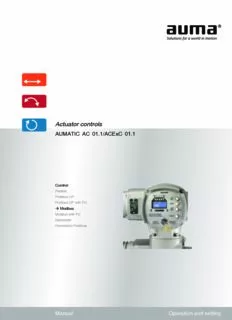Table Of ContentActuator controls
AUMATIC AC 01.1/ACExC 01.1
Control:
Parallel
Profibus DP
Profibus DP with FO
(cid:2)Modbus
Modbus with FO
DeviceNet
Foundation Fieldbus
Manual Operation and setting
Actuator controls
AUMATICAC 01.1/ACExC 01.1Modbus Manual
R.ead operation instructions first
Observe safety instructions.
R.eference documents:
.
Operation instructions (assembly, operation, commissioning) for actuator
Manual (Fieldbus device integration)AUMATICAC 01.1/ACExC 01.1Modbus
CanbedownloadedfromtheInternet(www.auma.com)orordereddirectlyfromAUMA(addressesfrompage110).
Table of contents Page
1 Safety instructions . . . . . . . . . . . . . . . . . . . . . . . . . . . . . . . . . . . 5
1.1 General notes regarding safety 5
1.2 Range of application 6
1.3 Warnings and symbols 6
2 Identification. . . . . . . . . . . . . . . . . . . . . . . . . . . . . . . . . . . . . . . 7
2.1 Name plate 7
2.2 Short description 8
3 Operation . . . . . . . . . . . . . . . . . . . . . . . . . . . . . . . . . . . . . . . . 9
3.1 Local operation 9
3.2 Operation from REMOTE 9
3.3 Menu navigation via push buttons (for settings and indications) 10
3.3.1 Short overview:functions of the push buttons 10
3.3.2 Structural design and navigation 11
3.4 Operation and setting via AUMA COM-AC programming software 12
3.4.1 Operation setting via COM-AC 12
3.5 Password change 13
3.6 Language change in the display 14
3.7 LCD contrast setting of the display (applies only to controls with green display) 14
4 Indications . . . . . . . . . . . . . . . . . . . . . . . . . . . . . . . . . . . . . . . 15
4.1 Status indications in the display 15
4.1.1 Status indication S0/S6 - operation 15
4.1.2 Status indication S4 - torque 16
4.2 Torque indication:edit 16
4.3 Electronic name plate 17
4.3.1 Display indication:enable view 17
4.3.2 Electronic name plate:view 17
4.4 Indication lights/LEDs 19
4.4.1 Standard indication 19
4.4.2 Configuration of the signals:view/edit 20
4.4.3 Blinking behaviour of indication lights/LEDs:view/edit 21
5 Signals . . . . . . . . . . . . . . . . . . . . . . . . . . . . . . . . . . . . . . . . . 22
5.1 Signals via fieldbus 22
5.2 Feedback via output contacts (binary) - (option) 22
5.2.1 Configuration of output contacts 1 to 5:view/edit 22
5.2.2 Configuration of alarm contacts (collective fault signal):view/edit 24
5.2.3 Using output contacts 1 to 5 as running indication (blinker) 25
5.3 Feedback signals (analogue) - (option) 26
5.3.1 Position transmitter/actual position source (E2):view 26
5.3.2 Source of the torque signal E6:view 27
5.3.3 Feedback signals (configuration) via analogue output 1:view 27
5.3.4 Signal range at the analogue output 1:view/edit 28
5.3.5 Feedback signals (configuration) via analogue output 2:view 29
5.3.6 Signal range at the analogue output 2:view/edit 29
2
Actuator controls
Manual AUMATICAC 01.1/ACExC 01.1Modbus
Page
6 Operation mode . . . . . . . . . . . . . . . . . . . . . . . . . . . . . . . . . . . . 30
6.1 Operation mode OFF 30
6.2 Operation mode LOCAL 31
6.2.1 Push-to-run operation or self-retaining:set the LOCAL operation mode 31
6.3 Operation mode REMOTE 32
6.3.1 Push-to-run operation or self-retaining:set the REMOTE operation mode 32
6.4 Operation mode EMERGENCY 33
6.4.1 Operation mode (type of duty) activation for an emergency operation 33
6.4.2 EMERGENCY operation:switch on or off/signal behaviour definition 34
6.4.3 Actuator behaviour definition in case of an emergency operation 34
6.4.4 EMERGENCY position definition 34
6.4.5 Motor protection and/or torque switching by-pass 35
6.5 Operation mode FAILURE 36
6.5.1 Failure behaviour:switch on or off 36
6.5.2 Source for initiation (failure source):set for failure operation 37
6.5.3 Actuator reaction (failure position):setting on loss of signal 37
6.5.4 Preset position definition 38
6.5.5 Failure delay time setting 38
6.5.6 Failure behaviour in case of bus communication loss 39
7 Functions. . . . . . . . . . . . . . . . . . . . . . . . . . . . . . . . . . . . . . . . 40
7.1 Type of seating:check/edit end positions 40
7.2 Torque switching:check/set 41
7.3 Limit switching setting 42
7.4 Intermediate positions (option) 43
7.4.1 Display indication:enable view 43
7.4.2 Intermediate positions:switch on or off 44
7.4.3 Intermediate position definition 44
7.4.4 Operation behaviour = actuator behaviour definition 45
7.4.5 Intermediate positions:set the signalling 45
7.5 Intermediate positions with multiport valve function (option) 47
7.5.1 Check:Multiport valve function available? 47
7.5.2 Check:Positioner active? 48
7.5.3 Display indication:enable view 48
7.5.4 Intermediate positions:switch on or off 48
7.5.5 Intermediate position setting 48
7.5.6 Operation behaviour = actuator behaviour definition 49
7.5.7 Intermediate positions signalling 49
7.5.8 Intermediate positions in LOCAL:direct approach without stopping 49
7.6 Positioner (operation mode SETPOINT MODE) 50
7.6.1 Adaptive behaviour:switch on or off 50
7.6.2 Overrun (inner dead band):set manually 51
7.6.3 Max.error variable (outer dead band):set manually 52
7.6.4 Dead time setting 52
7.6.5 Closing fully/opening fully (end position tolerance for setpoint E1) 53
7.6.6 Open-close duty (REMOTE) and modulating duty (SETPOINT) selection 53
7.6.7 Source of setpoint E1:view 54
7.6.8 Input range of setpoint 1:view/edit 55
7.7 Process controller (option) 56
7.7.1 Setting procedure 57
7.7.2 Process controller activation (Check:Process controller available?) 57
7.7.3 Proportional amplification Kp setting 58
7.7.4 Reset time Ti setting 58
7.7.5 Rate time Td setting 59
7.7.6 Derivative gain Kd setting 59
7.7.7 Setting the internal process setpoint 60
7.7.8 Behaviour on the loss of the process setpoint (wire break monitoring) 61
3
Actuator controls
AUMATICAC 01.1/ACExC 01.1Modbus Manual
Page
7.7.9 Inverse operation setting 61
7.7.10 Travel limitation 62
7.7.11 Reaction monitoring setting 63
7.7.12 Input range of process setpoint E1:view 64
7.7.13 Input range of process variable E4:view/edit 64
7.8 Stepping mode (option) 65
7.8.1 Display indication:enable view 65
7.8.2 Stepping mode:switch on or off 66
7.8.3 Stepping range setting (start and end of stepping mode) 66
7.8.4 ON and OFF times setting 67
7.9 Local controls enable function (option) 68
7.9.1 Selector switch functions:enable/disable 68
7.10 EMERGENCY STOP function (option) 70
7.10.1 Description of the functions 70
7.10.2 Feedback signals on the display 71
7.10.3 Feedback signals setting via output contacts 71
7.10.4 Feedback signal setting via LEDs 71
7.11 Modbus interface (option) 72
7.11.1 Baud rate setting 72
7.11.2 Parity setting 72
7.11.3 Bus address setting (slave address) 73
7.11.4 Connection control time setting 73
7.12 Redundant bus connection 74
7.12.1 Cable redundancy with a single Modbus interface 74
7.12.2 Redundant bus connectionwithcomponent redundancy (option) 76
7.12.3 Redundant bus connection for loop structure redundancy (option) 77
7.13 External inputs for bus (option) 80
7.13.1 Signals assignation for operation commands 80
7.14 Combination fieldbus/standard interface (option) 83
7.15 Monitoring and failure functions 84
7.15.1 Torque monitoring 84
7.15.2 Motor protection (thermal monitoring) 85
7.15.3 Monitoring of the max.number of starts per hour and max.running time per hour 86
7.15.4 Operating time monitoring 88
7.15.5 Reaction monitoring 89
7.15.6 Phase failure monitoring 90
8 Corrective action. . . . . . . . . . . . . . . . . . . . . . . . . . . . . . . . . . . . 91
8.1 Fault indications and warning indications 91
8.1.1 Status display S0 - faults and warnings 91
8.1.2 Status indication S1 - faults 92
8.1.3 Status indication S2 - warnings 93
8.1.4 Status indication S3 - causes for not ready remote 94
8.2 Diagnostic 95
8.2.1 Logging of operating data 95
8.2.2 Diagnostic indications (D) via the display 97
8.3 Troubleshooting 106
8.3.1 Problems with position feedback/indication E2 (from actuator) 106
8.3.2 Display hardly readable or illegible 106
8.3.3 Actuator does not run 106
8.3.4 Actuator does only operate from local 106
8.3.5 Actuator is not switched off by limit seating in direction CLOSE or OPEN 106
Index. . . . . . . . . . . . . . . . . . . . . . . . . . . . . . . . . . . . . . . . . . 107
Parameter index. . . . . . . . . . . . . . . . . . . . . . . . . . . . . . . . . . . . 109
Addresses. . . . . . . . . . . . . . . . . . . . . . . . . . . . . . . . . . . . . . . 110
4
Actuator controls
Manual AUMATICAC 01.1/ACExC 01.1Modbus
1 Safety instructions
1.1 General notes regarding safety
Standards/directives AUMA products are designed and manufactured in compliance with recog-
nised standards and directives.This is certified in a declaration of incorpora-
tion and a declaration of conformity.
The end user or the contractor must ensure that all requirements with
respect to assembly, electrical connection, and commissioning at the place
.
of installation are met.They include among others:
Standards and directives such as:EN 60079 “Electrical apparatus for
explosive gas atmospheres"
Part 14:Electrical installations in hazardous areas (other than mines).
Part 17:Inspection and maintenance of electrical installations in hazard-
.
ous areas (other than mines).
.
Applicable configuration directives for fieldbus applications.
National regulations, laws, and prescriptions.
Safety instructions/ All personnel working with this device must be familiar with the safety and
warnings warning instructions in this manual and observe the instructions given.
Safety instructions and warning signs on the device must be observed to
avoid personal injury or property damage.
Qualification of staff Assembly,electricalconnection,commissioning,operation,andmaintenance
mustbecarriedoutexclusivelybysuitablyqualifiedpersonnelauthorisedbythe
enduserorcontractoroftheplant.
Priortoworkingonthisproduct,thestaffmusthavethoroughlyreadandunder-
stoodtheseinstructionsand,furthermore,knowandobserveofficiallyrecog-
nisedrulesregardingoccupationalhealthandsafety.
Workperformedinpotentiallyexplosiveatmospheresissubjecttospecialregu-
lationswhichhavebeobserved.Theenduserorcontractoroftheplantare
responsibleforrespectandcontroloftheseregulations,standards,andlaws.
Commissioning Prior to commissioning, it is important to check that all settings are in com-
pliance with the requirements of the application.Incorrect settings might
present a danger to the application, e.g.cause damage to the valve or the
installation.
The manufacturer will not be held liable for any consequential damage.Such
risk lies entirely with the user.
.
Safe operation Prerequisites for safe and smooth operation:
Correct transport, proper storage, mounting and installation, as well as
.
careful commissioning.
Exclusively operate the device if it is in perfect condition while observing
.
these instructions.
Immediately inform about any faults and damage and allow for corrective
.
measures.
Observe recognised rules for occupational health and safety.
Protective measures The end user or the contractor are responsible for implementing required
protective measures on site, such as enclosures, barriers, or personal
safety equipment for the staff.
Maintenance Any device modification requires the consent of the manufacturer.
5
Actuator controls
AUMATICAC 01.1/ACExC 01.1Modbus Manual
1.2 Range of application
AUMA actuator controls are exclusively designed for the operation of AUMA
actuators.
Otherapplicationsrequireexplicit(written)confirmationbythemanufacturer.
The following applications are not permitted, e.g.:
.
.
motor activation
pump activation
No liability can be assumed for inappropriate or unintended use.
Observance of these operation instructions is considered as part of the
device’s designated use.
1.3 Warnings and symbols
The following references and symbols are used in these instructions:
NOTICE Potentially hazardous situation.Failure to observe this warning may result in
property damage.
Information The termInformationpreceding the text indicates important notes and
information.
For assembly, operation, and commissioning, observe the additional safety
and warning instructions of the reference documents (page 2).
Symbol for CLOSED.
Symbol for OPEN.
(cid:2)
Via the menu to parameter
Describes the path within the menu to the parameter.By using the push but-
tons of the local controls you may quickly find the desired parameter in the
display.
(cid:3)
Description of the parameter settings/indications
Describes the setting/viewing possibilities of a parameter.
(cid:3)
Step by step
Provides a detailed description of each step for setting/viewing the parame-
ter.
6
Actuator controls
Manual AUMATICAC 01.1/ACExC 01.1Modbus
2 Identification
2.1 Name plate
Each device is equipped with a name plate (figure1).
Figure1
1 Name plate controls
Identification data on the controls’name plate:
Figure2
1 AC 01.1 P:1,5kW
2 ComNo:1309595
a No:0902MA97286
m
KMS:TP180/001
u
3 a ACP:11F1-2M0--K000
3~400V IP67
Control: RS485
1 Type and size of the controls
2 Commission number
3 Wiring diagram/control
Type andsize These instructions apply to the following controls types:
Type:AC = AUMATIC actuator controls
Size:01.1
Commission number An order-specific commission number is assigned to each device.You can
use this number to download the wiring diagram, inspection records and fur-
ther actuator information from theInternet:
Our website:http://www.auma.com
Wiring diagram/control Controlling the actuator controls is performed via aModbus interface, if
the 11th position in the ACP wiring diagram contains the letter K, L, J, N, H
or V.Example:ACP 11F1-2M0—K000.
The actuator controls are designed for theNon-Intrusiveversion (refer also
to page8), if the 7th position in the ACP wiring diagram contains the figure
M, e.g.:ACP 11F1-2M0—K000.
7
Actuator controls
AUMATICAC 01.1/ACExC 01.1Modbus Manual
2.2 Short description
Actuator controls The AUMATIC actuator controls is used to operate AUMA actuators and is
supplied ready for use.
The controls can be mounted directly to the actuator but also separately on
a wall bracket.
The functions of the AUMATIC controls include standard valve control in
OPEN - CLOSE duty, positioning, process control, logging of operating data,
diagnostic functions right through control via fieldbus.
Local controls/ Operation, setting, and display can be performed on site directly at the con-
COM-AC/fieldbus trols or alternatively from REMOTE via a fieldbus interface.
.
On site it is possible to
operate the actuator via the local controls (push buttons and display) and
.
perform settings (contents of these instructions).
read in or out data or modify and save settings via the AUMA COM-AC
programming software (option), using a computer (laptop or PC).
Depending on the version, the connection between computer and
AUMATIC can be made with cable (infra-red interface) or without cable
(Bluetooth interface) (not included in these instructions).
.
Intrusive –Non-Intrusive Intrusive version:
Limit and torque setting is performed via switches in the actuator.
.
Non-Intrusive version:
Limit and torque setting is performed via the controls, actuator and con-
trols housings do not have to be opened.
For this purpose, the actuator is equipped with an MWG (magnetic limit
and torque transmitter), also supplying analogue torque feedback sig-
nals/torque indication.
8
Actuator controls
Manual AUMATICAC 01.1/ACExC 01.1Modbus
3 Operation
3.1 Local operation
The local operation of the actuator is performed using thepush buttons
(figure3).
Figure3
6 11
2 STOP
3
4 Reset
5
1 Push button OPEN 4 Push button Reset
2 Push button STOP 5 Selector switch
3 Push button CLOSE 6 Indication lights/LEDs
(cid:4) Set selector switch (5) to positionLocal control(LOCAL).
0
I I
The actuator can now be operated using the push buttons (1 – 3).
1. Run actuator in direction OPEN: Press push button (1).
2. Stop actuator: Press push button (2).
3. Run actuator in direction CLOSE: Press push button (3).
Information The OPEN - CLOSE operation commands can be given either in
push-to-run operation or in the self-retaining mode.
3.2 Operation from REMOTE
(cid:4) Set selector switch to positionRemote control(REMOTE).
0
I I
Now, it is possible to operate the actuator by remote control via the
fieldbus.
.
Information Refer to page 58 to select betweenREMOTE MODE(open-close duty)
.
andSETPOINT MODE(modulating duty).
TheFAILURE MODEandEMERGENCY MODE operation modes are set
via parameters.
9
Actuator controls
AUMATICAC 01.1/ACExC 01.1Modbus Manual
3.3 Menu navigation via push buttons (for settings and indications)
The push buttons of the local controls (figure4) are used to view, edit, and
show various indications on the display.
Figure4
11 (cid:5)
6 2 (cid:6)
(cid:7)
3
4 C
5
1 Push button(cid:5) 4 Push buttonC
(cid:6)
2 Push button 5 Selector switch
3 Push button(cid:7) 6 Display
(cid:4) Set selector switch (5) to position0(OFF).
0
I I
Now,settingsandindicationscanbeperformedviathepushbuttons(1–4).
3.3.1 Short overview:functions of the push buttons
Table1
Push
Functions
buttons
Scrolling within a group
(cid:8)
(The triangles(cid:9)in the display show the direction of scrolling.)
(cid:5)(cid:6)
Change values
Enter figures from 0 to 9
(cid:7) Confirm the selection to go to a new menu/subgroup.
Cancel process
Return to previous display: press briefly
C Change to another group (S, M, D)
- press for approx. 3 seconds until groupM0is displayed.
- hold down for more than 3 seconds until groupD0is displayed
(thereby, groupM is skipped).
10
Description:Manual (Fieldbus device integration) AUMATIC AC 01.1/ACExC 01.1 Modbus. Can be edy: Check logic board and relay board. MD 1 CAN.