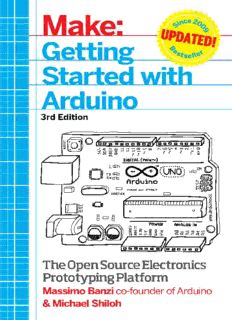Table Of ContentThird Edition
Getting Started with Arduino
Massimo Banzi and Michael
Shiloh
Getting Started with Arduino
by Massimo Banzi and Michael Shiloh Copyright © 2015 Massimo Banzi and
Michael Shiloh. All rights reserved.
Printed in the United States of America.
Published by Maker Media, Inc., 1005 Gravenstein Highway North, Sebastopol,
CA 95472.
Maker Media books may be purchased for educational, business, or sales
promotional use. Online editions are also available for most titles
(http://www.safaribooksonline.com). For more information, contact our
corporate/institutional sales department: 800-998-9938 or
corporate@oreilly.com.
Editor: Brian Jepson
Production Editor: Nicole Shelby
Copyeditor: Kim Cofer
Proofreader: Sharon Wilkey
Indexer: WordCo Indexing Services
Interior Designer: David Futato
Cover Designer: Brian Jepson
Illustrator: Judy Aime’ Castro
December 2014: Third Edition
Revision History for the Third Edition
2014-12-09: First Release
2014-12-19: Second Release
See http://oreilly.com/catalog/errata.csp?isbn=9781449363338 for release
details.
Make:, Maker Shed, and Maker Faire are registered trademarks of Maker Media,
Inc. The Maker Media logo is a trademark of Maker Media, Inc. Getting Started
with Arduino and related trade dress are trademarks of Maker Media, Inc.
Many of the designations used by manufacturers and sellers to distinguish their
products are claimed as trademarks. Where those designations appear in this
book, and Maker Media, Inc. was aware of a trademark claim, the designations
have been printed in caps or initial caps.
While every precaution has been taken in the preparation of this book, the
publisher and authors assume no responsibility for errors or omissions, or for
damages resulting from the use of the information contained herein.
978-1-44936333-8
[LSI]
Preface
The third edition of Getting Started with Arduino adds two new chapters:
Chapter 8 is an ambitious project, which illustrates a more complex circuit and
program. This chapter also talks about project design, testing, and construction,
and makes use of schematic diagrams, which were (and still are) described in
Appendix D.
The second chapter, Chapter 6, introduces the Arduino Leonardo. The Leonardo
is a different sort of Arduino, because the USB controller is implemented in
software, and not in a separate chip as had been the case prior to the Leonardo.
This allows the USB behaviour of the board to be modified.
Apart from these new chapters, other updates have taken place:
The Third Edition is written for version 1.0.5 of the IDE. In anticipation of the
imminent release of version 1.5, differences between 1.0.5 and 1.5 have been
noted.
Numerous suggestions from students and readers have been incorporated.
In keeping with the spirit of the original text, British spelling is used throughout.
—Michael
Preface to the Second Edition
A few years ago I was given a very interesting challenge: teach designers the
bare minimum in electronics so that they could build interactive prototypes of
the objects they were designing.
I started following a subconscious instinct to teach electronics the same way I
was taught in school. Later on I realised that it simply wasn’t working as well as
I would like, and started to remember sitting in a class, bored like hell, listening
to all that theory being thrown at me without any practical application for it.
In reality, when I was in school I already knew electronics in a very empirical
way: very little theory, but a lot of hands-on experience.
I started thinking about the process by which I really learned electronics:
I started thinking about the process by which I really learned electronics:
I took apart any electronic device I could put my hands on.
I slowly learned what all those components were.
I began to tinker with them, changing some of the connections inside of them
and seeing what happened to the device: usually something between an
explosion and a puff of smoke.
I started building some kits sold by electronics magazines.
I combined devices I had hacked, and repurposed kits and other circuits that I
found in magazines to make them do new things.
As a little kid, I was always fascinated by discovering how things work;
therefore, I used to take them apart. This passion grew as I targeted any unused
object in the house and then took it apart into small bits. Eventually, people
brought all sorts of devices for me to dissect. My biggest projects at the time
were a dishwasher and an early computer that came from an insurance office,
which had a huge printer, electronics cards, magnetic card readers, and many
other parts that proved very interesting and challenging to completely take apart.
After quite a lot of this dissecting, I knew what electronic components were and
roughly what they did. On top of that, my house was full of old electronics
magazines that my father must have bought at the beginning of the 1970s. I
spent hours reading the articles and looking at the circuit diagrams without
understanding very much.
This process of reading the articles over and over, with the benefit of knowledge
acquired while taking apart circuits, created a slow, virtuous circle.
A great breakthrough came one Christmas, when my dad gave me a kit that
allowed teenagers to learn about electronics. Every component was housed in a
plastic cube that would magnetically snap together with other cubes, establishing
a connection; the electronic symbol was written on top. Little did I know that the
toy was also a landmark of German design, because Dieter Rams designed it
back in the 1960s.
With this new tool, I could quickly put together circuits and try them out to see
what happened. The prototyping cycle was getting shorter and shorter.
After that, I built radios, amplifiers, circuits that would produce horrible noises
After that, I built radios, amplifiers, circuits that would produce horrible noises
and nice sounds, rain sensors, and tiny robots.
I’ve spent a long time looking for an English word that would sum up that way
of working without a specific plan, starting with one idea and ending up with a
completely unexpected result. Finally, tinkering came along. I recognised how
this word has been used in many other fields to describe a way of operating and
to portray people who set out on a path of exploration. For example, the
generation of French directors who gave birth to the Nouvelle Vague were called
the tinkerers. The best definition of tinkering that I’ve ever found comes from an
exhibition held at the Exploratorium in San Francisco:
Tinkering is what happens when you try something you don’t quite know how
to do, guided by whim, imagination, and curiosity. When you tinker, there are
no instructions—but there are also no failures, no right or wrong ways of
doing things. It’s about figuring out how things work and reworking them.
Contraptions, machines, wildly mismatched objects working in harmony—this
is the stuff of tinkering.
Tinkering is, at its most basic, a process that marries play and inquiry.
From my early experiments I knew how much experience you would need in
order to be able to create a circuit that would do what you wanted, starting from
the basic components.
Another breakthrough came in the summer of 1982, when I went to London with
my parents and spent many hours visiting the Science Museum. They had just
opened a new wing dedicated to computers, and by following a series of guided
experiments, I learned the basics of binary math and programming.
There I realised that in many applications, engineers were no longer building
circuits from basic components, but were instead implementing a lot of the
intelligence in their products using microprocessors. Software was replacing
many hours of electronic design, and would allow a shorter tinkering cycle.
When I came back, I started to save money, because I wanted to buy a computer
and learn how to program.
My first and most important project after that was using my brand-new ZX81
computer to control a welding machine. I know it doesn’t sound like a very
exciting project, but there was a need for it and it was a great challenge for me,
because I had just learned how to program. At this point, it became clear that
because I had just learned how to program. At this point, it became clear that
writing lines of code would take less time than modifying complex circuits.
Twenty-odd years later, I’d like to think that this experience allows me to teach
people who don’t even remember taking any math class and to infuse them with
the same enthusiasm and ability to tinker that I had in my youth and have kept
ever since.
—Massimo
Acknowledgments for Massimo Banzi
This book is dedicated to Ombretta.
Acknowledgments for Michael Shiloh
This book is dedicated to my brother and my parents.
First of all I’d like to thank Massimo for inviting me to work on the Third
Edition of this book, and for inviting me to join Arduino in general. It’s been a
real privilege and joy to participate in this project.
Brian Jepson for guidance, oversight, encouragement, and support. Frank Teng
for keeping me on track. Kim Cofer and Nicole Shelby for doing a wonderful
job of copyediting and production editing, respectively.
My daughter Yasmine for thinking so highly of me, for her never-ending support
and encouragement of my pursuing my interests, and for still thinking that I’m
kinda cool in spite of being her dad. I could not have done this without her
support.
Last but not least, my partner Judy Aime’ Castro for the endless hours she spent
turning my scribbles into fine illustrations, for discussing various aspects of the
book, and for her endless patience with me. I could not have done this without
her support either.
Conventions Used in This Book
The following typographical conventions are used in this book:
Italic
Indicates new terms, URLs, email addresses, filenames, and file extensions.
Constant width
Used for program listings, as well as within paragraphs to refer to program
elements such as variable or function names, databases, data types,
environment variables, statements, and keywords.
Constant width bold
Shows commands or other text that should be typed literally by the user.
Constant width italic
Shows text that should be replaced with user-supplied values or by values
determined by context.
NOTE
This icon signifies a tip, suggestion, or general note.
WARNING
This icon indicates a warning or caution.
Using Code Examples
This book is here to help you get your job done. In general, you may use the
code in this book in your programs and documentation. You do not need to
contact us for permission unless you’re reproducing a significant portion of the
code. For example, writing a program that uses several chunks of code from this
book does not require permission. Selling or distributing a CD-ROM of
examples from Make: books does require permission. Answering a question by
citing this book and quoting example code does not require permission.
Incorporating a significant amount of example code from this book into your
Incorporating a significant amount of example code from this book into your
product’s documentation does require permission.
We appreciate, but do not require, attribution. An attribution usually includes the
title, author, publisher, and ISBN. For example: “Getting Started With Arduino,
Third Edition, by Massimo Banzi and Michael Shiloh (Maker Media). Copyright
2015 Massimo Banzi and Michael Shiloh, 978-1-4493-6333-8.”
If you feel your use of code examples falls outside fair use or the permission
given here, feel free to contact us at bookpermissions@makermedia.com.
Safari® Books Online
Safari Books Online is an on-demand digital library that delivers expert content
in both book and video form from the world’s leading authors in technology and
business.
Technology professionals, software developers, web designers, and business and
creative professionals use Safari Books Online as their primary resource for
research, problem solving, learning, and certification training.
Safari Books Online offers a range of plans and pricing for enterprise,
government, education, and individuals.
Members have access to thousands of books, training videos, and prepublication
manuscripts in one fully searchable database from publishers like Maker Media,
O’Reilly Media, Prentice Hall Professional, Addison-Wesley Professional,
Microsoft Press, Sams, Que, Peachpit Press, Focal Press, Cisco Press, John
Wiley & Sons, Syngress, Morgan Kaufmann, IBM Redbooks, Packt, Adobe
Press, FT Press, Apress, Manning, New Riders, McGraw-Hill, Jones & Bartlett,
Course Technology, and hundreds more. For more information about Safari
Books Online, please visit us online.
How to Contact Us
Please address comments and questions concerning this book to the publisher:
Make:
1005 Gravenstein Highway North
Description:Arduino is the hot open source prototyping platform for artists, hobbyists, students, and anyone who wants to create interactive physical environments. Getting Started with Arduino is co-authored by Arduino co-founder Massimo Banzi, and incorporates his experience in teaching, using, and creating Ar